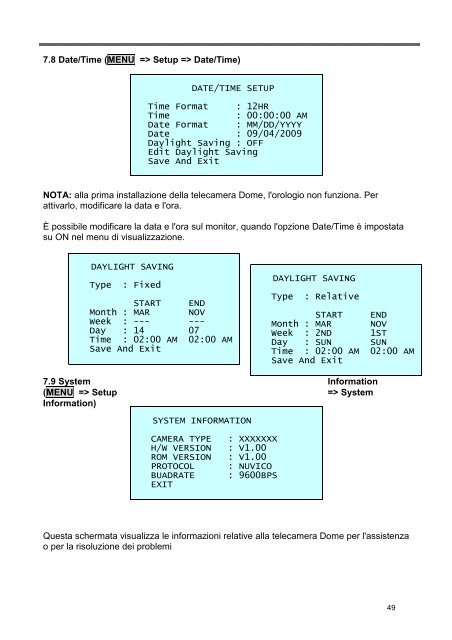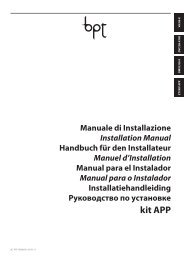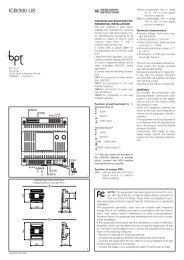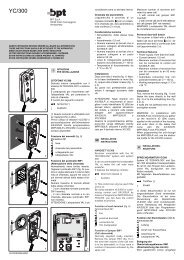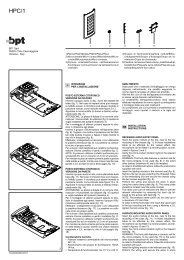istruzioni xtwv36st - Bpt
istruzioni xtwv36st - Bpt
istruzioni xtwv36st - Bpt
You also want an ePaper? Increase the reach of your titles
YUMPU automatically turns print PDFs into web optimized ePapers that Google loves.
7.8 Date/Time (MENU => Setup => Date/Time)DATE/TIME SETUPTime Format : 12HRTime: 00:00:00 AMDate Format : MM/DD/YYYYDate : 09/04/2009Daylight Saving : OFFEdit Daylight SavingSave And ExitNOTA: alla prima installazione della telecamera Dome, l'orologio non funziona. Perattivarlo, modificare la data e l'ora.È possibile modificare la data e l'ora sul monitor, quando l'opzione Date/Time è impostatasu ON nel menu di visualizzazione.DAYLIGHT SAVINGType : FixedSTART ENDMonth : MAR NOVWeek : --- ---Day : 14 07Time : 02:00 AM 02:00 AMSave And ExitDAYLIGHT SAVINGType : RelativeSTART ENDMonth : MAR NOVWeek : 2ND 1STDay : SUN SUNTime : 02:00 AM 02:00 AMSave And Exit7.9 System Information(MENU => Setup=> SystemInformation)SYSTEM INFORMATIONCAMERA TYPEH/W VERSION: XXXXXXX: V1.00ROM VERSION : V1.00PROTOCOL : NUVICOBUADRATE : 9600BPSEXITQuesta schermata visualizza le informazioni relative alla telecamera Dome per l'assistenzao per la risoluzione dei problemi49