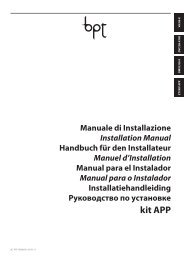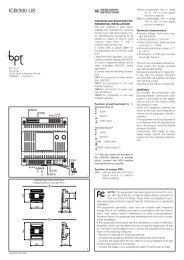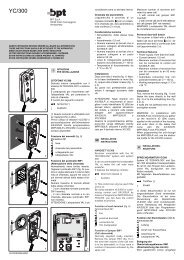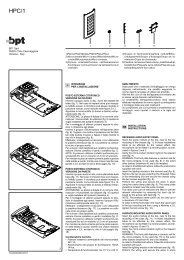istruzioni xtwv36st - Bpt
istruzioni xtwv36st - Bpt
istruzioni xtwv36st - Bpt
Create successful ePaper yourself
Turn your PDF publications into a flip-book with our unique Google optimized e-Paper software.
NIGHT SHOT SETUPModeLocal ControlExit: AUTO: OFFMODE : AUTO / MANUALAUTO - La telecamera passa automaticamente alla modalità B&W in condizioni discarsa illuminazione.MANUAL - Consente di controllare manualmente la modalità Night Shot nell'opzioneLOCAL CONTROL. Attivare/disattivare la modalità Night Shot da remoto premendo 10+ON/ 10+ OFF.4.8 Camera Default ( MENU => Camera =>Camera Default)Questa funzione reimposta tutti i valori modificati della telecamera sulle impostazionipredefinite.Camera DefaultARE YOU SURE ?CANCEL ←OK5 Data ( MENU => Data)DATA MENUFactory DefaultErase DataBackup DataRestore DataClear BackupExit40