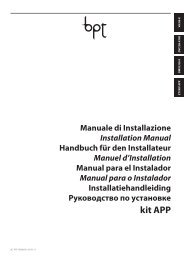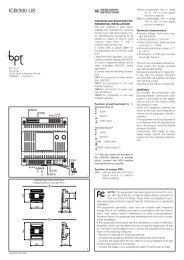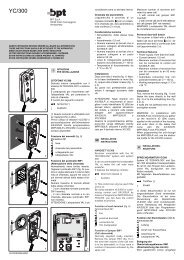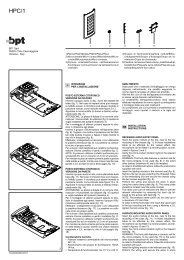istruzioni xtwv36st - Bpt
istruzioni xtwv36st - Bpt
istruzioni xtwv36st - Bpt
Create successful ePaper yourself
Turn your PDF publications into a flip-book with our unique Google optimized e-Paper software.
3.1 Language ( MENU => Screen => Language)Spostare la manopola del joystick a destra per selezionare le opzioni della funzioneLanguage.Language SetupLanguage EnglishSave And ExitSarà possibile selezionare la lingua preferita, spostando il joystick a destra su LanguageEnglish.3.2 Privacy Zone ( MENU => Screen => Privacy Zone)Evidenziare Privacy Zone e quindi spostare il joystick a destra per accedere al menu.Screen MenuLanguagePrivacy ZoneNorth DirectionZone TitleCamera TitleOSD DisplayExitQuesta funzione disattiva la visualizzazione di aree riservate per ragioni di privacy.Consente di mascherare fino a 8 visualizzazioni indesiderate per telecamera.PRIVACY ZONE SETUPNo. Title MASK01 xxxxxxxxxxxxxxxx ON BLOCK02 xxxxxxxxxxxxxxxx OFF V.OFF03 NONE ----04 NONE ----05 NONE ----06 NONE ----07 NONE ----08Save And ExitNONE ----34