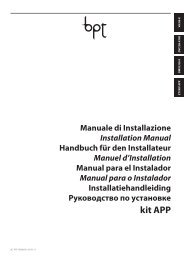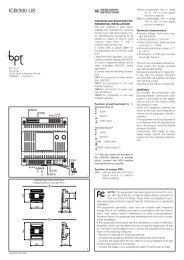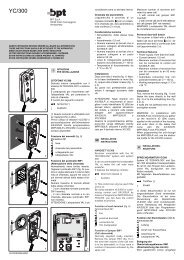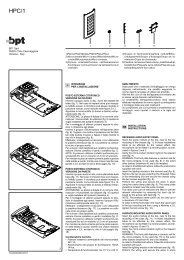istruzioni xtwv36st - Bpt
istruzioni xtwv36st - Bpt
istruzioni xtwv36st - Bpt
You also want an ePaper? Increase the reach of your titles
YUMPU automatically turns print PDFs into web optimized ePapers that Google loves.
2 Alarm ( MENU => Alarm)Main MenuFunzioneAlarmScreenCameraDataScheduleSetupExitEvidenziare Alarm nel menu principale e spostare il joystick a destra per accedereall'impostazione della funzione Alarm Setup.ALARM SETUPNo Fun Pri In Out Hld Latch01 P01 0 OFF OFF 001 OFF02 048 3 OFF OFF 001 OFF03 001 1 OFF OFF 001 OFF04 --- 3 OFF OFF 001 OFF05 --- 3 OFF OFF 001 OFF06 --- 3 OFF OFF 001 OFF07 --- 3 OFF OFF 001 OFF08 --- 3 OFF OFF 001 OFFSave And ExitNo : numero ingresso allarmeFun : priorità di richiamo Preset (xxx) 1~8,Priorità 0 supporta funzioni dedicate come Pattern(Pxx), Tour(Txx), Autoscan(Axx).Pri : un numero basso equivale a una priorità alta, allarmi con la stessa priorità sarannoattivati a ripetizione.In :NO/NC - normalmente aperto/chiuso, OFF - ignorareOut : R01 - R01 - Uscita relè 1, R02 - Uscita relè 2 OFF - Nessuna uscita.Hld : l'allarme verrà mantenuto per il periodo di tempo programmato (da 01 a 99 secondi)Latch : ON - Mostra tutti gli allarmi compresi quelli precedenti, OFF - Mostra solo gliallarmi attivati.Sono disponibili 9 livelli di priorità. 0 : priorità massima che supporta funzioni aripetizione/dedicate come Pattern(Pxx), Tour(Txx), Autoscan(Sxx). 1~8: stesso livello diallarme di richiamo del Preset, uno dopo l'altro.32