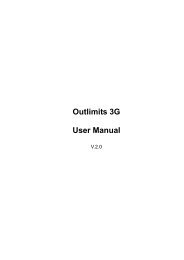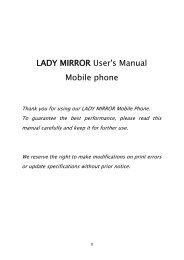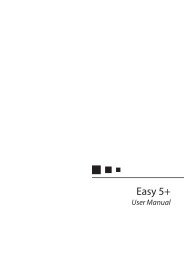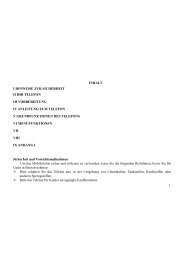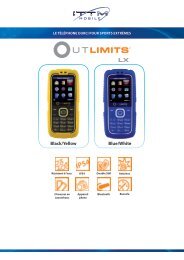You also want an ePaper? Increase the reach of your titles
YUMPU automatically turns print PDFs into web optimized ePapers that Google loves.
Or pre-dialing.Dial the desired phone number.Pick up the handset or press the SPK key on the base unit.Ending a callUpon completion of a call:Hand up by returning the handset back to its cradle on the base unit or, in hands freemode, press the SPK key.Receiving a callThe presence of an incoming call is indicated by ringer tones. The calling numberand name are displayed if sent by network of PABX.The calling name is also displayed if the number is stored in the phonebook.Pick up the handset or press the SPK key.The call timer starts.Flash functionIf you wish to make several phone calls, one after the other, you can simply press theFLASH as a shortcut to establish a dialing tone. Therefore, there is no need to handup in-between calls to establish a dialing tone.