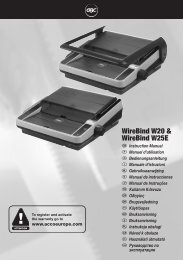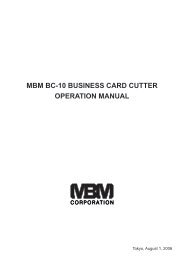GBC Catena cover - Net
GBC Catena cover - Net
GBC Catena cover - Net
- No tags were found...
You also want an ePaper? Increase the reach of your titles
YUMPU automatically turns print PDFs into web optimized ePapers that Google loves.
IFEATURES GUIDEISTRUZIONI PER I COMANDIPOWERFig. 2HEAT READYSTAND BYFILM GUAGE1 MIL1.5 & 3 MILFASTSLOWREVERSERUNSTOPFig. 3ABA. POWER ON/ OFF: (Fig. 2)Located at the back right of themachine applies power to thelaminator. The “POWER” lamp willilluminate when position marked “l”is pushed. The off position, marked“O”, removes power from thelaminator.B. CONTROL PANEL: (Fig. 3)POWER LAMP: Indicates that thelaminator is plugged in and POWERON/ OFF is in the on, “I”, position.HEAT LAMP : Illuminates whenyou first turn the laminator on andwhen the unit calls for more heat.READY LAMP : Indicateswhen the laminator has sufficientheat for selected film. This willilluminate when you first turn thelaminator on and will fade out after1 minute.STAND BY : Illuminates whenthe laminator goes into the “STANDBY” mode, reducing thetemperature. When pressed, itenables the unit to return to thepredetermined film gauge setting.1 MIL/ 25 MIC: Selects the heatand speed settings for this guagefilm. Ultima Film (1mil/ 25 mic) canbe identified by a red stripe in thecardboard core.1.5 & 3 MIL/ 38-75 MIC: Selectstemperature and speed settingsrequired for these thicker gaugefilms. The laminator automaticallydefaults to this setting wheneverthe laminator is turned on.FAST: When pressed, increasesthe speed of the laminatoroverriding the preset condition.SLOW: When pressed, decreasesthe speed of the laminatoroverriding the preset condition.REVERSE : Reverses rollermovement to clear jams and wrapups.RUN : Activates the rollers fornormal operation.STOP : Stops the movement ofthe rollers.A. POWER ON/ OFF (ACCESO/SPENTO): (fig. 2) Posto sulla parteposteriore destra della macchina,questo pulsante controllal’alimentazione della plastificatrice.La spia POWER (ACCESO) siillumina se viene premuto ilpulsante sulla posizione “I”.Spostando il pulsante sullaposizione di spegnimento indicatacon “O” viene disattivatal’alimentazione dalla plastificatrice.B. PANNELLO DI CONTROLLO: (Fig. 3)SPIA POWER (ALIMENTAZIONE):indica che il cavo di alimentazioneè inserito e che l’interruttore POWERON/ OFF (ACCESO/SPENTO) sitrova sulla posizione “I”.SPIA HEAT (CALORE) : siillumina quando viene accesa laplastificatrice e l’unità ha bisogno dimaggiore calore.SPIA READY (PRONTO) : indicache la plastificatrice dispone dicalore sufficiente per il filmselezionato. Questa spia si illuminaquando viene accesa laplastificatrice e si spegne dopo unminuto.STAND BY (SOSPENSIONE) : siillumina quando la plastificatriceentra in modalità di STAND BY(SOSPENSIONE), riducendo latemperatura. Premendo questopulsante, l’unità torna alleimpostazioni predefinite di spessoredel film.1 MIL/ 25 MIC: consente diselezionare le impostazioni dicalore e velocità per lo spessore delfilm. È possibile identificare i filmUltima (1mil/25 mic) tramite unastriscia rossa al centro del cartone.1.5 & 3 MIL/ 38-75 MIC: consente diselezionare le impostazioni ditemperatura e velocità necessarieper i film con maggiore spessore. Laplastificatrice ripristinaautomaticamente le impostazionipredefinite quando viene accesa.FAST (VELOCE): se viene premutoquesto pulsante, la velocità dellaplastificatrice aumenta, ignorandole condizioni predefinite.SLOW (LENTO): se viene premutoquesto pulsante, la velocità dellaplastificatrice diminuisce, ignorandole condizioni predefinite.REVERSE (INVERSIONE) :Inverte il senso di marcia dei rulliper eliminare inceppamenti eriavvolgimenti.RUN (AVVIO): Attiva i rulli per laplastificazione normale.12STOP (ARRESTO)rotazione dei rulli.: Ferma la