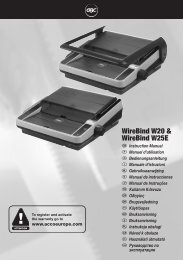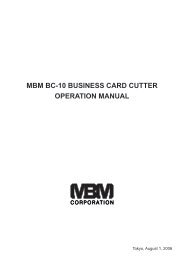GBC Catena cover - Net
GBC Catena cover - Net
GBC Catena cover - Net
- No tags were found...
Create successful ePaper yourself
Turn your PDF publications into a flip-book with our unique Google optimized e-Paper software.
<strong>GBC</strong> ULTIMA 65-1Operation & MaintenanceManualPART NUMBER: 930-087© 2003 General Binding CorporationIDNLFEOperating InstructionsIstruzioni per l’UsoBedienungsanleitungenGebruiksaanwijzingMode d’EmploiManual de Operación
NL F EZUFRIEDENSATISFAITCONTENTOIIDisclaimer 1Belangrijke Veiligheidsvoorschriften 3Belangrijke Voorzorgsmaatregelen 5Algemeen 5Elektrisch 5Service 5Garantie 7Installatie 9Specificaties 11Functies 13Stroomschakelaar 13Controlepaneel 13Beschermkap 15Invoertafel 15Tafelvergrendeling 15Invoergeleider 15Warmterollers 17Vrijlooprol 17Trekrollers 17Achterste Afsnijrand 17Stroomonderbreker 17Kerdadapters 17Filmkoker 17Filmbaan 17Grijpzone 17Bedienings Instructies 19Verwijderen VanDe Invoertafel 23Laden En DoorvoerenVan De Film 23Methode Voor HetDoorvoeren Van Film MetBehulp Van De Doorvoerkaart 25Methode Voor HetBevestigen Van NieuweFilm Aan Bestaande Film 31Procedure Voor Het UitlijenVan De Film 33Aanpassen Van DeFilmspanning 33Vastgelopen Film Verwijderen 35Richtlijnen Voor Snelheid/Temperatuur En De KunstVan Het Lamineren 37Onderhoud Van De <strong>GBC</strong>Laminator Van De Ultima 65-1 41Gids Voor Het Oplossen Van Problemen 45Aanbevolen Reserveonderdelen 49Maintenance Section (English only) 51Ultima 65-1 Parts list 53Ultima 65-1 Illustrations 56Ultima 65-1 Schematic 67Disclaimer 1Importantes Consignes De Securite 3Consignes De Securite Importantes 5Consignes Generales 5Consignes Electriques 5Service Apres-vente 5Garantie 7Installation 9Specifications 11Guide Des Caracteristiques 13Interrupteur Marche/ Arret 13Panneau De Commande 13Capot De Securite 15Table D’Alimentation 15Verrou De La Table 15Invoergeleider 15Rouleaux Chauffants 17Barre De Transfert 17Rouleaux D’Entrainement 17Decoupeuse Arriere 17Disjoncteur 17Adaptateurs De Mandrin 17Axe De Film 17Le De Film 17Point De Contact 17Instructions D’Utilisation 19Retrait De La TableD’Alimentation 23Charger Et Enfiler Le Film 23Methode Utilisant UneCarte D’Enfilage De Film 25Methode De Raccord EntreNouveau Film Et Film En Place 31Procedure D’AlignementDe Film 33Reglage De Tension Du Film 33Degagement Du Film EnCas De Bourrage 35Guide De Vitesse/TemperatureEt Art De La Plastification 37Entretien Des PlastifieusesUltima 65-1 De <strong>GBC</strong> 41Guide De Depannage 46Pieces De Rechange Recommandees 49Maintenance Section (English only) 51Ultima 65-1 Parts list 53Ultima 65-1 Illustrations 56Ultima 65-1 Schematic 67Disclaimer 1Instrucciones Importantes De Seguridad 3Pautas De Seguridad Importantes 5Aspectos Generales 5Electricidad 5Servicio 5Garantia 7Instalacion 9Especificaciones 11Caracteristicas 13Interruptor De Corriente 13Tablero De Control 13Escudo De Seguridad 15Plataforma De Alimentacion 15Pestillo de Enganche DeLa Plataforma 15Barra De Tope 15Rodillos Termicos 17Barra Intermedia 17Rodillos De Traccion 17Tajadera Posterior 17Interruptor Automatico 17Adaptadores De FijacionDe Nucleo 17Eje Para La Pelicula 17Rollo De Pelicula 17Punto De Contacto 17Instrucciones De Uso 19Manera De Quitar LaPlataforma De Alimentacion 23Manera De CargarY Enroscar La Pelicula 23Metodo Usando La TarjetaPara Enroscar Pelicula 25Metodo Para Ligar UnaPelicula Nueva A La PeliculaExistente 31Procedimiento Para AlinearLa Pelicula 33Ajuste De La Tension DeLa Pelicula 33Manera De ExtraerPelicula Atascada 35Guia De Velocidad/TemperaturaY El Arte De Laminar 37Mantenimiento Del Laminador<strong>GBC</strong> De La Ultima 65-1 41Guia De Resolucion De Problemas 47Partes Recomendadas De Repuesto 49Maintenance Section (English only) 51Ultima 65-1 Parts list 53Ultima 65-1 Illustrations 56Ultima 65-1 Schematic 67
The information in this publication is provided for reference and is believed to be accurate and complete. <strong>GBC</strong> is not liable for errors in this publication or for incidental orconsequential damage in connection with the furnishing or use of the information in this publication, including, but not limited to, any implied warranty of fitness ormerchantability for any particular use.<strong>GBC</strong> reserves the right to make changes to this publication and to the products described in it without notice. All specifications and information concerning products aresubject to change without notice.Reference in this publication to information or products protected by copyright or patent does not convey any license under the rights of <strong>GBC</strong> or others. <strong>GBC</strong> assumesno liability arising from infringements of patents or any other rights of third parties.This publication is copyrighted © 2003 by <strong>GBC</strong>. All rights reserved. The information contained in this publication is proprietary and may not be reproduced, stored,transmitted, or transferred, in whole or in part, in any form without the prior and express written permission of <strong>GBC</strong>.ILe informazioni contenute in questo documento sono fornite a titolo di referenza e sono considerate corrette e complete. <strong>GBC</strong> no si responsabilizza di eventuali errori contenutiin questo documento, né di danni incidentali o conseguenti relazionati con la fornitura e l’uso delle informazioni in questo documento, includendo senza limitazioni qualsiasigaranzia d’idoneità o commerciabilità per qualsiasi uso particolare.<strong>GBC</strong> si riserva il diritto di effettuare cambi a questo documento e ai prodotti in esso descritti senza preavviso. Tutte le specifiche e le informazioni sui prodotti sono soggettea cambio senza preavviso.In questo documento le referenze a informazioni e prodotti protetti da diritti di proprietà intellettuale o brevetti non trasferiscono nessuna licenza alla quale abbiano diritto <strong>GBC</strong>o altri. <strong>GBC</strong> non assume nessuna responsabilità derivante dalla violazione di brevetti o di qualsiasi altro diritto di terzi.Copyright © 2003. Questo documento è soggetto ai diritti di proprietà intellettuale di <strong>GBC</strong>. Riservati tutti i diritti. Le informazioni contenute in questo documento sono di proprietàesclusiva e non possono essere riprodotte, conservate, trasferite, in tutto od in parte ed in modo alcuno, senza la previa autorizzazione espressa e per iscritto di <strong>GBC</strong>.DDie Informationen in dieser Druckschrift werden als Richtlinien zur Verfügung gestellt und sind unseres Wissens richtig und vollständig. <strong>GBC</strong> lehnt jede Haftung für Fehler in dieserDruckschrift sowie für Schadenersatz oder Folgeschäden im Zusammenhang mit der Bereitstellung oder Verwendung der hierin enthaltenden Informationen ab, ein- aber nichtausschließlich die Gewährleistung für Eignung und handelsübliche Qualität für einen bestimmten Zweck.GBS behält sich das Recht vor, diese Druckschrift und die darin beschriebenen Produkte ohne Vorankündigung zu ändern. Alle die Produkte betreffenden Leistungsbeschreibungen undInformationen können jederzeit ohne Vorankündigung geändert werden.Durch die Bezugnahmen in dieser Druckschrift auf urheberrechtlich oder durch ein Patent geschützte Informationen oder Produkte werden keine Rechte von <strong>GBC</strong> oder Dritten übertragen.<strong>GBC</strong> lehnt jede Haftung für Patentverletzungen sowie für die Verletzung anderer Rechte von Dritten ab.Diese Druckschrift ist durch <strong>GBC</strong> urheberrechtlich geschützt (© 2003). Alle Rechte vorbehalten. Die Informationen in dieser Druckschrift sind gesetzlich geschützt und dürfen ohnevorherige und ausdrückliche schriftliche Genehmigung von <strong>GBC</strong> in keiner Weise weder ganz noch teilweise vervielfältigt, aufbewahrt, weiter verbreitet oder übertragen werden.NLDe informatie in deze publicatie geldt slechts ter verwijzing en wordt nauwkeurig en volledig geacht. <strong>GBC</strong> is niet aansprakelijk voor fouten in deze publicatie of voor incidentele ofvoortvloeiende schade in verband met het verschaffen of gebruik van de informatie in deze publicatie, inclusief, maar niet beperkt tot stilzwijgende garanties van geschiktheid voor eenbepaald doel of verkoopbaarheid.<strong>GBC</strong> behoudt zich het recht voor om zonder voorafgaande kennisgeving wijzigingen te maken in deze publicatie en in de producten die hierin worden beschreven. Alle specificaties eninformatie m.b.t. producten kunnen zonder voorafgaande kennisgeving gewijzigd worden.Verwijzingen in deze publicatie naar informatie of producten beschermd door copyrights of patenten houdt geen licenties onder de rechten van <strong>GBC</strong> of anderen in. <strong>GBC</strong> is niet aansprakelijkvoor schendingen van patenten of andere rechten van derden.De publicatie is auteursrechtelijk beschermd, copyright © 2003 door <strong>GBC</strong>. Alle rechten voorbehouden. De informatie in deze publicatie is eigendom van <strong>GBC</strong> en mag niet verveelvuldigd,opgeslagen, overgebracht of overgedragen worden, geheel of gedeeltelijk, in welke vorm dan ook zonder voorafgaande en uitdrukkelijke schriftelijke toestemming van <strong>GBC</strong>.FL’information contenue dans cette publication est fournie à titre de référence et elle est considérée exacte et complète. <strong>GBC</strong> n’est pas responsable des erreurs contenues danscette publication ni des dommages indirects ou consécutifs portant sur l’utilisation ou la présentation de l’information de ce document, y compris, mais sans s’y limiter, toutegarantie implicite de commercialité ou d’adaptation à un usage particulier.<strong>GBC</strong> se réserve le droit d’apporter des modifications à cette publication et aux produits qui y sont décrits sans préavis. Toutes les spécifications et l’information au sujet desproduits sont sujettes à changements sans préavis.Toute référence à l’information ou aux produits protégés par un droit d’auteur ou un brevet présentée dans ce document ne porte aucune licence sous les droits de <strong>GBC</strong> oud’autres parties. <strong>GBC</strong> n’assume aucune responsabilité découlant de contraventions aux brevets ou à tout autre droit de tierces parties.Cette publication est protégée par un droit d’auteur © 2003 de <strong>GBC</strong>. Tous droits réservés. L’information contenue dans cette publication est privative et ne peut pas êtrereproduite, mise en mémoire, transmise ou transférée, en partie ou en entier, sous quelque forme que ce soit sans la permission écrite préalable et expresse de <strong>GBC</strong>.ELa información contenida en esta publicación es proporcionada a título de referencia y se considera que es precisa y completa. <strong>GBC</strong> no es responsable por errores contenidos en estapublicación o por daños consecuentes o incidentales relacionados con la disponibilidad o el uso de la información en esta publicación, incluyendo y sin limitarse a, cualquier garantía deaptitud y comerciabilidad para cualquier uso específico.<strong>GBC</strong> se reserva el derecho de hacer cambios en esta publicación y a los productos descritos en la misma sin aviso previo. Todas las características y la información referente a losproductos, están sujetas a cambios sin aviso previo.Las referencias en esta publicación a información o productos protegidos por derechos de propiedad intelectual o por patentes no otorga ninguna licencia amparada por los derechos de<strong>GBC</strong> u otros. <strong>GBC</strong> no asume ninguna responsabilidad que se derive de la violación de patentes u otros derechos de terceras partes.Copyright © 2003. Esta publicación está amparada por derechos de propiedad intelectual de <strong>GBC</strong>. Todos los derechos reservados. La información contenida en este documento es depropiedad exclusiva y no puede reproducirse, almacenarse, transmitirse o transferirse, en su totalidad o en partes, y de ninguna manera, sin la autorización previa y por escrito de <strong>GBC</strong>.1
IDIMPORTANT SAFETY INSTRUCTIONSYOUR SAFETY AS WELL AS THE SAFETY OFOTHERS IS IMPORTANT TO <strong>GBC</strong>. IN THISINSTRUCTION MANUAL AND ON THEPRODUCT, YOU WILL FIND IMPORTANTSAFETY MESSAGES REGARDING THEPRODUCT. READ THESE MESSAGESCAREFULLY. READ ALL OF THEINSTRUCTIONS AND SAVE THESEINSTRUCTIONS FOR LATER USE.THE SAFETY ALERT SYMBOLPRECEDES EACH SAFETY MESSAGE INTHIS INSTRUCTION MANUAL. THE SYMBOLINDICATES A POTENTIAL PERSONALSAFETY HAZARD TO YOU OR OTHERS, ASWELL AS PRODUCT OR PROPERTY DAMAGE.THE FOLLOWING WARNINGS ARE FOUNDUPON THIS PRODUCT.! ADVERTENCIARiesgo de choqueeléctricoNo abra:Adentro no haypiezas reparablespor el usuario.Mantenimientosolamente porpersonalcalificado! ATTE NTIONRisque desecousseélectrique.Ne pas ouvrir.Pas de piècesréparables parl'utilisateur.Entretienseulement parpersonnel qualifié.! WARNINGElectrical shockhazard.Do not open.No userserviceableparts inside.Refer servicing toqualified servicepersonnel.THIS SAFETY MESSAGE MEANS THAT YOUCOULD BE SERIOUSLY HURT OR KILLED IFYOU OPEN THE PRODUCT AND EXPOSEYOURSELF TO HAZARDOUS VOLTAGE.! ADVERTENCIA ! ATTENTION! CAUTIONIMPORTANTI ISTRUZIONI DI SICUREZZALA VOSTRA SICUREZZA E QUELLA DEGLIALTRI È IMPORTANTE PER LA <strong>GBC</strong>. ILPRESENTE MANUALE DI ISTRUZIONICONTIENE IMPORTANTI AVVERTENZE DISICUREZZA RELATIVE AL PRODOTTO.LEGGERE ATTENTAMENTE TALI AVVERTENZEE CONSERVARLE PER USO FUTURO.CIASCUNA AVVERTENZA CONTENUTANEL PRESENTE MANUALE ÈPRECEDUTA DA UN SIMBOLO DI PERICOLO.TALE SIMBOLO INDICA UN POTENZIALEPERICOLO PER LA SICUREZZA EDINCOLUMITÀ DEGLI OPERATORI ED ILRISCHIO DI DANNEGGIAMENTO DELPRODOTTO O DI ALTRI BENI.LE SEGUENTI AVVERTENZE VENGONOUTILIZZATE PER QUESTO PRODOTTO.! ADVERTENCIARiesgo de choqueeléctricoNo abra:Adentro no haypiezas reparablespor el usuario.Mantenimientosolamente porpersonalcalificado! ATTE NTIONRisque desecousseélectrique.Ne pas ouvrir.Pas de piècesréparables parl'utilisateur.Entretienseulement parpersonnel qualifié.! WARNINGElectrical shockhazard.Do not open.No userserviceableparts inside.Refer servicing toqualified servicepersonnel.QUESTO MESSAGGIO SIGNIFICA CHEPOTRESTE RIMANERE GRAVEMENTE FERITIAPRENDO LA MACCHINA E VI POTRESTEESPORRE A UN VOLTAGGIO PERICOLOSO.! ADVERTENCIA ! ATTENTION! CAUTIONWICHTIGE SICHERHEITSVORSCHRIFTENIHRE SICHERHEIT SOWIE DIE SICHERHEITANDERER IST FÜR <strong>GBC</strong> EIN WICHTIGESANLIEGEN. IN DEN FOLGENDENBEDIENUNGSANLEITUNGEN UND AUF DEMPRODUKT SELBST SIND WICHTIGESICHERHEITSHINWEISE ZU FINDEN. LESENSIE DIESE SORGFÄLTIG DURCH. LESEN SIEALLE ANWEISUNGEN UND BEWAHREN SIEDIESE ZUR SPÄTEREN BEZUGNAHME AUF.JEDER SICHERHEITSHINWEIS IN DENFOLGENDENBEDIENUNGSANLEITUNGEN IST DURCH EINGEFAHRENSYMBOL GEKENNZEICHNET.DIESES SYMBOL WEIST AUF DIE MÖGLICHKEITEINER GEFAHR FÜR SIE UND ANDERE, AUF EINEMÖGLICHE BESCHÄDIGUNG DES PRODUKTSSOWIE WEITERE SACHSCHÄDEN HIN.DIE FOLGENDEN WARNUNGEN SIND AUFDIESEM PRODUKT ZU FINDEN.! ADVERTENCIARiesgo de choqueeléctricoNo abra:Adentro no haypiezas reparablespor el usuario.Mantenimientosolamente porpersonalcalificado! ATTE NTIONRisque desecousseélectrique.Ne pas ouvrir.Pas de piècesréparables parl'utilisateur.Entretienseulement parpersonnel qualifié.! WARNINGElectrical shockhazard.Do not open.No userserviceableparts inside.Refer servicing toqualified servicepersonnel.DIESER SICHERHEITSHINWEIS WARNT VORSCHWEREN ODER TÖDLICHEN VERLETZUNGEN,FALLS SIE DIESES PRODUKT ÖFFNEN UND SICHDER GEFÄHRLICHEN SPANNUNG AUSSETZEN.RODILLOS ROULEAUXCALIENTES. CHAUDS.PUNTO DE POINT DEPINCHAMIENTO. PINCEMENT.Mantener manos y Tenir mains etropa a distancia. vêtements à l'écart.HOT ROLLS.PINCH POINT.Keep hands andclothing away.THIS SAFETY MESSAGE MEANS THAT YOUCOULD BE BURNED AND YOUR FINGERS ANDHANDS COULD BE TRAPPED AND CRUSHEDIN THE HOT ROLLERS. CLOTHING, JEWELRYAND LONG HAIR COULD BE CAUGHT IN THEROLLERS AND PULL YOU INTO THEM.! ADVERTENCIA ! ATTENTION! CAUTIONNAVAJA FILOSA. LAME COUPANTE.Mantener manos ydedos a distancia.Tenir mains etdoigts à l'écart.SHARP BLADE.Keep hands andclothing away.RODILLOS ROULEAUXCALIENTES. CHAUDS.PUNTO DE POINT DEPINCHAMIENTO. PINCEMENT.Mantener manos y Tenir mains etropa a distancia. vêtements à l'écart.HOT ROLLS.PINCH POINT.Keep hands andclothing away.QUESTO MESSAGGIO SIGNIFICA CHEPOTRESTE SCOTTARVI E RIMANEREIMPIGLIATI CON LE DITA O CON LE MANI NEIRULLI. IL VESTIARIO, I GIOIELLI ED I CAPELLIPOTREBBERO RIMANERE IMPIGLIATIDENTRO I RULLI E TRASCINARVI NEI RULLI.! ADVERTENCIA ! ATTENTION! CAUTIONNAVAJA FILOSA. LAME COUPANTE.Mantener manos ydedos a distancia.Tenir mains etdoigts à l'écart.SHARP BLADE.Keep hands andclothing away.! ADVERTENCIA ! ATTENTION! CAUTIONRODILLOS ROULEAUXCALIENTES. CHAUDS.PUNTO DE POINT DEPINCHAMIENTO. PINCEMENT.Mantener manos y Tenir mains etropa a distancia. vêtements à l'écart.HOT ROLLS.PINCH POINT.Keep hands andclothing away.DIESER SICHERHEITSHINWEIS BEDEUTET,DASS ES ZU VERBRENNUNGEN KOMMENKANN, UND DASS IHRE FINGER UND HÄNDEZWISCHEN DEN HEISSEN WALZENZERQUETSCHT WERDEN KÖNNTEN.KLEIDUNGSSTÜCKE, SCHMUCK UND LANGESHAAR KÖNNTEN SICH IN DEN WALZENVERFANGEN UND HINEINGEZOGEN WERDEN.! ADVERTENCIA ! ATTENTION! CAUTIONTHIS SAFETY MESSAGE MEANS THAT YOUCOULD CUT YOURSELF IF YOU ARE NOTCAREFUL.WARNING: THE SAFETY ALERTSYMBOL PRECEDES EACH SAFETYMESSAGE IN THIS INSTRUCTION MANUAL.THE SYMBOL INDICATES A POTENTIALPERSONAL SAFETY HAZARD TO YOU OROTHERS, AS WELL AS PRODUCT ORPROPERTY DAMAGE.WARNING: DO NOT ATTEMPT TOSERVICE THE OR REPAIR THE ULTIMA65 LAMINATOR.WARNING: DO NOT CONNECT THEULTIMA 65 LAMINATOR TO ANELECTRICAL SUPPLY OR ATTEMPT TOOPERATE THE LAMINATOR UNTIL YOU HAVECOMPLETELY READ THESE INSTRUCTIONS.MAINTAIN THESE INSTRUCTIONS IN ACONVENIENT LOCATION FOR FUTUREREFERENCE.2QUESTO MESSAGGIO INDICA IL RISCHIO DITAGLIARSI SE NON SI PRESTA SUFFICIENTEATTENZIONE.ATTENZIONE: CIASCUNA AVVERTENZACONTENUTA NEL PRESENTE MANUALEÈ PRECEDUTA DA UN SIMBOLO DI PERICOLO.TALE SIMBOLO INDICA UN POTENZIALEPERICOLO PER LA SICUREZZA EDINCOLUMITÀ DEGLI OPERATORI ED ILRISCHIO DI DANNEGGIAMENTO DELPRODOTTO O DI ALTRI BENI.ATTENZIONE: NON EFFETTUAREINTERVENTI DI MANUTENZIONE ORIPARAZIONE SULLA PLASTIFICATRICEULTIMA 65.ATTENZIONE: L’UTENTE È TENUTO ALEGGERE IL PRESENTE MANUALEPRIMA DI CONNETTERE LAPLASTIFICATRICE ULTIMA 65 AD UNAFONTE DI ALIMENTAZIONE ELETTRICA OTENTARE DI FAR FUNZIONARE LAPLASTIFICATRICE. IL PRESENTE MANUALEDEVE ESSERE OPPORTUNAMENTECUSTODITO PER CONSENTIRE LA SUACONSULTAZIONE FUTURA.NAVAJA FILOSA. LAME COUPANTE.Mantener manos ydedos a distancia.Tenir mains etdoigts à l'écart.SHARP BLADE.Keep hands andclothing away.DIESER SICHERHEITSHINWEIS WARNT VORSCHNITTVERLETZUNGEN, DIE VERURSACHTWERDEN KÖNNEN, WENN SIE NICHTVORSICHTIG SIND.WARNUNG: JEDERSICHERHEITSHINWEIS IN DENFOLGENDEN BEDIENUNGSANLEITUNGEN ISTDURCH EIN GEFAHRENSYMBOLGEKENNZEICHNET. DIESES SYMBOL WEISTAUF DIE MÖGLICHKEIT EINER GEFAHR FÜRSIE UND ANDERE, AUF EINE MÖGLICHEBESCHÄDIGUNG DES PRODUKTS SOWIEWEITERE SACHSCHÄDEN HIN.WARNUNG: VERSUCHEN SIE NICHT, DASULTIMA 65 LAMINIERGERÄT SELBST ZUWARTEN ODER ZU REPARIEREN.WARNUNG: DAS ULTIMA 65LAMINIERGERÄT DARF ERST DANN ANDEN STROM ANGESCHLOSSEN UND BENUTZTWERDEN, WENN SIE DIESEBEDIENUNGSANLEITUNGEN VOLLSTÄNDIGGELESEN HABEN. BEWAHREN SIE DIEANLEITUNGEN ZUR SPÄTEREN BEZUGNAHMEAN EINEM SICHEREN ORT AUF.
NL F EBELANGRIJKE VEILIGHEIDSVOORSCHRIFTENUW VEILIGHEID EN DIE VAN ANDEREN ISBELANGRIJK VOOR <strong>GBC</strong>. IN DEZEHANDLEIDING EN OP HET PRODUCT ZELFVINDT U BELANGRIJKEVEILIGHEIDSBERICHTEN VOOR HET PRODUCT.LEES DEZE BERICHTEN NAUWKEURIG DOOR.LEES ALLE INSTRUCTIES EN BEWAAR ZEVOOR EVENTUEEL LATER GEBRUIK.ELK VEILIGHEIDSBERICHT IN DEZEHANDLEIDING WORDTVOORAFGEGAAN DOOR EENWAARSCHUWINGSSYMBOOL. DIT SYMBOOLGEEFT AAN DAT ER GEVAAR BESTAAT OPLICHAMELIJK LETSEL VOOR U OF ANDEREN,SCHADE AAN HET APPARAAT OF ANDEREMATERIËLE SCHADE.DE VOLGENDE VEILIGHEIDSBERICHTEN ZIJNTE VINDEN OP DIT PRODUCT.! ADVERTENCIARiesgo de choqueeléctricoNo abra:Adentro no haypiezas reparablespor el usuario.Mantenimientosolamente porpersonalcalificado! ATTE NTIONRisque desecousseélectrique.Ne pas ouvrir.Pas de piècesréparables parl'utilisateur.Entretienseulement parpersonnel qualifié.! WARNINGElectrical shockhazard.Do not open.No userserviceableparts inside.Refer servicing toqualified servicepersonnel.DIT VEILIGHEIDSBERICHT BETEKENT DAT UERNSTIG OF ZELFS DODELIJK LETSEL OPKUNT LOPEN ALS U HET PRODUCT OPENT ENUZELF BLOOTSTELT AAN GEVAARLIJKESPANNING.! ADVERTENCIA ! ATTENTION! CAUTIONIMPORTANTES CONSIGNES DE SÉCURITÉLA SÉCURITÉ DES UTILISATEURS EST UNEPRIORITÉ POUR <strong>GBC</strong>. VOUS TROUVEREZ,DANS CE MANUEL UTILISATEUR,D’IMPORTANTS MESSAGES DE SÉCURITÉCONCERNANT L’ÉQUIPEMENT. LISEZ-LESTRÈS ATTENTIVEMENT. LISEZ TOUTES LESINSTRUCTIONS ET CONSERVEZ-LES AFIN DEPOUVOIR VOUS Y RÉFÉRER PLUS TARD.LE SYMBOLE « ATTENTION SÉCURITÉ »PRÉCÈDE CHAQUE MESSAGE DUMANUEL OPERATEUR RELATIF À LA SÉCURITÉ.CE SYMBOLE INDIQUE UN RISQUE POTENTIELDE BLESSURES CORPORELLES POURL’UTILISATEUR OU D’ÉVENTUELS DOMMAGESÀ L’ÉQUIPEMENT OU À LA PROPRIÉTÉ.LES AVERTISSEMENTS SUIVANTSSETROUVENT SUR LE PRODUIT.! ADVERTENCIARiesgo de choqueeléctricoNo abra:Adentro no haypiezas reparablespor el usuario.Mantenimientosolamente porpersonalcalificado! ATTE NTIONRisque desecousseélectrique.Ne pas ouvrir.Pas de piècesréparables parl'utilisateur.Entretienseulement parpersonnel qualifié.! WARNINGElectrical shockhazard.Do not open.No userserviceableparts inside.Refer servicing toqualified servicepersonnel.CE MESSAGE DE SÉCURITÉ INDIQUE UNRISQUE DE BLESSURES GRAVES OU DE MORTSI VOUS OUVREZ LE PRODUIT ET VOUSEXPOSEZ À UNE TENSION DANGEREUSE.! ADVERTENCIA ! ATTENTION! CAUTIONINSTRUCCIONES IMPORTANTES DE SEGURIDAD<strong>GBC</strong> SE PREOCUPA POR LA SEGURIDAD DEUSTED Y LA DE LAS DEMÁS PERSONAS.USTED ENCONTRARÁ AVISOS IMPORTANTESDE SEGURIDAD SOBRE EL PRODUCTO ENESTE MANUAL Y EN SU UNIDAD. LEACUIDADOSAMENTE ESTOS AVISOS. LEATODAS LAS INSTRUCCIONES Y GUÁRDELASPARA USARLAS COMO REFERENCIA EN ELFUTURO.EL SIGNO DE ADMIRACIÓN ANTECEDEA CADA AVISO DE SEGURIDAD ENESTE MANUAL DE INSTRUCCIONES. INDICAQUE EXISTE UN PELIGRO POTENCIAL DESEGURIDAD PERSONAL PARA USTED Y PARAOTRAS PERSONAS QUE, ADEMÁS, PODRÍADAÑAR EL PRODUCTO O LA PROPIEDADPERSONAL.EN ESTE PRODUCTO SE INCLUYEN LASSIGUIENTES ADVERTENCIAS.! ADVERTENCIARiesgo de choqueeléctricoNo abra:Adentro no haypiezas reparablespor el usuario.Mantenimientosolamente porpersonalcalificado! ATTE NTIONRisque desecousseélectrique.Ne pas ouvrir.Pas de piècesréparables parl'utilisateur.Entretienseulement parpersonnel qualifié.! WARNINGElectrical shockhazard.Do not open.No userserviceableparts inside.Refer servicing toqualified servicepersonnel.ESTE AVISO DE SEGURIDAD INDICA QUEUSTED SE PUEDE LESIONAR GRAVEMENTE OMORIR SI ABRE EL PRODUCTO Y SE EXPONEA LA TENSIÓN PELIGROSA.! ADVERTENCIA ! ATTENTION! CAUTIONRODILLOS ROULEAUXCALIENTES. CHAUDS.PUNTO DE POINT DEPINCHAMIENTO. PINCEMENT.Mantener manos y Tenir mains etropa a distancia. vêtements à l'écart.HOT ROLLS.PINCH POINT.Keep hands andclothing away.RODILLOS ROULEAUXCALIENTES. CHAUDS.PUNTO DE POINT DEPINCHAMIENTO. PINCEMENT.Mantener manos y Tenir mains etropa a distancia. vêtements à l'écart.HOT ROLLS.PINCH POINT.Keep hands andclothing away.RODILLOS ROULEAUXCALIENTES. CHAUDS.PUNTO DE POINT DEPINCHAMIENTO. PINCEMENT.Mantener manos y Tenir mains etropa a distancia. vêtements à l'écart.HOT ROLLS.PINCH POINT.Keep hands andclothing away.DIT VEILIGHEIDSBERICHT BETEKENT DAT UZICH KUNT BRANDEN EN DAT UW VINGER ENHANDEN BEKNELD OF VERBRIJZELD KUNNENWORDEN IN DE WARMTEROLLERS. KLEDING,SIERADEN EN LANG HAAR KUNNEN IN DEROLLERS BEKLEMD RAKEN EN U MEETREKKEN.! ADVERTENCIA ! ATTENTION! CAUTIONNAVAJA FILOSA. LAME COUPANTE.SHARP BLADE.CE MESSAGE DE SÉCURITÉ INDIQUE QUEVOUS POURRIEZ ÊTRE BRÛLÉ ET QUE VOSMAINS ET VOS DOIGTS POURRAIENT ÊTRECOINCÉS ET ÉCRASÉS PAR LES ROULEAUXCHAUDS. LES VÊTEMENTS, LES BIJOUX ETLES CHEVEUX LONGS PEUVENT ÊTRECOINCÉS ET TIRÉS DANS LES ROULEAUX.! ADVERTENCIA ! ATTENTION! CAUTIONESTE AVISO DE SEGURIDAD INDICA QUEUSTED SE PUEDE QUEMAR Y QUE SUS DEDOSO MANOS SE PUEDEN ATASCAR Y TRITURAREN LOS RODILLOS CALIENTES. LA ROPA,LAS JOYAS Y EL CABELLO LARGO PUEDENQUEDAR ATASCADOS EN LOS RODILLOS YJALARLO HACIA LOS RODILLOS.! ADVERTENCIA ! ATTENTION! CAUTIONMantener manos ydedos a distancia.Tenir mains etdoigts à l'écart.Keep hands andclothing away.DIT VEILIGHEIDSBERICHT BETEKENT DAT UZICHZELF KUNT SNIJDEN ALS U NIETVOORZICHTIG BENT.WAARSCHUWING: ELKVEILIGHEIDSBERICHT IN DEZEHANDLEIDING WORDT VOORAFGEGAANDOOR EEN WAARSCHUWINGSSYMBOOL. DITSYMBOOL WIJST EROP DAT ER GEVAARBESTAAT OP LICHAMELIJK LETSEL VOOR UOF ANDEREN, SCHADE AAN HET APPARAATOF ANDERE MATERIËLE SCHADE.WAARSCHUWING: PROBEER DEULTIMA 65 LAMINATOR NIET ZELF TEONDERHOUDEN OF TE REPAREREN.WAARSCHUWING: SLUIT DE ULTIMA65 LAMINATOR NIET AAN OP EENELEKTRISCHE VOEDINGSBRON OF PROBEERDE LAMINATOR NIET TE GEBRUIKENVOORDAT U DEZE INSTRUCTIES VOLLEDIGHEBT DOORGELEZEN. BEWAAR DEZEINSTRUCTIES OP EEN HANDIGE PLAATSZODAT U ZE EVENTUEEL LATER KUNTRAADPLEGEN.NAVAJA FILOSA. LAME COUPANTE.Mantener manos ydedos a distancia.Tenir mains etdoigts à l'écart.SHARP BLADE.Keep hands andclothing away.CE MESSAGE DE SÉCURITÉ INDIQUE QUEVOUS POURRIEZ VOUS COUPER SI VOUS NEFAITES PAS ATTENTION.AVERTISSEMENT : LE SYMBOLE« AVERTISSEMENT » PRÉCÈDECHAQUE MESSAGE DU MANUEL OPERATEURRELATIF À LA SÉCURITÉ. CE SYMBOLEINDIQUE UN RISQUE POTENTIEL DEBLESSURES CORPORELLES POURL’UTILISATEUR OU D’ÉVENTUELS DOMMAGESÀ L’ÉQUIPEMENT OU À LA PROPRIÉTÉ.AVERTISSEMENT : N’ESSAYEZ PAS DEREPARER VOUS-MÊME LAPLASTIFIEUSE ULTIMA 65.AVERTISSEMENT : NE BRANCHEZ PASLA PLASTIFIEUSE ULTIMA 65 ETN’ESSAYEZ PAS DE LA FAIRE FONCTIONNERAVANT D’AVOIR LU TOUTES CESINSTRUCTIONS. CONSERVEZ-LES DANS UNENDROIT APPROPRIÉ AFIN DE POUVOIRVOUS Y RÉFÉRER SI NÉCESSAIRE.NAVAJA FILOSA. LAME COUPANTE.Mantener manos ydedos a distancia.Tenir mains etdoigts à l'écart.SHARP BLADE.Keep hands andclothing away.ESTE AVISO DE SEGURIDAD INDICA QUEUSTED SE PUEDE CORTAR SI NO TIENECUIDADO.ADVERTENCIA: EL SIGNO DEADMIRACIÓN ANTECEDE A CADAAVISO DE SEGURIDAD EN ESTE MANUAL DEINSTRUCCIONES. INDICA QUE EXISTE UNPELIGRO POTENCIAL DE SEGURIDADPERSONAL PARA USTED Y PARA OTRASPERSONAS QUE, ADEMÁS, PODRÍA DAÑAREL PRODUCTO O LA PROPIEDAD PERSONAL.ADVERTENCIA: NO INTENTE DARSERVICIO TÉCNICO NI REPARAR ALLAMINADOR ULTIMA 65.ADVERTENCIA: NO CONECTE ELLAMINADOR ULTIMA 65 EN UNATOMA ELÉCTRICA NI INTENTE OPERAR ELLAMINADOR HASTA HABER LEÍDOCOMPLETAMENTE ESTAS INSTRUCCIONES.MANTENGA ESTAS INSTRUCCIONES EN UNLUGAR CONVENIENTE PARA USARLASCOMO REFERENCIA EN EL FUTURO.3
IDIMPORTANT SAFEGUARDSIMPORTANTI MISURE DI SICUREZZAWICHTIGE VORSICHTMASSNAHMENWARNING: TO GUARD AGAINSTINJURY, THE FOLLOWING SAFETYPRECAUTIONS MUST BE OBSERVED IN THEINSTALLATION AND USE OF THELAMINATOR.GeneralKeep hands, long hair, loose clothing, and articles suchas necklaces or ties away from the front of the heatand pull rollers to avoid entanglement and entrapment.The heat rollers can reach temperatures over 300° F.Avoid contact with the heat rollers during operation orshortly after power has been removed from thelaminator.Keep hands and fingers away from the path of thesharp film cutter blade located at the film exit.Do not use the laminator for other than its intendedpurpose.Do not place the laminator on an unstable cart, standor table. An unstable surface may cause the laminatorto fall resulting in serious bodily injury. Avoid quickstops, excessive force and uneven floor surfaceswhen moving the laminator on a cart or stand.Do not defeat or remove electrical and mechanicalsafety equipment such as interlocks, shields andguards.Do not insert objects unsuitable for lamination orexpose the equipment to liquids.ElectricalThe laminator should be connected only to a source ofpower as indicated in these instructions and on theserial plate located on the rear of the laminator.Contact an electrician should the attachment plugprovided with the laminator not match the receptaclesat your location.CAUTION: The receptacle must be locatednear the equipment and easily accessible.Disconnect the attachment plug from the receptacle towhich it is connected and keep the power supply cordin your possession while moving the laminator.Do not operate the laminator with a damaged powersupply cord or attachment plug, upon occurrence of amalfunction, or after the laminator has been damaged.Contact <strong>GBC</strong>’s Technical Service Department or yourdealer/distributor for assistance.ServicePerform only the routine maintenance proceduresreferred to in these instructions.WARNING: Do not attempt to service orrepair the laminator. Disconnect the plugfrom the receptacle and contact <strong>GBC</strong>’s TechnicalDepartment or your dealer/distributor when one or moreof the following has occurred.- The power supply cord or attachment plug isdamaged.- Liquid has been spilled into the laminator.- The laminator is malfunctioning after beingmishandled.- The laminator does not operate as described inthese instructions.4ATTENZIONE: PER EVITARE DANNI ALLEPERSONE È NECESSARIO OSSERVARE LESEGUENTI ISTRUZIONI DI SICUREZZADURANTE L’INSTALLAZIONE E L’USO DELLAMACCHINA PLASTIFICATRICE.GeneraleMantenere mani, capelli sciolti, vestiario ampio edarticoli come collane e cravatte a distanza dai rulli diriscaldamento e dai rulli tenditori per evitare che siimpiglino.I rulli di riscaldamento possono raggiungere temperaturesuperiori a 150° C. Evitare di entrare in contatto con irulli di riscaldamento durante il loro funzionamento osubito dopo che la macchina è stata spenta.Mantenere mani e dita lontane dalla traiettoria della lamaaffilata per il taglio del film posizionata al termine del film.Non utilizzare la macchina per usi diversi da quelli previsti.Non collocare la plastificatrice su carrelli, pianid’appoggio o tavoli instabili. Una superficie instabilepotrebbe far cadere la plastificatrice, provocando seridanni alle persone. Evitare fermate brusche, forzaeccessiva o posizionamento su pavimenti irregolaridurante le operazioni di spostamento dellaplastificatrice su carrelli o piani d’appoggio.Non escludere o rimuovere meccanismi di sicurezzaelettrici o meccanici come interruttori, schermi o protezioni.Non inserire oggetti estranei al processo diplastificazione o versare liquidi sulla macchina.Impianto elettricoLa plastificatrice deve essere collegata ad una fonte dienergia elettrica secondo quanto riportato nelleistruzioni e sulla targa di identificazione posta sul retrodella macchina. Richiedere l’intervento di un elettricistaqualificato nel caso in cui la spina in dotazione con laplastificatrice non sia adatta alle prese disponibilisul posto.ATTENZIONE: Una presa di facile accesso deveessere collocata vicino alla macchina.Scollegare la spina dalla presa alla quale era collegata etenere con sé il cavo di alimentazione durante lospostamento della macchina.Non attivare la macchina in caso di malfunzionamentoo danneggiamento della plastificatrice o se il cavo dialimentazione o la spina sono danneggiati. Perassistenza, contattare il servizio di assistenza tecnicadella <strong>GBC</strong> o il vostro rappresentante o agente.ManutenzioneEseguire solamente le operazioni dimanutenzione ordinaria riportate in questeistruzioni.ATTENZIONE: Non tentare di effettuare altreoperazioni di manutenzione o riparazioni sullaplastificatrice. Togliere la spina dalla presa econtattare il servizio di assistenza tecnica della <strong>GBC</strong> oil vostro rappresentante o distributore se si verificanouna o più delle seguenti condizioni:- Il cavo di alimentazione o la spina è danneggiato.- Del liquido è stato versato accidentalmente sullamacchina.- La plastificatrice mostra anomalie a seguito dimanomissione.- La plastificatrice non funziona come riportato nelseguente manuale.WARNUNG: ZUM SCHUTZ GEGENVERLETZUNGEN MÜSSEN DIENACHSTEHENDEN VORSICHTSMASSNAHMENBEI DER INSTALLATION UND BEIM BETRIEBDES LAMINIERGERÄTS BEACHTET WERDEN.AllgemeinZum Ihrem eigenen Schutz, achten Sie auf einensicheren Abstand zwischen Händen, langem Haar, loserKleidung sowie Halsketten, Krawatten, etc. und denHeiß- und Zugwalzen.Die Walzen können Temperaturen von über 150ºCerreichen. Vermeiden Sie jeden Kontakt mit denHeißwalzen, wenn das Laminiergerät in Betrieb ist undwenn dieses erst kurz vorher ausgeschaltet wurde.Halten Sie Hände und Finger aus dem Weg derscharfen Folienabtrennklinge am Austritt der Folie.Das Gerät darf nur für den vorgesehenen Zweckverwendet werden.Das Laminiergerät darf nicht auf einem unstabilenWagen, Gestell oder Tisch stehen, da das Gerätherunterfallen und schwere Verletzungen verursachenkönnte. Beim Fortbewegen des Geräts auf einem Wagenoder einem Gestell sind abruptes Anhalten, übermäßigeKraftanwendung und unebene Fußböden zu vermeiden.Elektrische und mechanische Schutzvorrichtungen, wieVerriegelungen, Schutzschilder, etc. dürfen nichtausgeschaltet oder entfernt werden.Verwenden Sie keine Gegenstände, die sich zumLaminieren nicht eignen. Das Gerät darf mit keinenFlüssigkeiten in Berührung kommen.ElektrikDas Laminiergerät darf nur an eine in diesenAnleitungen und auf dem Typenschild auf der Rückseitedes Geräts angegebene Stromquelle angeschlossenwerden. Wenn der mit dem Gerät gelieferte Steckernicht in die Steckdosen an Ihrem Standort passensollte, wenden Sie sich bitte an einen Fachmann.VORSICHT: Die Steckdose muss sich in derNähe des Geräts befinden und leichtzugänglich sein.Wenn das Gerät an einen anderen Standort verlegtwerden soll, ziehen Sie den Stecker aus der Steckdoseund behalten Sie das Anschlusskabel in derZwischenzeit stets bei sich.Das Laminiergerät darf nicht benutzt werden, wenn dasAnschlusskabel oder der Stecker beschädigt ist, wenneine Störung auftritt oder wenn das Gerät beschädigtist. Wenden Sie sich an den technischen Kundendienstvon <strong>GBC</strong> oder an Ihren Fachhändler oder Vertreter.WartungFühren Sie nur die in diesen Anleitungen beschriebenenroutinemäßigen Wartungsarbeiten aus.WARNUNG: Versuchen Sie nicht, dasLaminiergerät selbst zu warten oder zureparieren. Wenn eines oder mehrere der nachstehendaufgeführten Ereignisse eintreten sollten, ziehen Sieden Stecker aus der Steckdose und setzen Sie sich mitdem technischen Kundendienst von <strong>GBC</strong> oder mitIhrem Fachhändler oder Vertreter in Verbindung.- Das elektrische Anschlusskabel oder der Stecker istbeschädigt.- Eine Flüssigkeit ist über das Laminiergerätverschüttet worden.- Das Laminiergerät funktioniert aufgrundunsachgemäßer Behandlung nicht mehr richtig.- Das Laminiergerät funktioniert nicht wie in diesenAnleitungen beschrieben.
NL F EBELANGRIJKE VOORZORGSMAATREGELENWAARSCHUWING: OM LETSEL TEVOORKOMEN DIENEN DE VOLGENDEVOORZORGSMAATREGELEN TE WORDENGETROFFEN BIJ DE INSTALLATIE EN HETGEBRUIK VAN DE LAMINATOR.AlgemeenHoud handen, lang haar, losse kleding en voorwerpenzoals halskettingen en stropdassen uit de buurt van devoorkant van de warmte- en trekrollers om te voorkomendat ze in de rollers verward of bekneld raken.De warmterollers kunnen temperaturen van meer dan150°C bereiken. Vermijd daarom contact met dewarmterollers tijdens de bediening en kort nadat devoeding van de laminator is uitgeschakeld en delaminator nog heet is.Houd handen en vingers buiten het bereik van het scherpesnijblad op de plaats waar de film wordt afgesneden.Gebruik de laminator niet voor oneigenlijke doeleinden.Plaats de laminator nooit op een onstabiele wagen,stellage of tafel. Als de laminator op een onstabieloppervlak wordt geplaatst, kan deze vallen, waardoorernstig lichamelijk letsel kan ontstaan. Vermijdplotselinge onderbrekingen, ruwe behandeling enongelijke vloeroppervlakken, wanneer u de laminator opeen wagen of stellage plaatst.Verwijder nooit elektrische of mechanischeveiligheidsmechanismen, zoals vergrendelingschakelaars,beschermkappen en afdekplaten.Steek geen voorwerpen in de laminator die nietgeschikt zijn om te lamineren en stel het apparaat nietbloot aan vloeistoffen.ElektrischSluit de laminator alleen aan op een voedingsbron dievoldoet aan de specificaties beschreven in dezeinstructies en op de typeaanduiding op de achterkantvan de laminator. Raadpleeg een elektricien als debijgeleverde stekker niet in de stopcontacten op uwlocatie past.VOORZICHTIG: Het stopcontact dient zich inde buurt van het apparaat te bevinden engemakkelijk toegankelijk te zijn.Haal de stekker uit het stopcontact en houd hetaansluitsnoer bij de hand als u de machine verplaatst.Bedien de laminator niet als het aansluitsnoer of destekker beschadigd is, wanneer er een storing is of alsde laminator beschadigd is. Neem contact op met detechnische onderhoudsafdeling van <strong>GBC</strong> of met uwdealer/distributeur als u hulp nodig hebt.ServiceVoer alleen maar onderhoudswerkzaamheden uit die indeze instructies worden beschreven.WAARSCHUWING: Probeer de laminatorniet zelf te repareren of te onderhouden.Haal de stekker uit het stopcontact en neem contactop met de technische onderhoudsafdeling van <strong>GBC</strong> ofmet uw dealer/distributeur indien een van de volgendesituaties zich voordoet.- De stekker of het snoer is beschadigd.- Er is vloeistof in de machine terechtgekomen.- De laminator werkt niet goed meer na onjuistebehandeling van het apparaat.- De laminator werkt niet op de in deze handleidingbeschreven wijze.CONSIGNES DE SÉCURITÉ IMPORTANTESATTENTION : POUR PRÉVENIR TOUT RISQUEDE BLESSURE, RESPECTEZ TOUTES LESCONSIGNES DE SÉCURITÉ LORS DEL’INSTALLATION ET DE L’UTILISATION DE LAPLASTIFIEUSE.Consignes généralesEloignez des rouleaux chauffants et des rouleauxd’entraînement les mains, cheveux longs, vêtementsamples et tous les autres accessoires tels que colliersou cravates, pouvant être saisis et entraînés par cesrouleaux.Les rouleaux chauffants peuvent atteindre unetempérature de plus de 150 °C (300 °F). Evitez toutcontact avec ces rouleaux chauffants pendantl’utilisation ou juste après l’arrêt de la plastifieuse.Gardez les mains et les doigts loin du parcours de la lamede coupe tranchante du film qui se trouve à la sortie.N’utilisez pas la plastifieuse pour un usage autre quecelui prévu.N’installez pas la plastifieuse sur un support, chariot outable instable. Elle pourrait tomber et provoquer desblessures corporelles. Si vous la déplacez sur sonsupport ou un chariot, évitez les arrêts brusques, laforce excessive et les sols inégaux.Ne supprimez et ne contournez aucun des dispositifsélectriques ou mécaniques de sécurité tels queverrouillages, capots et protections.N’insérez pas d’articles inappropriés pour laplastification et veillez à ne pas renverser de liquidedans la plastifieuse.Consignes électriquesLa plastifieuse doit être connectée à une source decourant tel qu’indiqué dans ces instructions et sur laplaque d’identification située à l’arrière de l’équipement.Contactez un électricien qualifié si la fiche deraccordement fournie avec la plastifieuse ne convientpas aux prises de votre site.ATTENTION: Une prise de courant d’accèsfacile doit se trouver près de la plastifieuse.Débranchez la fiche de la prise et tenez le cordond’alimentation lorsque vous déplacez l’équipement.N’utilisez pas la plastifieuse avec un cordond’alimentation ou une fiche endommagé, si vousconstatez un problème ou si l’équipement a étéendommagé. Contactez votre représentant/distributeur ou le service technique de <strong>GBC</strong> pourobtenir de l’aide.Service après-venteN’effectuez que les opérations d’entretien courantesmentionnées dans ces instructions.AVERTISSEMENT : N’essayez pas de réparervous-même la plastifieuse. Débranchezl’équipement et contactez votre représentant/distributeur ou le service technique de <strong>GBC</strong> pourobtenir de l’aide dans l’un des cas suivants :- Le cordon d’alimentation ou la fiche estendommagé.- Un liquide a été déversé dans la plastifieuse.- La plastifieuse a subi une mauvaise manipulation etfonctionne mal.- La plastifieuse ne fonctionne pas comme spécifiédans ce manuel.PAUTAS DE SEGURIDAD IMPORTANTESADVERTENCIA: PARA PROTEGERSE CONTRALESIONES, DEBEN OBSERVARSE LASSIGUIENTES PRECAUCIONES DE SEGURIDADAL INSTALAR Y USAR EL LAMINADOR.Aspectos generalesMantenga las manos, el cabello largo, la ropa floja ylos artículos tales como los collares o corbatasalejados de la parte frontal de los rodillos térmicos y detracción para evitar que queden atascados y atrapados.Los rodillos térmicos pueden alcanzar la temperatura demás de 150° C (300ºF). Evite el contacto con losrodillos térmicos durante la operación o poco tiempodespués de haber desconectado el laminador.Mantenga las manos y los dedos lejos del recorrido dela afilada cuchilla a la salida de la película.No use el laminador para propósitos para los que nofue diseñado.No coloque el laminador en una carretilla, pedestal omesa inestable. Una superficie inestable podría causarque el laminador se caiga, lo que podría resultar enlesiones personales graves. Evite las paradas rápidas,la fuerza excesiva o los pisos de superficie dispareja altrasladar el laminador sobre una carretilla o pedestal.No desactive ni quite los dispositivos de seguridadeléctricos y mecánicos tales como losenclavamientos, las pantallas y los resguardos.No inserte objetos inadecuados para la laminación niexponga el equipo a sustancias líquidas.ElectricidadEl laminador debe ser conectado únicamente en unafuente de electricidad como lo indican estasinstrucciones y la placa de serie ubicada en la parteposterior del laminador. Comuníquese con unelectricista en caso de que el enchufe de conexión quese suministra con el laminador no armonice con lastomas disponibles.PRECAUCIÓN: El receptáculo debe estarubicado cerca del equipo y tener un acceso fácil.Desconecte el enchufe de conexión de la toma en laque está conectado y agarre el cable eléctrico mientrastraslada el laminador de un lugar a otro.No opere el laminador con un cable eléctrico o enchufeque se haya dañado, bien sea mientras ocurre undesperfecto o después de que el laminador se hayadañado. Comuníquese con el Departamento deServicio Técnico de <strong>GBC</strong> o con su concesionario/distribuidor para recibir asistencia.ServicioEfectúe únicamente los procedimientos demantenimiento rutinarios que se describen en estasinstrucciones.ADVERTENCIA: No trate de suministrarservicio ni de reparar este laminador.Desconecte el enchufe de la toma y comuníquese conel Departamento de Servicio Técnico de <strong>GBC</strong> o con suconcesionario / distribuidor si tiene alguno de lossiguientes problemas.- El cable eléctrico o el enchufe de conexión se handañado.- Se ha derramado líquido sobre el laminador.- El laminador funciona mal después de haber sidomanipulado erróneamente.- El laminador no funciona de la manera descrita enestas instrucciones.5
ID6WARRANTY<strong>GBC</strong> warrants the equipment to be free fromdefects in material and workmanship for aperiod of 90 days for parts and labor fromthe date of installation. This warranty is the onlywarranty made by <strong>GBC</strong> and cannot be modifiedor amended.<strong>GBC</strong> Films Group’s sole and exclusive liabilityand the customer’s sole and exclusive remedyunder this warranty shall be, at <strong>GBC</strong> FilmsGroup’s option, to repair or replace any suchdefective part or product. These remedies areonly available if <strong>GBC</strong> Films Group’s examinationof the product discloses to <strong>GBC</strong> Films Group’ssatisfaction that such defects actually exist andwere not caused by misuse, neglect, attempt torepair, unauthorized alteration or modification,incorrect line voltage, fire, accident, flood orother hazard.Limited WarrantyThis warranty specifically does not <strong>cover</strong>damage to the laminating rollers caused byknives, razor blades, other sharp objects,failure caused by adhesives or improper use ofthe machine. Warranty repair or replacementdoes not extend the warranty beyond the initial90 day period from the date of installation.WARNING: Unauthorized customeralterations will void this warranty.THE WARRANTY MADE HEREIN IS IN LIEU OFALL OTHER WARRANTIES, EXPRESSED ORIMPLIED, INCLUDING ANY WARRANTY OFMERCHANTABILITY OR FITNESS FOR APARTICULAR PURPOSE. <strong>GBC</strong> WILL NOT BELIABLE FOR PROPERTY DAMAGE ORPERSONAL INJURY (UNLESS PRIMARILYCAUSED BY ITS NEGLIGENCE), LOSS OFPROFIT OR OTHER INCIDENTAL ORCONSEQUENTIAL DAMAGES ARISING OUTOF THE USE OR INABILITY TO USE THEEQUIPMENT.GARANZIA<strong>GBC</strong> garantisce che questa apparecchiatura èpriva di difetti sia nel materiale sia nellalavorazione per un periodo di 90 giorni per leparti e la manodopera a partire dalla datadell’installazione. La presente garanzia è l’unicagaranzia esistente da parte di <strong>GBC</strong> e non èpossibile modificarla od emendarla.L’unica ed esclusiva responsabilità di <strong>GBC</strong> el’unico ed esclusivo rimedio del cliente in basealla presente garanzia saranno, a scelta di<strong>GBC</strong>, la riparazione o la sostituzione di eventualiparti o prodotti difettosi. Questi rimedi sonodisponibili soltanto se l’esame del prodotto daparte di <strong>GBC</strong> rivela, a giudizio di <strong>GBC</strong> stesso,che tali difetti esistono realmente e che nonsono stati provocati da un uso improprio,negligenza, tentativi di riparazione, alterazioni omodifiche non autorizzate, tensione di linea noncorretta, incendio, incidente, inondazione o altrasituazione pericolosa.Garanzia limitataQuesta garanzia non copre, in particolare, idanni ai rulli di laminazione provocati dacoltelli, lamette di rasoio, altri oggetti affilati,guasti provocati da adesivi o uso improprio dellamacchina. La riparazione o la sostituzione ingaranzia non estendono la garanzia stessa oltreil periodo dei 90 giorni iniziali a partire dalladata dell’installazione.AVVERTENZA: questa garanzia saràresa nulla da alterazioni nonautorizzate ad opera del cliente.LA PRESENTE GARANZIA SOSTITUISCE OGNIE TUTTE LE ALTRE GARANZIE, ESPLICITE OIMPLICITE, INCLUSO LE EVENTUALIGARANZIE DI COMMERCIABILITÀ OIDONEITÀ AD UNO SCOPO PARTICOLARE.<strong>GBC</strong> NON SARÀ RESPONSABILE DI DANNIALLA PROPRIETÀ O ALLE PERSONE (AMENO CHE SIANO STATI PROVOCATIPRINCIPALMENTE DA UNA SUA NEGLIGENZA),PERDITA DI PROFITTI O ALTRI DANNIINCIDENTALI O CONSEGUENTI DERIVANTIDALL’USO O DALLA MANCATA CAPACITÀALL’USO DELL’APPARECCHIATURA.Exclusions to the WarrantyThis warranty specifically does not <strong>cover</strong>:1. Damage to the laminating rollers caused byknives, razor blades, other sharp objects or Esclusioni dalla garanziafailure caused by adhesives.In particolare, questa garanzia non copre:2. Damage to the machine caused by lifting,1. Danni ai rulli di laminazione provocati datilting and/or any attempt to position the machinecoltelli, lamette di rasoio, altri oggetti affilati oother than rolling on the installed castors on guasti provocati da adesivi.even surfaces.2. Danni alla macchina provocati da sollevamento,inclinazione ed/od eventuali tentativi di3. Improper use of the machine.collocare la macchina stessa altrove se non sulle4. Damage due from unqualified person(s)ruote orientabili rotolanti o superfici piane.servicing the machine.3. Uso improprio della macchina.QUALIFIED: Any person(s) trained by <strong>GBC</strong> toperform service related work on such4. Danni dovuti ad interventi di assistenza allamacchina realizzati da persona/e non qualificate.equipment.QUALIFICATO: chiunque sia stato addestrato da<strong>GBC</strong> a realizzare interventi relativi all’assistenzasu tale apparecchiatura.GARANTIEDie Garantie von <strong>GBC</strong> für das Gerät erstreckt sichauf Material- und Fabrikationsfehler und gilt fürErsatzteile und Arbeitszeit für eine Frist von 90Tagen ab Installation. Dies ist die einzige von der<strong>GBC</strong> gewährte Garantie. Sie kann wederverändert noch ergänzt werden.Die einzige und ausschließliche Haftung von <strong>GBC</strong>und die einzige und ausschließlicheGeltendmachung von Garantieansprüchen durchden Kunden ist eine Reparatur oder der Ersatzeines solchen fehlerhaften Teils oder Produktsnach Entscheidung von <strong>GBC</strong>. Solche Leistungenwerden nur dann erbracht, wenn eine Prüfung desProdukts durch <strong>GBC</strong> zufrieden stellend ergibt, dassein solcher Mangel tatsächlich besteht, und dassdieser nicht durch unsachgemäße Verwendung,Fahrlässigkeit, den Versuch, das Gerät zureparieren, unbefugte Veränderung oderunbefugten Umbau, falsche Betriebsspannung,Brand, Unfall, Überschwemmung oder eine anderesRisiko verursacht wurde.Beschränkte GarantieIm Besonderen sind Beschädigungen derLaminierwalzen, die durch Messer, Rasierklingen,oder andere scharfe Gegenstände verursachtwurden, sowie aufgrund von Klebstoffen oderMissbrauch des Geräts verursachte Störungendurch diese Garantie nicht gedeckt. Durch eineReparatur oder einen Ersatz unter dieserGarantie wird die Garantiezeit von 90 Tagen abInstallation nicht verlängert.ACHTUNG: Durch unbefugte vomKunden vorgenommene Veränderungenwird diese Garantie ungültig.DIESE GARANTIE GILT ANSTELLE ALLERWEITEREN AUSDRÜCKLICHEN UNDSTILLSCHWEIGENDEN GARANTIEN,EINSCHLIESSLICH DIE GARANTIE ZURHANDELSÜBLICHEN BRAUCHBARKEIT ODERDIE FÄHIGKEIT FÜR EINEN BESTIMMTENZWECK. <strong>GBC</strong> LEHNT JEDE HAFTUNG FÜRSACHSCHÄDEN UNDPERSONENVERLETZUNGEN AB(AUSGENOMMEN WENN DIESE IN ERSTERLINIE DURCH FAHRLÄSSIGKEIT VON <strong>GBC</strong>VERURSACHT WURDEN), SOWIE FÜRBETRIEBSUNTERBRECHUNGEN UNDWEITEREN SCHADENERSATZ ODERFOLGESCHÄDEN, DIE AUFGRUND DERVERWENDUNG ODER DER UNFÄHIGKEIT, DASGERÄT ZU VERWENDEN VERURSACHT WURDEN.GarantieausschlüsseIm Besonderen wird folgendes durch dieseGarantie nicht gedeckt:1. Beschädigung der Laminierwalzen durchMesser, Rasierklingen oder andere scharfeGegenstände sowie aufgrund von Klebstoffenverursachte Störungen.2. Beschädigung des Geräts durch Hochheben,Kippen und/oder den Versuch, das Gerät zuinstallieren, ohne es auf den vorhandenen Rollenauf einer flachen Unterlage fortzubewegen.3. Unsachgemäße Anwendung des Geräts.4. Schaden aufgrund von Wartungsarbeiten amGerät durch eine unqualifizierte Person oderPersonen.QUALIFIZIERT: Alle Personen, die von <strong>GBC</strong> zurAusführung von Wartungsarbeiten an solchenGeräten ausgebildet wurden.
NL F EGARANTIE<strong>GBC</strong> garandeert dat de apparatuur geendefecten in het materiaal en in de afwerking zalvertonen voor een periode van 90 dagen vooronderdelen en arbeid vanaf deinstallatiedatum. Deze garantie is de enigegarantie van <strong>GBC</strong> en kan niet gemodificeerd ofgewijzigd worden.erde wijziging of modificatie,onjuist voltage, brand, een ongeluk,overstroming of andere gevarenDe enige en exclusieve verplichting van <strong>GBC</strong>Films Group en het enige en exclusieverechtmiddel van de klant onder deze garantie isdat <strong>GBC</strong> Films Group de optie heeft omdergelijke defectieve onderdelen of productente repareren of te vervangen. Dezerechtmiddelen zijn alleen beschikbaar als uit<strong>GBC</strong> Films Group’s onderzoek van het productovertuigend is gebleken dat dergelijke defectenwerkelijk bestaan en niet werden veroorzaaktdoor misbruik, verwaarlozing, een poging totreparatie, ongeautoriseerde wijziging ofmodificatie, onjuist lijnvoltage, brand, eenongeluk, overstroming of andere gevaren.Beperkte garantieSchade aan de lameringsrollen die veroorzaaktwerd door messen, scheermesjes of anderescherpe objecten of storing veroorzaakt doorkleefstoffen of onjuist gebruik van de machinevalt uitdrukkelijk niet onder deze garantie.Reparatie of vervanging is alleen van toepassingop de eerste 90 dagen vanaf de installatieperiode.Deze periode wordt niet verlengd.WAARSCHUWING: Niet-geautoriseerdewijzigingen door de klant maken dezegarantie ongeldig.DE GARANTIE HIERIN IS IN PLAATS VAN ALLEANDERE GARANTIES, UITDRUKKELIJK OFSTILZWIJGEND, INCLUSIEF GARANTIES VANVERKOOPBAARHEID OF GESCHIKTHEID VOOREEN BEPAALD DOEL. <strong>GBC</strong> IS NIET VERANT-WOORDELIJK VOOR EIGENDOMSSCHADE OFPERSOONLIJK LETSEL (TENZIJ HOOFDZAKE-LIJK VEROORZAAKT DOOR NALATIGHEID VANGCB FILM GROUP), WINSTVERLIES OFANDERE INCIDENTELE OF VERVOLGSCHADEDIE VOORKOMT UIT HET GEBRUIK VAN DEAPPARATUUR OF DE ONMOGELIJKHEID OMDE APPARATUUR TE GEBRUIKEN.4. Schade veroorzaakt door een niet-gekwalificeerdpersoon of personen die onderhoud aan demachine uitvoert of uitvoeren.GEKWALIFICEERD: Personen die door <strong>GBC</strong>getraind zijn om onderhouds- enreparatiediensten op dergelijke apparatuur uit tevoeren.GARANTIE<strong>GBC</strong> garantit que l’équipement sera libre dedéfauts de fabrication et de matériaux pendantune période de 90 jours (pour les pièces et lamain d’œuvre) à partir de la date d’installation.Cette garantie est la seule garantie offerte par<strong>GBC</strong> Films Group et elle ne peut être ni modifiéeni révisée.La seule et unique responsabilité du <strong>GBC</strong> FilmsGroup et le seul et unique recours du client souscette garantie seront, à la seule discrétion de<strong>GBC</strong> Films Group, la réparation ou leremplacement de toute pièce ou de tout produitdéfectueux. Ces recours ne sont disponibles quesuite à l’examen du produit par <strong>GBC</strong> Films Groupqui révèle, à la satisfaction de <strong>GBC</strong> Films Group,qu’il y a un tel défaut et que ce dernier n’a pasété causé par une utilisation déraisonnable, lanégligence, un essai de réparation, unemodification non autorisée, une mauvaisetension, un incendie, un accident, uneinondation ou tout autre danger.Garantie limitéeCette garantie ne couvre pas spécifiquement lesdommages aux rouleaux de plastificationprovoqués par des couteaux, des lames de rasoir,d’autres objets tranchants, des défaillancescausées par des adhésifs ou la mauvaiseutilisation de l’appareil. La réparation ou leremplacement sous la garantie ne prolonge pasla garantie au-delà de la période initiale de 90jours de la date d’installation.AVERTISSEMENT : Les modifications duclient qui ne sont pas autoriséesannuleront cette garantie.LA GARANTIE CONTENUE DANS CEDOCUMENT REMPLACE TOUTES LES AUTRESGARANTIES, EXPRESSES OU IMPLICITES, YCOMPRIS TOUTES LES GARANTIES DECOMMERCIALITÉ ET D’ADAPTATION À UNUSAGE PARTICULIER. <strong>GBC</strong> NE SERA PASTENUE RESPONSABLE DE TOUS LESDOMMAGES À LA PROPRIÉTÉ OU LESBLESSURES PERSONNELLES (À MOINS QUECELA NE DÉCOULE PRINCIPALEMENT DE SANÉGLIGENCE), LES PERTES DE PROFIT OULES AUTRES DOMMAGES INDIRECTS ETCONSÉCUTIFS DÉCOULANT DE L’UTILISATIONOU DE L’INCAPACITÉ D’UTILISER CETÉQUIPEMENT.Exclusions à la GarantieUitsluitingen van de garantieCette garantie ne couvre pas spécifiquement :De volgende punten vallen uitdrukkelijk niet 1. Les dommages aux rouleaux de plastificationonder deze garantie:provoqués par des couteaux, des lames de rasoir,d’autres objets tranchants ou des défaillances1. Schade aan de lamineringsrollen veroorzaaktcausées par des adhésifs.door messen, scheermesjes, andere scherpeobjecten of storing veroorzaakt door kleefstoffen. 2. Les dommages à la machine causés en lasoulevant, la penchant et/ou en essayant de2. Schade aan de machine veroorzaakt doorplacer la machine en n’utilisant pas les roulettesoptillen, kantelen en/of pogingen om deinstallées sur des surfaces uniformes.machine op een andere wijze te verplaatsen dandoor de machine te rollen op de geïnstalleerde 3. La mauvaise utilisation de la machine.zwenkwieltjes op gelijkmatige oppervlakken.4. Les dommages causés par une(des)3. Onjuist gebruik van de machine.personne(s) non qualifiée(e) pour réparer lamachine.PERSONNEL QUALIFIÉ : Toute personneformée par <strong>GBC</strong> pour effectuer l’entretien et laréparation d’un tel équipement.GARANTÍA<strong>GBC</strong> garantiza durante un período de 90 días apartir de la fecha de instalación, que el equipoestá libre de defectos de material y fabricación.Esta garantía cubre las piezas y la mano deobra. Esta garantía es la única garantíarealizada por <strong>GBC</strong> y no puede ser modificada nienmendada.<strong>GBC</strong> Films Group es responsable única yexclusivamente y a discreción de <strong>GBC</strong> FilmsGroup solamente, por la reparación o lasustitución de cualquier parte o productodefectuosos, siendo este el único y exclusivoremedio disponible para el cliente bajo estagarantía. Estos remedios son disponible sólo si elexamen del producto por parte de <strong>GBC</strong> FilmsGroup comprueba, a satisfacción de <strong>GBC</strong> FilmsGroup, que dichos defectos existen realmente yno han sido causados por el uso equivocado,descuido, intento de reparar, o por alteracioneso modificaciones no autorizadas, por el voltajeequivocado del circuito, incendio, accidentes,inundación u otros acontecimientos peligrosos.Garantía limitadaEsta garantía no cubre específicamente daños alos rodillos laminadores causados por cuchillos,hojas de afeitar, otros objetos filosos, fallosprovocados por adhesivos o por un usoinadecuado de la máquina. La reparación o elreemplazo cubierto por esta garantía noprolonga la garantía más allá del período inicialde 90 días a partir de la fecha de instalación.ADVERTENCIA: Las alteraciones noautorizadas realizadas por parte delcliente anularán esta garantía.LA GARANTÍA QUE SE REALIZA POR ESTEMEDIO ESTÁ EN LUGAR DE TODAS LASDEMÁS GARANTÍAS, EXPRESAS O IMPLÍCITASINCLUYENDO CUALQUIER GARANTÍA DECOMERCIABILIDAD O IDONEIDAD PARA UNPROPÓSITO EN PARTICULAR. <strong>GBC</strong> NO SERÁRESPONSABLE POR DAÑOS A LA PROPIEDADNI POR LESIONES PERSONALES (EXCEPTOQUE LA CAUSA PRINCIPAL SEA LANEGLIGENCIA DE <strong>GBC</strong>), POR PÉRDIDA DEGANANCIAS U OTROS DAÑOS INCIDENTALESO CONSECUENTES QUE SURJAN DEL USO OIMPOSIBILIDAD DE USO DEL EQUIPO.Exclusiones de la garantíaEsta garantía no cubre específicamente:1. Daños a los rodillos laminadores que hayansido causados por cuchillos, hojas de afeitar,otros objetos filosos o fallos provocados poradhesivos.2. Los daños causados a la máquina comoconsecuencia de levantar, inclinar y/o cualquierintento de colocar la misma en una posición queno sea la de rodamiento sobre las ruedasinstaladas en superficies parejas.3. Uso inadecuado de la máquina.4. Daño provocado por servicios realizados a lamáquina por parte de una o varias personas nocalificadas.CALIFICADO: Cualquier persona entrenada por<strong>GBC</strong> para realizar trabajos relacionados con elservicio de dicho equipo.7
IINSTALLATION1. Shipping damage should bebrought to the immediateattention of the deliveringcarrier.2. Place the <strong>GBC</strong> Ultima 65-1 on astable flat surface capable ofsupporting at least 124 lb. (57kg). The surface should be atleast 30 inches high to assurecomfortable positioning duringoperation. All four rubbersupport feet should bepositioned completely on thesupporting surface. Thesupporting surface may also belarge enough to hold the materialto be laminated.3. The laminator should bepositioned to allow exiting film todrop freely to the floor.Accumulation of laminateimmediately behind the laminatoras it exits the equipment maycause the film to wrap aroundthe pull rollers, resulting in a“jammed” condition.4. Avoid locating the laminator nearsources of heat or cold. Avoidlocating the laminator in thedirect path of forced, heated orcooled air.5. Connect the attachment plugprovided with the laminator to asuitably grounded outlet only.Avoid connecting otherequipment to the samebranch circuit to which thelaminator is connected, asthis may result in nuisancetripping of circuit breakersor blowing fuses.INSTALLAZIONE1. I danni occorsi durante iltrasporto devono essereimmediatamente comunicatial vettore.2. Posizionare la plastificatriceGCB Ultima 65-1 su unasuperficie piana e stabile ingrado di supportare almeno 57kg. La superficie deve avereun’altezza minima di 76 cm dalpavimento per garantire unposizionamento agevole duranteil funzionamento. Tutti i quattrosupporti in gomma devonoessere posizionati all’interno delperimetro della superficie disupporto. Inoltre, la superficie disupporto può avere dimensionitali da accomodare anche ilmateriale da plastificare.3. La plastificatrice deve essereposizionata in modo daconsentire al film in uscita dicadere liberamente sulpavimento. L’accumulo dimateriale plastificato in uscitadall’attrezzatura subito dietro laplastificatrice potrebbe causareil riavvolgimento del film sui rullitenditori e causareinceppamenti.4. Evitare di collocare laplastificatrice in prossimità disorgenti di calore o gelo. Evitaredi collocare la plastificatrice incorrispondenza di correnti d’ariacalda o fredda.5. Collegare la spina fornita con laplastificatrice solamente ad unapresa con adeguata messa aterra. Evitare di collegarealtre attrezzature allo stessocircuito secondario al qualeè collegata la plastificatriceper evitare di far scattareinterruttori automatici obruciare fusibili.8
D NL F EINSTALLATIONINSTALLATIEINSTALLATIONINSTALACIÓN1. Transportschäden müssendem Spediteur unverzüglichgemeldet werden.2. Stellen Sie das Ultima 65-1 Gerätvon <strong>GBC</strong> auf eine stabile flacheUnterlage mit einemTragvermögen von mindestens57 kg. Um eine bequemeArbeitsstellung zu gewährleisten,sollte die Unterlage eineMindesthöhe von ca. 76 cmaufweisen. Die vier Gummifüßesollten alle auf der Unterlagestehen. Diese Unterlage kann sogroß sein, dass das zulaminierende Material daraufgelagert werden kann.3. Das Laminiergerät sollte soaufgestellt werden, dass dieaustretende Folie frei auf denBoden fallen kann. EineAnhäufung des Laminats beimAustreten direkt hinter demGerät kann dazu führen, dassdie Folie sich um die Zugwalzenwickelt und dabei eineBlockierung verursacht.4. Das Laminiergerät darf nicht inder Nähe von Wärme- oderKältequellen aufgestellt werden.Das Laminiergerät darf einemUmwälz-, Heiß- oderKaltluftstrom nicht direktausgesetzt werden.5. Schließen Sie den mit demLaminiergerät gelieferten Steckernur an eine entsprechendgeerdete Steckdose an.Schließen Sie keineweiteren Geräte an dieselbeZweigleitung wie dasLaminiergerät an, da diesden Leistungsschalterunnötigerweise auslösenoder zum Durchbrennen vonSicherungen führen kann.1. Schade door transport dientonmiddellijk te wordengemeld aan hettransportbedrijf.2. Plaats de <strong>GBC</strong> Ultima 65-1 opeen stabiel, plat oppervlak dateen gewicht van minstens 57 kgkan dragen. Het oppervlak dientminstens 76 cm hoog te zijn vooreen comfortabele bediening. Devier rubberen pootjes moeten inhun geheel op hetsteunoppervlak steunen. Hetsteunoppervlak kan eventueelook groot genoeg zijn voor het telamineren materiaal.3. De laminator moet zodanigworden geplaatst dat de naarbuiten komende film vrij op degrond kan vallen. Door ophopingvan naar buiten komend laminaatvlak achter de laminator kan defilm rond de trekrollersverwikkeld raken en vastlopen.4. Plaats de laminator niet in denabijheid van warmte- ofkoudebronnen. Plaats delaminator niet in een directestroom van warme of koudeventilatielucht.5. Sluit de bijgeleverde stekkeralleen aan op een correctgeaarde wandcontactdoos.Sluit geen andereapparatuur aan op het circuitwaarop de laminator isaangesloten, aangezien ditmogelijk kan leiden totongewenste activering vanschakelaars of hetdoorslaan van zekeringen.1. Signalez immédiatement autransporteur tout dommagesubi durant le transport.2. Installez la plastifieuse Ultima 65-1 <strong>GBC</strong> sur une surface stableplane pouvant supporter aumoins 57 kg. La surface doit êtred’au moins 76 cm pour permettreune utilisation confortable. Lesquatre pieds en caoutchoucdoivent tous être correctementpositionnés sur le support. Lasurface de support doit aussiêtre assez large pour soutenir lematériel à laminer.3. La plastifieuse doit être placéede telle manière qu’elle puisselaisser le film sortir et tomberlibrement sur le plancher. Uneaccumulation derrière laplastifieuse comme à la sortiepourrait entraîner unenroulement autour des rouleauxet provoquer un bourrage.4. Evitez d’installer votreplastifieuse près d’une sourceou d’un passage d’air chaud oud’air froid. Évitez de placerl’appareil dans le passage directd’air forcé, chauffé ou refroidi.5. Branchez la fiche fournie avecla plastifieuse seulement à uneprise mise à la terrecorrectement. Evitez debrancher, sur le mêmecircuit électrique, tout autreéquipement pouvantendommager les fusiblesou provoquer un courtcircuit.1. Los daños causadosdurante el envío deben serreportados directamente ala empresa de transportesque entregó la unidad.2. Coloque la unidad Ultima 65-1 de<strong>GBC</strong> en una superficie estable yplana que pueda soportar unpeso de hasta 57 kg. Lasuperficie debe tener una alturade por lo menos 76 cm paraasegurar una colocacióncómoda durante la operación.Las cuatro patas de apoyo dehule deben quedar colocadascompletamente sobre lasuperficie de soporte. Lasuperficie de soporte tambiéndebe ser lo suficientementegrande como para poder colocarel material que será laminado.3. El laminador debe colocarse demodo que permita que la películasaliente caiga libremente al piso.La acumulación de material delaminación inmediatamente atrásdel laminador al salir del equipopuede causar que la película seenrolle alrededor de los rodillosde tracción, lo que puederesultar en atascos.4. Evite colocar el laminador cercade fuentes de calefacción orefrigeración. Evite colocar ellaminador en la trayectoria directade aire de ventilación caliente o frío.5. Conecte el enchufe de conexiónque se suministra con ellaminador sólo en tomasconectadas a tierraadecuadamente. Evite conectarotro tipo de equipo en elmismo circuito derivado conel que está conectado ellaminador, ya que esto podríaresultar en la actuaciónindeseada de losinterruptores automáticos o sepodrían quemar los fusibles.9
ISPECIFICATIONSSPECIFICHE TECNICHE12 in.(31 cm)Fig. 132.5 in.(83 cm)21 in.(53 cm)Operating Speed:1.5 fpm (45.6 cm) to 9 fpm (3m).Dimensions (W x L x H): (Fig. 1)32.5 in. x 21 in. x 12 in.(83 cm x 53 cm x 31 cm)Weight:104 lb. (47 kg)Electrical Requirements:Refer to the serial plate located onthe rear of the laminator for thespecific electrical rating applicableto the unit.Voltage: 120V~60 Hz(230V~50 Hz)Current: 13.4 A (7.8 A)Power: 1610 W (1800 W)FCC NOTE: This equipment hasbeen tested and found to complywith the limits for a Class A digitaldevice, pursuant to part 15 of theFCC Rules. These limits aredesigned to provide reasonableprotection against harmfulinterference when the equipment isoperated in a commercialenvironment. This equipmentgenerates, uses, and can radiateradio frequency energy and, if notinstalled and used in accordancewith the instruction manual, maycause harmful interference to radiocommunications. Operation of thisequipment in a residential area islikely to cause harmful interferencein which case the user will berequired to correct the interferenceat his/ her own expense.Velocità di funzionamentoda 45,6 cm a 3 m per minutoDimensioni (L x P x H) (fig. 1)83 cm x 53 cm x 31 cmPeso:47 kgRequisiti elettrici:Consultare la targhetta di serie sulretro della plastificatrice per i requisitielettrici specifici applicabili all’unità.Tensione: 230V - 50 HzCorrente: 7.8 APotenza: 1800 WNOTA FCC: Il collaudo di questodispositivo ha confermato cherispetta i limiti per i dispositivi digitalidella Classe A, secondo la sezione15 delle norme FCC. Detti limiti sonoconcepiti per offrire una protezioneragionevole contro le interferenzedannose quando il dispositivo vieneutilizzato in un mezzo commerciale.Questo dispositivo genera, usa epuò irradiare energia diradiofrequenza e, se non èinstallato ed usato secondo leistruzioni del manuale, può causaredelle interferenze dannose allecomunicazioni radio. Operarequesto dispositivo in un arearesidenziale è causa probabile diinterferenze dannose: in tal casol’operatore è obbligato a correggerel’interferenza a spese proprie.10
D NL F ETECHNISCHE DATENBetriebsgeschwindigkeit:45,6 cm bis 3 m pro MinuteAbmessungen (B x L x H):(Abb. 1)83 cm x 53 cm x 31 cmGewicht:47 kgElektrik:Die jeweilige Nennleistung desGeräts ist auf dem Typenschild aufder Rückseite des Laminiergerätsangegeben.Spannung: 230V ~ 50 HzStrom: 7.9 ALeistung: 1800 WFCC ANMERKUNG: Dieses Gerätwurde geprüft und erfüllt dieAnforderungen gemäß Abschnitt15 der Federal CommunicationsCommission (FCC) über dieGrenzwerte für digitale Geräte derKlasse A. Diese Grenzwerte solleneinen angemessenen Schutzgegen schädliche Störungen bieten,wenn das Gerät in einemkommerziellen Umfeld eingesetztwird. Dieses Gerät erzeugt undverbraucht Hochfrequenzenergieund kann diese auch ausstrahlen.Wenn es nicht gemäß denGebrauchsanweisungen installiertund benutzt wird, kann esschädliche Störungen imFunkverkehr verursachen. DerBetrieb dieses Geräts in einemWohngebiet führt mit großerWahrscheinlichkeit zu schädlichenStörungen. In diesem Fall ist derBenutzer verpflichtet, dieseStörungen auf eigene Kosten zubeseitigen.SPECIFICATIESBedieningssnelheid:45,6 cm tot 3 m per minuut.Afmetingen (B x L x H):(afbeelding 1)83 cm x 53 cm x 31 cmGewicht:47 kgElektrische vereisten:Zie de typeaanduiding op deachterkant van de laminator voorde specifieke elektrischespecificaties voor de eenheid.Voltage: 230V~50 HzStroomsterkte: 7.9 AVermogen: 1800 WFCC-VERKLARING: dezeapparatuur is getest en voldoet aande beperkingen voor een digitaalapparaat van de klasse A volgensdeel 15 van de FCC-regels. Dezebeperkingen zijn bestemd omredelijke bescherming te biedentegen schadelijke storing wanneerde apparatuur in een commerciëleomgeving wordt gebruikt. Dezeapparatuur genereert, gebruikt enkan radiofrequente energieuitstralen en, indien de apparatuurniet volgens de instructies wordtgeïnstalleerd en gebruikt, kan dezeschadelijke storing aan deradiocommunicatie toebrengen.Gebruik van deze apparatuur ineen woonwijk zal waarschijnlijkschadelijke storing veroorzaken inwelk geval van de gebruikerverlangd wordt dat hij/zij de storingop eigen kosten verhelpt.SPÉCIFICATIONSVitesse de plastification :De 45,6 cm/min à 3 m/minDimensions (largeur xlongueur x hauteur) : (fig. 1)83 cm x 53 cm x 31 cmPoids :47 kgAlimentation électrique requise :Reportez-vous à la plaqued’identification à l’arrière de laplastifieuse pour connaître lecalibre électrique de cet appareil.Tension : 230 volts, 50 HzCourant : 7.9 AAlimentation : 1800 WNOTE DE LA FCC : Cet équipementa été testé et est conforme auxlimites pour un appareil numériquede classe A, conformément à lapartie 15 des règles de la FCC. Ceslimites sont conçues pour fournirune protection raisonnable contrel’interférence dangereuse lorsquel’équipement est utilisé dans unenvironnement commercial. Cetéquipement produit, utilise et peutrayonner de l’énergie desfréquences radio et, si l’appareiln’est pas installé ou utiliséconformément aux instructions, ilpeut causer de l’interférencedangereuse avec lescommunications radio. L’exploitationde cet équipement dans un milieurésidentiel pourrait provoquer del’interférence dangereuse et dansce cas l’utilisateur devra corrigerl’interférence à ses propres frais.ESPECIFICACIONESVelocidad operativa:45.6 cm/min a 3 m/min.Dimensiones (ancho x largo xalto): (Fig. 1)83 cm x 53 cm x 31 cmPeso:47 kgRequerimientos eléctricos:Consulte la placa de serie situadaen la parte trasera del laminadorpara conocer la capacidad nominalespecífica aplicable a la unidad.Voltaje: 230V~50 HzCorriente: 13.4 A (9 A)Potencia: 1610 W (1800 W)NOTA FCC: Este equipo ha sidoensayado y se ha comprobado querespeta los límites de losdispositivos digitales de la Clase A,según la sección 15 de las normasFCC. Dichos límites han sidodefinidos para proporcionar unaprotección razonable contrainterferencias dañinas cuando elequipo trabaja en un mediocomercial. Este equipo genera, usa,y puede irradiar energía defrecuencia radio y, si no esinstalado y usado de acuerdo a lasinstrucciones del manual, puedecausar interferencia dañina a lascomunicaciones radio. El hacertrabajar este equipo en un árearesidencial es causa probable deinterferencias dañinas y en talcaso el operador debe corregir lainterferencia siendo él mismoresponsable de los gastos.11
IFEATURES GUIDEISTRUZIONI PER I COMANDIPOWERFig. 2HEAT READYSTAND BYFILM GUAGE1 MIL1.5 & 3 MILFASTSLOWREVERSERUNSTOPFig. 3ABA. POWER ON/ OFF: (Fig. 2)Located at the back right of themachine applies power to thelaminator. The “POWER” lamp willilluminate when position marked “l”is pushed. The off position, marked“O”, removes power from thelaminator.B. CONTROL PANEL: (Fig. 3)POWER LAMP: Indicates that thelaminator is plugged in and POWERON/ OFF is in the on, “I”, position.HEAT LAMP : Illuminates whenyou first turn the laminator on andwhen the unit calls for more heat.READY LAMP : Indicateswhen the laminator has sufficientheat for selected film. This willilluminate when you first turn thelaminator on and will fade out after1 minute.STAND BY : Illuminates whenthe laminator goes into the “STANDBY” mode, reducing thetemperature. When pressed, itenables the unit to return to thepredetermined film gauge setting.1 MIL/ 25 MIC: Selects the heatand speed settings for this guagefilm. Ultima Film (1mil/ 25 mic) canbe identified by a red stripe in thecardboard core.1.5 & 3 MIL/ 38-75 MIC: Selectstemperature and speed settingsrequired for these thicker gaugefilms. The laminator automaticallydefaults to this setting wheneverthe laminator is turned on.FAST: When pressed, increasesthe speed of the laminatoroverriding the preset condition.SLOW: When pressed, decreasesthe speed of the laminatoroverriding the preset condition.REVERSE : Reverses rollermovement to clear jams and wrapups.RUN : Activates the rollers fornormal operation.STOP : Stops the movement ofthe rollers.A. POWER ON/ OFF (ACCESO/SPENTO): (fig. 2) Posto sulla parteposteriore destra della macchina,questo pulsante controllal’alimentazione della plastificatrice.La spia POWER (ACCESO) siillumina se viene premuto ilpulsante sulla posizione “I”.Spostando il pulsante sullaposizione di spegnimento indicatacon “O” viene disattivatal’alimentazione dalla plastificatrice.B. PANNELLO DI CONTROLLO: (Fig. 3)SPIA POWER (ALIMENTAZIONE):indica che il cavo di alimentazioneè inserito e che l’interruttore POWERON/ OFF (ACCESO/SPENTO) sitrova sulla posizione “I”.SPIA HEAT (CALORE) : siillumina quando viene accesa laplastificatrice e l’unità ha bisogno dimaggiore calore.SPIA READY (PRONTO) : indicache la plastificatrice dispone dicalore sufficiente per il filmselezionato. Questa spia si illuminaquando viene accesa laplastificatrice e si spegne dopo unminuto.STAND BY (SOSPENSIONE) : siillumina quando la plastificatriceentra in modalità di STAND BY(SOSPENSIONE), riducendo latemperatura. Premendo questopulsante, l’unità torna alleimpostazioni predefinite di spessoredel film.1 MIL/ 25 MIC: consente diselezionare le impostazioni dicalore e velocità per lo spessore delfilm. È possibile identificare i filmUltima (1mil/25 mic) tramite unastriscia rossa al centro del cartone.1.5 & 3 MIL/ 38-75 MIC: consente diselezionare le impostazioni ditemperatura e velocità necessarieper i film con maggiore spessore. Laplastificatrice ripristinaautomaticamente le impostazionipredefinite quando viene accesa.FAST (VELOCE): se viene premutoquesto pulsante, la velocità dellaplastificatrice aumenta, ignorandole condizioni predefinite.SLOW (LENTO): se viene premutoquesto pulsante, la velocità dellaplastificatrice diminuisce, ignorandole condizioni predefinite.REVERSE (INVERSIONE) :Inverte il senso di marcia dei rulliper eliminare inceppamenti eriavvolgimenti.RUN (AVVIO): Attiva i rulli per laplastificazione normale.12STOP (ARRESTO)rotazione dei rulli.: Ferma la
D NL F EBESCHREIBUNG DER MERKMALEFUNCTIESGUIDE DES CARACTÉRISTIQUESCARACTERÍSTICASA. EIN/AUS-SCHALTER: (Abb. 2)befindet sich der rechten Rückseitedes Geräts. Schaltet die Stromzufuhrzum Laminiergerät ein. Die Anzeige„POWER“ (STROM) leuchtet auf,wenn die mit „I“ bezeichnete Tastebetätigt wird. Die Aus-Position ist mit„O“ bezeichnet. Bei Betätigung wirddie Stromzufuhr ausgeschaltet.B. STEUERFELD: (Abb. 3)ANZEIGE POWER (STROM): zeigtan, dass das Gerät angeschlossen istund der EIN/AUS-SCHALTER aufPosition „I“ steht.ANZEIGE HEAT (HEISS) :leuchtet auf, wenn das Geräteingeschaltet wird, oder wenn mehrHitze erforderlich ist.ANZEIGE READY(BETRIEBSBEREIT) : zeigt an,dass das Gerät für dieentsprechende Folie heiß genug ist.Leuchtet auf, wenn das Geräteingeschaltet wird und erlischt nacheiner Minute.STAND BY (WARTEZUSTAND) :leuchtet, wenn das Gerät in den„STAND BY“ (WARTEZUSTAND)übergeht, wobei die Temperaturreduziert wird. Bei Betätigung wirddas Gerät auf die vorgewählteFolienstärke zurückgesetzt.1 MIL / 25 MIK: stellt Temperaturund Geschwindigkeit für dieentsprechende Folienstärke ein. DieUltima Folien (1mil / 25 Mikron) sinddurch einen roten Streifen auf demPappkern gekennzeichnet.1.5 & 3 MIL / 38-75 MIK: stelltTemperatur und Geschwindigkeit fürdiese dickeren Folien ein.Automatische Standardeinstellungbeim Einschalten des Geräts.FAST (SCHNELL): Bei Betätigungwird die vorherige Einstellunggelöscht und die Geschwindigkeitdes Laminiergeräts erhöht.SLOW (LANGSAM): Bei Betätigungwird die vorherige Einstellunggelöscht und die Geschwindigkeitdes Laminiergeräts reduziert.REVERSE (UMKEHREN) : DieWalzen drehen sich in derGegenrichtung zum Auflösen vonBlockierungen und Verwicklungen.RUN (START) : Aktiviert dieWalzen für den Normalbetrieb.STOP (STOPP) : Der Umlauf derWalzen wird gestoppt.A. STROOMSCHAKELAAR:(afbeelding 2) bevindt zich op derechter achterkant van de machineen schakelt de stroom naar delaminator uit. Het lichtje “POWER”(STROOM) licht op wanneer destand “l” wordt ingedrukt. Deuitstand, aangeduid met een “O”,schakelt de stroom naar delaminator uit.B. CONTROLEPANEEL: (afbeelding 3)POWER LAMP (STROOMLICHTJE):geeft aan dat de laminator aan staaten dat de STROOMSCHAKELAARin de stand “I” staat.HEAT LAMP (WARMTELICHTJE) :licht op wanneer u de laminatoraanzet en wanneer het apparaatmeer warmte nodig heeft.READY LAMP (LICHTJEGEREED) : geeft aan wanneer delaminator warm genoeg is voor degeselecteerde film. Het licht opwanneer u de laminator aanzet engaat na ongeveer 1 minuut uit.STAND BY : licht op wanneer delaminator naar de stand “STANDBY” gaat. Hierdoor wordt detemperatuur gereduceerd. Als udeze knop indrukt, keert de eenheidterug naar de vooraf ingesteldedikteinstelling voor de film.1 MIL/ 25 MIC: selecteer de warmteensnelheidsinstellingen voor filmsvan een specifieke dikte. UltimaFilm (1 mil/ 25 mic) kan wordengeïdentificeerd door een rode streepop de binnenkant van het karton.1.5 & 3 MIL/ 38-75 MIC: selecteerde temperatuur- ensnelheidsinstellingen die vereist zijnvoor dit soort dikkere film. Delaminator gaat als standaard naardeze instelling als de laminatorwordt aangezet.FAST (SNEL): indien ingedrukt,wordt de snelheid van de laminatorverhoogd, waarbij de voorafingestelde stand wordt overschreven.SLOW (LANGZAAM): indieningedrukt, wordt de snelheid van delaminator verminderd, waarbij devooraf ingestelde stand wordtoverschreven.REVERSE (ACHTERUIT) : keertde beweging van de rollers omzodat vastzittend of omwikkeldmateriaal vrijgemaakt kan worden.RUN (DRAAIEN) : activeert derollers voor normale bediening.STOProllers.: stopt de beweging van deA. INTERRUPTEUR MARCHE/ARRÊT : (Fig. 2) Situé à l’arrière età droite de l’appareil, il met l’appareilen marche. Le voyant de« POWER » (COURANT) s’allumeen poussant à la position portant lamention « l » . La position d’arrêtportant la mention « O », coupe lecourant de la plastifieuse.B. PANNEAU DE COMMANDE :(fig. 3)VOYANT POWER (COURANT) :indique que la plastifieuse estbranchée et COURANT MARCHE/ARRÊT est en position « I ».VOYANT HEAT (CHALEUR) :s’allume lorsque vous mettez laplastifieuse en marche et lorsquel’appareil a besoin de plus de chaleur.VOYANT READY (PRÊT) :Indique que la température adéquateest atteinte pour le film choisi. Cecis’allume lorsque vous mettez laplastifieuse en marche et s’éteintprogressivement après 1 minute.STAND BY (ATTENTE) :s’allume lorsque la plastifieusepasse en mode « STAND BY »,réduisant la température. Enfoncé,cela permet à l’appareil de revenirau réglage de calibre du filmprédéterminé.1 MIL/ 25 MIC : choisit la chaleuret la vitesse du film en question.Ultima Film (1mil/ 25 mic) s’identifiepar une bande rouge dans lemandrin de carton.1.5 et 3 MIL/ 38-75 MIC : choisitles réglages de température et devitesse requis pour les films decalibre plus épais. La plastifieuserevient automatiquement par défautà ce réglage lorsque la plastifieuseest mis en marche.FAST (RAPIDE) : En appuyant,augmente la vitesse de laplastifieuse annulant la conditionpré-établie.A. INTERRUPTOR DE CORRIENTE:(Fig. 2) Ubicado en la parte posteriorde la máquina, el interruptor activala corriente para el laminador. Laluz indicadora “POWER” seiluminará cuando se lleva elinterruptor a la posición marcadacon “l”. La posición de apagado,marcada con una “O”, desconectala corriente del laminador.B. TABLERO DE CONTROL: (Fig. 3)INDICADOR: Indica que ellaminador está enchufado y que elINTERRUPTOR está en la posición“I” de encendido.INDICADOR DE CALOR: seilumina cuando se enciende porprimera vez el laminador y cuandola unidad requiere más calor.INDICADOR READY (LISTO) :indica que el laminador se hacalentado lo suficiente para lapelícula seleccionada. Se iluminaráal encender por vez primera ellaminador y brillará con menosintensidad después de 1 minuto.INDICADOR STAND BY(ESPERA) : se ilumina cuando ellaminador entra en el modo “STANDBY” (ESPERA), reduciendo latemperatura. Al oprimirlo, permiteque la unidad vuelva al ajuste detamaño predeterminado depelícula.1 MIL/ 25 MIC: selecciona losajustes de calor y velocidad parauna película de este tamaño. Lapelícula Ultima Film (1mil / 25 mic)puede identificarse por una franjaroja en el núcleo de cartón.1.5 & 3 MIL/ 38-75 MIC: seleccionalos ajustes de temperatura yvelocidad requeridos para estaspelículas de mayor grosor. Ellaminador se pasa siempreautomáticamente a este ajuste alencenderlo.FAST (RÁPIDO): Al oprimirlo,aumenta la velocidad del laminadoranulando la condición preajustada.SLOW (LENTO): Al oprimirlo,disminuye la velocidad dellaminador anulando la condiciónpreajustada.SLOW (LENT) : En appuyant,réduit la vitesse de la plastifieuseannulant la condition pré-établie.REVERSE (INVERSIÓN) : invierteREVERSE (RETOUR) : inverseel movimiento del rodillo paradespejar atascos y materialenrollado.la rotation des rouleaux pourdégager les bourrages ou lesenroulages de film.RUN (AVANCE) : déclenche larotation des rouleaux pour unfonctionnement normal.STOP (ARRÊT) : arrête larotation des rouleaux.RUN (OPERAR) : activa losrodillos para operar normalmente.STOP (PARAR) : detiene larotación de los rodillos.13
ICFDEFig. 4Fig. 5C. SAFETY SHIELD: (Fig. 4)Prevents entanglement, entrapmentand inadvertent contact with theheat rollers. The laminator willoperate only when the SafetyShield is located in the fullylocked position. Power to themotor is removed when theshield is raised.D. FEED TABLE: (Fig. 5) The FeedTable is used to position items forlamination. The laminator willoperate only when the FeedTable and Feed Table Latch areproperly installed.E. TABLE INTERLOCK LATCH:(Fig. 5) Used to lock the Feed Tableinto position and activate aninterlock switch. The interlock latchis located on the left underside ofthe Feed Table. The table cannot beremoved without retracting thelatch to the right while lifting thetable upwards and away from thelaminator. The laminator will notoperate when the table isremoved and/or the interlocklatch is retracted.F. FEED GUIDE: (Fig. 5) The FeedGuide permits alignment of theitem(s) to be laminated and is usedto keep longer items straight. TheFeed Guide may also be used tofeed smaller items side by side bypositioning the guide towards thecenter of the Feed Table andplacing smaller items against eachside of the Feed Guide as they arebeing introduced into the nip pointof the heat rollers. To position theadjustable guide, loosen the knobon the top of the guide, slide it tothe desired position and tighten theknob to secure the Feed Guide inplace.C. SCHERMO PROTETTIVO:(fig. 4) Previene aggrovigliamenti,impigliamenti e contatti involontaricon i rulli di riscaldamento. Laplastificatrice funzionerà solose lo schermo protettivo sitrova in posizione abbassata.L’alimentazione dei motoriviene interrotta quando loschermo viene sollevato.D. PIANO DI ALIMENTAZIONE:(fig. 5) Il piano di alimentazioneviene utilizzato per l’allineamentodegli articoli da plastificare. Laplastificatrice funziona soltantose il piano di alimentazione e lachiusura del piano di alimentazionesono installati correttamente.E. CHIUSURA E SICUREZZA DELPIANO: (fig. 5) Viene utilizzata perbloccare il piano di alimentazione inposizione ed attivare l’interruttore disicurezza. La chiusura disicurezza è posta al di sotto delpiano di alimentazione sulla sinistra.Il piano non può essere smontatosenza ritrarre la chiusura che sitrova sulla destra sollevandocontemporaneamente il piano versol’alto e verso l’esterno dellaplastificatrice. La plastificatricenon funziona se il piano vienerimosso e/o la chiusura disicurezza viene tirata indietro.F. GUIDA DI ALIMENTAZIONE:(fig. 5) La guida di alimentazioneconsente l’allineamento degli articolida plastificare e viene utilizzata permantenere dritti gli articoli più lunghi.Essa può inoltre essere utilizzataper alimentare articoli più piccoliuno accanto all’altro, inserendo laguida verso il centro del piano dialimentazione e disponendo gliarticoli di più piccole dimensionicontro i due lati della guida dialimentazione mentre questivengono introdotti nel punto dipresa dei rulli di riscaldamento. Perposizionare la guida regolabile,allentare la manopola posta sullaparte superiore della guida, farlascorrere sulla posizione desideratae stringere la manopola perbloccare la guida di alimentazione inposizione.14
D NL F EC. SCHUTZSCHILD: (Abb. 4)Schützt gegen verheddern, hängenbleiben und unabsichtlichesBerühren der Heißwalzen. DasLaminiergerät funktioniert nur,wenn der Schutzschildvollständig eingerastet ist. BeiAnheben des Schutzschildswird die Stromzufuhr zumMotor ausgeschaltet.D. ANLEGETISCH: (Abb. 5) Aufdem Anlegetisch werden die zulaminierenden Artikel gelagert. DasLaminiergerät funktioniert nur,wenn dieser Tisch und dieentsprechende Verriegelungordnungsgemäß installiertsind.E. TISCHVERRIEGELUNG: (Abb. 5)Damit wird die Stellung desAnlegetischs gesichert und einVerriegelungsschalter aktiviert. DerRiegel befindet sich links auf derUnterseite des Tischs. Der Tischkann erst entfernt werden, wennder Riegel nach rechts geschobenund der Tisch gleichzeitighochgehoben und vomLaminiergerät weggezogen wird.Wenn der Tisch entfernt wirdund/oder der Riegel sich inzurückgezogener Stellungbefindet, wird dasLaminiergerät nichtfunktionieren.F. ZUFUHRHILFE: (Abb. 5) Damitwerden der oder die zulaminierenden Artikel ausgerichtetund längere Artikel geradegehalten. Die Zufuhrhilfe kann auchdazu verwendet werden, kleinereArtikel nebeneinander einzuführen.Dazu wird sie zur Mitte desAnlegetischs geführt und kleinereArtikel an beiden Seiten derZufuhrhilfe angelegt, von wo siezum Berührungspunkt derHeißwalzen geleitet werden. DieZufuhrhilfe ist verstellbar: DenKnopf auf der Oberseite lösen, indie gewünschte Stellung schieben,den Knopf zur Sicherung wiederanziehen.C. BESCHERMKAP: (afb. 4)Voorkomt vastzitten, vastlopen enonopzettelijk contact met dewarmterollers. De laminatorwerkt alleen als debeschermkap volledigvergrendeld is (volledig naarbeneden geklapt). Zodra dekap omhoog wordt gezet,wordt de netvoedinguitgeschakeld.D. INVOERTAFEL: (afb. 5) Deinvoertafel wordt gebruikt om itemsin de juiste stand te brengen voorlaminatie. De laminator werktalleen als de invoertafel en devergrendeling ervan juist zijngeïnstalleerd.E. TAFELVERGRENDELING:(afb. 5) Deze wordt gebruikt om deinvoertafel in de juiste positie vastte zetten en eenvergrendelingschakelaar teactiveren. De vergrendeling bevindtzich aan de linkeronderkant van deinvoertafel. De tafel kan alleenworden verplaatst door devergrendeling naar rechts tetrekken en de tafel gelijktijdig op tetillen, weg van de laminator. Delaminator werkt niet als detafel wordt verwijderd en/ofontgrendeld.F. INVOERGELEIDER: (afb. 5) Metbehulp van de invoergeleiderkunnen de te lamineren itemsworden uitgelijnd en kunt u langereitems rechthouden. Deinvoergeleider kan ook wordengebruikt om kleinere items naastelkaar in te voeren; plaats daartoede geleider in het midden van deinvoertafel en plaats de kleinereitems tegen de zijkanten van degeleider bij het invoeren in degrijpzone van de warmterollers. Deafstelbare geleider kan in positieworden gebracht door de knopboven op de geleider los te draaien,in de gewenste positie te schuivenen de knop aan te draaien om deinvoergeleider op zijn plaats vast tezetten.C. CAPOT DE SÉCURITÉ : (Fig. 4)Empêche l’enchevêtrement, lasaisie et le contact accidentel avecles rouleaux chauffants. Leplastifieuse ne peutfonctionner que si le capot deprotection est en positionverrouillée. Le courant estcoupé lorsque le capot estsoulevé.D. TABLE D’ALIMENTATION :(Fig.5) La table d’alimentation estutilisée pour positionner les articlesà plastifier. La plastifieuse nepeut fonctionner que si la tabled’alimentation estcorrectement installée.E. VERROU DE LA TABLE : (Fig. 5)Utilisé pour verrouiller la tabled’alimentation en position et activerun interrupteur de verrouillage. Leverrou se trouve à gauche sous latable d’alimentation. Vous nepouvez pas enlever la table sansretirer le verrou à droite tout ensoulevant la table vers le haut etloin de la plastifieuse. Laplastifieuse ne peut pasfonctionner lorsque la table estretirée et/ou le verrou retiré.F. GUIDE D’ALIMENTATION :(Fig. 5) Ce guide est utilisé pourmaintenir les articles à plastifierbien alignés et pour garder lesarticles plus longs droits. Le Guided’alimentation peut être égalementutilisé pour positionner de petitsdocuments côte à côte en plaçantalors le guide au centre de la tabled’alimentation et en plaçant lespetits articles de chaque côté duguide d’alimentation pendant qu’ilssoient entraînés par les rouleauxchauffants. Pour régler le guide,desserrez le bouton du guide,faites glisser le guide jusqu’à laposition désirée et resserrez lebouton pour maintenir le guided’alimentation en position.C. ESCUDO DE SEGURIDAD:(Fig. 4) Evita las obstrucciones, losatascos y el contacto inesperadocon los rodillos térmicos. Ellaminador operará únicamentecuando el Escudo de Seguridadesté completamenteenganchado. La corriente en elmotor se desconecta al alzar elescudo.D. PLATAFORMA DEALIMENTACIÓN: (Fig. 5) LaPlataforma de Alimentación sirvepara colocar los artículos que vana laminarse. El laminadoroperará únicamente cuando laPlataforma de Alimentación yel Pestillo de la misma esténinstalados apropiadamente.E. PESTILLO DE ENGANCHE DELA PLATAFORMA: (Fig. 5) Se usapara enganchar la Plataforma deAlimentación en su lugar y paraactivar un interruptor de enganche.El pestillo de enganche estáubicado en la parte inferiorizquierda de la Plataforma deAlimentación. No se puede quitar laplataforma sin empujar el pestillohacia la derecha mientras se alzala plataforma y se aleja dellaminador. El laminador nooperará después de quitar laplataforma y/o empujar elpestillo de enganche.F. BARRA DE TOPE: (Fig. 5) LaBarra de tope permite alinear losartículos que se desean laminar ysirve para mantener rectos losartículos de mayor longitud. LaBarra de tope también sirve paraalimentar artículos más pequeñoslado con lado colocando la Barrahacia el centro de la Plataforma deAlimentación y colocar artículosmás pequeños contra cada lado dela Barra de tope al introducirlas enel punto de contacto de los rodillostérmicos. Para colocar la guíaajustable, afloje la perilla en la partesuperior de la guía, deslícela hastala posición deseada y apriete laperilla para sujetar la Barra de topeen su sitio.15
IJHGFig. 6Fig. 7KG. HEAT ROLLERS: (Fig. 6) Siliconerubber coated steel tubes heat thelaminating film and compress theheated film to the items beinglaminated. Heat is provided by aninternal heating element. The heatrollers are motor driven for ease ofloading new film.H. IDLER BAR: (Fig. 6) The idlerbars, located near each supply roll,are used to direct the film to theheat rollers. The bottom Idler Bar ismovable to ease film loading.I. PULL ROLLERS: The pull rollers,located at the back of the laminator,are motor driven. Theysimultaneously pull the film andimprove the quality of the laminateditem.J. REAR SLITTER: (Fig. 7) Used tocut the film web where it exits therear of the laminator.K. CIRCUIT BREAKER: (Fig. 7)Electrical safety device, locatedunder the left side <strong>cover</strong>, can bereset by the operator if tripped.WARNING: If the breakertrips a second time afterbeing reset, contact your local <strong>GBC</strong>Technical Representative or dealer/distributor for assistance.L. CORE ADAPTORS: (Fig. 8) Holdand lock the rolls of film on theshafts to prevent side to sideshifting.M. FILM SHAFT: (Fig. 8) The filmshaft holds the film supply on themachine.N. FILM WEB: Laminating filmloaded into the machine.O. NIP POINT: The point at whichthe top and bottom heat rollerscome into contact. The Nip Point ofthe heat rollers is the place atwhich the items for lamination areintroduced into the laminator.G. RULLI DI RISCALDAMENTO:(fig. 6) Tubi di acciaio rivestiti ingomma al silicone vengono utilizzatiper riscaldare il film diplastificazione e far aderire il filmriscaldato sugli articoli daplastificare. Il calore viene fornitoda una resistenza interna diriscaldamento. I rulli di riscaldamentosono azionati a motore perfacilitare il caricamento di nuovofilm.H. ASTA FOLLE: (fig. 6) Le astefolli, poste accanto ad ognunabobina, vengono utilizzate perorientare i film verso i rulli diriscaldamento. L’asta folle inferioreè mobile per facilitare il caricamentodel filmI. RULLI TENDITORI: I rulli tenditori,posti sulla parte posteriore dellaplastificatrice, sono adazionamento a motore. Essi tiranosimultaneamente il film, migliorandola qualità dell’articolo plastificato.J. ROTAIA DI TAGLIO: (fig. 7)Utilizzata per tagliare il film alla suauscita sul retro della plastificatrice.K. INTERRUTTORE AUTOMATICO:(fig. 7) Se è disinnestato, questodispositivo elettrico di protezione,posto sul retro della plastificatriceaccanto al cavo di alimentazione,può essere ripristinato dall’operatore.ATTENZIONE: Se l’interruttoresi disinnesta una secondavolta dopo essere stato ripristinato,contattare il tecnico <strong>GBC</strong> delrappresentante locale o deldistributore.L. BLOCCAGGIO DEI RULLI: (fig.8) Adattatori che trattengono lebobine di film sugli alberi per evitareche scivolino lateralmente.M. ALBERO DEL FILM: (fig. 8)L’albero del film sostiene la bobinasulla macchina.N. VELO DEL FILM: Il film montatosulla macchina.O. PUNTO DI PRESA: Punto in cui ilrullo superiore e quello inferioreentrano in contatto. Il punto di presadei rolli di riscaldamento è il punto incui gli articoli da plastificarevengono inseriti nella plastificatrice.LMFig. 816
D NL F EG. HEISSWALZEN: (Abb. 6) DieStahlrohre mit Silikon-Gummibelagerhitzen die Laminierfolie anddrücken die heiße Folie auf die zulaminierenden Artikel. Die Hitze wirddurch ein eingebautes Heizelementgeliefert. Die Heißwalzen werdendurch einen Motor angetrieben,womit das Einführen neuer Folienerleichtert wird.H. LEITSTANGE: (Abb. 6) Mit denLeitstangen, die sich in der Nähejeder Spule befinden, wird die Foliezu den Heißwalzen geleitet. Dieuntere Leitstange ist beweglich,womit das Einführen neuer Folienerleichtert wird.I. ZUGWALZEN: Die Zugwalzenauf der Rückseite desLaminiergeräts werden durch einenMotor angetrieben. Sie ziehen dieFolie und verbessern gleichzeitigdie Qualität des laminierten Artikels.J. ABTRENNVORRICHTUNG:(Abb. 7) Zum Abtrennen derFolienbahn, wenn diese auf derRückseite des Laminiergerätsaustritt.K. LEISTUNGSSCHALTER:(Abb. 7) ElektrischeSicherheitsvorrichtung unter demDeckel auf der linken Seite. DerSchalter kann vom Benutzerwieder zurückgestellt werden,wenn er ausgelöst werden sollte.WARNUNG: Wenn derSchalter nach demRückstellen ein zweites Malausgelöst werden sollte, wendenSie sich bitte an den technischenKundendienst von <strong>GBC</strong> in IhrerRegion oder an Ihren Fachhändler/Vertreter.L. SICHERUNGSADAPTER:(Abb. 8) Damit werden dieFolienspulen auf den Wellengehalten und gesichert und einseitliches Verschieben vermieden.M. FOLIENWELLE: (Abb. 8) Hältdie Folienzufuhr auf dem Gerät.N. FOLIENBAHN: In das Geräteingeführte Laminierfolie.O. BERÜHRUNGSPUNKT: DerPunkt, an dem sich die obere unduntere Heißwalzen berühren. DerBerührungspunkt der Heißwalzenist die Stelle, an der die zulaminierenden Artikel in dasLaminiergerät eingeführt werden.G. WARMTEROLLERS: (afb. 6) Ditzijn stalen buizen met een coatingvan siliconenrubber, die delamineerfilm verhitten en dezetegen de te lamineren itemsdrukken. De warmte wordtgeleverd door een internverwarmingselement. Dewarmterollers wordenaangedreven door een motor, zodatnieuwe film gemakkelijk ingevoerdkan worden.H. VRIJLOOPROL: (afb. 6) Devrijlooprollen, die zich bij detoevoerrollen bevinden, wordengebruikt om de film naar dewarmterollers te leiden. Deonderste vrijlooprol is uitneembaarom het laden van de film tevergemakkelijken.I. TREKROLLERS: De trekrollers,die zich aan de achterzijde van delaminator bevinden, worden dooreen motor aangedreven. Ze zorgenervoor dat de film door hetapparaat wordt getrokken enverbeteren de kwaliteit van hetgelamineerde item.J. ACHTERSTE AFSNIJRAND:(afb. 7) Deze wordt gebruikt om defilmbaan af te snijden zodra dezeuit de achterkant van de laminatorkomt.K. STROOMONDERBREKER: (afb.7) Dit is een elektrische beveiligingonder de linker zijafdekking die naeen onderbreking opnieuw kanworden ingesteld door de operator.WAARSCHUWING: Als destroomonderbreking destroom nogmaals uitschakelt nadatdeze al opnieuw is ingesteld, dientu contact op te nemen met uwplaatselijke technischevertegenwoordiger van <strong>GBC</strong> of metde dealer/distributeur.L. KERNADAPTERS: (afb. 8)Houden de filmrollen op hun plaatsen vergrendelen ze op de kokersom zijwaarts verschuiven tevoorkomen.M. FILMKOKER: (afb. 8) Defilmkoker houdt de filmvoorraad opzijn plaats in de machine.N. FILMBAAN: Lamineerfilm die inhet apparaat wordt ingevoerd.O. GRIJPZONE: Het punt waar debovenste en onderstewarmterollers met elkaar in contactkomen. De grijpzone van dewarmterollers is de plaats waar dete lamineren items in de laminatorworden ingevoerd.G. ROULEAUX CHAUFFANTS :(Fig. 6) Les: tubes en acierrecouverts de caoutchouc siliconé,sont utilisés pour chauffer le film deplastification et le faire adhérer parpression sur les documents àplastifier. La chaleur est dégagéepar un élément chauffant interne. Lesrouleaux chauffants sont actionnéspar un moteur pour faciliter lechargement de nouveaux films.H. BARRE DE TRANSFERT : (Fig. 6)Les barres de transfert, situéesprès de chaque rouleaud’alimentation, permettent de dirigerle film vers les rouleaux chauffants.La barre de transfert inférieure estamovible pour faciliter lechargement des bobines de film.I. ROULEAUX D’ENTRAÎNEMENT :Les rouleaux d’entraînement, situésà l’arrière de la plastifieuse, sontactionnés par un moteur. Ils entraînentensemble le film et améliorent laqualité de l’article plastifié.J. DÉCOUPEUSE ARRIÈRE : (Fig. 7)Utilisé pour couper le lé de filmlorsqu’il sort à l’arrière de laplastifieuse.K. DISJONCTEUR : (Fig. 7) Ledispositif de sécurité électrique,situé sous le couvercle arrièregauche, peut être réinitialisé parl’opérateur s’il est déclenché.AVERTISSEMENT : Si ledisjoncteur s’enclenche uneseconde fois après avoir été remisà zéro, contactez votreconcessionnaire/distributeur ou lereprésentant technique local <strong>GBC</strong>pour obtenir leur aide.L. ADAPTATEURS DE MANDRIN :(Fig. 8) Tenez et verrouillez lesrouleaux de film sur les axes afind’éviter que ces derniers neglissent d’un côté ou de l’autre.M. AXE DE FILM : (Fig. 8) L’axe dufilm maintient la bobine de film sur lamachine.N. LÉ DE FILM : film deplastification engagé dans laplastifieuse.O. POINT DE CONTACT : Le pointde contact des rouleauxchauffants supérieur et inférieur.Le point de contact des rouleauxchauffants se situe exactement aupoint d’introduction des articlesdans la plastifieuse.G. RODILLOS TÉRMICOS: (Fig. 6)Los tubos de acero con capa dehule de silicona calientan la películade laminación y comprimen lapelícula calentada en los artículosque se están laminando. El calor essuministrado por un elementointerno de calentamiento. Losrodillos térmicos son accionadospor un motor para facilitar laintroducción de película nueva.H. BARRA INTERMEDIA: (Fig. 6)Las barras intermedias, ubicadascerca de cada rollo de suministro,se utilizan para dirigir la películahacia los rodillos térmicos. La BarraIntermedia inferior se puededesmontar para facilitar lacolocación de película.I. RODILLOS DE TRACCIÓN: Losrodillos de tracción, ubicados en laparte posterior del laminador, sonaccionados por un motor. Dichosrodillos jalan la películasimultáneamente y mejoran lacalidad del artículo laminado.J. TAJADERA POSTERIOR: (Fig. 7)Sirve para cortar el rollo de películaen el punto donde sale por la parteposterior del laminador.K. INTERRUPTOR AUTOMÁTICO:(Fig. 7) Este es un dispositivoeléctrico de seguridad, ubicado enla tapa del lado izquierdo, y puedeser reajustado por el operador sise vuelca.ADVERTENCIA: Si elinterruptor automático sevuelca por segunda vez despuésde reajustarlo, comuníquese con suRepresentante Técnico Local de<strong>GBC</strong> o con el concesionario/distribuidor para recibir asistencia.L. ADAPTADORES DE FIJACIÓNDE NÚCLEO: (Fig. 8) Sostienen yfijan los rollos de película en losejes para evitar que se muevanhacia los lados.M. EJE PARA LA PELÍCULA:(Fig. 8) El eje para la películasostiene el suministro de películaen la máquina.N. ROLLO DE PELÍCULA: Películade laminación ubicada dentro de lamáquina.O. PUNTO DE CONTACTO: Puntoen el cual los rodillos térmicossuperior e inferior entran encontacto. El Punto de Contacto delos rodillos térmicos es el lugar enel cual los artículos que van alaminarse se introducen en ellaminador.17
IPowerON/ OFFFig. 9OPERATING INSTRUCTIONS1. Turn the laminator on (I) at thePOWER ON/ OFF located at theback of the machine (Fig. 9). TheHEAT lamp will come on andthe READY light illuminate forapproximately one minute thengo out.2. CAUTION: Make sure thesafety shield and feed trayare in their proper position tooperate the unit.3. The laminator will automaticallydefault to the 1.5 & 3 MILsetting If you are using 1.0 MILfilm, you must manually select1.0 MIL. The laminator will setthe temperature for therespective film and 20 lb. bondpaper (copier paper). If you arelaminating heavier stock, pressSLOW to reduce the speed forquality lamination. If the item islighter, increase speed bypressing FAST. Adjusting thespeed control to high of a speedmay cause the HEAT lamp toilluminate. You will have to slowthe laminator down in order toensure proper lamination. Referto the SPEED GUIDE CHART,located on the top right side<strong>cover</strong> or section SPEED GUIDEAND THE ART OFLAMINATING for speedsettings on similar material.4. Do not begin laminating untilthe HEAT lamp goes outand the READY lampilluminates. The normal warmuptime is approximately 10minutes.5. Position the item(s) to belaminated on the Feed Table.ISTRUZIONI PER L’USO1. Attivare la plastificatriceposizionando su (I) il pulsantePOWER ON/ OFF (ACCESO/SPENTO) posto sulla parteposteriore della macchina (Fig.9). La spia HEAT (CALORE)si illuminerà e la spia READY(PRONTO) si accenderà percirca un minuto, dopodiché sispegnerà.2. ATTENZIONE: Assicurarsiche lo schermo protettivo edil piano di alimentazione sianoposizionati correttamente.3. La plastificatrice si stabiliràautomaticamente sui valoristandard per l’impostazione di1.5 & 3 MIL. Se state utilizzandofilm da 1,0 MIL, dovreteselezionare manualmente1.0 MIL. La plastificatriceimposterà automaticamente latemperatura per il rispettivo filme per carta da scrivere da 20 lb.(carta per fotocopiatrici). Sestate plastificando materiale piùpesante, premere SLOW(LENTO) per ridurre la velocitàdella plastificatrice. Se l’articoloè più leggero, aumentare lavelocità premendo FAST(VELOCE). Se la velocità vieneregolata su un livello alto, èpossibile che si illumini la spiaHEAT (CALORE) . In questocaso, sarà necessario rallentarela velocità della plastificatriceper assicurarsi un correttofunzionamento della macchina.Per le impostazioni della velocitàdi materiali simili, consultare ilGRAFICO GUIDA ALLEVELOCITÀ che si trova sullaparte superiore destra dellacopertura, oppure consultare lasezione GUIDA ALLEVELOCITÀ E L’ARTE DELLAPLASTIFICAZIONE.4. Non procedere allaplastificazione prima che sisia spenta la spia HEAT(CALORE) e si sia accesala spia READY (PRONTO) . Ilnormale tempo di riscaldamentoè di 10 minuti.5. Sistemare gli articoli daplastificare sul piano dialimentazione.18
D NL F EBETRIEBSANLEITUNGEN1. Schalten Sie das Laminiergerätmit dem EIN/AUS-SCHALTERauf der Rückseite des Gerätsein (I) (Abb. 9). Die AnzeigenHEAT (HEISS) leuchtet auf,dann READY(BETRIEBSBEREIT) . Dieseerlischt nach ca. einer Minutewieder.2. VORSICHT: VersichernSie sich, dass Schutzschildund Zufuhrbehälterordnungsgemäß installiert sind.3. Die Standardeinstellung desLaminiergeräts ist 1,5 & 3 MIL.Bei Verwendung einer 1,0 MILFolie muss die Einstellung auf1,0 MIL von Hand erfolgen. DasLaminiergerät stellt dieTemperatur auf dieentsprechende Folie sowie auf20 lb. Papier (Kopierpapier) ein.Wenn ein dickeres Materiallaminiert werden soll, drückenSie die Taste SLOW(LANGSAM) zur Reduzierungder Geschwindigkeit und füreine hohe Laminierqualität. Fürdünnere Artikel erhöhen Sie dieGeschwindigkeit, indem Sie dieTaste FAST (SCHNELL)drücken. Aufgrund einer zuhohen Geschwindigkeit kannunter Umständen die AnzeigeHEAT (HEISS) eingeschaltetwerden. Um eine guteLaminierqualität zugewährleisten muss das Gerätdann auf eine niedrigereGeschwindigkeit eingestelltwerden. Auf dem Deckel rechtsoben befindet sich eineGESCHWINDIGKEITSTABELLE.Die Einstellungen für ähnlichesMaterial sind auch im AbschnittGESCHWINDIGKEITSRICHTLINIENUND DIE KUNST DESLAMINIERENS zu finden.4. Beginnen Sie mit demLaminieren erst, wenn dieAnzeige HEAT (HEISS)erlischt und READY(BETRIEBSBEREIT)aufleuchtet. Die normaleEinlaufzeit beträgt ca. 10Minuten.5. Legen Sie den/die zulaminierenden Artikel auf denAnlegetisch.BEDIENINGSINSTRUCTIES1. Zet de laminator op (I) bij deSTROOMSCHAKELAAR op deachterkant van de machine (afb.9). Het lichtje HEAT(WARMTE) gaat aan en hetlichtje READY (GEREED) lichtongeveer een minuut lang op engaat vervolgens weer uit.2. VOORZICHTIG: zorg datde beschermkap en deinvoerbak in de juiste positie zijnom de eenheid te kunnenbedienen.3. De laminator gaat automatischnaar de instelling 1.5 & 3 MIL.Als u film van 1,0 MIL gebruikt,dient u handmatig 1.0 MIL teselecteren. De laminator stelt detemperatuur in voor derespectieve film en 20 lb.bankpostpapier (kopieerpapier).Als u dikker papier lamineert,druk u op SLOW (LANGZAAM)om de snelheid te reducerenvoor een betere kwaliteit. Als hetitem lichter is, verhoogt u desnelheid door op FAST (SNEL)te drukken. Als u desnelheidsregelaar te snel afstelt,kan dit ertoe leiden dat het lichtjeHEAT (WARMTE) oplicht. Udient vervolgens de laminator tevertragen zodat het item juistgelamineerd wordt. Zie deRICHTLIJNEN VOORSNELHEID op de rechterkantvan de bovenste afdekking ofhet deel RICHTLIJNEN VOORSNELHEID/TEMPERATUUREN DE KUNST VAN HETLAMINEREN voorsnelheidsinstellingen voorsoortgelijk materiaal.4. Begin niet met laminerenvoordat het lichtje HEAT(WARMTE) uitgaat en hetlichtje READY (GEREED)oplicht. De normale opwarmtijdbedraagt ongeveer 10 minuten.5. Plaats de te lamineren items opde invoertafel.INSTRUCTIONS D’UTILISATION1. Mettez la plastifieuse en marcheà (I) au POWER ON/ OFF qui setrouve au bas de l’appareil. (Fig.9). Le voyant HEAT(CHALEUR) s’allume et celuiREADY (PRÊT) s’allumependant environ une minute puiss’éteint.2. ATTENTION : Assurezvousque le capot deprotection et que le plateaud’alimentation soient à la bonneposition pour faire fonctionnerl’appareil.3. La plastifieuse revientautomatiquement par défaut auréglage 1.5 et 3 MIL. Si vousutilisez un film de 1.0 MIL, vousdevez choisir manuellement 1.0MIL. La plastifieuse règle latempérature pour le filmcorrespondant et le papier bondde 20 lb (papier de photocopie).Si vous plastifiez un papier pluslourd, appuyez sur SLOW(LENT) pour réduire la vitessepour obtenir une plastification dequalité. Si l’article est plus léger,augmentez la vitesse enappuyant sur la touche FAST(RAPIDE). Ajuster le contrôle devitesse à une vitesse levée peutfaire allumer le voyant HEAT(CHALEUR) . Vous devrezralentir la plastifieuse pourassurer une bonne plastification.Reportez-vous au TABLEAUDE VITESSE qui se trouve ducôté droit supérieur de lacouverture ou de la section «GUIDE DE VITESSE/TEMPÉRATURE ET L’ART DELA PLASTIFICATION » pourétablir les vitesses de matériausemblable.4. Ne commencez pas laplastification avant que levoyant HEAT (CHALEUR) nes’éteigne et que le voyantREADY (PRÊT) ne soitallumé. Le temps normal depré-chauffage est d’environ 10minutes.5. Positionnez le(s) article(s) àplastifier sur la tabled’alimentation.INSTRUCCIONES DE USO1. Encienda el laminador llevando ala posición (I) elINTERRUPTOR situado en laparte posterior de la máquina(Fig. 9). El indicador HEAT(CALOR) se iluminará y la luzREADY (LISTO) seencenderá durante cerca de 1minuto y luego se apagará.2. PRECAUCIÓN:Asegúrese de que elescudo de seguridad y labandeja de alimentación esténen la posición correcta.3. El laminador se activaráautomáticamente en el ajuste de1.5 & 3 MIL; si se usa películade 1.0 MIL film, usted debeseleccionar manualmente1.0 MIL. El laminador ajustaráautomáticamente la temperaturapara la película respectiva ypara papel bond de 20 lb. (papelpara copiar). Si usted va alaminar material más pesado,oprima SLOW (LENTO) parareducir la velocidad y lograr unalaminación de calidad. Si elartículo es más liviano, aumentela velocidad oprimiendo FAST(RÁPIDO). Si se ajusta el controlde velocidad a una velocidaddemasiado alta, se puedeiluminar el indicador HEAT(CALOR) . Usted tendrá quequitar velocidad al laminadorpara garantizar una laminacióncorrecta. Consulte la TABLAGUÍA DE VELOCIDAD, situadaen la tapa superior del ladoderecho o la sección GUIA DEVELOCIDAD Y EL ARTE DELAMINAR donde se explicanlos ajustes de velocidad paramateriales similares.4. No comience a laminar antesde que el indicador HEAT(CALOR) se apague y laluz READY (LISTO) seilumine. El tiempo normal decalentamiento es deaproximadamente 10 minutos.5. Coloque los artículos que va alaminar en la Plataforma deAlimentación.19
IFilmCutterFig. 10Fig. 11PowerCord6. Press RUN . The rollers will 6. Premere RUN (AVVIO) . I rullibegin to turn. Wait for the heatline to disappear, then push theitem(s) into the nip point of theheat rollers. Additional items canbe laminated without stoppingand starting the laminator.inizieranno a ruotare. Attendereche la linea di calore scompaia,quindi spingere gli articoli versoil punto di presa dei rulli diriscaldamento. È possibileplastificare anche altri articoli7. Should a jam occur (wrap-up),senza bisogno di fermare eriavviare la plastificatrice.press STOP . Refer to the7. In caso di inceppamentosection CLEARING A FILM(riavvolgimento), premere STOPJAM for specific instructions.(ARRESTO) . Per ottenere8. Stop the laminator once all of thelaminated items have completelyistruzioni più specifiche,exited the rear of the machine.consultare la sezione ELIMI-NAZIONE DI UN9.The film cutter may be used to INCEPPAMENTO DEL FILM.separate the laminated itemsfrom the film web (Fig. 10).8. Interrompere la plastificatricePosition the cutter on either sidequando tutti gli articoli plastificatiof the laminator, depress thesono usciti dalla parte posterioredella macchina.cutter’s handle while sliding thecutter across the film web. 9. È possibile usare un taglierino10. Allow the laminator to remainper il film per separare gli articolipowered if it is anticipated that itplastificati dal velo del film (fig.will be used within a short10). Posizionare la taglierina superiod of time. If the laminator isuno dei lati della plastificatrice eleft for more than 3 hoursspingere verso il basso ilwithout being used, STANDmanico della taglierina, facendoscivolare la taglierina sul veloBY will illuminate. After andel film.additional 1 hour of non-use, thelaminator will shut off10. Lasciare accesa lacompletely. To reset the unit,plastificatrice se si prevede diutilizzarla nuovamente entropress STAND BY .breve. Se la plastificatrice vienelasciata accesa per oltre tre oresenza essere utilizzata, siaccenderà la spia STAND BYThe attached power cord should bedisconnected from the receptaclewhen the laminator will not be usedfor long periods of time (Fig. 11).(SOSPENSIONE) . Dopoun’altra ora di disuso, laplastificatrice si arresteràcompletamente. Per ripristinare ilfunzionamento, premere STANDBY (SOSPENSIONE) .La spina di alimentazione puòessere scollegata dalla presa senon si prevede di utilizzare laplastificatrice per periodi più lunghi(fig. 11).20
D NL F E6. RUN (START) drücken. Die 6. Druk op RUN (DRAAIEN) . DeWalzen beginnen sich zudrehen. Warten Sie, bis derdurch die Hitze verursachteStreifen verschwindet. SchiebenSie dann den/die Artikel zumBerührungspunkt derHeißwalzen. Weitere Artikelkönnen laminiert werden, ohnedass das Gerät gestoppt undwieder gestartet werden muss.rollers gaan nu draaien. Wachttot de warmtestreep verdwijnten duw het item vervolgens inde grijpzone tussen dewarmterollers. Opeenvolgendeitems kunnen wordengelamineerd zonder hetapparaat uit te zetten enopnieuw te starten.7. Als het apparaat vastloopt, drukt7. Wenn eine Blockierungu op de knop STOP . Zie het(Verwicklung) eintreten sollte,deel VASTGELOPEN FILMdrücken Sie STOP (STOPP) . VERWIJDEREN voor specifiekeGenauere Angaben sind dem instructies.Abschnitt BLOCKIERUNG zu8. Stop de laminator zodra alleentnehmen.gelamineerde items er aan de8. Schalten Sie das Gerät aus,wenn alle laminierten Artikel aufachterzijde van het apparaat zijnuitgekomen.der Rückseite des Geräts9. De filmsnijder mag wordenvollständig ausgetreten sind.gebruikt om de gelamineerde9. Die laminierten Artikel können mitder entsprechenden Vorrichtungvon der Folienbahn soabgetrennt werden (Abb. 10):Die Abtrennvorrichtung auf einerSeite des Geräts positionieren,den Griff nach unten drückenitems van de filmbaan tescheiden (afb. 10). Plaats desnijder aan een van beidekanten van de laminator en drukhet handvat neer terwijl u hetsnijwerktuig over de filmbaanschuift.und gleichzeitig die10. Laat de laminator ingeschakeldAbtrennvorrichtung über dieals u verwacht deze binnenFolienbahn schieben.korte tijd weer nodig te hebben.10. Wenn das Gerät kurzfristigwieder verwendet werden soll,Als de laminator 3 uur lang nietgebruikt wordt, gaat het lichtjelassen Sie die Stromzufuhr STAND BY aan. Als deeingeschaltet. Wenn das Gerätlaminator daarna een uur langmehr als 3 Stunden außernog steeds niet wordt gebruikt,Betrieb ist, schaltet eswordt deze helemaalautomatisch auf STAND BYuitgeschakeld. Om de eenheid(WARTEZUSTAND) . Nach opnieuw in te stellen, drukt u opeiner weiteren Stunde außerBetrieb schaltet das Gerät ganzaus. Das Gerät kann durchBetätigung der Taste STAND BYSTAND BY .(WARTEZUSTAND)zurückgesetzt werden.Wenn das Laminiergerät längereZeit nicht verwendet wird, kanndas Anschlusskabel aus derSteckdose ausgezogen werden(Abb. 11).Het bijgevoegde netsnoer kan uithet stopcontact worden genomenals de laminator lang niet wordtgebruikt (afb. 11).6. Appuyez sur la toucheRUN (AVANCE). Lesrouleaux commencent à tourner.Attendez que le repèredisparaisse et poussez le(s)article(s) jusqu’au point decontact des rouleaux chauffants.Il n’est pas nécessaire d’arrêteret de redémarrer l’équipementpour plastifier les documentssuivants.7. En cas de bourrage(enroulement), appuyez sur latouche STOP . Reportez-vousau paragraphe DÉGAGEMENTDES BOURRAGES pour touteinstruction spécifique.8. Arrêtez la plastifieuse une foisque tous les documents sontressortis en totalité à l’arrière del’équipement.9. Le couteau de film peut servir àséparer les articles plastifiés dulé de film (Fig. 10). Placez lecouteau d’un côté et l’autre de laplastifieuse, enfoncez lemanche en coupant le lé du film.10.Vous pouvez laisser votreplastifieuse branchée si vousprévoyez l’utiliser pour d’autresdocuments à plastifier dans undélai assez court. Si laplastifieuse n’est pas utiliséependant plus de 3 heures, levoyant STAND BY(ATTENTE) s’allume. Aprèsune autre heure de non utilisation,la plastifieuse s’éteindra. Pourremettre l’appareil à zéro,appuyez sur la touche STANDBY (ATTENTE) .Vous pouvez débrancher le cordond’alimentation de la prise lorsque laplastifieuse ne sera pas utiliséependant de longues périodes(Fig. 11).6. Oprima RUN (OPERAR) . Losrodillos comenzarán a girar.Espere hasta que desaparezcala línea de calor, y despuésempuje los artículos hacia elpunto de contacto con losrodillos térmicos. Se puedenlaminar artículos adicionales sintener que parar y encender ellaminador.7. Si ocurre algún atasco, oprimaSTOP (PARAR) . Consulte lasección MANERA DEDESOBSTRUIR ATASCOSdonde hallará instruccionesespecíficas.8. Pare el laminador cuando todoslos artículos hayan salidocompletamente por la parteposterior de la máquina.9. Se puede usar la cuchilla paraseparar los artículos laminadosdel rollo de película (Fig. 10).Coloque la cuchilla en cualquierade los lados del laminador,oprima el mango de la cuchilla aldeslizarla sobre el rollo.10. Deje encendido el laminador sipiensa usarlo dentro de unperíodo corto de tiempo. Si ellaminador se deja encendidodurante más de 3 horas sinusarlo, se iluminará la luzSTAND BY (ESPERA) .Después de 1 hora más sin uso,el laminador se apagarácompletamente. Para reajustar launidad, oprima STAND BY(ESPERA) .El cable eléctrico anexo puededesconectarse de la toma cuandono se vaya a usar el laminadordurante largos períodos de tiempo(Fig. 11).21
I22Raise safetyshieldSlide feedtable latchLift upand awayPoly-inPoly-inFig. 12Fig. 13AdhesivesurfacePolyester surfaceFEED TABLE REMOVALRefer to Fig. 12 and follow theprocedures to remove the feedtable:1. Lift the safety shield to it’s fullupright position.2. Slide the Feed Table latch to theright.3. Lift the table upwards and awayfrom the laminator.FILM LOADING & THREADINGRefer to Fig. 13 or the film threadingdiagram on the feed table of thelaminator for illustration of properlyloaded film.The top and bottom rolls oflaminating film must be of the samewidth and be presentsimultaneously. A small amount ofadhesive will “squeeze out” duringlamination. Hardened adhesivedeposits can damage the heatrollers. To avoid any damage, rotatethe rollers at slowest speed whenthe HEAT lamp is on. Refer to thesection entitled CARING FOR THEULTIMA 65-1 LAMINATOR forinstructions regarding removal ofthe accumulated adhesive.RIMOZIONE DEL PIANO DIALIMENTAZIONEPer rimuovere il piano dialimentazione, fare riferimento allafigura 12 e seguire la procedurariportata qui di seguito.1. Sollevare lo schermo protettivo emantenerlo dritto.2. Fare scorrere la chiusura delpiano di alimentazione versodestra.3. Sollevare il piano e scostarlodalla plastificatrice.CARICAMENTO EDINTRODUZIONE DEL FILMFare riferimento alla figura 13oppure al diagramma relativoall’introduzione del film sul piano dialimentazione della plastificatriceper illustrazioni riguardanti ilcorretto caricamento del film.I rulli superiore ed inferiore del filmdevono avere la stessa larghezzaed essere caricaticontemporaneamente. Una piccolaquantità di adesivo verrà espulsadurante il processo diplastificazione. Depositi di adesivoindurito possono danneggiare i rullidi riscaldamento. Per evitarequalsiasi danno, girare i rulli allavelocità più bassa se la spia HEAT(CALORE) è accesa. Farriferimento al capitoloMANUTENZIONE per maggioriinformazioni sulla rimozione didepositi di adesivo.Adhesive will deposit on the rollers if:- Only one roll is used.- Different widths of rolls areloaded together.L’adesivo si depositerà sui rolli nei- Either roll is loaded adhesive casi in cui:side against a heat roller. - viene utilizzata una sola bobina.- One or both rolls of film areallowed to run completely off itscore.--bobine di larghezza differentevengono caricate insieme.una delle due bobine è caricataThe adhesive side of the film is on con il lato adesivo contro un rullothe inner side of the web (Fig. 13).di riscaldamento.The shiny side of clear film mustcontact the heat rollers. The dull- una o entrambe le bobine sonoterminate fino a scoprire il nucleo.side of the film contains theadhesive. Use extreme cautionwhen loading delustered (matte)La parte adesiva del filmcorrisponde alla parte interna delvelo (figura 13). La parte piùfilm as both sides appear dull. brillante del film deve entrare incontatto con i rulli di riscaldamento.Always change the top and bottom La parte opaca del film contienesupply rolls at the same time. Nearthe end of each roll of <strong>GBC</strong>laminating film is a label stating“Warning-End of Roll”. Theappearance of this label on eitherthe top or bottom roll requires thatnew rolls of film be installed asl’adesivo. Fare particolare attenzionequando viene caricato filmopaco (matt) in quanto entrambi ilati sono opachi.Cambiare sempre la bobinasuperiore e quella inferiore allostesso tempo. Verso la fine di ognisoon as the item presently being bobina di film laminante <strong>GBC</strong> apparelaminated completely exits the rearun’etichetta riportante l’avvertenzaof the laminator. Do not introduce“Warning-End of Roll” (Attenzione-Fine della bobina). La comparsa diany additional items into thequesta etichetta sulla bobinalaminator when the warning label issuperiore o su quella inferiorevisible.significa che è necessario caricarenuove bobine di film non appena laplastificazione in corso saràterminata. Non introdurre nessunaltro articolo nella plastificatrice allacomparsa di tale etichetta.
D NL F EANLEGETISCH ENTFERNENGehen Sie gemäß den folgendenAnleitungen vor (siehe Abb. 12):1. Sicherheitsschild vollständig indie senkrechte Lage bringen.2. Den Riegel nach rechtsschieben.3. Den Tisch nach oben anhebenund vom Laminiergerätwegziehen.FOLIE EINFÜHRENGemäß Abb. 13 oder dementsprechenden Schema auf demAnlegetisch des Laminiergeräts.Daraus ist die richtige Einführungder Folie ersichtlich.Die Folienspulen oben und untenmüssen dieselbe Breite aufweisenund gleichzeitig vorliegen. Bei derLaminierung wird eine geringeMenge Klebstoff „ausgepresst“. DieHeißwalzen können durchverhärtete Klebstoffrestebeschädigt werden. ZurVermeidung von Schäden dieWalzen auf der niedrigstenGeschwindigkeitsstufe laufenlassen, wenn die Anzeige HEAT(HEISS) aufleuchtet.Anweisungen zur Entfernung vonKlebstoffresten entnehmen Sie bittedem Abschnitt PFLEGE DESULTIMA 65-1LAMINIERGERÄTS.Klebstoffreste bleiben an denWalzen zurück, wenn:- nur eine Walze in Betrieb ist.- Spulen unterschiedlicher Breitegleichzeitig verwendet werden.- eine der Spulen mit derKlebstoffseite an einerHeißwalze anliegt.- eine oder beide Folienspulenvollständig abgerollt sind.Die Klebstoffseite der Folie befindetsich auf der Innenseite der Bahn(Abb. 13). Die glänzende Seite derFolie muss mit den Heißwalzen inBerührung kommen. Die matte Seiteder Folie enthält den Klebstoff. BeiVerwendung von entglänzter(matter) Folie ist äußerste Vorsichtgeboten, da beide Seiten matterscheinen.Die beiden Spulen müssen stetsgleichzeitig ausgewechseltwerden. Gegen Ende jederFolienspule von <strong>GBC</strong> befindet sichjeweils die Aufschrift „Warning-Endof Roll“ (Achtung – Ende derSpule). Wenn diese Aufschrift aufeiner der beiden Spulen ersichtlichwird, müssen neue Folienspuleneingesetzt werden, sobald dergegenwärtig laminierte Artikelvollständig auf der Rückseite desGeräts ausgetreten ist. Wenn dieseWarnung ersichtlich ist, dürfenkeine weiteren Artikel in das Geräteingeführt werden.VERWIJDEREN VAN DEINVOERTAFELZie afbeelding 12 en volg deprocedures om de invoertafel teverwijderen:1. Til de beschermkap op totdatdeze helemaal omhoog staat.2. Schuif de vergrendeling van deinvoertafel naar rechts.3. Til de tafel omhoog en weg vande laminator.LADEN EN DOORVOEREN VAN DEFILMZie afbeelding 13 of hetfilmdoorvoerdiagram op deinvoertafel van de laminator vooreen illustratie van juist geladen film.De bovenste en onderste rollenlamineerfilm moeten even breed zijnen gelijktijd worden aangebracht.Tijdens het lamineren worden kleinehoeveelheden kleefstof uit hetapparaat ‘geperst.’ Geharde restenkleefstof kunnen de warmterollersbeschadigen. Om schade tevoorkomen, moeten de rollers op delaagste snelheid worden gedraaidals het lichtje HEAT (WARMTE)aan is. Zie het deel ONDERHOUDVAN DE ULTIMA 65-1LAMINATOR voor instructies metbetrekking tot het verwijderen vanopgehoopte kleefstof.Er wordt kleefstof op de rollersafgezet als- slechts één rol wordt gebruikt.- rollen van verschillende breedtesamen worden gebruikt.- een van beide rollen wordtgeladen met de kleefzijde tegeneen warmteroller.- één of beide filmrollen volledigvan de kern loopt.De klevende kant van de filmbevindt zich op de binnenkant vande baan (afb. 13). Het glanzendegedeelte van doorschijnende filmdient in contact te komen met dewarmterollers. Het doffe gedeeltevan de film bevat de kleefstof.Wees uiterst voorzichtig bij hetladen van matte film aangezienbeide kanten er dof uitzien.De bovenste en onderstetoevoerrol moeten altijd gelijktijdigworden gewisseld. Als een rol<strong>GBC</strong>-film bijna op is, verschijnt eenlabel met daarop de melding“Warning-End of Roll”(Waarschuwing-einde rol). Als ditlabel op de bovenste of ondersterol verschijnt, moeten nieuwe rollenworden geïnstalleerd zodra hetlaatste item het apparaat aan deachterzijde heeft verlaten. Voergeen nieuwe items in de laminatorin als het waarschuwingslabelzichtbaar is.RETRAIT DE LA TABLED’ALIMENTATIONReportez-vous à la figure 12 etconformez-vous aux instructionssuivantes pour retirer la tabled’alimentation.1. Soulevez le capot de protectionjusqu’au bout.2. Glissez le verrou de la tabled’alimentation vers la droite.3. Soulevez la table d’alimentationpour la dégager de la plastifieuse.CHARGER ET ENFILER LE FILMReportez-vous à la figure 13 ou auschéma d’enfilement sur la tabled’alimentation de la plastifieusepour l’illustration du bonchargement de film.Les bobines de film inférieure etsupérieure doivent être de mêmelargeur et doivent être chargéessimultanément. Un peu de colle peut‘se déposer’ pendant laplastification. Des dépôts de colledurcis peuvent endommager lesrouleaux chauffants. Pour évitertout dommage, faites tourner lesrouleaux à vitesse réduite enattendant que le voyant HEAT(CHALEUR) s’allume. Reportezvousau paragraphe ENTRETIENDE LA PLASTIFIEUSE ULTIMA65-1 pour les instructionsconcernant le nettoyage desdépôts de colle.La colle peut se déposer sur lesrouleaux dans les cas suivants :- une seule bobine est utilisée.- des bobines de largeursdifférentes sont utiliséessimultanément.- l’une des bobines a étépositionnée côté adhésif contrele rouleau chauffant.- l’une ou les deux bobines de filmtournent en dehors des mandrins.Le côté adhésif du film se trouvesur la face intérieur du lé (Fig. 13).Le côté brillant du film transparentdoit être en contact avec lesrouleaux chauffants. Le côté ternedu film contient de l’adhésif. Soyeztrès prudent si vous utilisez du filmdélustré (mat) car les deux côtésdu film sont alors mats.Remplacez toujours simultanémentles bobines inférieure etsupérieure. La fin des chaquerouleau de film <strong>GBC</strong> est signaléepar une étiquette « Warning-End ofRoll » (Avertissement - Fin durouleau). Dès que vous voyezapparaître cette étiquette sur labobine supérieure ou inférieure,terminez la plastification en courset remplacez les bobines de film.Ne commencez pas une nouvelleplastification avant d’avoir remplacéles bobines lorsque vous voyezl’étiquette d’avertissement.MANERA DE QUITAR LAPLATAFORMA DE ALIMENTACIÓNConsulte la Figura 12 y utilice lossiguientes procedimientos paraquitar la plataforma de alimentación:1. Levante el escudo de seguridadllevándolo a su posicióntotalmente vertical.2. Deslice el pestillo de la Plataformade Alimentación hacia la derecha.3. Alce la plataforma y aléjela dellaminador.MANERA DE CARGAR YENROSCAR LA PELÍCULAConsulte la Figura 13 o el diagramade enroscado de película en laplataforma de alimentación dellaminador donde hallaráilustraciones sobre la maneracorrecta de cargar la película.Los rollos superior e inferior de lapelícula de laminación deben tenerla misma anchura y deben estarpresentes simultáneamente. Seesparcirá “a presión” una pequeñacantidad de adhesivo durante lalaminación. Los depósitos deadhesivo endurecido pueden dañarlos rodillos térmicos. Para evitarcualquier daño, gire los rodillos a lamás baja velocidad cuando la luzHEAT (CALOR) está iluminada.Consulte la secciónMANTENIMIENTO DELLAMINADOR ULTIMA 65-1 paraconocer la manera de quitar lasacumulaciones de adhesivo.El adhesivo se acumulará en losrodillos si:- Sólo se usa un rollo.- Se cargan rollos de anchurasdiferentes.- Se carga uno de los dos rolloscon el lado adhesivo contra unrodillo térmico.- Se permite que uno de los rollosde película o ambos se salgancompletamente del cilindro decartón.El lado adhesivo de la película estáen el lado interno del rollo (Fig. 13).El lado brillante de la películatransparente debe entrar en contactocon los rodillos térmicos. El ladoopaco de la película contiene eladhesivo. Use extrema cautela alcargar película mate sin brillo en laque ambos lados parecen opacos.Siempre cambie los rollos dematerial superior e inferior al mismotiempo. Cerca del final de cada rollode película de laminación de <strong>GBC</strong>hay una etiqueta con las palabras“Warning-End of Roll” (Advertencia:final del rollo). Cuando apareceesta etiqueta en el rollo superior oinferior, se deben instalar nuevosrollos de película tan pronto como elartículo que está siendo laminadosalga completamente por la parteposterior del laminador. Nointroduzca ningún artículo adicionalen el laminador después de queaparezca la etiqueta de advertencia.23
IFig. 14Method Using Film ThreadingCardThe following procedure uses thefilm threading card provided withnew rolls of <strong>GBC</strong> film (Fig.14). Thelaminator should be cool to thetouch before proceeding.1. Turn the Power ON/OFF (I/O) toon (I). If the laminator is alreadyhot, turn POWER ON/OFF (I/O)to the off (O) position and allowthe unit to cool. Once cool, turnthe laminator back on. Removefeed table.2. Cut remaining top and bottom filmwebs between supply rolls andheat rollers. Be careful not tocut the heat rollers.3. Raise the safety shield to it’s fullupright position, pull the toppiece of film down.4. Do not allow remaining film topass through the laminator ifthere is any exposed liquefied ortacky adhesive. Liquefied ortacky adhesive will depositon the heat rollers if thefollowing procedure is notobserved. Grab hold of theweb, (top and bottom film), andinstall feed table under the web.Lower the safety shield andpress SLOW to indicate 3 orless on the display panel. PressREVERSE and guide the webout the front of the laminator.Make certain no exposedadhesive contacts the heatrollers and the film completelyexits the laminator.5. Press STOP after the webhas cleared the heat rollers.6. Raise the safety shield to it’s fullupright position and remove thefeed table.Utilizzo del cartoncino diinserimento filmLa seguente procedura utilizza ilcartoncino per l’inserimento del filmche è incluso con le consegne dinuove bobine di film <strong>GBC</strong> (fig. 14).Prima di poter procedere, laplastificatrice deve risultare freddaal tatto.1. Portare l’interruttore Power ON/OFF (I/O) (ACCESO/SPENTO)sulla posizione di accensione (I).Se la plastificatrice è già calda,portare l’interruttore Power ON/OFF (I/O) (ACCESO/SPENTO)sulla posizione di spegnimento(O) per consentire il raffreddamentodella macchina. Quando lamacchina si raffredda,riaccenderla. Rimuovere il pianodi alimentazione2. Tagliare i veli residui di film tra lebobine e i rulli di riscaldamento.Fare attenzione a nontagliare i rulli di riscaldamento.3. Sollevare lo schermo diprotezione portandolo inposizione dritta, quindi tirare laparte superiore del film verso ilbasso.4. Non lasciare che il film residuopassi attraverso la plastificatricese è presente dell’adesivoliquefatto o appiccicoso. Se laseguente procedura nonviene rispettata, l’adesivoliquefatto o appiccicoso sidepositerà sui rulli diriscaldamento. Afferraresaldamente il velo del filmsuperiore ed inferiore e montareil piano di alimentazione sotto alvelo. Abbassare lo schermo diprotezione e premere SLOW(LENTO) fino a raggiungere 3 oun livello inferiore sul pannello.Premere REVERSE (INVERSIO-NE) e guidare il velo fuoridalla plastificatrice dalla parteanteriore. Assicurarsi cheadesivo esposto non venga incontatto con i rulli di riscaldamentoe che il film fuoriescacompletamente dalla macchina.5. Premere STOP (ARRESTO)quando il film è uscito completamentedai rulli.6. Sollevare lo schermo diprotezione portandolo inposizione dritta, quindi rimuovereil piano di alimentazione.7. Rimuovere l’albero del film24
D NL F EVerfahren mitFolieneinführkarteDas folgende Verfahren wird miteiner Folieneinführkartedurchgeführt. Diese wird mit allenneuen Folienspulen von <strong>GBC</strong>geliefert (Abb. 14). Dazu muss dasLaminiergerät zuerst so langeabgekühlt werden, bis es von Handberührt werden kann.1. EIN/AUS-Schalter (I/O) auf (I)stellen. Wenn das Gerät bereitsheiß ist, EIN/AUS-Schalter (I/O)auf (O) stellen und das Gerätabkühlen lassen, dann wiedereinschalten. Anlegetischentfernen.2. Die verbleibenden oberen undunteren Folienbahnen zwischenSpulen und Heißwalzenabtrennen. Achten Sie darauf,dass die Heißwalzen nichtzerschnitten werden.3. Schutzschild vollständig in diesenkrechte Lage bringen, danndas obere Folienstück nachunten ziehen.4. Wenn freiliegender flüssigeroder klebriger Klebstoffvorhanden sein sollte, darf dieverbleibende Folien nicht durchdas Laminiergerät laufen. Wenndie folgenden Anweisungennicht beachtet werden, kannsich flüssiger oderklebriger Klebstoff auf denHeißwalzen absetzen.Nehmen Sie die Bahn auf (obereund untere Folie) und setzen Sieden Anlegetisch unter der Bahnein. Schutzschild senken undSLOW (LANGSAM) drücken(Stufe 3 oder tiefer). REVERSE(UMKEHREN) drücken unddie Bahn aus der Vorderseitedes Laminiergerätsherausführen. Achten Siedarauf, dass die Heißwalzennicht mit freiliegendem Klebstoffin Berührung kommen, und dassdie Folie vollständig aus demGerät herausgeführt wird.5. Wenn die Bahn die Heißwalzenpassiert hat, STOP (STOPP)drücken.6. Schutzschild vollständig in diesenkrechte Lage bringen undden Anlegetisch entfernen.Methode voor het doorvoerenvan film met behulp van dedoorvoerkaartBij de volgende procedure wordtgebruik gemaakt van dedoorvoerkaart die bij nieuwe <strong>GBC</strong>filmrollenwordt geleverd (afb. 14).De laminator moet zodanigafgekoeld zijn dat u hem aan kuntraken alvorens verder te gaan.1. Zet de stroomschakelaar op (I)(aan). Als de laminator al heet is,zet u de stroomschakelaar op(O) (uit) en laat u het apparaatafkoelen. Zodra de laminatorkoel is, zet u hem weer aan.Verwijder de afvoertafel.2. Snijd de filmrestanten aan deboven- en onderkant tussentoevoerrollen en warmterollersaf. Let op dat u niet in dewarmterollers snijdt.3. Klap de beschermkap helemaalomhoog en trek het bovenstestuk film omlaag.4. Laat de resterende film niet doorde laminator gaan als erzichtbaar gesmolten of nog niethelemaal droge kleefstofaanwezig is. Gesmolten ofnog niet helemaal drogekleefstof zet zich af op dewarmterollers als devolgende procedure niet inacht wordt genomen. Pak debaan vast (onderste enbovenste film) en installeer deinvoertafel onder de baan. Laatde beschermkap zakken en drukop SLOW (LANGZAAM) totdatde display 3 of minder aangeeft.Druk op REVERSE(ACHTERUIT) en leid debaan aan de voorzijde uit delaminator. Zorg dat er geenzichtbare kleefstof in contactkomt met de warmterollers endat de film volledig uit delaminator komt.5. Druk op STOP zodra de baande warmterollers heeftgepasseerd.6. Klap de beschermklap helemaalophoog en verwijder deinvoertafel.Méthode utilisant une carted’enfilage de filmCette procédure décrit l’utilisationd’une carte d’enfilage de filmfournie avec les nouvelles bobinesde film <strong>GBC</strong> (Fig. 14). Laplastifieuse doit être froide autoucher avant de continuer.1. Mettez l’appareil en marche à (I).Si la plastifieuse est déjàchaude, coupez le courant en lemettant à (O) et laissez l’appareilrefroidir. Remettez ensuite laplastifieuse en marche. Retirezla table d’alimentation.2. Coupez le haut et le bas du lé defilm restant entre les rouleauxd’alimentation et les rouleauxchauffants. Veillez à ne pasentailler les rouleauxchauffants.3. Soulevez le capot de protectionjusqu’à ce qu’il soit en positionverticale et tirez le film supérieurvers le bas.4. Ne laissez pas le film restantpasser dans la plastifieuse s’il ya de la colle fluide ou liquide.Celle-ci risque de sedéposer sur les rouleauxchauffants si cetteprocédure n’est pasobservée. Tirez le lé de film(film supérieur et inférieur) etinstallez la table d’alimentationsous le lé de film. Abaissez lecapot de protection et appuyezsur la touche SLOW (LENT)pour passer en vitesse 3 ouinférieure sur le panneaud’affichage. Appuyez surREVERSE (RETOUR) etguidez le lé de film devant laplastifieuse. Assurez-vous qu’iln’y ait pas de résidu de colle surles rouleaux chauffants et quele film est complètement sorti dela plastifieuse.5. Appuyez sur la touche STOP(ARRÊT) après que le lé soitsorti des rouleaux chauffants.6. Soulevez le capot de protectionjusqu’à ce qu’il soit en positionverticale et retirez la tabled’alimentation.Método usando la tarjeta paraenroscar películaEl siguiente procedimiento utiliza latarjeta para enroscar película quese suministra con los rollos nuevosde película de <strong>GBC</strong> (Fig.14). Ellaminador debe estar frío al tactoantes de proceder.1. Encienda el interruptor principal(I). Si el laminador ya estácaliente, lleve el INTERRUPTORa la posición (O) para permitir elenfriamiento de la unidad. Unavez que se enfríe, vuelva aencender el laminador. Retire laplataforma de alimentación.2. Corte las cintas de películasuperior e inferior restantesentre los rollos de material y losrodillos térmicos. Tengacuidado para no cortar losrodillos térmicos.3. Alce el escudo de seguridadhasta su posición vertical y jaleel extremo superior de películahacia abajo.4. No permita que la películarestante pase a través dellaminador si hay algún adhesivopegajoso o en estado líquido.El adhesivo pegajoso o enestado líquido se acumularáen los rodillos térmicos sino se realiza el siguienteprocedimiento. Agarre la cinta(parte superior e inferior de lapelícula) e instale la plataformade alimentación debajo de lacinta. Baje el escudo deseguridad y oprima SLOW(LENTA) para especificar 3 omenos en el tablero. OprimaREVERSE (INVERTIR) y dirijala cinta hacia fuera en la partefrontal del laminador. Asegúresede que el adhesivo expuestoque pueda haber no entre encontacto con los rodillostérmicos y que la película salgapor completo del laminador.5. Oprima STOP (PARAR)después de que la cinta haatravesado los rodillos térmicos.6. Alce el escudo de seguridadllevándolo a su posición verticaly retire la plataforma dealimentación.25
IFig. 15Fig. 167. Remove the bottom film shaft bysliding the shaft to the right untilthe left end of the shaft clearsthe hex shaped brake hub.Loosen locking screw on leftretaining collar of film supplyshaft, and slide collar off. Pullshaft partially out of film tube,then push back in to knock outleft core adapter. Pull shaft allthe way out and rotate tube 180degrees. Use shaft to knock outremaining core adapter.8. Slide one core adapter into rightside of new roll of film ensuringthat the film will unroll from thebottom on Poly-In film and fromthe top for Poly-Out film. Slidethe film shaft into the coreadapter and tube from the rightside. Place the other coreadapter on the shaft protrudingfrom the left side then replaceretaining collar. Tighten lockingscrew.9. Lower the bottom idler bar(Fig. 15).10. Unroll 2 ft. (60 cm) of film. Pushthe leading edge under andaround bottom film guide. Slidefilm guide back into place anddrape film over the front supportfor the feed table (Fig. 16).11. Remove top film supply roll fromlaminator. Repeat steps 7 and 8from above ensuring the film willunroll from the bottom, for polyinfilm, and from the top for polyoutfilm, after the film supplyshaft is placed back on thelaminator.12. Unroll 2 ft. (60 cm) of film.Drape the film over the top idlerbar and completely <strong>cover</strong> bothheat rollers (Fig. 17).inferiore facendolo scorrereverso destra fino a quando laparte sinistra dell’albero non si èliberata dal mozzo esagonale delfreno. Allentare la vite dibloccaggio della ghiera montatasul lato sinistro dell’albero delfilm ed estrarre la ghiera. Tirareparzialmente fuori l’albero dallabobina e quindi reinserirlo perfare uscire l’adattatore di nucleodi sinistra. Tirare fuori l’alberocompletamente e ruotare il tubodi 180 gradi. Utilizzare l’alberoper togliere l’altro adattatore dinucleo.8. Infilare un adattatore nel latodestro della nuova bobinaassicurandosi che il film sisvolga correttamente dal bassoin caso di film Poly-in e dall’alto incaso di film Poly-out. Infilarel’albero del film nell’adattatore enella bobina dal lato destro.Posizionare l’altro adattatoresulla sinistra e quindi rimontarela ghiera. Stringere la vite dibloccaggio.9. Abbassare l’asta folle inferiore(fig. 15).10. Svolgere 60 cm di film.Spingere il bordo di entrata sottoed attorno all’asta folle inferiore.Infilare nuovamente la guida inposizione e lasciare cadere sulsupporto anteriore del piano dialimentazione (fig. 16).11. Rimuovere la bobina di filmsuperiore dalla plastificatrice.Ripetere le fasi suddette 7 e 8,assicurandosi che il film sisvolga dalla parte inferiore per ilfilm di poly-in, e superiore per ilpoly-out, dopo che l’albero delfilm è stato montato sullaminatore.12. Svolgere 60 cm di film. Lasciarcadere il film al di sopra dell’astafolle superiore coprendoentrambi i rulli di riscaldamentoFig. 1726
D NL F E7. Die untere Folienwelle entfernen,indem diese nach rechtsgeschoben wird, bis das linkeEnde der Welle die sechseckigeBremsnabe passiert hat. DieSicherungsschraube amSicherungsansatz auf der linkenSeite der Welle lösen und denAnsatz entfernen. Die Welleteilweise aus dem Folienrohrherausziehen, dann sozurückstoßen, dass der linkeAdapter heraus gestoßen wird.Die Welle vollständigherausziehen und das Rohr um180 Grad drehen. Mit der Welleden verbleibenden Adapterheraus stoßen.8. Einen der Adapter auf derrechten Seite einer neuenFolienspule einführen undsicherstellen, dass die Folie vonunten abrollt, wenn es sich umeine Poly-In Folie handelt undvon oben bei einer Poly-OutFolie. Die Welle von der rechtenSeite her in den Adapter und dasRohr einschieben. Den anderenAdapter auf die aus der linkenSeite herausragenden Welleaufsetzen, dann denSicherungsansatz wiedereinsetzen und dieSicherungsschraube anziehen.9. Untere Leitstange senken(Abb. 15).10. 60 cm der Folie abrollen. DieVorderkante unter und um dieuntere Folienführung herumführen. Die Folienführungwieder zurückschieben und dieFolie über die vordereAbstützung des Anlegetischeshängen (Abb. 16).11. Die obere Folienspule aus demLaminiergerät herausnehmen.Schritte 7 und 8 wiederholenund sicherstellen, dass Poly-InFolien von unten und Poly-OutFolien von oben abrollen, wenndie Welle wieder im Geräteingesetzt ist.12. 60 cm der Folie abrollen unddiese über die obere Leitstangehängen. Beide Heißwalzensollten vollständig bedeckt sein(Abb. 17).13. Den Zufuhrbehälter unter die7. Verwijder de onderste filmkokerdoor deze helemaal naar rechtste schuiven totdat het linkergedeelte van de koker vrijkomtuit de zeshoekige remnaaf. Draaide borgschroef van de linkersteunkraag van de filmtoevoerrollos en schuif de kraag eraf. Trekde koker gedeeltelijk uit defilmbuis en duw hem er daarnaweer in om de linker kernadaptereruit te tikken. Trek de kokerhelemaal uit de filmbuis en draaide buis 180 graden. Gebruik dekoker om de andere kernadaptereruit te tikken.8. Schuif één kernadapter aan derechterkant in de nieuwe filmrolen controleer of de film afrolt,van onderen bij Poly-In film envan boven bij Poly-Out film.Schuif de filmkoker vanaf derechterkant in de kernadapter ende buis. Plaats de anderekernadapter op de koker zodatdeze vanaf de linkerkant naarbuiten steekt en zet daarna desteunkraag er weer op. Draai deborgschroef aan.9. Laat de onderste vrijlooprolzakken (afb. 15).10. Rol ongeveer 60 cm film af.Duw de voorste rand onder enrondom de onderste filmgeleider.Schuif de filmgeleider terug opzijn plaats en drapeer de filmover de voorste steun van deinvoertafel (afb. 16).11. Neem de bovenstefilmtoevoerrol uit de laminator.Herhaal stappen 7 en 8 en zorgervoor dat de film van onderenafrolt voor poly-in film en vanboven voor poly-out film nadatde filmkoker is teruggeplaatst inde laminator.12. Rol ongeveer 60 cm film af.Drapeer de film over debovenste vrijlooprol en bedekbeide warmterollers volledig(afb. 17).7. Retirez l’axe de film inférieur enfaisant glisser l’axe vers ladroite jusqu’à ce que le côtégauche de l’axe libère le moyeude frein hexagonal. Desserrez lavis de gauche retenant le collierde fixation sur l’axe et faitesglisser le collier pour le dégager.Sortez partiellement l’axe dutube de film, puis repoussez-lepour dégager l’adaptateur demandrin gauche. Tirezcomplètement l’axe et faitestourner le tube de 180 degrés.Utilisez l’axe pour dégagerl’adaptateur de mandrin restant.8. Insérez un des adaptateurs demandrin dans le côté droit d’unenouvelle bobine de film en vousassurant que la bobine sedéroule du bas pour du film« Poly-In » ou du haut pour dufilm « Poly-Out ». Glissez, par ladroite, l’axe de chargement debobine dans l’adaptateur demandrin et le tube. Placez l’autreadaptateur de mandrin sur l’axesortant du côté gauche, puisreplacez le collier de fixation.Resserrez la vis de fixation.9. Abaissez la barre de transfertinférieure (Fig. 15).10. Déroulez 60 cm de film.Poussez le bord du film sous etautour du guide de film inférieur.Remettez le guide de film enplace et drapez le film sur lesupport avant de la tabled’alimentation (Fig. 16).11. Retirez le rouleau d’alimentationsupérieur de la plastifieuse.Répétez les étapes 7 et 8 cidessusen vous assurant que lefilm se déroule du bas pour lefilm poly-in et du haut pour le filmpoly-out après que l’axe debobine de film ait été remis enplace.12. Déroulez 60 cm de film. Passezle film au-dessus de la barre detransfert supérieure et couvrezcomplètement les deux rouleauxchauffants (Fig. 17).7. Quite el eje inferior para películadeslizando el eje hacia laderecha hasta sacar el extremoizquierdo del eje de la campanade freno con forma hexagonal.Afloje el tornillo de fijación a laizquierda, sosteniendo el collardel eje del suministro de película,y deslice el collar para sacarlo.Jale el eje para sacarloparcialmente del tubo de películay después reinsértela parahacer salir el adaptador denúcleo de la izquierda. Jale el ejehasta sacarlo completamente ygire el tubo 180 grados. Use eleje para extraer el otroadaptador de núcleo.8. Deslice uno de los adaptadoresde núcleo hacia el lado derechodel nuevo rollo de película,asegurándose de que la películase desenrolle desde la parteinferior de la película Poly-In ydesde la parte superior de lapelícula Poly-Out. Deslice el ejede la película hacia el adaptadorde núcleo y tubo desde el ladoderecho. Coloque el otroadaptador de núcleo en el ejeque sobresale desde el ladoizquierdo y después coloquenuevamente el collar deretención. Apriete el tornillo defijación.9. Baje la barra intermedia inferior(Fig. 15).10. Desenrolle 60 cm de película.Empuje el borde delanterodebajo del tope de alineamientode película inferior y alrededorde este tope. Deslicenuevamente la barra dealineamiento de película hastacolocarla en su lugar y hagapasar la película sobre elsoporte frontal para la bandejade alimentación (Fig. 16).11. Quite el rollo de películasuperior del laminador. Repitalos pasos 7 y 8 asegurándosede que la película se desenrolledesde abajo con la película Poly-In y desde arriba con la películaPoly-Out, después de colocarnuevamente el eje para lapelícula en el laminador.12. Desenrolle 60 cm de película.Haga pasar la película sobre labarra intermedia superior ycubra completamente ambosrodillos térmicos (Fig. 17).27
IFig. 1813. Slide the feed tray under thebottom film web that is drapedover the bottom roll of film.Reinstall the feed table so thatthe bottom roll of film is restingon the tray (Fig. 18).14. Slide the threading cardbetween the feed tray and thefilm web lying on the tray. Gentlypush the threading card into thenip area of the heat rollers. Thecard should now be guiding bothrolls of film into the heat rollers(Fig. 19).15. Lower the safety shield thenpress RUN . Watch the leadingedge of the threading card toensure that it enters the nip areaof the heat rollers and is beingpulled into the laminator. Thecard will guide the web of bothfilm rolls into the heat rollers.Press STOP once thethreading card has exited therear of the laminator.16. Check film alignment. Seesection entitled FILMALIGNMENT PROCEDUREfor instructions if installed filmneeds alignment.(fig. 17).13. Inserire il piano di alimentazionesotto il pezzo di film che èadagiato al di sopra della bobinadi film inferiore. Rimontare ilpiano di alimentazione in modotale che la bobina inferiore siappoggi sul piano (fig. 18).14. Infilare il cartoncino diinserimento tra il piano dialimentazione ed il film posatosul piano. Spingeredelicatamente nella zona dipresa dei rulli di riscaldamento. Ilcartoncino ora dovrebbe riuscirea guidare entrambe le bobine neirulli di riscaldamento (fig. 19).15. Abbassare lo schermo diprotezione e premere RUN(AVVIO) . Controllare il bordodi entrata del cartoncino diinserimento per assicurarsi cheentri nell’area di presa dei rulli diriscaldamento e sia tiratoall’interno della plastificatrice. Ilcartoncino ora guiderà il film dientrambe le bobine nei rulli diriscaldamento. Quando ilcartoncino di inserimento èfuoriuscito dal retro dellaplastificatrice, premere ilpulsante STOP (ARRESTO) .16. Verificare l’allineamento del film.Se si desidera leggere leistruzioni nel caso in cui il filminstallato debba essere allineato,consultare il capitoloALLINEAMENTO DEL FILM.Fig. 1928
D NL F Euntere Folienbahn schieben, dieüber der unteren Folienspulehängt. Den Anlegetisch wiederso installieren, dass die untereFolienspule auf dem Behälteraufliegt (Abb. 18).14. Die Einführkarte zwischen denBehälter und die auf demBehälter liegende Folienbahnschieben. Die Karte vorsichtig inden Berührungsbereich derHeißwalzen einschieben. DieKarte sollte nun beideFolienspulen in die Heißwalzeneinführen (Abb. 19).15. Schutzschild senken und RUN(START) drücken. Achten Siedarauf, dass die Vorderkanteder Einführkarte in denBerührungsbereich derHeißwalzen eintritt und in dasLaminiergerät hineingezogenwird. Die Karte führt die Bahnenbeider Folienspulen in dieHeißwalzen ein. Wenn die Karteaus der Rückseite des Gerätsausgetreten ist, drücken SieSTOP (STOPP) .16. Folienausrichtung prüfen.Weitere Anleitungen zurAusrichtung einer bereitseingeführten Folie sind demAbschnitt FOLIE AUSRICHTENzu entnehmen.13. Schuif de invoerbak onder hetstuk film dat over de onderste rolis gelegd. Installeer deinvoertafel opnieuw zodat deonderste filmrol op de bak rust(afb. 18).14. Schuif de doorvoerkaart tussende invoerbak en de filmbaan opde bak. Druk de doorvoerkaartvoorzichtig in de grijpzones vande warmterollers. De kaart dientnu beide filmrollen door dewarmterollers te leiden (afb. 19).15. Laat de beschermkap zakkenen druk op RUN (DRAAIEN) .Houd de voorste rand van dedoorvoerkaart in de gaten enzorg dat de kaart naar degrijpzone van de warmterollersgaat en in de laminator wordtgetrokken. De kaart leidt debanen van beide filmrollentussen de warmterollers. Drukop STOP zodra dedoorvoerkaart het apparaat aande achterzijde heeft verlaten.16. Controleer de uitlijning van defilm. Zie het deel PROCEDUREVOOR HET UITLIJNEN VANDE FILM voor instructies als degeïnstalleerde film moet wordenuitgelijnd.13. Glissez le plateau d’alimentationsous le lé de film inférieur drapéautour de la bobine de filminférieure. Réinstallez la tabled’alimentation de façon à ce quele lé de film inférieur repose surle plateau d’alimentation (Fig. 18).14. Glissez la carte d’enfilage entrele plateau d’alimentation et le léde film reposant sur ce plateauet poussez la carte délicatementjusqu’au point de contact desrouleaux chauffants. La cartedevrait maintenant entraîner lesdeux rouleaux de film dans lesrouleaux chauffants (Fig. 19).15. Abaissez le capot de protectionet appuyez sur la touche RUN(AVANCE) . Vérifiez quel’avant de la carte d’enfilageatteint le point de contact desrouleaux chauffants et estentraîné dans la plastifieuse. Lacarte entraînera les deux lés defilms dans les rouleauxchauffants. Appuyez sur STOP(ARRÊT) après la sortie de lacarte d’enfilage à l’arrière de laplastifieuse.16. Vérifiez l’alignement du film.Reportez-vous au paragraphePROCÉDURED’ALIGNEMENT DU FILMpour toutes instructions utilesd’alignement du film.13. Deslice la bandeja dealimentación por debajo de lacinta inferior de película quecubre la parte inferior del rollode película. Instale nuevamentela plataforma de alimentación, demodo que la parte inferior delrollo de película descanse sobrela bandeja (Fig. 18).14. Deslice la tarjeta deenroscamiento entre la bandejade alimentación y la cinta depelícula que descansa sobre labandeja. Empuje suavementeesa tarjeta hacia el área decontacto de los rodillos térmicos.La tarjeta orientará la cinta deambos rollos de película hacialos rodillos térmicos (Fig. 19).15. Baje el escudo de seguridad ydespués oprima RUN(OPERAR) . Observe el bordedelantero de la tarjeta deenroscamiento para asegurarsede que penetre en el área decontacto de los rodillos térmicosy de que esté siendo jaladohacia el interior del laminador. Latarjeta orientará la cinta deambos rollos de película hacialos rodillos térmicos. OprimaSTOP (PARAR) una vezdespués de que la tarjeta deenroscamiento haya salido porla parte posterior del laminador.16. Revise el alineamiento de lapelícula. Consulte la secciónPROCEDIMIENTO DEALINEAMIENTO DEPELÍCULA para lasinstrucciones si es necesarioalinear la película instalada.29
IDCAUTION: THE FOLLOWINGPROCEDURE IS PERFORMED WHILE THELAMINATOR IS HOT. USE EXTREME CAUTION.AVOID CONTACT WITH THE HEAT ROLLERS.Method For Tacking New Film to ExistingFilmThe following describes a method for loadingfilm whereby the existing film present on theheat rollers may be used in place of thethreading card to draw the new film through thelaminator. The adhesive of the existing film mustbe tacky or liquefied. Leading edges of the newfilm will be overlapped onto the tacky adhesiveof the old film. The existing film and the new filmwill be pulled through the laminator together.1. Preheat the laminator. Remove the feed tray.2. Cut remaining top and bottom film websbetween the supply rolls and heat rollers.3. Raise the safety shield to it’s full uprightposition.4. Do not allow the adhesive side of the film tocontact the heat or pull rollers. Liquefied ortacky adhesive deposited on heat rollers willrequire the rollers to be cleaned per thesection entitled CARING FOR THE ULTIMA65-1 LAMINATOR.5. Remove bottom film supply roll from laminatorthen lower the bottom film guide.6. To load new film on film supply shafts repeatsteps 7 and 8 in subsection Method UsingFilm Threading Card.7. Unroll enough film from the bottom roll of filmto slide under the bottom idler bar and tack tothe existing film. Slide the bottom idler barback into place and replace supply roll shaft.8. Replace the top supply roll shaft and unrollenough film to tack to the existing top roll offilm.9. Install the feed table and lower the safetyshield.10. Press SLOW for the slowest speed settingand press RUN .11. Observe the film being pulled through thelaminator to assure that the remainingexisting film and the new film are advancingconcurrently. Any separation between thefilms will require stopping the motorimmediately and the situation corrected.12. Press STOP once the newly threadedfilm is completely exiting the laminator.ATTENZIONE: LA SEGUENTEPROCEDURA VIENE ESEGUITAQUANDO LA PLASTIFICATRICE È CALDA.USARE LA MASSIMA CAUTELA. EVITARE ILCONTATTO CON I RULLI DIRISCALDAMENTOMetodo per attaccare una nuova bobina aquella preesistenteQuanto segue è la descrizione di un metodo peril caricamento di film utilizzando film già presentisui rulli di riscaldamento al posto del cartoncinodi inserimento per alimentare il nuovo film nellaplastificatrice. L’adesivo del film presente deveessere appiccicoso o liquefatto. Il bordo dientrata del nuovo film verrà sovrappostoall’adesivo appiccicoso del film anteriore. Il filmpresente e quello nuovo verranno tirati insiemeattraverso la plastificatrice.1. Preriscaldare la plastificatrice. Rimuovere ilpiano di alimentazione.2. Tagliare i veli residui di film superiore eanteriore tra le bobine e i rulli diriscaldamento.3. Sollevare lo schermo protettivo e mantenerlodritto.4. Evitare che il lato adesivo del film venga incontatto con i rulli di riscaldamento o con irulli tenditori. I depositi di adesivo appiccicosoo liquefatto sui rulli di riscaldamentodovranno essere rimossi come illustrato nelcapitolo MANUTENZIONE DELLAPLASTIFICATRICE <strong>GBC</strong> CATENA.5. Rimuovere la bobina di film inferiore dallaplastificatrice, quindi abbassare la guida.6. Per caricare nuovi film sugli alberi del film,ripetere le istruzioni di cui nelle fasi 7 e 8 delparagrafo Utilizzo del cartoncino diinserimento.7. Svolgere dal rullo inferiore una quantità di filmsufficiente per essere infilata al di sottodell’asta folle inferiore e congiunta con il filmpreesistente. Riposizionare l’asta folleinferiore e rimontare l’albero del rullo.8. Rimontare l’albero del rullo superiore esvolgere una quantità di film sufficiente acongiungerlo con il rollo di film superiorepreesistente.9. Montare il piano di alimentazione edabbassare lo schermo protettivo.10. Premere il pulsante SLOW (LENTO) perimpostare la macchina sulla velocità minima,quindi premere il pulsante RUN (AVVIO) .11. Osservare il film mentre entra nellaplastificatrice per assicurarsi che il filmresiduo preesistente e il nuovo film avanzinosimultaneamente. Qualsiasi separazione tra ifilm richiede l’immediato arresto del motore edil ripristino della funzione.12. Una volta che la nuova pellicola inserita saràfuoriuscita completamente dallaplastificatrice, premere il pulsante STOP(ARRESTO) .VORSICHT: WÄHREND DEM FOLGEN-DEN VORGANG IST DASLAMINIERGERÄT HEISS. ÄUSSERSTEVORSICHT IST GEBOTEN. JEDER KONTAKTMIT DEN HEISSWALZEN IST UNBEDINGT ZUVERMEIDEN.Verfahren zur Befestigung einer neuenFolie an der alten FolieIm Folgenden wird ein Verfahren beschrieben,wobei anstelle der Einführkarte die alte Folie aufden Heißwalzen zum Einführen der neuen Foliein das Laminiergerät verwendet wird. DerKlebstoff der alten Folie muss flüssig oder klebrigsein. Die Vorderkante der neuen Folie wird überden haftenden Klebstoff der alten Folie gelegt.Die alte und die neue Folie werden zusammendurch das Gerät gezogen.1. Laminiergerät vorwärmen. Zufuhrbehälterentfernen.2. Die verbleibenden Folienbahnen oben undunten zwischen den Spulen und denHeißwalzen abtrennen.3. Schutzschild vollständig in die senkrechteLage bringen.4. Die haftende Seite der Folie darf mit denHeiß- und Zugwalzen nicht in Kontaktkommen. Wenn die Heißwalzen flüssige oderklebrige Klebstoffresten aufweisen sollten,müssen sie gemäß Abschnitt PFLEGE DESULTIMA 65-1 LAMINIERGERÄTS gereinigtwerden.5. Die untere Spule aus dem Gerät entfernen,dann die untere Folienführung senken.6. Zum Laden der Wellen mit der neuen Foliewiederholen Sie die Schritte 7 und 8 desUnterabschnitts Verfahren mit derFolieneinführkarte.7. Von der unteren Folienspule so viel Folieabrollen, dass diese unter der unterenLeitstange durchgeführt und an der altenFolie angeklebt werden kann. Die untereLeitstange zurückschieben und die Wellewieder einsetzen.8. Die Welle der oberen Spule wieder einsetzenund so viel Folie abrollen lassen, dass diesean der alten oberen Folienspule befestigtwerden kann.9. Anlegetisch installieren und Schutzschildsenken.10. Die Geschwindigkeit mit der Taste SLOW(LANGSAM) auf die niedrigste Stufeeinstellen und RUN (START) drücken.11. Achten Sie darauf, dass der verbleibendeRest der alten Folie und die neue Foliegleichzeitig durch das Gerät gezogenwerden. Wenn zwischen den Folien eineLücke entstehen sollte, muss der Motorunverzüglich gestoppt und dieser Zustandkorrigiert werden.12. Wenn die neu eingeführte Folie vollständigaus dem Gerät austritt, STOP (STOPP)drücken.30
NL F EVOORZICHTIG: DE VOLGENDEPROCEDURE WORDT UITGEVOERDTERWIJL DE LAMINATOR HEET IS. WEESUITERST VOORZICHTIG EN VERMIJDCONTACT MET DE WARMTEROLLERS.Methode voor het bevestigen van nieuwefilm aan bestaande filmDe volgende methode wordt gebruikt voor hetladen van film waarbij bestaande film op dewarmterollers wordt gebruikt i.p.v. dedoorvoerkaart om de nieuwe film door delaminator te voeren. De kleefstof op debestaande film moet nog niet helemaal droog ofgesmolten zijn. De voorste rand van de nieuwefilm wordt op de nog niet helemaal drogekleefstof van de oude film bevestigd. Debestaande film en de nieuwe film wordenvervolgens samen door de laminator getrokken.1. Laat de laminator opwarmen. Verwijder deinvoerbak.2. Snij de filmrestanten aan de boven- enonderkant tussen de toevoerrollen en dewarmterollers af.3. Klap de beschermkap helemaal omhoog.4. Zorg dat de kleefkant van de film niet incontact komt met de warmterollers oftrekrollers. Als er gesmolten of nog niethelemaal droge kleefstof op de warmterollersterechtkomt, moeten de rollers wordenschoongemaakt volgens de instructies in hetdeel ONDERHOUD VAN DE ULTIMA 65-1LAMINATOR.5. Neem de onderste filmtoevoerrol uit delaminator en laat de onderste filmgeleiderzakken.6. Herhaal stappen 7 en 8 in de paragraafMethode voor het doorvoeren van filmmet behulp van de doorvoerkaart omnieuwe film op de filmtoevoerrol teladen.7. Rol voldoende film van de onderste filmrol afom deze onder de onderste vrijlooprol tekunnen voeren en aan de bestaande filmvast te kunnen hechten. Schuif de onderstevrijlooprol weer terug op zijn plaats en zet dekoker van toevoerrol weer op zijn plaats.8. Zet de koker van de bovenste toevoerrolweer op zijn plaats en rol voldoende film afom aan de bestaande bovenste filmrol tekunnen vasthechten.9. Installeer de invoertafel en laat debeschermkap zakken.10. Druk op SLOW (LANGZAAM) voor delaagste mogelijke snelheidsinstelling en drukvervolgens op RUN (DRAAIEN) .11. Kijk terwijl de film door de laminator wordtgetrokken om te zorgen dat de resterendebestaande film en de nieuwe film tegelijkworden voortbewogen. Als de bestaande ennieuwe film uit elkaar lopen, moet de motoronmiddellijk worden stopgezet en hetprobleem onmiddellijk worden verholpen.12. Druk op STOP zodra de pas netingevoerde film de laminator volledig heeftverlaten.ATTENTION : L’OPÉRATION SUIVANTEDOIT ÊTRE EFFECTUÉE LORSQUE LAPLASTIFIEUSE EST CHAUDE. SOYEZEXTRÊMEMENT PRUDENT. EVITEZ TOUTCONTACT AVEC LES ROULEAUXCHAUFFANTS.Méthode de raccord entre nouveau film etfilm en placeVoici une description d’une méthode qui permetle chargement d’une nouvelle bobine de film enutilisant le film déjà en place sur les rouleauxchauffants, au lieu de la carte d’enfilage pouramener le nouveau film dans la plastifieuse. Lacolle du film déjà en place doit être fluidifiée ouliquide. Le bord du nouveau film viendrachevaucher et adhérer sur l’ancien film grâce àla colle fluidifiée. L’ancien film et le nouveau filmseront alors entraînés ensemble dans laplastifieuse.1. Préchauffez la plastifieuse. Retirez le plateaud’alimentation.2. Coupez le haut et le bas du lé de film restantentre les rouleaux d’alimentation et lesrouleaux chauffants.3. Soulevez le capot de protection jusqu’aubout.4. Evitez tout contact entre la face adhésive dufilm et les rouleaux d’entraînement ouchauffants. Tout dépôt de colle liquéfiée oufluide déposée sur les rouleaux chauffantsdevra être nettoyé selon les indications de lasection ENTRETIEN DE LA PLASTIFIEUSEULTIMA 65-1.5. Retirez le rouleau d’alimentation de filminférieur de la plastifieuse et abaissez leguide de film inférieur.6. Pour charger une nouvelle bobine de film surl’axe, répétez les opérations 7 et 8 duparagraphe Méthode d’utilisation de lacarte d’enfilage.7. Déroulez suffisamment de film de la bobineinférieure pour glisser sous la barre detransfert inférieure pour qu’il vienne sepositionner sur le film déjà en place.Remettez la barre de transfert inférieure enplace et repositionnez l’axe du rouleaud’alimentation.8. Repositionnez l’axe de la bobine supérieureet déroulez suffisamment de film pour le fairechevaucher sur la bobine supérieure déjà enplace.9. Installez la table d’alimentation et abaissez lecapot de protection.10. Appuyez sur SLOW (LENT) pour le réglagede vitesse la plus lente et appuyez sur RUN(AVANCE) .11. Vérifiez que le film soit bien entraîné dans laplastifieuse et assurez-vous que le nouveaufilm et l’ancien film avancent simultanément. Siles films se séparent, coupez immédiatementle moteur et rectifiez la situation.12. Appuyez sur STOP (ARRÊT) après lasortie du nouveau film de la plastifieuse.PRECAUCIÓN: EL SIGUIENTEPROCEDIMIENTO DEBE EFECTUARSEMIENTRAS EL LAMINADOR ESTÁ CALIENTE.SEA EXTREMADAMENTE CUIDADOSO. EVITETOCAR LOS RODILLOS TÉRMICOS.Método para ligar una película nueva a lapelícula existenteEste método permite cargar película de modoque la película existente en los rodillos térmicospueda ser utilizada en vez de la tarjeta deenroscamiento para hacer que la película nuevapenetre en el laminador. El adhesivo de lapelícula existente debe estar pegajoso o enestado líquido. Los bordes delanteros de lapelícula nueva deben quedar solapados sobreel adhesivo pegajoso de la película existente.Después ambas películas serán jaladasconjuntamente a través del laminador.1. Caliente previamente el laminador. Retire labandeja de alimentación.2. Corte las cintas de película superior e inferiorrestantes entre los rollos de película y losrodillos térmicos.3. Levante el escudo de seguridad llevándolo asu posición totalmente vertical.4. No permita que el lado adhesivo de la películaentre en contacto con los rodillos térmicos ode tracción. El adhesivo pegajoso o enestado líquido en los rodillos térmicosrequerirá la limpieza de los rodillos de lamanera descrita en la secciónMANTENIMIENTO DEL LAMINADORULTIMA 65-1.5. Quite el rollo de película inferior del laminadory después baje la barra de tope para lapelícula inferior.6. Para cargar la película nueva en los ejes,repita los pasos 7 y 8 de la subsecciónMétodo usando la tarjeta paraenroscar película.7. Desenrolle la cantidad suficiente del rollo depelícula inferior para deslizarla por debajo dela barra intermedia inferior y ligarla con lapelícula existente. Deslice la barra intermediainferior hasta colocarla nuevamente en sulugar e instale otra vez el eje del rollo desuministro.8. Coloque nuevamente el eje del rollo superiory desenrolle suficiente película para ligarlacon la película existente del rollo superior.9. Instale la plataforma de alimentación y baje elescudo de seguridad.10. Oprima SLOW (LENTO) para el ajuste demás baja velocidad y oprima RUN(OPERAR) .11. Observe la película mientras está siendojalada a través del laminador para asegurarsede que la película existente restante y lapelícula nueva están avanzandoconjuntamente. Cualquier separación entrelas películas requerirá que se pare el motorinmediatamente para corregir esta situación.12. Oprima STOP (PARAR) después de quela película que acaba de enroscar hayasalido completamente del laminador.31
IBrake leverFig. 20IncreaseFig. 21DecreaseFILM ALIGNMENT PROCEDURE ALLINEAMENTO DEL FILMThe film supply shafts of the Gli alberi della plastificatrice ULTIMAULTIMA 65-1 Laminator come with 65-1 vengono forniti completi di foripre alignment holes on the rightsul lato destro per film conlarghezza di 21 cm, 31 cm, 46 cm eside for 9 in. (21 cm), 12 in. (3164 cm. Allentare la vite di montaggiocm), 18 in. (46 cm), and 25 in. (64posta sulla ghiera di destra ecm) film widths. Loosen the locking spostarla in corrispondenza delscrew on the right side retaining foro adatto rispetto alla larghezzacollar and move to thedella bobina del film. Stringere lacorresponding hole to match the vite di bloccaggio nel forowidth of your roll of film. Tighten predisposto.the locking screw in the pre drilled REGOLAZIONE DELLA TENSIONEhole.DEL FILMFILM TENSION ADJUSTMENT Un’adeguata tensione del film, dettatensione frenante, è rappresentataProper film tension, known asdal valore di tensione minimobrake tension, is the minimum richiesto per prevenireamount required to eliminate corrugamenti sull’articolo finito. Lawrinkles in the finished item. The tensione del film è impostata infilm tension is set at the factory. fabbrica. Non è necessarioPeriodic adjustments should not be effettuare regolazione se si usa unnecessary unless other than 1.0 or film <strong>GBC</strong> da 1 o 1,5 mil, a meno che1.5 mil <strong>GBC</strong> film is used or thela plastificazione presentiaccartocciamenti verso l’alto olamination is curling up or down.verso il basso. La tensione del filmFilm tension may be checkedpuò essere controllataoccasionally to assure that the occasionalmente per verificare cheadjustment is not required.la regolazione sia corretta.The film should be taut. A properlyadjusted roll of film should notrequire excessive force to turn byhand. Film tension should beenough to introduce a minor amountof drag as the film unrolls.Insufficient tension causeswrinkles, while too much tensioncauses stretching (necking).Uneven tension between the topand bottom rolls create curl. Toomuch upper tension createsupward curl while too much bottomtension causes downward curl.1. To adjust the bottom brake. Pushand the hold the brake leverlocated on the left side frame bythe roll of film (Fig. 20).2. Rotate the roll of film until thelever engages the internalmechanism.3. Refer to Fig. 21 for the properrotation of the film to increasethe tension.4. Release the brake lever andcheck the tension by rotating theroll of film. Resistance should beslight, not forced.5. To adjust the top brake, repeatsteps 1 through 4.6. Laminate some test samples tocheck for proper tension.Further adjust if necessary.Il film deve essere ben teso. Unabobina di film ben regolata nondovrebbe richiedere forzaeccessiva per essere girata amano. La tensione del filmdovrebbe essere sufficiente perintrodurre un minimo attrito frenantementre il film si svolge. Tensioneinsufficiente può causarecorrugamenti, mentre eccessivatensione può causare stiramenti.Tensione non uniforme tra le bobineinferiore e superiore è causa diaccartocciamenti. Eccessivatensione superiore causaaccartocciamenti verso l’alto,mentre eccessiva tensioneinferiore causa accartocciamentiverso il basso.1. Per regolare il freno inferiore:Premere e mantenere premuta laleva del freno sul lato sinistrorispetto al rullo di film (fig. 20).2. Girare il rullo di film fino aquando la leva raggiunge ilmeccanismo interno.3. Per capire quale sia la rotazionecorretta affinché il film aumenti latensione, consultare la figura 21.4. Rilasciare la leva del freno econtrollare la tensione facendogirare il rullo di film. Laresistenza deve essere leggerae non forzata.5. Per regolare il freno superiore,ripetere le fasi da 1 a 4.6. Plastificare alcuni campioni diprova per verificare lacorrettezza della tensione e, senecessario, effettuare ulterioriregolazioni.32
D NL F EFOLIE AUSRICHTENDie Wellen des ULTIMA 65-1Laminiergeräts weisen auf derrechten Seite vorgebohrte Löcherauf, und zwar für Folien mit einerBreite von 21 cm, 31 cm, 46 cm und64 cm. Sicherungsschraube amSicherungsansatz auf der rechtenSeite lösen, in das der Breite derverwendeten Folienspuleentsprechende vorgebohrte Locheinsetzen und die Schraubeanziehen.ZUGSPANNUNG EINSTELLENDie richtige Zugspannung, auchBremsspannung genannt, ist dieerforderliche Mindestspannung zurVerhinderung von Falten im fertiglaminierten Artikel. Die Spannungwird im Werk eingestellt.Anpassungen sollten nur dannerforderlich sein, wenn nichtausschließlich 1,5 oder 3 mil Folienvon <strong>GBC</strong> verwendet werden, oderwenn sich die Laminierung nachoben oder nach unten kräuselt. DieEinstellung der Zugspannung solltevon Zeit zu Zeit überprüft werden.Die Folie sollte straff sein. Einekorrekt eingestellte Folienspulesollte ohne übermäßigenKraftaufwand von Hand gedrehtwerden können. Die Zugspannungsollte so eingestellt sein, dass dieFolie leicht schleppend abrollt. Einezu niedrige Spannung führt zuFalten, eine zu hohe Spannungverursacht Dehnungen(Kontraktionen). Bei einerungleichmäßigen Spannungzwischen der oberen und derunteren Spule kommt es zuKräuselungen. Eine zu hoheSpannung oben führt zuKräuselungen nach oben, eine zuhohe Spannung unten führt zuKräuselungen nach unten.1. Anpassen der unteren Bremse.Den Bremshebel links amRahmen bei der Folienspulebetätigen und festhalten (Abb. 20).2. Die Folienspule drehen, bis derHebel im Innenmechanismuseingreift.3. Abb. 21 zeigt die korrekteRichtung, in der sich Folie zurErhöhung der Spannung drehenmuss.4. Bremshebel loslassen und durchDrehen der Folienspule dieSpannung prüfen. Es sollte nurein geringer Widerstand spürbarsein.5. Zum Anpassen der oberenBremse, Schritte 1 bis 4wiederholen.6. Zur Prüfung, ob die Spannungrichtig eingestellt ist, laminierenSie vorerst einige Probestücke.Falls erforderlich muss dieSpannung angepasst werden.PROCEDURE VOOR HETUITLIJNEN VAN DE FILMDe filmtoevoerkokers van deULTIMA 65-1 laminator wordengeleverd met voorgeboorde gatenop de rechterkant voor filmbreedtenvan 21 cm, 31 cm, 46 cm en 64 cm.Draai de borgschroef op desteunkraag rechts los en verplaatsdeze naar het corresponderendegat voor de breedte van dedesbetreffende filmrol. Draai deborgschroef weer aan in hetvoorgeboorde gat.AANPASSEN VAN DEFILMSPANNINGDe juiste filmspanning, ook welremspanning genoemd, is deminimumspanning die nodig is omvouwen in het gelamineerde item tevoorkomen. De filmspanning wordtin de fabriek afgesteld. Hetbijstellen van de filmspanning is nietnodig tenzij u gebruikmaakt vanandere film dan 1,0 of 1,5 mil <strong>GBC</strong>filmof tenzij het item bij hetlamineren omhoog of omlaag krult.De filmspanning kan af en toeworden gecontroleerd om tecontroleren of er geen bijstelling isvereist.De film moet strak gespannenstaan. U hebt geen buitensporigekracht nodig om een goedafgestelde rol met de hand tedraaien. De filmspanning moetgenoeg zijn om een kleinevertraging te bewerkstelligen terwijlde film afrolt. Onvoldoendespanning veroorzaakt vouwen,terwijl teveel spanning leidt totuitrekking (halsvorming). Ongelijkespanning tussen de bovenste enonderste rollen leidt tot krullen. Teveel spanning op de bovenste rolleidt tot opkrullen en teveelspanning op de onderste rol totomlaag krullen.1. Om de onderste rem bij testellen, houdt u de remgreep ophet linker frame bij de filmrolingedrukt (afb. 20).2. Draai de filmrol totdat de greephet interne mechanismeinschakelt.3. Zie afbeelding 21 voor het juistroteren van de film om despanning te verhogen.4. Laat de remgreep los encontroleer de spanning door defilmrol te draaien. De weerstandmoet licht en niet geforceerdzijn.5. Om de bovenste rem bij testellen, herhaalt u stappen 1 t/m4.6. Maak enkele testlaminaten om despanning te testen. Maakeventueel verdereaanpassingen.PROCÉDURE D’ALIGNEMENT DEFILMLes axes des films desplastifieuses ULTIMA 65-1 sontprépercés, sur le côté droit,d’orifices d’alignement pour deslargeurs de 21 cm, 31 cm, 46 cm, et64 cm de film. Desserrez la vis defixation du côté droit retenant lecollier de fixation et déplacez-lajusqu’à l’orifice correspondant à lalargeur du film utilisée. Resserrez lavis de fixation dans l’orifice prépercé.RÉGLAGE DE TENSION DU FILMUne tension de film adéquate,également appelée tension de frein,est la quantité nécessaire pouréviter les plissements en cours deplastification. La tension de film estréglée en usine. Il n’est pasnécessaire de modifierpériodiquement le réglage si vousutilisez des films <strong>GBC</strong> 1.0 et 1.5 mil,à moins que les documentsplastifiés ne tournent vers le hautou vers le bas. La tension de filmdoit être vérifiée à l’occasion pourassurer qu’aucun réglage n’estnécessaire.Le film doit être bien tendu. Unebobine de film bien ajustée nedevrait nécessiter aucune forceexcessive pour tourner à la main.La tension du film doit êtresuffisante pour opposer unminimum de résistance lors dudéroulement des bobines. Unetension insuffisante peut provoquerdes plissements alors qu’unetension trop forte peut occasionnerdes étirements (amincissements).Une tension inégale entre lesbobines de film inférieure etsupérieure entraîne une courburedes documents plastifiés. Unetension plus forte du rouleausupérieur provoque une courburevers le haut, tandis qu’une tensionplus forte du rouleau inférieurprovoque une courbure vers le bas.1. Pour ajuster le frein inférieur,poussez et gardez le levier dufrein poussé qui se trouve sur lecôté gauche du cadre près de labobine de film (Fig. 20).2. Tournez la bobine de film jusqu’àce que le levier engage lemécanisme intérieur.3. Reportez-vous à la Fig. 21 pourconnaître la bonne rotation defilm pour augmenter la tension.4. Dégagez le levier du frein etvérifiez la tension en tournant labobine de film. La résistancedevrait être minimum, non pasforcée.5. Pour ajuster le frein supérieur,répétez les étapes 1 à 4.6. Effectuez quelques essais deplastification pour vérifier latension. Réglez si nécessaire.PROCEDIMIENTO PARA ALINEARLA PELÍCULALos ejes para los rollos de películasdel Laminador ULTIMA 65-1 vienencon agujeros perforados en el ladoderecho para anchos de películade 21 cm, 31 cm, 46 cm y 64 cm.Afloje el tornillo de fijación del collarde retención del lado derecho ymuévalo al agujero correspondienteque encaja con la anchura de surollo de película. Apriete el tornillode fijación en el agujero perforado.AJUSTE DE LA TENSIÓN DE LAPELÍCULALa tensión apropiada de la película,denominada tensión de frenado, esla cantidad mínima de tensiónrequerida para eliminar arrugas enel artículo acabado. La tensión dela película ha sido ajustada en lafábrica. No es necesario ajustarperiódicamente la tensión a menosque se utilice una película distinta ala 1.0 o 1.5 mil de <strong>GBC</strong>, o a no serque la laminación se esté enrizandohacia arriba o hacia abajo. Se deberevisar la tensión de la película devez en cuando para asegurarse deque el ajuste está correcto.La película debe quedar tensa. Unrollo de película ajustadoapropiadamente no debe requeriruna fuerza excesiva al girarlo conla mano. La tensión de la películadebe ser suficiente para crear unapequeña cantidad de resistencia aldesenrollar la película. Una tensióninsuficiente crea arrugas, mientrasque demasiada tensión creaestirones. Una tensión desigualentre los rollos superior e inferiorcrea rizos. Demasiada tensiónsuperior crea rizos hacia arriba;demasiada tensión inferior crearizos hacia abajo.1. Para ajustar el freno inferior.Empuje y sostenga la palancasituada en el marco del ladoizquierdo junto al rollo de película(Fig. 20).2. Haga girar el rollo de películahasta que la palanca se acoplecon el mecanismo interno.3. En la Fig. 21 se ilustra la rotacióncorrecta de la película paraaumentar la tensión.4. Suelte la palanca del freno ycompruebe la tensión haciendogirar el rollo de película. Debehaber una leve resistencia, sinforzarla.5. Para ajustar el freno superior,repita los pasos del 1 al 4.6. Lamine algunas muestras deprueba para comprobar latensión correcta. Haga nuevosajustes, de ser necesarios.33
IDTABLE OF CONTENTCONTENTOZUFRIEDENDisclaimer 1Important Safety Instructions 2Important Safeguards 4General 4Electrical 4Service 4Warranty 6Installation 8Specifications 10Features Guide 12Power ON/ OFF 12Control Panel 12Safety Shield 14Feed Table 14Table Interlock Latch 14Feed Guide 14Heat Rollers 16Idler Bar 16Pull Rollers 16Rear Slitter 16Circuit Breaker 16Core Adaptors 16Film Shaft 16Film Web 16Nip point 16Operating Instructions 18Feed Table Removal 22Film Loading & Threading 22Method Using FilmThreading Card 24Method For Tacking NewFilm To Existing Film 30Film Alignment Procedure 32Film Tension Adjustment 32Clearing A Film Jam 34Speed/ Temperature GuideAnd The Art Of Lamination 36Caring for the Ultima 65-1 40Troubleshooting Guide 42Recommended Spares 48Maintenance Section (English only) 51Ultima 65-1 Parts list 53Ultima 65-1 Illustrations 56Ultima 65-1 Schematic 67Disclaimer 1Importanti Istruzioni Di Sicurezza 2Importanti Misure Di Sicurezza 4Generale 4Impianto Elettrico 4Manutenzione 4Garanzia 6Installazione 8Specifiche Tecniche 10Istruzioni Peri Comandi 12Acceso/ Spento 12Pannello Di Controllo 12Schermo Protettivo 14Piano Di Alimentazione 14Chiusura EsicurezzaDel Piano 14Guida Di Alimentazione 14Rulli Di Riscaldamento 16Asta Folle 16Rulli Tenditori 16Rotaia Di Taglio 16Interruttore Automatico 16Bloccaggio Dei Rulli 16Albero Del Film 16Velo Del Film 16Punto Di Presa 16Istruzioni Per L’uso 18Rimozione Del PianoDi Alimentazione 22Caricamento EdIntroduzione Del Film 22Utilizzo Del CartoncinoDi Inserimento Film 24Metodo Per AttaccareUna Nuova Bobina AQuella Pressistente 30Allineamento Del Film 32Regolazione DellaTensione Del Film 32Ripristino Film Inceppato 34Guida Alle Velocita/TemperaturaE L’Arte Della Plastificazione 36Manutenzione DellaPlastificatrice <strong>GBC</strong> Ultima 65-1 40Risoluzione Dei Problemi 43Parti Di Ricambio Consigliate 48Maintenance Section (English only) 51Ultima 65-1 Parts list 53Ultima 65-1 Illustrations 56Ultima 65-1 Schematic 67Disclaimer 1Wichtige Sicherheitsvorschriften 2Wichige Vorsichtmassnahmen 4Allgemein 4Elektrik 4Wartung 4Garantie 6Installation 9Technische Daten 11Beschreibung Der Merkmale 13Ein/ Aus-schalter 13Steuerfeld 13Schutzschild 15Anlegetisch 15Tischverriegelung 15Zufuhrhilfe 15Heisswalzen 17Leitstange 17Zugwalzen 17Abtrennvorrichtung 17Leistungsschalter 17Sicherungsadapter 17Folienwelle 17Folienbahn 17Beruhrungspunkt 17Betriebsanleitungen 19Anlegetisch Entfernen 23Folie Einfuhren 23Verfahren MitFolieneinfuhrkarte 25Verfahren Zur BefestigungEiner Neuen Folie An DerAlten Folie 30Folie Ausrichten 33Zugspannung Einstellen 33Blockierung 34Geschwindigkeits-UndTemperaturrichtlinien UndDie Kunst Des Laminierens 36Pflege Des Laminiergerats DerUltima 65-1 Von <strong>GBC</strong> 40Storungssuche 44Empfohlene Ersatzteile 48Maintenance Section (English only) 51Ultima 65-1 Parts list 53Ultima 65-1 Illustrations 56Ultima 65-1 Schematic 67I
IDCLEARING A FILM JAM (Wrap-up)Film jams (wrap-ups) may occur if the film isloaded backwards or if the area at which filmexits the equipment is blocked. The film, whenjammed, wraps around the heat or pull rollers.To clear a jam it is necessary to rotate therollers in the reverse direction. WhenRIPRISTINO FILM INCEPPATO(Riavvolgimenti)È possibile che si verifichino degli inceppamentidi film (riavvolgimenti) se il film è caricato arovescio o se la zona di fuoriuscita del film èbloccata. Quando il film è inceppato, si riavvolgeattorno ai rulli di riscaldamento o ai rulli tenditori.BLOCKIERUNG (Verwicklung)Eine Blockierung (Verwicklung) kann dadurchentstehen, dass die Folie rückwärts eingelegtwurde, oder dass der Austrittsbereich der Folieblockiert ist. Wenn die Folie blockiert ist, wickeltsie sich um die Heiß- oder Zugwalzen. ZurAuflösung einer Blockierung müssen dieREVERSE is pressed on the control panel, Per eliminare un inceppamento è necessario Walzen in umgekehrter Richtung gedrehtgirare i rulli in senso opposto. È possibile werden. Bei Betätigung der Taste REVERSEcauses the rollers to reverse. To clear a jam:scegliere di far girare i rulli in senso opposto(UMKEHREN) auf dem Steuerfeld drehen1. Immediately stop the laminator by pressing premendo il pulsante REVERSEsich die Walzen in umgekehrter Richtung. BeiSTOP .(INVERSIONE) sul pannello di controllo. Per einer Blockierung ist wie folgt vorzugehen:2. Set the speed indicator to 2.eliminare l’inceppamento:1. Das Laminiergerät unverzüglich anhalten,3. Raise the safety shield to its full up right 1. Fermare immediatamente la plastificatrice indem STOP (STOPP) gedrückt wird.position and remove the feed tray.premendo il pulsante STOP (ARRESTO) .2. Geschwindigkeit auf Stufe 2 setzen.4. Cut the top and bottom film webs.2. Impostare l’indicatore di velocità su 2.3. Schutzschild vollständig in die senkrechte5. Grasp the loose ends of the web, pull 3. Sollevare lo schermo di protezioneLage bringen und den Zufuhrbehälterstraight and install the feed tray so the web portandolo in posizione dritta, quindientfernen.is on top of the tray. Lower the safety shield, rimuovere il piano di alimentazione.4. Die untere und obere Folienbahn abtrennen.press REVERSE and guide the film out of 4. Tagliare i veli del film superiore ed inferiore.5. Die freien Enden der Bahn aufnehmen,the heat rollers.5. Afferrare le estremità libere del film, tirare gerade ziehen und den Zufuhrbehälter so6. Once the jam has cleared the heat rollers, verso di sé e rimontare il piano dieinsetzen, dass die Bahn auf den Behälterpress STOP .alimentazione di modo che sia sotto il velo. zu liegen kommt. Schutzschild senken,Abbassare lo schermo di protezione,7. Thread the film per section FILM LOADINGREVERSE (UMKEHREN) drücken und diepremere il pulsante REVERSE& THREADING.Folie aus den Heißwalzen herausführen.(INVERSIONE) e portare il film fuori dai rulli6. Wenn die Blockierung die Heißwalzendi riscaldamento.passiert hat, STOP (STOPP) drücken.6. Quando l’inceppamento nei rulli diriscaldamento è stato eliminato, premere il 7. Folie einführen. Siehe Abschnitt FOLIEpulsante STOP (ARRESTO) .EINFÜHREN.7. Introdurre il film come descritto nel capitoloCARICAMENTO ED INTRODUZIONE DELFILM.34
NL F EVASTGELOPEN FILM VERWIJDERENDe film kan vastlopen als deze achterstevorenwordt geladen of als het gebied waar de film delaminator verlaat, geblokkeerd is. Film dievastloopt raakt verstrengeld rond de warmte- oftrekrollers. In dat geval moeten de rollers in detegengestelde richting worden gedraaid. Ditdoet u door op REVERSE (ACHTERUIT) tedrukken op het controlepaneel. Ga als volgt tewerk om vastgelopen film te verwijderen:1. Stop de laminator onmiddellijk door opSTOP te drukken.2. Stel de snelheid in op 2.3. Klap de beschermkap omhoog en verwijderde invoerbak.4. Snijd de bovenste en onderste filmbanen af.5. Grijp de losse uiteinden van de baan, trek debaan recht en installeer de invoerbakzodanig dat de baan hier bovenop ligt. Laatde beschermkap zakken, druk op REVERSE(ACHTERUIT) en leid de film uit dewarmterollers.6. Druk op STOP zodra het vastgelopen deelde rollers is gepasseerd.7. Voer de film opnieuw door volgens deinstructies in LADEN EN DOORVOERENVAN DE FILM.DÉGAGEMENT DU FILM EN CAS DEBOURRAGE (Enroulement)Un bourrage (enroulement) au niveau du filmpeut se produire si la bobine a été positionnée àl’envers ou en cas de blocage à la sortie del’équipement. Le film s’enroule alors autour desrouleaux d’entraînement ou des rouleauxchauffants lors des bourrages. Pour dégager lebourrage, il faut faire tourner les rouleaux ensens contraire. Appuyez sur la toucheREVERSE (RETOUR) sur le panneau decommande pour faire tourner les rouleaux ensens inverse. Pour dégager un bourrage :1. Appuyez immédiatement sur STOP pourarrêter la plastifieuse.2. Réglez la vitesse sur 2.3. Soulevez le capot de protection jusqu’à cequ’il soit en position verticale et retirez leplateau d’alimentation.4. Coupez le haut et le bas du lé de film.5. Saisissez les bords perdus du lé, tirez biendroit et installez le plateau d’alimentation pourque le lé soit sur le dessus du plateau.Abaissez le capot du protection, appuyezsur la touche REVERSE (RETOUR) etguidez le film pour le sortir des rouleauxchauffants. .6. Après avoir corrigé le bourrage des rouleauxchauffants, appuyez sur la touche STOP .MANERA DE EXTRAER PELÍCULA ATASCADA(Enrollamiento)Los atascos de película pueden ocurrir si lapelícula es cargada hacia atrás o si el área enla que la película sale de la máquina estáobstruida. Al atascarse, la película se enrollaalrededor de los rodillos térmicos o los rodillosde tracción. Para extraer película atascada, esnecesario girar los rodillos en la direcciónopuesta. El movimiento de los rodillos seinvertirá al oprimir el botón REVERSE(INVERSIÓN) en el tablero de control. Paraextraer película atascada:1. Pare el laminador de inmediato oprimiendo elbotón STOP (PARAR) .2. Coloque el indicador de velocidad en 2.3. Alce el escudo de seguridad llevándolo a suposición totalmente vertical y retire labandeja de alimentación.4. Corte las cintas de película superior einferior.5. Agarre los extremos sueltos de la cinta, jalerecto e instale la bandeja de alimentaciónpara que la cinta quede sobre la bandeja.Baje el escudo de seguridad, oprimaREVERSE y guíe la película hasta quesalga de los rodillos térmicos.6. Después de extraer el papel atascado,oprima el botón STOP (PARAR) .7. Enfilez le film selon la section CHARGER ETENFILER LE FILM.7. Enrosque la película tal como se indica en lasección MANERA DE CARGAR YENROSCAR LA PELÍCULA.35
IDSPEED/TEMPERATURE GUIDE AND THE ARTOF LAMINATIONDo not attempt to laminate abrasive ormetal objects such as staples, paper clipsand glitter, as they may damage the heator pull rollers.Do not force items into the nip area of theheat rollers. An item that is not easilydrawn into the laminator by the heatrollers is probably too thick to laminate.Wrinkles may result if an attempt is madeto reposition an item once it has beengrasped by the heat rollers.Do not stop the laminator before an itemhas completely exited the pull rollers.Even a momentary stop will cause a mark(heat line) on the laminated item.Good, consistent lamination is a result ofcombining proper heat, tension and dwell time.Dwell time is controlled by the speed of themotor and is defined as the amount of time thematerial to be laminated is compressed betweenthe heat rollers. When selecting film gauge, thelaminator automatically sets the speed andtemperature for that film and 20 lb. paper(copier paper).As a general rule, thicker items and film need torun at slower speeds because they extractmore heat from the rollers at a quicker rate.Setting the speed control at slower settingsgives the laminator longer dwell time thusallowing proper lamination of thick items.Thinner items, such as standard copier paper(20 lb. bond) and tissue paper, extract less heatfrom the rollers and can be run at fasterspeeds.GUIDA ALLE VELOCITÀ/TEMPERATURA EL’ARTE DELLA PLASTIFICAZIONENon tentare di plastificare oggetti abrasivio in metallo come punti metallici, graffetteo lustrini, in quanto potrebberodanneggiare i rulli di riscaldamento o irulli tenditori.Non forzare gli articoli nella zona di presadei rulli di riscaldamento. Un articolo chenon viene tirato nella plastificatrice dairulli di riscaldamento con facilità,probabilmente è troppo spesso peressere plastificato.Cercare di riposizionare un articolo dopoche questo è stato afferrato dai rulli diriscaldamento può causare corrugamenti.Non fermare la plastificatrice prima dellacompleta fuoriuscita di un articolo dai rullitenditori. Persino una fermatamomentanea causerà un segno (linea dicalore) sull’articolo plastificato.Una plastificazione costante e di buona qualità èil risultato di un giusto equilibrio tra calore,tensione e tempo di sosta. Il tempo di sosta ècontrollato dalla velocità del motore e vienedefinito come la durata della compressione delmateriale da plastificare tra i rulli diriscaldamento. Quando viene selezionato lospessore del film, la plastificatrice impostaautomaticamente la velocità e la temperatura delfilm e per carta da 20 lb. (carta perfotocopiatrici).Solitamente, articoli e film più spessi devonoessere lavorati a bassa velocità, in quantoestraggono maggior calore dai rulli per unità ditempo. L’impostazione del controllo di velocità suvalori più bassi consente alla plastificatrice diaumentare i tempi di sosta, permettendo cosìuna plastificazione migliore degli articoli piùspessi. Articoli sottili, come ad esempio cartaper fotocopiatrici standard (20 lb.) o cartavelina, estraggono minore quantità di calore dairulli e possono essere lavorati a velocità piùalte.GESCHWINDIGKEITS- UNDTEMPERATURRICHTLINIEN UND DIE KUNSTDES LAMINIERENSScheuernde oder metallene Artikel, wiez.B. Heftklammern, Büroklammern, sowieArtikel mit Glanzeffekt dürfen nichtlaminiert werden, da diese die Heiß- oderZugwalzen beschädigen könnten.Die Artikel dürfen nicht in denBerührungsbereich der Heißwalzengezwängt werden. Wenn ein Artikel vonden Heißwalzen nicht leicht in dasLaminiergerät hineingezogen wird, ist ervermutlich zu dick.Wenn ein Artikel von den Walzen einmalerfasst worden ist, darf er nicht mehrbewegt werden, da sonst Faltenentstehen können.Halten Sie das Gerät nicht an, bevor derArtikel vollständig aus den Zugwalzenausgetreten ist. Sogar ein kurzesAnhalten verursacht aufgrund der Hitzeeinen Streifen auf dem zu laminierendenArtikel.Eine gute einheitliche Laminierung wird durchdie richtige Kombination von Hitze,Zugspannung und Verweilzeit erzielt. DieVerweilzeit wird durch die Geschwindigkeit desMotors gesteuert und wird als die Zeit definiert,während der die zu laminierenden Artikelzwischen die Heißwalzen gepresst werden.Wenn eine bestimmte Foliendicke gewählt wird,stellt sich das Gerät automatisch auf dieentsprechende Geschwindigkeit undTemperatur sowie auf 20 lb. Papier(Kopierpapier) ein.Als allgemeine Regel gilt, dass dickere Artikelund Folien langsamer laufen sollen, weil dieseden Walzen schneller mehr Wärme entziehen.Bei einer niedrigeren Geschwindigkeitsstufe hatdas Laminiergerät eine längere Verweilzeit,wobei eine gute Laminierung von dickerenArtikeln erzielt werden kann. Dünnere Artikel,wie z.B. normales Kopierpapier (20 lb.) undSeidenpapier entziehen den Walzen wenigerWärme und dürfen daher schneller durchlaufen.36
NL F ERICHTLIJNEN VOOR SNELHEID/TEMPERATUUR EN DE KUNST VAN HETLAMINERENLamineer geen schurende of metalenvoorwerpen zoals nietjes, paperclips englitter, aangezien dit schade aan dewarmte- of trekrollers kan veroorzaken.Druk items niet te hard in de grijpzonetussen de warmterollers. Een item datniet soepel door de warmterollers in delaminator wordt getrokken, iswaarschijnlijk te dik om gelamineerd teworden.Als u een item probeert te verschuivennadat het al is gegrepen door dewarmterollers, kunnen vouwen ontstaan.Stop de laminator nooit voordat een itemde trekrollers volledig is gepasseerd.Zelfs een onderbreking van een fractievan een seconde laat een spoor(warmtelijn) op het gelamineerde itemachter.Goed en consistent lamineren is het resultaatvan een combinatie van de juiste warmte,spanning en stilstandtijd. De stilstandtijd wordtgeregeld door de motorsnelheid en wordtgedefinieerd als de tijd waarin het te laminerenmateriaal tussen de warmterollers wordtgedrukt. Bij het selecteren van de filmdikte, steltde laminator automatisch de snelheid entemperatuur voor die film in en voor 20 lb. papier(kopieerpapier).In het algemeen moeten dikkere items en filmlangzamer worden doorgevoerd aangezien zemeer en sneller warmte aan de rollersonttrekken. Als de snelheid langzamer wordtingesteld, heeft de laminator een langerestilstandtijd en kunnen dikke items juist wordengelamineerd. Dunnere items zoals standaardkopieerpapier (20 lb. bankpostpapier) entissuepapier onttrekken minder warmte aan derollers en kunnen sneller worden doorgevoerd.GUIDE DE VITESSE/TEMPÉRATURE ET ART DELA PLASTIFICATIONN’essayez pas de plastifier d’objetsabrasifs ou métalliques tels qu’agrafes,trombones et brillants car ils pourraientendommager les rouleaux d’alimentationou les rouleaux chauffants.Ne forcez pas les articles dans le point decontact des rouleaux chauffants. Unarticle qui ne passe pas facilement dansla plastifieuse entre les rouleauxchauffants est probablement trop épaispour être plastifié.Des plissements peuvent se produire sivous tentez de repositionner undocument qui est déjà engagé dans lesrouleaux chauffants.N’arrêtez pas la plastifieuse avant quel’article plastifié ne soit totalementressorti. Tout arrêt momentané peutprovoquer des traces (ligne de chaleur)de brûlure sur le document plastifié.Une plastification réussie, constante est lerésultat d’une combinaison parfaite entre lachaleur, la tension et le temps de pose. Letemps de pose est contrôlé par la vitesse dumoteur et se définit par le temps de pression dudocument entre les rouleaux chauffants. Enchoisissant la taille du film, la plastifieuse règleautomatiquement la température et la vitessepour le film correspondant et le papier de 20 lb(papier pour photocopieur).En règle générale, les documents plus épaisainsi que les films épais nécessitent un réglagede vitesse plus lent car ils extraient plus dechaleur des rouleaux chauffants à un rythmeplus rapide. Un réglage de vitesse plus lententraîne un temps de pose plus long, ce quiassure une plastification parfaite pour lesarticles plus épais. Les documents plus minces,comme le papier de photocopie standard (20 lb)et les papiers tissus, extraient moins de chaleurdes rouleaux chauffants et permettent doncune vitesse de plastification plus rapide.GUÍA DE VELOCIDAD/TEMPERATURA Y ELARTE DE LAMINARNo trate de laminar objetos abrasivos ometálicos tales como grapas, sujetadoresde papel y demás objetos metálicos, yaque se podrían dañar los rodillostérmicos o de tracción.No inserte con fuerza ningún artículo enel área de contacto de los rodillostérmicos. Un artículo que no puede serjalado fácilmente hacia el interior dellaminador por los rodillos esprobablemente demasiado grueso comopara poder ser laminado.Pueden aparecer arrugas si se trata dereposicionar nuevamente un artículodespués de que éste ha sido agarradopor los rodillos térmicos.No pare el laminador antes de que elartículo haya pasado completamente porlos rodillos de tracción. Incluso unaparada momentánea producirá una marca(línea térmica) en el artículo laminado.La laminación correcta y uniforme es elresultado de la combinación apropiada de calor,tensión y tiempo de detención. El tiempo dedetención es controlado por la velocidad delmotor y se define como la cantidad de tiempoque el material que va a ser laminado estásiendo comprimido entre los rodillos térmicos. Alseleccionar el tamaño de película, el laminadorajusta automáticamente la velocidad y latemperatura para esa película y papel de 20 lb.(papel para copiar).Como regla general, los artículos y películasmás gruesos deben ser procesados avelocidades más lentas porque absorben máscalor de los rodillos más rápidamente. Coloqueel control de velocidad en ajustes bajos paraproporcionar al laminador más tiempo dedetención, lo que permite que los artículos másgruesos sean laminados adecuadamente. Losartículos más delgados, tales como el papel decopia estándar (20 lb. bond) y el papel sedaabsorben menos calor de los rodillos y puedenser procesados a una mayor velocidad.37
IDThe HEAT lamp may illuminate if the speed isset too fast for the material being laminated.Either lower the speed setting or pressSTOP and wait until the READY lampilluminates.Operation of the laminator for more than thirtyminutes at a time may necessitate a lowerspeed setting. It is recommended that, duringperiods of long runs, the items being laminatedare alternated between thick and thin. Do notcombine thick and thin items at the sametime, as this will result in a poor edgeseal around the thinner material. If you areunsure that the laminator is set at the properspeed for the item to be laminated, run a testpiece (scrap) of the same or similar materialthrough the laminator. This procedure isrecommended because rotating the heat rollerprior to lamination will more evenly distribute theheat. Make speed adjustments if necessary.The Ultima 65-1 Lamination guide providesgeneral guidelines for suggested heat andspeed settings to use with certain material andlaminating film combinations. This is only ageneral reference guide. Differentsettings may be suitable as the warm uptime, lamination time and materialschange.MaterialNewspaper20 lb. copier PaperMagazine StockTissue StockConstruction PaperPostersIndex CardsFile FoldersPoster BoardsSPEED GUIDEFilm Thickness1.0 Mil(25 mic)4 - 731.5 Mil(38 mic)3.0 Mil(75 mic)4 - 6 2 - 43 1 - 21 - 2 1 - 2 1Se la velocità è troppo alta per il materiale che sista lavorando, la spia HEAT (CALORE) siaccende. In questo caso occorre ridurre lavelocità impostata oppure premere il pulsanteSTOP (ARRESTO) ed aspettare che siillumini la spia READY (PRONTO) .Se la plastificatrice viene fatta funzionare peroltre trenta minuti per volta, è possibile che sianecessario ridurre le impostazioni di velocità. Incaso di utilizzo prolungato della macchina, siraccomanda di alternare articoli spessi conarticoli sottili. Non trattare articoli spessi esottili allo stesso tempo, in quanto ciòprovoca una saldatura scadente dei bordiattorno ai materiali più sottili. Se non si èconvinti che la plastificatrice è impostata sullavelocità adatta per il materiale da plastificare,plastificare un pezzo di prova (scarto) dellostesso materiale o di materiale simile. Siraccomanda di seguire questa procedura,poiché far girare i rulli di riscaldamento primadella laminazione consente una distribuzione dicalore più uniforme. Effettuare le regolazioni divelocità necessarie.Il manuale per la plastificazione di Ultima 65-1fornisce indicazioni generali per le impostazionidi calore e di velocità, da utilizzare condeterminate combinazioni di materiali e film. Sitratta di una guida di riferimento generale.È possibile che, al variare del tempo diriscaldamento, tempo di plastificazione etipo di materiale, risulti più adeguatoimpostare valori differenti.GUIDA ALLE VELOCITÀMaterialeGuida Alle VelocitàGiornali 20 lbCarta per fotocopiatriciCarta di giornaleCarta velinaCarta per costruzioniPostersCartonciniCartelle per archiviPoster1.0 Mil(25 mic)4 - 731.5 Mil(38 mic)3.0 Mil(75 mic)4 - 6 2 - 43 1 - 21 - 2 1 - 2 1Die HEAT (HEISS) Anzeige kann unterUmständen eingeschaltet werden, wenn fürdas zu laminierende Material eine zu hoheGeschwindigkeitsstufe gewählt wurde. Indiesem Fall muss entweder eine niedrigereStufe gewählt oder die STOP (STOPP) Tastegedrückt werden. Warten, bis READY(BETRIEBSBEREIT) aufleuchtet.Wenn das Gerät länger als 30 Minuten in Betriebist, muss eventuell eine niedrigereGeschwindigkeitsstufe gewählt werden. Fürlängere Betriebszeiten wird empfohlen,zwischen dicken und dünnen Artikelnabzuwechseln. Dicke und dünne Artikeldürfen nicht gleichzeitig laminiertwerden, da dies beim dünnen Artikel zueinem schlechten Verschluss führt. WennSie nicht sicher sind, ob die Geschwindigkeit fürden zu laminierenden Artikel richtig eingestelltist, lassen Sie zuerst ein Probestück(Ausschuss) aus demselben oder einemähnlichen Material durchlaufen. Dies istempfehlenswert, weil die Wärme gleichmäßigerverteilt wird, wenn die Walzen vor derLaminierung gedreht werden. Falls erforderlichist die Geschwindigkeit entsprechendanzupassen.Die Richtlinien für das Modell Ultima 65-1enthalten allgemeine Angaben zum Einstellenvon Temperatur und Geschwindigkeit fürbestimmte Kombinationen von Materialien undFolien. Dabei handelt es sich nur umallgemeine Richtlinien. Beiunterschiedlichen Einlauf- undLaminierungszeiten sowie Materialienmüssen die Einstellungen unterUmständen angepasst werden.GESCHWINDIGKEITSRICHTLINIENMaterialeFoliendickeZeitungs-papier20 lb. KopierpapierZeitschriftenstoffSeidenpapierBaupapierPoster1.0 Mil(25 mic)4 - 731.5 Mil(38 mic)3.0 Mil(75 mic)4 - 6 2 - 43 1 - 2KarteikartenAktenordnerPlakatkarton1 - 2 1 - 2 138
NL F EHet lichtje HEAT (WARMTE) kan oplichten als Le voyant HEAT (CHALEUR) peut s’allumerde snelheid te snel is voor het te laminerenmateriaal. Stel de snelheid in op een lageresi le réglage de vitesse est trop rapide pourl’article à plastifier. Réduisez la vitesse ousnelheid en druk op STOP en wacht tot het appuyez sur STOP et attendez que lelichtje READY (GEREED) oplicht.voyant READY (PRÊT) soit allumé.Als de laminator langer dan dertig minutenachtereen wordt gebruikt, kan het ook nodig zijnde snelheid lager in te stellen. Aanbevolenwordt om bij langdurige lamineerwerkzaamhedendikke en dunne items af te wisselen.Combineer dikke en dunne items niet indezelfde gang, aangezien dit de kwaliteitvan de randafdichting rondom hetdunnere materiaal nadelig beïnvloedt. Alsu er niet zeker van bent dat de laminator op dejuiste snelheid is ingesteld voor het te laminerenmateriaal, voert u eerst een proefstukje vanhetzelfde of soortgelijk materiaal door delaminator. Deze procedure wordt aanbevolenomdat rotatie van de warmterollersvoorafgaand aan het lamineren resulteert in eenmeer gelijkmatige warmteverdeling. Stel desnelheid desgewenst bij.De laminatiegids voor de Ultima 65-1 bevatalgemene richtlijnen voor de instelwaarden voorwarmte en snelheid bij bepaalde combinatiesvan materiaal en lamineerfilm. Dit is slechtseen algemene richtlijn. Bij andereopwarmtijden, lamineertijden enmaterialen kunnen de instellingeneveneens veranderen.L’utilisation de la plastifieuse pendant plus de 30minutes nécessite un réglage de vitesse pluslent. En cas d’utilisation intensive pendant delongues périodes, nous vous recommandonsd’alterner les documents épais et fins. Neplastifiez pas des documents fins etépais en même temps car le film pourraitne pas adhérer correctement autour dudocument le moins épais. Si vous n’êtespas certain d’avoir choisi la bonne vitesse pourl’article à plastifier, faites un essai avec unmatériau de test (reste) de la même épaisseurou semblable à l’article à plastifier. Cetteprocédure est fortement recommandée car unerotation des rouleaux chauffants avant laplastification permet une meilleure répartition dela chaleur. Réglez la vitesse au besoin.Le guide de plastification Ultima 65-1 indique lesdirectives générales des réglages de vitesse etde température les plus courants pour certainescombinaisons d’articles et de film deplastification. Ces informations sontdonnées à titre de référence générale.Des réglages différents peuvent s’avérernécessaires en fonction duréchauffement, de la durée d’utilisationou des changements d’articles àplastifier.SNELHEIDSRICHTLIJNENLa luz HEAT (CALOR) puede iluminarse si lavelocidad ha sido ajustada demasiado rápidapara el artículo que se está laminando. Baje losajustes de velocidad u oprima STOP(PARAR) y espere hasta que ilumine la luzREADY (LISTO).Operar el laminador durante más de treintaminutos a la vez podría requerir un ajuste develocidad más bajo. Durante la operación delarga duración, es recomendable alternar losartículos que están siendo laminados deacuerdo con el espesor. No combineartículos gruesos y delgados al mismotiempo, ya que esto podría resultar en unsellado deficiente alrededor del borde delmaterial delgado. Si no está seguro de que ellaminador esté ajustado en la velocidadapropiada para el artículo que desea laminar,procese una pieza de prueba (materialdesechado) del mismo material o de un materialsimilar a través del laminador. Se recomiendaeste procedimiento porque la rotación del rodillotérmico antes de la laminación distribuirá el calorde una manera más uniforme. Si es necesario,ajuste la velocidad.La Guía de Laminación para la Ultima 65-1proporciona pautas generales para los ajustesde calor y velocidad recomendados para usarcon ciertas combinaciones de material y películade laminación. Esta es únicamente una guíageneral de referencia. Podría sernecesario hacer ajustes diferentes, talescomo el tiempo de calentamiento, eltiempo de laminación y el cambio demateriales.MateriaalKrantenpapierKopieerpapier van 20 lb.TijdschriftpapierTissuepapierConstructiepapierPostersIndexkaartenDossiermappenOpplakpapier1.0 Mil(25 mic)4 - 73Filmdikte1.5 Mil(38 mic)3.0 Mil(75 mic)4 - 6 2 - 43 1 - 21 - 2 1 - 2 1MatériauJournal 20 lb.Papier photocopieMagazine StockTissu StockPapier ConstructionPostersFichesDossiersChemises Papier d’afficheGUIDE DE VITESSEÉpaisseur du film1.0 Mil(25 mic)4 - 731.5 Mil(38 mic)3.0 Mil(75 mic)4 - 6 2 - 43 1 - 21 - 2 1 - 2 1MatériauPeriódicoPapel de copia de 20 lb,Papel de revistaPapel sedaCartulinaPapel cartónFichasCarpetasCartón para cartelesGUÍA DE VELOCIDADEspesor de la película1.0 Mil(25 mic)4 - 731.5 Mil(38 mic)3.0 Mil(75 mic)4 - 6 2 - 43 1 - 21 - 2 1 - 2 139
IDCARING FOR THE <strong>GBC</strong> ULTIMA 65-1LAMINATOR<strong>GBC</strong> offers Cleaning kits as well as ExtendedMaintenance Agreements.Contact your local <strong>GBC</strong> Service Representativeor your dealer/distributor for additionalinformation.The only maintenance required by the operatoris to periodically clean the heat rollers. Thefollowing procedure will help keep the heatrollers free of adhesive that has been depositedalong the edge of the laminating film. Properalignment of the rolls of film reduces the amountof “squeeze out”.CAUTION: THE FOLLOWINGPROCEDURE IS PERFORMED WHILETHE LAMINATOR IS HOT. USE EXTREMECAUTION.WARNING: Do not apply any cleaningfluids or solvents to the rollers.Some solvents and fluids could ignite onheated rollers.WARNING: Do not attempt tolaminate adhesives marked“Flammable”.Do not laminate glitter and/or metallic items.Damage to the rollers may result.• Never clean rollers with sharp or pointedobjects.• Hardened adhesive deposits on the rollerscan cause damage to the rollers. Rotate therollers at the lowest speed setting on thecontrol panel.• Do not laminate glitter and/ or metallic items.Damage to the rollers may result.1. Remove the film from the laminator followingthe procedure outlined in steps 1 through 7of the section FILM LOADING ANDTHREADING, Method Using Film TreadingCard.2. Preheat the laminator until the READY lampilluminates.3. Rub the top and bottom heat rollers with a3M Scotch-Brite pad . DO NOT USEMETAL SCOURING PADS!4. Install the feed table and safety shield.5. Press RUN to rotate the heat rollers to anunclean portion. Press STOP . Continuethis process until the complete surface ofboth rollers are clean.6. Follow the procedure in section FILMLOADING AND THREADING, MethodUsing Film Threading Card to reload thelaminator.*NOTE: Do not use metal scouring pads to cleanthe rollers.40MANUTENZIONE DELLA PLASTIFICATRICE<strong>GBC</strong> ULTIMA 65-1La <strong>GBC</strong> offre kit per la pulizia e contratti dimanutenzione estesi.Per maggiori informazioni, contattare il centro diassistenza locale della <strong>GBC</strong> od il vostrorappresentante o distributore.L’unica manutenzione richiesta è la pulizia deirulli di riscaldamento. La procedura riportata quidi seguito aiuterà a mantenere i rulli di riscaldamentoliberi dall’adesivo depositatosi lungo ilbordo del film. Il corretto allineamento dellebobine di film riduce la quantità di adesivo cheviene espulso.ATTENZIONE: LA SEGUENTEPROCEDURA VIENE ESEGUITAQUANDO LA PLASTIFICATRICE È CALDA.USARE LA MASSIMA CAUTELA.ATTENZIONE: Non applicare liquidi osolventi di alcun tipo sui rulli.Alcuni solventi o fluidi potrebberoprendere fuoco sui rulli di riscaldamento.ATTENZIONE: Non tentare diplastificare adesivi riportanti ladicitura “Infiammabile”.Non plastificare lustrini e/o materiali metallici.Questi prodotti infatti possono danneggiare i rulli.• Non pulire mai i rulli con oggetti affilati oappuntiti.• Depositi di adesivo indurito sui rulli possonodanneggiare i rulli di riscaldamento. Impostarela velocità più bassa dal pannello di controlloe far girare i rulli.• Non plastificare lustrini e/o materiali metallici.Questi prodotti infatti possono danneggiare i rulli.1. Rimuovere il film dalla plastificatrice seguendola procedura riportata dal punto 1 al punto 7del paragrafo CARICAMENTO EDINSERIMENTO DEL FILM, Utilizzo delpannello di inserimento.2. Preriscaldare la plastificatrice ed attendereche si illumini la spia READY (PRONTO).3. Strofinare la parte superiore ed inferiore deirulli di riscaldamento con una spugnaScotch-Brite della 3M . NON UTILIZZARESPUGNE ABRASIVE DI METALLO!4. Montare il piano di alimentazione edabbassare lo schermo protettivo.5. Premere il pulsante RUN (AVVIO) perposizionare i rulli di riscaldamento su unaparte non pulita. Premere il pulsante STOP(ARRESTO) . Continuare l’operazionefinché tutta la superficie di entrambi i rulli nonè pulita.6. Per ricaricare la plastificatrice, seguire laprocedura riportata nel capitoloCARICAMENTO ED INSERIMENTO DELFILM, Utilizzo del pannello diinserimento film.*NOTA: Non utilizzare spugne abrasive perpulire i rulli.PFLEGE DES LAMINIERGERÄTS DER ULTIMA65-1 VON <strong>GBC</strong><strong>GBC</strong> bietet Reinigungskits sowie erweiterteWartungsverträge an.Für weitere Auskünfte wenden Sie sich bitte anden <strong>GBC</strong> Kundendienst oder den Fachhändler/Vertreter in Ihrer Region.Die einzige vom Benutzer auszuführendeWartungsarbeit ist die regelmäßige Reinigungder Heißwalzen. Mit dem folgenden Verfahrenwerden die Heißwalzen von Klebstoffrestenbefreit, die sich an den Kanten der Laminierfolieabsetzen. Wenn die Folienspulen richtigausgerichtet sind, wird weniger Klebstoffherausgepresst.VORSICHT: WÄHREND DEMFOLGENDEM VORGANG IST DASLAMINIERGERÄT HEISS. ÄUSSERSTEVORSICHT IST GEBOTEN.WARNUNG: Für die Walzen dürfenkeine Reinigungsmittel oderLösungsmittel verwendet werden, dadiese sich unter Umständen an denheißen Walzen entzünden könnten.WARNUNG: Als „brennbar“eingestufte Klebstoffe dürfen nichtlaminiert werden.Artikel mit Glanzeffekt und/oder metallene Artikeldürfen nicht laminiert werden, da diese dieWalzen beschädigen können.• Die Walzen nie mit scharfen oder spitzenGegenständen reinigen.• Die Walzen können durch verhärteteKlebstoffreste beschädigt werden. LassenSie die Walzen auf der niedrigstenGeschwindigkeitsstufe umlaufen.• Artikel mit Glanzeffekt und/oder metalleneArtikel dürfen nicht laminiert werden, dadiese die Walzen beschädigen können.1. Entfernen Sie die Folie aus dem Laminiergerätgemäß den Anleitungen unter Schritt 1 bis 7im Abschnitt FOLIE EINFÜHREN, Verfahrenmit Folieneinführkarte.2. Lassen Sie das Gerät warmlaufen, bis dieAnzeige READY (BETRIEBSBEREIT)aufleuchtet.3. Reiben Sie die obere und untere Heißwalzemit einem 3M Scotch-Brite Lappen ab.KEINE METALLENEN SCHEUERLAPPENVERWENDEN!4. Anlegetisch und Schutzschild installieren.5. RUN (START) drücken und die Walzen biszu einer zu reinigenden Stelle laufen lassen.STOP (STOPP) drücken. Diesen Vorgangwiederholen, bis die Oberfläche beiderWalzen vollständig sauber ist.6. Zum Laden des Geräts, siehe Anleitungenunter Abschnitt FOLIE EINFÜHREN,Verfahren mit Folieneinführkarte.*ANMERKUNG: Zur Reinigung der Walzendürfen keine metallenen Scheuerlappenverwendet werden.
TROUBLE-SHOOTING GUIDESYMPTOM POSSIBLE CAUSE CORRECTIVE ACTION• POWER lamp does not illuminate Laminator not connected to Insert attachment plug into receptacle.when POWER ON/OFF (I/O) is in electrical supply.the ON, marked “I”, position.Circuit breaker open.Reset circuit breaker.• Heat rollers do not turn. Safety shield is in upright position. Lower safety shield.Feed tray interlock pin not in place. Slide interlock lever all the way into the left side frame.• Laminated items exhibit curling. Tension between the top and bottom Adjust tension per section FILM TENSION ADJUSTMENT.film roll is unequal.Tension on top or bottom roll of Adjust tension per section FILM TENSION ADJUSTMENT.film is too loose.Speed setting too slow.Slightly speed up the laminator.Bottom film roll may be improperly Make sure bottom roll of film is around idler bar.loaded.• Adhesive deposited on heat rollers. Top and bottom film webs not Align film webs per section FILM ALIGNMENT PROCEDURE.aligned.Laminate improperly loaded. Adhesive (matte) side of laminate film may be against the heatrollers. Load film per procedure outlined in sectionFILM LOADED & THREADING.• Unsatisfactory adhesion of laminate. Speed setting too fast for type of Lower speed setting by pressing SLOW button to slower speedmaterial being laminated.Insufficient heat. READY lamp must be illuminated.Laminate improperly loaded. Adhesive side of film must be facing away from the heat rollers.Bottom roll of film not threaded behind the idle bar.Heat rollers require cleaning. Clean heat rollers per procedure in sectionCARING FOR THE <strong>GBC</strong> CATENA SERIES LAMINATOR.Laminated item unsuitable for Item may be dirty or may have non-porous surface that isadhesion.extremely difficult to laminate.SERVICE AGREEMENT<strong>GBC</strong>’s Equipment Maintenance Agreement will insure the quality performance and long life built into your laminator.A service charge for travel time, labor and parts may be incurred for each out of warranty service call. <strong>GBC</strong>’s Equipment Maintenance Agreementdecreases these expenses and protects your valuable investment. <strong>GBC</strong> offers several types of agreements to suit your needs and budget. Tocontact <strong>GBC</strong> write to:<strong>GBC</strong> NATIONAL SERVICE IN CANADA: <strong>GBC</strong> NATIONAL SERVICEONE <strong>GBC</strong> PLAZA49 RAILSIDE ROADNORTHBROOK, IL 60062 U.S.A.DON MILLS, ONTARIO1.847.272.3700 M3A 1B3Part Number 930-087 Revision -42
DSTÖRUNGSSUCHESYMPTOM MÖGLICHE URSACHE ABHILFEMASSNAHMEN• POWER (STROM) Anzeige leuchtet Das Laminiergerät ist nicht an der Stecker an der Steckdose anschließen.nicht, wenn der Ein/Aus-Schalter Stromzufuhr angeschlossen.auf EIN („I“) gestellt wird.Leistungsschalter offen.Leistungsschalter zurückstellen.• Heißwalzen drehen sich nicht. Schutzschild ist in senkrechter Lage. Schutzschild senken.Sperrstift am Zufuhrbehälter nicht Riegel vollständig in den Rahmen auf der linken Seite schieben.richtig eingesetzt.• Die laminierten Artikel weisen Ungleichmäßige Spannung zwischen Spannung gemäß Abschnitt FOLIENSPANNUNG EINSTELLENKräuselungen auf. der oberen und unteren Folienspule. anpassen.Spannung an der oberen oder Spannung gemäß Abschnitt FOLIENSPANNUNG EINSTELLENunteren Folienspule ist nicht hoch anpassen.genug.Geschwindigkeitseinstellungzu niedrig.Geschwindigkeit leicht erhöhen.Die untere Folienspule ist unter Versichern, dass die untere Folienspule um die Leitstange herumUmständen nicht richtig eingelegt. geführt ist.• Klebstoffresten auf den Heißwalzen. Obere und untere Folienbahnen Folienbahnen gemäß Abschnitt FOLIE AUSRICHTEN anpassen.sind nicht aufeinander ausgerichtet.Laminat nicht richtig eingeführt. Möglicherweise liegt die (matte) Klebstoffseite der Folie an denHeißwalzen an. Folie einführen gemäß Verfahren im AbschnittFOLIE EINFÜHREN.• Ungenügende Haftung des Laminats. Geschwindigkeit zu hoch für das Geschwindigkeit reduzieren, indem die Taste SLOW (LANGSAM)zu laminierende Material.betätigt wirdZu wenig Hitze. READY (BETRIEBSBEREIT) muss leuchten.Laminat nicht richtig eingeführt. Die Klebstoffseite der Folie muss von den Heißwalzenabgewendet sein. Die untere Folienspule ist nicht hinter derLeitstange durchgeführt.Heißwalzen sollten gereinigt werden. Heißwalzen gemäß Abschnitt PFLEGE DES LAMINIERGERÄTSDER CATENA SERIE VON <strong>GBC</strong> reinigen.Der laminierte Artikel ist für eine Artikel ist möglicherweise verschmutzt oder hat eine nicht poröseHaftung ungeeignet.Oberfläche, die äußerst schwierig zu laminieren ist.WARTUNGSVERTRAGDie Hochqualitätsleistung und die lange Lebensdauer Ihres Laminiergeräts werden durch einen Wartungsvertrag von <strong>GBC</strong> unterstützt.Für jeden nicht garantiepflichtigen Kundendienstbesuch können die Anreise, Arbeitskosten und Ersatzteile berechnet werden. Mit einemWartungsvertrag werden solche Kosten reduziert und Ihre wertvolle Investition wird geschützt. <strong>GBC</strong> bietet für jeden Bedarf und jedes Budget einengeeigneten Vertrag. Wenden Sie sich an <strong>GBC</strong> an der folgenden Adresse:<strong>GBC</strong> NATIONAL SERVICE IN CANADA: <strong>GBC</strong> NATIONAL SERVICEONE <strong>GBC</strong> PLAZA49 RAILSIDE ROANORTHBROOK, IL 60062DON MILLS, ONTARIOUSAM3A 1B3Tel. 001-847-272-370044
IRISOLUZIONE DEI PROBLEMISINTOMO POSSIBILI CAUSE AZIONI CORRETTIVE• La spia POWER (ACCESO) non si La plastificatrice non è collegata Inserire la spina in dotazione nella presa.illumina quando l’interruttore ON/OFF all’alimentazione elettrica.(I/O) (ACCESO/SPENTO) si trovanella posizione ON (ACCESO).L’interruttore automatico è aperto. Ripristinare l’interruttore automatico.• I rulli di riscaldamento non girano. Lo schermo di protezione è Abbassare lo schermo di protezione.in posizione verticale.Il perno di protezione del piano di Inserire la leva di protezione completamentealimentazione non è inserito. all’interno del telaio di sinistra.• Gli articoli plastificati mostrano La tensione tra la parte superiore e Regolare la tensione come riportato nel capitoloaccartocciamenti. la parte inferiore del rullo del film REGOLAZIONE DELLA TENSIONE DEL FILM.non è uniforme.La tensione sul rullo del filmRegolare la tensione come riportato nel capitolosuperiore o inferiore è troppo bassa. REGOLAZIONE DELLA TENSIONE DEL FILM.Impostazione di velocità troppo bassa. Accelerare leggermente la plastificatrice.Il rotolo di film inferiore può essere Assicurarsi che la bobina inferiore del film si trovistato caricato non correttamente. sull’asta folle.• Dell’adesivo si è depositato sui rulli I veli del film superiore ed inferiore Allineare i veli del film come riportato nel capitolodi riscaldamento. non sono allineati. METODO DI ALLINEAMENTO DEL FILM.La plastificatrice non è stata È possibile che il lato adesivo (matt) del film sia stato posizionatocaricata correttamente.contro i rulli di riscaldamento. Caricare il film secondo la procedurariportata nel capitolo CARICAMENTO ED INSERIMENTODEL FILM.• Adesione insoddisfacente del L’impostazione della velocità è Ridurre l’impostazione di velocità premendo il pulsantemateriale plastificante. troppo alta per il materiale da SLOW (LENTO) per ridurre la velocità.plastificare.Calore insufficiente. La spia READY (PRONTO) deve essere illuminata.La plastificatrice non è stata Il lato adesivo del film deve essere rivolto lontano dai rulli dicaricata correttamente.riscaldamento. Il rullo di film inferiore non è infilato dietrol’asta folle.I rulli di riscaldamento devono Pulire i rulli di riscaldamento come riportato nella procedura delessere puliti.capitolo sulla manutenzione.L’articolo plastificato non è idoneo L’articolo potrebbe essere sporco o avere una superficie nonper l’adesione.porosa e quindi estremamente difficile da plastificare.CONTRATTO DI MANUTENZIONEIl contratto di manutenzione per attrezzature <strong>GBC</strong> garantirà le prestazioni di qualità e la lunga durata che caratterizza la plastificatrice.Ogni chiamata di servizio fuori garanzia potrebbe significare il pagamento di spese per la trasferta, la manodopera e i pezzi di ricambio. Il contratto dimanutenzione per attrezzature della <strong>GBC</strong> riduce queste spese e protegge il vostro investimento. La <strong>GBC</strong> offre vari tipi di contratto per venireincontro alle esigenze ed alle possibilità finanziarie dei clienti. Per contattare la <strong>GBC</strong>, scrivere a:<strong>GBC</strong> NATIONAL SERVICE IN CANADA: <strong>GBC</strong> NATIONAL SERVICEONE <strong>GBC</strong> PLAZA49 RAILSIDE ROADNORTHBROOK, IL 60062 U.S.A.DON MILLS, ONTARIO1.847.272.3700 M3A 1B343
NLGIDS VOOR HET OPLOSSEN VAN PROBLEMENSYMPTOOM MOGELIJKE OORZAAK CORRIGERENDE ACTIE• Het lichtje POWER licht niet op De laminator is niet aangesloten Steek het netsnoer in een wandcontactdoos.wanneer de STROOMSCHAKELAAR op een stopcontact.AAN is en in de stand “I”, staat.Stroomonderbreker open.Stel de stroomonderbreker opnieuw in.• Warmterollers draaien niet. De beschermkap staat omhoog. Zet de beschermkap omlaag.Vergrendelingspen van invoerbak Schuif de vergrendelingsgreepis niet in de juiste positie.helemaal in het linker frame.• Gelamineerde items krullen omhoog. Ongelijke spanning tussen Stel de spanning af volgens de aanwijzingen in het deelbovenste en onderste rol.AANPASSEN VAN DE FILMSPANNING.Onvoldoende spanning op bovenste Stel de spanning af volgens de aanwijzingen in het deelof onderste filmrol.AANPASSEN VAN DE FILMSPANNING.Snelheid te laag ingesteld.Stel de snelheid van de laminator iets hoger in.Onderste filmrol is wellicht niet Zorg dat de onderste filmrol rond de vrijlooprol is geplaatst.juist geladen.• Kleefstof opeengehoopt op Bovenste en onderste filmbanen Lijn de filmbanen af volgens de aanwijzingen in het deelwarmterollers zijn niet uitgelijnd. PROCEDURE VOOR HET UITLIJNEN VAN DE FILM.Laminaat niet correct geladen.De klevende (doffe) kant van de lamineerfilm bevindt zich aan dekant van de warmterollers. Laad de film volgens de procedurebeschreven in HET LADEN EN DOORVOEREN VAN DE FILM.• Onvoldoende hechting van het laminaat Snelheid te hoog ingesteld voor Verlaag de instelling door op de knop SLOW (LANGZAAM)het te lamineren materiaal.te drukken.Onvoldoende warmte. Het lichtje READY (GEREED) moet oplichten.Laminaat niet correct geladen. De kleefzijde moet afgewend zijn van de warmterollers.De onderste filmrol is niet achter de vrijlooprol gevoerd.Warmterollers moeten worden Maak de warmterollers schoon volgens de procedure inschoongemaakt.het deel ONDERHOUD VAN DE <strong>GBC</strong> LAMINATOR VANDE CATENA SERIE.Gelamineerde item niet geschikt Het item kan vuil zijn of een niet-poreus oppervlak hebbenvoor hechtingdat uiterst moeilijk te lamineren is.ONDERHOUDSOVEREENKOMSTHet onderhoudsovereenkomst van <strong>GBC</strong> verzekert u van kwaliteitsprestatie en een lange levensduur van uw laminator.Voor onderhoudskwesties die buiten de garantie vragen, kunnen voorrijkosten, arbeidskosten en kosten voor onderdelen in rekening wordengebracht. Met een onderhoudscontract van <strong>GBC</strong> worden deze uitgaven gereduceerd en beschermt u uw kostbare investering. <strong>GBC</strong> biedtverscheidene onderhoudscontracten die zijn toegesneden op uw behoeften en budget. U kunt contact opnemen met <strong>GBC</strong> op een van de volgendeadressen:<strong>GBC</strong> NATIONAL SERVICE IN CANADA: <strong>GBC</strong> NATIONAL SERVICEONE <strong>GBC</strong> PLAZA49 RAILSIDE ROADNORTHBROOK, IL 60062 VSDON MILLS, ONTARIO1.847.272.3700 M3A 1B345
FGUIDE DE DÉPANNAGESYMPTÔME CAUSE PROBABLE SOLUTION• Le voyant POWER (MARCHE) La plastifieuse n’est pas branchée. Insérez la fiche dans la prise.ne s’allume pas lorsque lecommutateur POWER ON/OFFest placé sur «MARCHE» à la positionportant la mention (I).Disjoncteur ouvert.Réarmez le disjoncteur.• Les rouleaux chauffants ne Le capot de protection est relevé. Abaissez le capot de protection.tournent pas.La goupille de verrouillage du plateau Repoussez le levier de verrouillage à fond sur le cadre gauche.d’alimentation n’est pas en place.• Les articles plastifiés présentent Il y a une tension inégale entre Réglez la tension selon la sectionune courbure. les bobines de film inférieure RÉGLAGE DE TENSION DU FILM.et supérieure.La tension de la bobine de film Réglez la tension selon la sectioninférieure ou supérieure est RÉGLAGE DE TENSION DU FILM.trop lâche.Réglage de vitesse trop lent. Augmentez légèrement la vitesse de la plastifieuse.La bobine de film inférieure est Assurez-vous que la bobine inférieure s’enroule autourpeut-être mal chargée.de la barre de transfert.• Dépôts de colle sur les rouleaux Les lés de film inférieur et supérieur Alignez les lés de film selon la sectionchauffants ne sont pas alignés. PROCÉDURE D’ALIGNEMENT DE FILM.Mauvais chargement de laplastifieuse.Le côté adhésif (mat) du film de plastification est peut-êtrecontre les rouleaux chauffants. Chargez le film selon la procéduredécrite dans la section CHARGER ET ENFILER LE FILM.• Mauvaise adhésion lors de la Vitesse trop rapide pour le type de Diminuez la vitesse en appuyant sur la touche SLOW (LENT).plastification.matériau à plastifier.Chaleur insuffisante. Le voyant READY (PRÊT) doit être allumé.Mauvais chargement de laLe côté adhésif du film doit faire face au côté opposé desplastifieuse.rouleaux chauffants. La bobine inférieure du film n’est pas enfiléederrière la barre de transfert.Les rouleaux chauffants doivent <strong>Net</strong>toyez les rouleaux chauffants selon la procédure de la sectionêtre nettoyésENTRETIEN DES PLASTIFIEUSES SÉRIE CATENA DE <strong>GBC</strong>.Article à plastifier ne convient paspour l’adhésion.L’article peut être sale ou sa surface n’est pas poreuse ce quirend la plastification extrêmement difficile.ENTRETIEN APRÈS-VENTELe contrat d’entretien de l’équipement <strong>GBC</strong> assurera une performance de qualité et une longue durée de vie de service pour votre plastifieuse.Des frais de déplacements, de main-d’oeuvre et de pièces détachées peuvent vous être facturés lors d’un dépannage sur un équipement qui n’estplus garanti. Le contrat d’entretien de l’équipement <strong>GBC</strong> réduit ces dépenses et protège votre investissement. <strong>GBC</strong> vous propose plusieurs types decontrats en fonction de vos besoins et de votre budget. Pour contacter <strong>GBC</strong>, écrivez à :<strong>GBC</strong> NATIONAL SERVICE AI CANADA: <strong>GBC</strong> NATIONAL SERVICEONE <strong>GBC</strong> PLAZA49 RAILSIDE ROADNORTHBROOK, IL 60062 U.S.A.DON MILLS, ONTARIO1.847.272.3700 M3A 1B346
EGUÍA DE RESOLUCIÓN DE PROBLEMASSÍNTOMA CAUSA POSIBLE ACCIÓN CORRECTIVA• La luz POWER (ENCENDIDO) no El laminador no está conectado a Inserte el enchufe en la toma.se ilumina cuando el interruptor una toma eléctrica.está ENCENDIDO en la posición “I”.El interruptor automático está abierto. Ajuste nuevamente el interruptor automático.• Los rodillos térmicos no giran. Escudo de seguridad en Baje el escudo de seguridad.posición vertical.La clavija de fijación de la bandeja Deslice la palanca de fijación completamente haciade alimentación no está en su lugar. el marco izquierdo.• Los artículos laminados exhiben rizos. La tensión entre los rollos de Ajuste la tensión tal como se indica en la secciónpelícula superior e inferiorAJUSTE DE TENSIÓN DE PELÍCULA.es desigual.La tensión entre los rollos de Ajuste la tensión tal como se indica en la secciónpelícula superior e inferiorAJUSTE DE TENSIÓN DE PELÍCULA.es demasiado floja.Ajuste de velocidad demasiado lento. Aumente ligeramente la velocidad del laminador.Es posible que el rollo inferior se Asegúrese de que el rollo inferior de la película esté alrededorhaya cargado mal.de la barra intermedia.• Depósito de adhesivo en los rodillos. Los rollos de película inferior y Alinee los rollos de película tal como se indica en la secciónsuperior no están alineados. PROCEDIMIENTO PARA ALINEAR LA PELÍCULA.El material de laminación se cargó mal. El lado adhesivo mate (deslustrado) de la película de laminadopodría estar tocando los rodillos térmicos. Cargue la películasiguiendo el procedimiento que se describe en la secciónMANERA DE CARGAR Y ENROSCAR LA PELÍCULA.• Adhesividad del laminado Ajuste de velocidad demasiado Baje el ajuste de velocidad oprimiendo el botóninsatisfactoria. rápido para el tipo de material que SLOW (DESPACIO) para reducir la velocidad.se está laminando.Calor insuficiente. La luz READY (LISTO) debe estar iluminada.El material de laminación se cargó mal. El lado adhesivo de la película debe estar orientado en direccióncontraria a los rodillos térmicos. El rollo de película inferior no estáenroscado detrás de la barra intermedia.Se deben limpiar los rodillos térmicos. Limpie los rodillos térmicos según el procedimiento descrito en lasección MANTENIMIENTO DEL LAMINADOR <strong>GBC</strong> DE LASERIE CATENA.El artículo laminado resiste a El artículo podría estar sucio o podría tener una superficie nola adhesión.porosa que es sumamente difícil de laminar.CONTRATO DE SERVICIOEl Contrato de Mantenimiento de Equipo de <strong>GBC</strong> asegura el alto rendimiento y la durabilidad de su laminador.Se podría cobrar un cargo de servicio por tiempo de viaje, mano de obra y partes por cada llamada de servicio que no esté cubierta por la garantía.El Contrato de Mantenimiento de Equipo de <strong>GBC</strong> disminuye estos gastos y protege su valiosa inversión. <strong>GBC</strong> ofrece varios tipos de contratos parasatisfacer sus necesidades y su presupuesto. Para comunicarse con <strong>GBC</strong>, escriba a la siguiente dirección:<strong>GBC</strong> NATIONAL SERVICE EN CANADÁ: <strong>GBC</strong> NATIONAL SERVICEONE <strong>GBC</strong> PLAZA49 RAILSIDE ROADNORTHBROOK, IL 60062 U.S.A.DON MILLS, ONTARIO1.847.272.3700 M3A 1B347
IDRECOMMENDED SPARESPARTI DI RICAMBIO CONSIGLIATEEMPFOHLENE ERSATZTEILEPart number6040370216070405566070405616090202 DC610010210610010211613030161613030162613030527613050221704090102704090414704090415704091045704091048704150107705031302706011108706011114706025028706111049Item1 in. core bushingHeat rollerPull rollerGeared motorTransformer (230V)Transformer (120V)Idler roller, upperIdler roller, lowerCore bushing boltSlitter bladePower switchMicro-switchMicro-switchCircuit breaker (230V)Circuit breaker (110V)Bi-metal thermostatFerrite EMI filter (230V)Main pc board (230V)Main pc board (120V)Infrared heaterTrimmer assemblyQty422111114113111211121Numerodi serieArticolo604037021 Passante centrale da 1 in.607040556 Rullo di riscaldamento607040561 Rullo tenditore6090202 DC Motoriduttore610010210 Trasformatore (230V)610010211 Trasformatore (120V)613030161 Rullo folle, superiore613030162 Rullo folle, inferiore613030527 Bullone passante centrale613050221 Lama della taglierina704090102 Interruttore di alimentazione704090414 Microinterruttore704090415 Microinterruttore704091045 Interruttore automatico (230 V)704091048 Interruttore automatico (110 V)704150107 Termostato bimetallico705031302 Filtro EMI in ferrite (230 V)706011108 Scheda principale pc (230 V)706011114 Scheda principale pc (120 V)706025028 Tubo di riscaldamento adinfrarossiQtà42211111411311121112Teilenr.6040370216070405566070405616090202 DC610010210610010211613030161613030162613030527613050221704090102704090414704090415704091045704091048704150107705031302706011108706011114706025028706111049Menge1 Zoll KernhülseHeißwalzeZugwalzeGetriebemotorTransformator (230V)Transformator (120V)Lenkwalze, obenLenkwalze, untenBolzen für KernhülseKlinge AbtrennvorrichtungEin/Aus-SchalterMikroschalterMikroschalterLeistungsschalter (230V)Leistungsschalter (110V)BimetallthermostatEMB-Filter Ferrit (230V)Hauptplatine (230V)Hauptplatine (120V)InfrarotheizelementTrimmvorrichtungPos.422111114113111211121706111049Gruppo regolatore148
NL F EAANBEVOLEN RESERVEONDERDELENPIÈCES DE RECHANGE RECOMMANDÉESPARTES RECOMENDADAS DE REPUESTOOnderdeelnummerItemHvh.Numérode pièce:ArticleQtéPartenúmeroCantidadArt.6040370216070405566070405616090202 DC6100102106100102116130301611 in. kernbusWarmterollerTrekrollerMotor mettandwieloverbrengingTransformator (230V)Transformator (120V)Vrijlooprol, bovenste42211116040370216070405566070405616090202 DC6100102106100102116130301611 po manchon du mandrinRouleau chauffantRouleau d’entraînementMoteur à entraînementTransformateur (230V)Transformateur (120V)Rouleau de transfert,supérieur42211116040370216070405566070405616090202 DC610010210610010211613030161Manguito de núcleo de1 pulgadaRodillo térmicoRodillo de tracciónMotor con engranajesTransformador (230V)Transformador (120V)Barra intermedia, superior4221111613030162613030527613050221704090102704090414704090415704091045704091048704150107705031302706011108706011114706025028706111049Vrijlooprol, ondersteBout voor kernbusSnijbladStroomschakelaarMicro-schakelaarMicro-schakelaarStroomonderbreker (230V)Stroomonderbreker (110V)Bimetalen thermostaatFerriet EMI-filter (230V)Hoofdprintkaart (230V)Hoofdprintkaart (120V)InfraroodverwarmingselementTrimmermontage14113111211121613030162613030527613050221704090102704090414704090415704091045704091048704150107705031302706011108706011114706025028706111049Rouleau de transfert,inférieurBoulon du manchon dumandrinLame de coupeInterrupteurMicro-interrupteurMicro-interrupteurDisjoncteur (230 V)Disjoncteur (110 V)Thermostat bimétalliqueFiltre EMI de ferrite (230 V)Carte de circuit impriméprincipale (230 V)Carte de circuit impriméprincipale (120 V)Radiateur infrarougeAssemblage du massicot14113111211121613030162613030527613050221704090102704090414704090415704091045704091048704150107705031302706011108706011114706025028706111049Barra intermedia, inferiorPerno del manguito denúcleoHoja de la tajaderaInterruptorMicrointerruptorMicrointerruptorInterruptor automático(230V)Interruptor automático(110V)Termostato bimétalicoFiltro EMI de ferrita (230V)Tablero principal de PC(230V)Tablero principal de PC(120V)Calentador de infrarrojoConjunto de la cortadora1411311121112149
<strong>GBC</strong> ULTIMA 65-1Maintenance Section51
PARTS LISTDWG # Code No. Item Qty.U651-007 601220131 Film guide screen, upper 1U651-001 601220132 Film guide screen, lower 1U651-001 601230111 Front base plate 1U651-001 601230112 Rear base plate 1U651-001 601230215 Side plate, left 1U651-001 601230216 Side plate, right 1U651-001 601230451 Rear <strong>cover</strong>, upper 1U651-001 601230452 Rear <strong>cover</strong>, lower 1U651-007 601230453 Roller <strong>cover</strong> 1U651-005 601230521 Infrared heater support 2U651-003 601230702 Inner tension plate 2U651-003 601230713 Outer tension plate 2U651-004 601230802 Film shaft support plate 2U651-006 601230804 Idler housing 1U651-007 601230855 Roller <strong>cover</strong> cap 1U651-001 601250126 Sensor bracket 1U651-005 601310501 Infrared heater support, inside (N) 2U651-004 601310504 Idler gear support 1U651-002 601310505 Film tension lever 2U651-002 601310506 Power panel 1U651-002 601310507 Circuit breaker support 1U651-002 601310508 Micro-switch support 1U651-006 601310509 Tension Lever, left 1U651-006 601310510 Tension lever, right 1U651-011 601310511 Front tray lever support plate 1U651-003 601310512 Tension control plate 2U651-005 601310521 Infrared heater support, outside (N) 2U651-008 604022001 Side <strong>cover</strong>, left 1U651-008 604022002 Side <strong>cover</strong>, right 1U651-008 604022031 Paper guide 1U651-008 604022032 Paper guide knob 2U651-010 604022033 Slitter blade housing 1U651-010 604022034 Slitter lever 1U651-008 604036021 Front table 1U651-005 604037011 Roller hook, heat roller 2U651-007 604037021 1 in. core bushing 4U651-006 607040556 Heat roller 2U651-006 607040561 Pull roller 2U651-004 6090202 DC Geared motor (DM010) 1U651-001 610010210 Transformer, 230V/36V/1.3A 1U651-001 610010211 Transformer, 120V/36V/1.3A 1U651-005 613030151 Tie bar, 739 1U651-006 613030161 Idler roller, upper 1U651-006 613030162 Idler roller, lower 1U651-007 613030211 Hex film shaft 2U651-007 613030301 Film shaft bushing, 15.5 2U651-007 613030527 Core bushing bolt, 8/15/40 4U651-003 613030537 Film tension bolt, 45/13.5/30 2U651-006 613030538 Pull roller tension bolt, 6.0/30 253
DWG # Code No. Item Qty.U651-006 613030539 Pull roller support pin, 45/12/47 2U651-004, 6 613030540 Auxiliary gear support pin, 45/10/27.5 3– 613030541 Front tray hook support pin, 45/10/20 2U651-007 613030612 Roller <strong>cover</strong> support pin, 45/10/53 1U651-011 613030613 Front tray safety lever, 45/5/92 1U651-006 613040131 Column bushing, 22/12/10 4U651-010 613050221 Sliiter blade 1U651-005 701020209 Drawn needle bearing, HK3016 4U651-006 701050234 Flange bushing, 10/08 6U651-006 701050240 Flange bushing, 12/12 4U651-004 701070150 Roller chain, 50 pcs 1U651-006 701080233 Steel 1/4 chain gear, 20T, F12 1U651-004 701080265 Steel 1/4 chain gear, 12T, F10 1U651-004 701080266 Steel 1/4 chain gear, 12T, F12 1U651-005 701080271 Steel 1/4 chain gear, 28T, F30 1U651-005 701090115 Roller spring, 2.0T, 20 mm 2U651-003 701090142 Film pipe spring, 3.5T, 17.5 mm 2U651-006 701090157 Pull spring, 2.5T, 30 mm 2U651-004 701090158 Compressed coil spring, 0.8T, 35 mm 2U651-010 701090159 Slitter lever spring 1U651-011 701090160 Front tray coil spring, 0.8T, 30 mm 1U651-011 701090721 Snap ring 1U651-003 701090832 Spring pin, 2/15 2U651-007 701090844 Spring pin, 4/15 1U651-003 701091201 “R” Pin, 1.8/32 2U651-009, 10 701104803 Truss head bolt 6U651-005 701106603 Set screw, hex socket, 10.0/10 2U651-010 701110101 Nut, M3 2U651-006 701110104 Nut, M6 2U651-001 703010111 Rubber foot 4U651-002 703010211 Wire protection ring 2U651-005 703010332 Holder 4U651-009 703020221 Control panel 1U651-009 703020501 Control key, stand by 1U651-009 703020502 Control key, 1 mil 1U651-009 703020503 Control key, 1.5 & 3 mil 1U651-009 703020504 Control key, fast 1U651-009 703020505 Control key, slow 1U651-009 703020506 Control key, reverse 1U651-009 703020507 Control key, run 1U651-009 703020508 Control key, stop 1U651-003 703070101 Friction panel, leather 4U651-002 704030316 Cord plug 120V/1.5/15A 1U651-002 704030416 Cord plug, 250V/1.5/15A 1U651-002 704090102 Power switch, rocker 1U651-009 704090313 Rubber key switch 1U651-002 704090414 Micro-switch, VP-531A-1H 3U651-002 704090415 Micro-switch, VP-531A-2H 1U651-002 704091045 Circuit breaker, 10A, 230V 154
DWG # Code No. Item Qty.U651-002 704091048 Circuit breaker, 15A, 110V 1U651-002 704140403 Cord stopper 1U651-005 704150107 Bi-metal thermostat 2U651-001 705031302 Ferrite EMI filter, 15A 1U651-001 705200201 Infrared sensor 1U651-002 706011108 Main pc board, 230V 1U651-009 706011113 Display pc board 1U651-002 706011114 Main pc board, 120V 1U651-005 706025028 Infrared heater 2U651-001 706111049 Back trimmer assembly 1– 930087 Operation manual 1U651-009 802104002 Ulima 65-1 Name plate 1U651-008 803030348 Specification sticker, 120V 1U651-008 803030350 Specification sticker, 230V 1U651-008 803040323 Warning sticker, shock hazard 1U651-008 803040325 Warning sticker, sharp blade 1U651-008 803040327 Warning sticker, hot rolls/ pinch point 1U651-008 803040329 Warning sticker, do not operate 2END OF LIST55
56PROPRIETARY<strong>GBC</strong> PRO-TECH CLAIMS PROPRIETARY RIGHTS TO THEMATERIAL DISCLOSED ON THIS DRAWING. IT IS ISSUED IN CONFIDENCEFOR ENGINEERING INFORMATION ONLY AND SHALL NOT BE REPRODUCED,COPIED OR DISCLOSED IN WHOLE OR IN PART, OR USED FORMANUFACTURE OR FOR ANY OTHER PURPOSE WITHOUT WRITTENPERMISSION FROM <strong>GBC</strong> PRO-TECHC(1) 601230451Rear <strong>cover</strong>, upper(1) 705031302Ferrite EMI filter(230V units only)(1) 705200201Infrared sensorU651-001 FRAME ASSEMBLY(1) 610010210 (230V)(1) 610010211 (120V)Transformer(1) 601250126Sensor bracket(1) 601230452Rear <strong>cover</strong>, lower(1) 601230216Side plate, right(1) 706111049Back trimmer assemblyU(4) 703010111Rubber foot(1) 601230111Front base plate(1) 601220132Film guide screen, lower(1) 601230112Rear base plate(1) 601230215Side plate, leftCHECKED BY : <strong>GBC</strong> FILMS GROUPREVISIONThis print is the property of <strong>GBC</strong> Films Group. The information thereon is remitted in confidence.UNLESS OTHERWISE SPECIFIEDTOLERANCE<strong>GBC</strong> Films GroupDIM. ASTOL. FINISH4151 Anderson Road, DeForest, WI 53532SHOWNTO BEX/XXXXXXXXXXX+ 1/64+ .050+ .010+ .020+ .005125ANGLES+ 1DTITLE :Frame assembly<strong>GBC</strong> Ultima 65-1DATE : DRAWN BY : DWG SCALE : DWG :11/27/02N/AN/AU651-001
58PROPRIETARY<strong>GBC</strong> PRO-TECH CLAIMS PROPRIETARY RIGHTS TO THEMATERIAL DISCLOSED ON THIS DRAWING. IT IS ISSUED IN CONFIDENCEFOR ENGINEERING INFORMATION ONLY AND SHALL NOT BE REPRODUCED,COPIED OR DISCLOSED IN WHOLE OR IN PART, OR USED FORMANUFACTURE OR FOR ANY OTHER PURPOSE WITHOUT WRITTENPERMISSION FROM <strong>GBC</strong> PRO-TECHC(2) 701090832Spring pinU651-003 REWIND BRAKE ASSEMBLY(2) 701090142Film pipe spring(2) 601230713Outer tension plate(4) 703070101Friction panel leather(2) 613030537Film tension bolt(2) 601230702Inner tension plate(2) 601310512Tension control plate(2) 701091201"R' PinCHECKED BY : <strong>GBC</strong> FILMS GROUPREVISIONUNLESS OTHERWISE SPECIFIEDTOLERANCEThis print is the property of <strong>GBC</strong> Films Group. The information thereon is remitted in confidence.<strong>GBC</strong> Films GroupDIM. ASTOL. FINISH4151 Anderson Road, DeForest, WI 53532SHOWNTO BEX/X + 1/64125X + .050XX + .010XXX + .020ANGLES+ 1DXXXX + .005TITLE :Unwind brake assemblyUltima 65-1DATE : DRAWN BY : DWG SCALE : DWG :11/27/02 N/A N/A U651-003
PROPRIETARY<strong>GBC</strong> PRO-TECH CLAIMS PROPRIETARY RIGHTS TO THEMATERIAL DISCLOSED ON THIS DRAWING. IT IS ISSUED IN CONFIDENCEFOR ENGINEERING INFORMATION ONLY AND SHALL NOT BE REPRODUCED,COPIED OR DISCLOSED IN WHOLE OR IN PART, OR USED FORMANUFACTURE OR FOR ANY OTHER PURPOSE WITHOUT WRITTENPERMISSION FROM <strong>GBC</strong> PRO-TECHCU651-004 RIGHT SIDE ASSEMBLY(1) 6090202DC Geared motor(1) 701080265Chain gear, 12T, F10(2) 601230802Film shaft support plate(3) 613030540Auxiliary gear support pin(1) 701080266Chain gear, 12T, F12(2) 701090158Compressed coil spring(1) 701070150Roller chain, 50 pc(1) 601310504Idler gear supportCHECKED BY : <strong>GBC</strong> FILMS GROUPREVISIONThis print is the property of <strong>GBC</strong> Films Group. The information thereon is remitted in confidence.UNLESS OTHERWISE SPECIFIEDTOLERANCE<strong>GBC</strong> Films GroupDIM. ASTOL. FINISH4151 Anderson Road, DeForest, WI 53532SHOWNTO BEX/XXXXXXXXXXX+ 1/64+ .050+ .010+ .020+ .005125ANGLES+ 1DTITLE :Right side assemblyUltima 65-1DATE : DRAWN BY : DWG SCALE : DWG :11/27/02N/AN/AU651-00459
60PROPRIETARY<strong>GBC</strong> PRO-TECH CLAIMS PROPRIETARY RIGHTS TO THEMATERIAL DISCLOSED ON THIS DRAWING. IT IS ISSUED IN CONFIDENCEFOR ENGINEERING INFORMATION ONLY AND SHALL NOT BE REPRODUCED,COPIED OR DISCLOSED IN WHOLE OR IN PART, OR USED FORMANUFACTURE OR FOR ANY OTHER PURPOSE WITHOUT WRITTENPERMISSION FROM <strong>GBC</strong> PRO-TECHC(2) 601310521Infrared heater support, outside (N)(2) 601310501Infrared heater support, inside (N)(4) 703010332Holder(1) 701080271Steel 1/4 chain gear, 28T, F30U651-005 MAIN ROLLERS AND HEATERS ASSEMBLY(2) 701106603Set screw, hex socket, 5.0/6(2) 601230521Infrared heater support(2) 701090115Roller spring, 2.0T, 20 mm(2) 604037011Roller hook, heat roller(2) 704150107Bi-metal thermostat(4) 701020209Drawn needle bearing(2) 706025028Infrared heater(1) 613030151Tie barCHECKED BY : <strong>GBC</strong> FILMS GROUPREVISIONThis print is the property of <strong>GBC</strong> Films Group. The information thereon is remitted in confidence.UNLESS OTHERWISE SPECIFIEDTOLERANCE<strong>GBC</strong> Films GroupDIM. ASTOL. FINISH4151 Anderson Road, DeForest, WI 53532SHOWNTO BEX/XXXXXXXXXXX+ 1/64+ .050+ .010+ .020+ .005125ANGLES+ 1DTITLE :Main rollers and heaters assemblyUltima 65-1DATE : DRAWN BY : DWG SCALE : DWG :11/27/02 N/A N/A U651-005
PROPRIETARY<strong>GBC</strong> PRO-TECH CLAIMS PROPRIETARY RIGHTS TO THEMATERIAL DISCLOSED ON THIS DRAWING. IT IS ISSUED IN CONFIDENCEFOR ENGINEERING INFORMATION ONLY AND SHALL NOT BE REPRODUCED,COPIED OR DISCLOSED IN WHOLE OR IN PART, OR USED FORMANUFACTURE OR FOR ANY OTHER PURPOSE WITHOUT WRITTENPERMISSION FROM <strong>GBC</strong> PRO-TECHC(4) 701050240Flange bushing(2) 607040561Pull roller(1) 701080233Steel 1/4 chain gear, 20T, F12(1) 601310510Tension lever, right(2) 701110104Nut, M6(1) 601230804Idler housingU651-006 PULL ROLLERS AND IDLERS ASSEMBLY(4) 613040131Column bushing(1) 601310509Tension lever, left(1) 613030161Idler roller, upper(2) 613030538Pull roll tension bolt(2) 701090157Pull spring, 0.7T, 30mm(3) 613030540Auxiliary gear support pin(2) 613030539Pull roller support pin(6) 701050234Flange bushing, 10/08(1) 613030162Idler roller, lower(2) 607040556Heat rollerCHECKED BY : <strong>GBC</strong> FILMS GROUPREVISIONThis print is the property of <strong>GBC</strong> Films Group. The information thereon is remitted in confidence.UNLESS OTHERWISE SPECIFIEDTOLERANCE<strong>GBC</strong> Films GroupDIM. ASTOL. FINISH4151 Anderson Road, DeForest, WI 53532SHOWNTO BEX/XXXXXXXXXXX+ 1/64+ .050+ .010+ .020+ .005125ANGLES+ 1DTITLE :Pull rollers & idlers assemblyUltima 65-1DATE : DRAWN BY : DWG SCALE : DWG :11/27/02 N/A N/A U651-00661
62PROPRIETARY<strong>GBC</strong> PRO-TECH CLAIMS PROPRIETARY RIGHTS TO THEMATERIAL DISCLOSED ON THIS DRAWING. IT IS ISSUED IN CONFIDENCEFOR ENGINEERING INFORMATION ONLY AND SHALL NOT BE REPRODUCED,COPIED OR DISCLOSED IN WHOLE OR IN PART, OR USED FORMANUFACTURE OR FOR ANY OTHER PURPOSE WITHOUT WRITTENPERMISSION FROM <strong>GBC</strong> PRO-TECHC(1) 601230855Roller <strong>cover</strong> cap(1) 601230453Roller <strong>cover</strong>U651-007 COVER AND UNWIND ASSEMBLY(1) 601220131Upper film guide screen(2) 613030301Film shaft bushing(4) 613030527Core bushing bolt(2) 613030211Hex film shaft(4) 6040370211 Inch core bushing(1) 613030612Roller <strong>cover</strong> support pin(1) 701090844Spring pin, 4/15CHECKED BY : <strong>GBC</strong> FILMS GROUPREVISIONThis print is the property of <strong>GBC</strong> Films Group. The information thereon is remitted in confidence.UNLESS OTHERWISE SPECIFIEDTOLERANCE<strong>GBC</strong> Films GroupDIM. ASTOL. FINISH4151 Anderson Road, DeForest, WI 53532SHOWNTO BEX/XXXXXXXXXXX+ 1/64+ .050+ .010+ .020+ .005125ANGLES+ 1DTITLE :Cover and unwind assembly.<strong>GBC</strong> Ultima 65-1DATE : DRAWN BY : DWG SCALE : DWG :11/27/02 N/A N/A U651-007
PROPRIETARY<strong>GBC</strong> PRO-TECH CLAIMS PROPRIETARY RIGHTS TO THEMATERIAL DISCLOSED ON THIS DRAWING. IT IS ISSUED IN CONFIDENCEFOR ENGINEERING INFORMATION ONLY AND SHALL NOT BE REPRODUCED,COPIED OR DISCLOSED IN WHOLE OR IN PART, OR USED FORMANUFACTURE OR FOR ANY OTHER PURPOSE WITHOUT WRITTENPERMISSION FROM <strong>GBC</strong> PRO-TECHCStickers(1) 803030350 Specification sticker, 230V(1) 803030348 Specification sticker, 120V(1) 803040323 Warning sticker, shock hazard(1) 803040325 Warning sticker, sharp blade(1) 803040327 Warning sticker, hot rolls/ pinch point(2) 803040329 Warning sticker, do not operate(1) 604022002Side <strong>cover</strong>, rightU651-008 CABINETS, TABLE AND STICKERS ASSEMBLY(1) 604022001Side <strong>cover</strong>, left(1) 604036021Front table(1) 604022031Paper guide(2) 604022032Paper guide knobSee U651-011 Safety leverCHECKED BY : <strong>GBC</strong> FILMS GROUPREVISIONThis print is the property of <strong>GBC</strong> Films Group. The information thereon is remitted in confidence.UNLESS OTHERWISE SPECIFIEDTOLERANCE<strong>GBC</strong> Films GroupDIM. ASTOL. FINISH4151 Anderson Road, DeForest, WI 53532SHOWNTO BEX/XXXXXXXXXXX+ 1/64+ .050+ .010+ .020+ .005125ANGLES+ 1DTITLE :Cabinets, table & stickersUltima 65-1DATE : DRAWN BY : DWG SCALE : DWG :11/27/02N/AN/AU651-00863
64PROPRIETARY<strong>GBC</strong> PRO-TECH CLAIMS PROPRIETARY RIGHTS TO THEMATERIAL DISCLOSED ON THIS DRAWING. IT IS ISSUED IN CONFIDENCEFOR ENGINEERING INFORMATION ONLY AND SHALL NOT BE REPRODUCED,COPIED OR DISCLOSED IN WHOLE OR IN PART, OR USED FORMANUFACTURE OR FOR ANY OTHER PURPOSE WITHOUT WRITTENPERMISSION FROM <strong>GBC</strong> PRO-TECHC(1) 703020221Control panel(1) 802104002Ultima 65-1 name plateU651-009 CONTROL PANEL ASSEMBLY(1) 703020501Stand by(1) 7030205021 Mil(1) 7030205031.5 Mil & 3 Mil(1) 703020504Fast(1) 703020505Slow(1) 704090313Rubber key switch(1) 703020506Reverse(1) 703020507Run(1) 703020508Stop(1) 706011113Pc display board(1) 701104803T/S truss head 2class T3.0THCHECKED BY : <strong>GBC</strong> FILMS GROUPREVISIONThis print is the property of <strong>GBC</strong> Films Group. The information thereon is remitted in confidence.UNLESS OTHERWISE SPECIFIEDTOLERANCE<strong>GBC</strong> Films GroupDIM. ASTOL. FINISH4151 Anderson Road, DeForest, WI 53532SHOWNTO BEX/XXXXXXXXXXX+ 1/64+ .050+ .010+ .020+ .005125ANGLES+ 1DTITLE :Control panelUltima 65-1DATE : DRAWN BY : DWG SCALE : DWG :11/27/02N/AN/AU651-009
CPROPRIETARY<strong>GBC</strong> PRO-TECH CLAIMS PROPRIETARY RIGHTS TO THEMATERIAL DISCLOSED ON THIS DRAWING. IT IS ISSUED IN CONFIDENCEFOR ENGINEERING INFORMATION ONLY AND SHALL NOT BE REPRODUCED,COPIED OR DISCLOSED IN WHOLE OR IN PART, OR USED FORMANUFACTURE OR FOR ANY OTHER PURPOSE WITHOUT WRITTENPERMISSION FROM <strong>GBC</strong> PRO-TECHU651-010 SLITTER ASSEMBLY(1) 701110101Nut, M3(1) 604022034Slitter lever(1) 613050221Slitter blade(1) 701104803Truss head 2 class bolt(1) 604022033Slitter blade housing(1) 701090159Slitter lever springORIGINATOR : GMPCHECKED BY : <strong>GBC</strong> FILMS GROUPREVISIONThis print is the property of <strong>GBC</strong> Films Group. The information thereon is remitted in confidence.UNLESS OTHERWISE SPECIFIEDTOLERANCE<strong>GBC</strong> Films GroupDIM. ASTOL. FINISH4151 Anderson Road, DeForest, WI 53532SHOWNTO BEX/XXXXXXXXXXX+ 1/64+ .050+ .010+ .020+ .005125ANGLES+ 1DTITLE :Slitter assemblyUltima 65-1DATE : DRAWN BY : DWG SCALE : DWG :11/27/02N/AN/AU651 - 01065
66PROPRIETARY<strong>GBC</strong> PRO-TECH CLAIMS PROPRIETARY RIGHTS TO THEMATERIAL DISCLOSED ON THIS DRAWING. IT IS ISSUED IN CONFIDENCEFOR ENGINEERING INFORMATION ONLY AND SHALL NOT BE REPRODUCED,COPIED OR DISCLOSED IN WHOLE OR IN PART, OR USED FORMANUFACTURE OR FOR ANY OTHER PURPOSE WITHOUT WRITTENPERMISSION FROM <strong>GBC</strong> PRO-TECHCU651-011 SAFETY LEVER ASSEMBLY(1) 613030613Front tray safety lever(1) 601310511Front tray lever support plate(1) 701090160Front tray coil spring(1) 701090721Snap ringORIGINATOR : GMPCHECKED BY : <strong>GBC</strong> FILMS GROUPREVISIONThis print is the property of <strong>GBC</strong> Films Group. The information thereon is remitted in confidence.UNLESS OTHERWISE SPECIFIEDTOLERANCE<strong>GBC</strong> Films GroupDIM. ASTOL. FINISH4151 Anderson Road, DeForest, WI 53532SHOWNTO BEX/XXXXXXXXXXX+ 1/64+ .050+ .010+ .020+ .005125ANGLES+ 1DTITLE :Safety lever assemblyUltima 65-1DATE : DRAWN BY : DWG SCALE : DWG :11/27/02N/AN/AU651-011
PROPRIETARY<strong>GBC</strong> CLAIMS PROPRIETARY RIGHTS TO THEMATERIAL DISCLOSED ON THIS DRAWING. IT IS ISSUED IN CONFIDENCEFOR ENGINEERING INFORMATION ONLY AND SHALL NOT BE REPRODUCED,COPIED OR DISCLOSED IN WHOLE OR IN PART, OR USED FORMANUFACTURE OR FOR ANY OTHER PURPOSE WITHOUT WRITTENPERMISSION FROM <strong>GBC</strong>.C1STAND_BYR12ECONOMYSTANDARDFASTSLOWLD010REVERSE14A1 A2 G1 DISPALY PCB2 TOP IR SENSOR3 TABLE MICRO SWITCH 14 TABLE MICRO SWITCH 25 I_LOCK MICRO SWITCH16 TRANS GM6635A-127 TOP HEATER8 BOTTOM HEATER9 TOP THERMOSTAT10 BOTTOM THERMOSTAT11 POWER CORD12 POWER SWITCH 15A13 CIRCUIT BREAKER14 MAIN PCB DRIVE15 MAIN MOTOR16 I_LOCK MICRO SWITCH2RUNSTOPTYPE NO:4PK-G4265DCAL_FIX_LOCK TBL_MS T_SEC1 MOTOR T_SEC2 AC IN HEATER - PRITYPE NO:4PK-G4265D139 10157 810126 112 16 3 4 5CHECKED BY : IPFG Technical CenterREVISIONThis print is the property of <strong>GBC</strong> IPFG. The information thereon is remitted in confidence.UNLESS OTHERWISE SPECIFIEDTOLERANCEDIM. ASTOL. FINISH4151 Anderson Road, DeForest, WI 53532SHOWNTO BEX/XXXXXXXXXXX+ 1/64+ .050+ .010+ .020+ .005INDUSTRIAL & PRINT FINISHING GROUPTITLE :125120 V Machine Schematic<strong>GBC</strong> Ultima 65-1DATE : DRAWN BY : DWG SCALE : DWG :ANGLES+ 1D01/16/03 N/A N/A U651 -01267
68PROPRIETARY<strong>GBC</strong> CLAIMS PROPRIETARY RIGHTS TO THEMATERIAL DISCLOSED ON THIS DRAWING. IT IS ISSUED IN CONFIDENCEFOR ENGINEERING INFORMATION ONLY AND SHALL NOT BE REPRODUCED,COPIED OR DISCLOSED IN WHOLE OR IN PART, OR USED FORMANUFACTURE OR FOR ANY OTHER PURPOSE WITHOUT WRITTENPERMISSION FROM <strong>GBC</strong>.C1STAND_BYR12ECONOMYSTANDARDFASTSLOWLD010REVERSE131 DISPALY PCB2 TOP IR SENSOR3 TABLE MICRO SWITCH 14 TABLE MICRO SWITCH 25 I_LOCK MICRO SWITCH16 TRANS GM6635A-2347 TOP HEATER8 BOTTOM HEATER9 TOP THERMOSTAT10 POWER CORD11 POWER SWITCH12 CIRCUIT BREAKER13 MAIN PCB DRIVE14 MAIN MOTOR15 I_LOCK MICRO SWITCH2RUNSTOPTYPE NO:4PK-G4265DTYPE NO:4PK-G4265D912147 810116102 15 5 3 4CHECKED BY : IPFG Technical CenterREVISIONThis print is the property of <strong>GBC</strong> IPFG. The information thereon is remitted in confidence.UNLESS OTHERWISE SPECIFIEDTOLERANCEDIM. ASTOL. FINISH4151 Anderson Road, DeForest, WI 53532SHOWNTO BEX/XXXXXXXXXXX+ 1/64+ .050+ .010+ .020+ .005INDUSTRIAL & PRINT FINISHING GROUPTITLE :125230 V Machine Schematic<strong>GBC</strong> Ultima 65-1DATE : DRAWN BY : DWG SCALE : DWG :ANGLES+ 1D01/16/03 N/A N/A U651 -013
General Binding CorporationOne <strong>GBC</strong> PlazaNorthbrook, IL 60062-4195