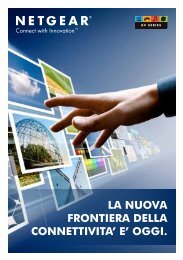Configurazione di base WG102 - Netgear
Configurazione di base WG102 - Netgear
Configurazione di base WG102 - Netgear
You also want an ePaper? Increase the reach of your titles
YUMPU automatically turns print PDFs into web optimized ePapers that Google loves.
g) Impostare:Network Authentication: Open SystemE selezionate come Data Encryption: 64 bits WEP, <strong>di</strong> fianco a Key 1 scrivere la propria data <strong>di</strong> nascita(per esteso e solo numeri) seguita da “00”. Ad esempio se si è nati il 12 maggio 1998, dovrete scrivereh) E, dopo aver premuto Apply, la schermata si ricaricherà e, al posto della data <strong>di</strong> nascitacompariranno degli asterischi:Pagina 8 <strong>di</strong> 13