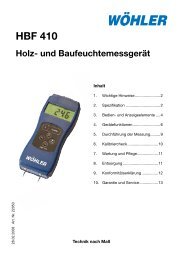Technik nach Maß Wöhler VIS 2xx Wöhler VIS 3xx
Technik nach Maß Wöhler VIS 2xx Wöhler VIS 3xx
Technik nach Maß Wöhler VIS 2xx Wöhler VIS 3xx
- No tags were found...
You also want an ePaper? Increase the reach of your titles
YUMPU automatically turns print PDFs into web optimized ePapers that Google loves.
BedienungsanleitungVideoinspektionOperating manualService Camera ENIstruzioni d‘usoVideoispezione IT<strong>Wöhler</strong> <strong>VIS</strong> <strong>2xx</strong><strong>Wöhler</strong> <strong>VIS</strong> <strong>3xx</strong>Best.- Nr. 22357 2010-05-18<strong>Technik</strong> <strong>nach</strong> <strong>Maß</strong>
InhaltInhalt1 Allgemeines...........................................421.1 Informationen zur Bedienungsanleitung ........ 41.2 Hinweise in der Bedienungsanleitung ........... 41.3 Bestimmungsgemäße Verwendung .............. 41.4 Lieferumfang ................................................. 51.5 Transport....................................................... 51.6 Entsorgung.................................................... 61.7 Herstelleranschrift ......................................... 72 Technische Daten .................................72.1 Monitor .......................................................... 72.2 Miniatur- Kamerakopf Farbe.......................... 72.3 Dreh-/ Schwenkkamerakopf .......................... 82.4 Schubstange ................................................. 82.5 Digitale Meterzählung (<strong>VIS</strong> 230/240/340)..... 82.6 Speichermöglichkeit (<strong>VIS</strong> 240 / <strong>VIS</strong> 340) ..... 83 Aufbau und Funktion............................93.1 Ausführungen.............................................. 113.1.1 <strong>VIS</strong> <strong>2xx</strong>........................................................ 113.1.2 <strong>VIS</strong> <strong>3xx</strong>........................................................ 113.2 Bedienfeld ................................................... 123.3 Monitor ........................................................ 134 Vorbereitung zur Bedienung .............144.1 Ladezustand und Aufladen der Akkus......... 145 Bedienung ...........................................155.1 Einschalten von System und Monitor .......... 155.2 Hinweise zur Bedienung.............................. 156 Austausch von Kamerakopf undKuppel ..................................................176.1 Wechsel der Kuppel des Farbkamera-kopfes<strong>VIS</strong> <strong>3xx</strong>........................................................ 176.2 Austausch des Kamerakopfes bei der <strong>VIS</strong>230 / 330 (mit Lokator) ................................ 17
Inhalt7 Einstellen von Datum und Uhrzeit(<strong>VIS</strong> 240 /340).......................................18DE8 Abspielen von Videos am PC ............198.1 Installation des VLC-Viewer........................ 198.2 Standbilder erzeugen................................... 198.3 Ausgabeverzeichnis für Standbilder ............ 209 Empfehlungen zu Führungshilfen<strong>VIS</strong> <strong>2xx</strong> / <strong>VIS</strong> <strong>3xx</strong> .................................2110 Störungen............................................2211 Wartung ...............................................2312 Garantie und Service..........................2412.1 Garantie....................................................... 2412.2 Service......................................................... 2413 Zubehör ...............................................2514 Konformitätserklärung.......................263
0BAllgemeines1 Allgemeines1.1 Informationen zurBedienungsanleitungDiese Bedienungsanleitung ermöglicht Ihnen diesichere Bedienung der <strong>Wöhler</strong> <strong>VIS</strong> <strong>2xx</strong> und<strong>VIS</strong> <strong>3xx</strong>. Bewahren Sie diese Bedienungsanleitungdauerhaft auf.<strong>Wöhler</strong> <strong>VIS</strong> <strong>2xx</strong> und <strong>VIS</strong> <strong>3xx</strong> dürfen grundsätzlichnur von fachkundigem Personal für den bestimmungsgemäßenGebrauch eingesetzt werden.Für Schäden, die aufgrund der Nichtbeachtungdieser Bedienungsanleitung entstehen, übernehmenwir keine Haftung.1.2 Hinweise in derBedienungsanleitungWARNUNG!Kennzeichnet Hinweise, bei deren Nichtbeachtungdie Gefahr der Verletzung oder des Todesbesteht.ACHTUNG!Kennzeichnet Hinweise auf Gefahren, die Beschädigungendes Geräts zur Folge haben können.HINWEIS!Hebt Tipps und andere nützliche Informationenhervor.1.3 BestimmungsgemäßeVerwendungDie Videoinspektionskamera darf ausschließlichzur optischen Kontrolle und Dokumentation inRohren und Schächten, z.B. Abgasanlagen, Lüftungsanlagen,Abwasserrohren etc., eingesetztwerden.Die Anwendung des Geräts darf nur durch fachkundigesPersonal erfolgen.Jede weitere Verwendung gilt als nicht bestimmungsgemäßund ist untersagt.4
0BAllgemeines1.4 Lieferumfang Gerät LieferumfangDE<strong>VIS</strong> <strong>2xx</strong> / <strong>3xx</strong>KofferSchubstangeMonitor2 WechselakkusNiMH1 Antirutsch- MatteNetzgerät2 GB SD-Karte(<strong>VIS</strong> 240 / <strong>VIS</strong> 340)Mini USB-Kabel(<strong>VIS</strong> 240 / <strong>VIS</strong> 340)<strong>VIS</strong> <strong>2xx</strong><strong>VIS</strong> <strong>3xx</strong>Miniatur-FarbkamerakopfDreh-/ schwenkbarerFarbkamerakopf5 Ersatzkunststoffkuppeln1.5 TransportACHTUNG!Durch unsachgemäßen Transport kann das Gerätbeschädigt werden!Um Transportschäden zu vermeiden, muss dasGerät stets in dem dafür vorgesehenen Koffertransportiert werden.Der Koffer wird mit dem Gerät im Set erworben.5
0BAllgemeines1.6 EntsorgungElektronische Geräte dürfen nicht im Hausmüllentsorgt werden, sondern müssen gemäß dengeltenden Umweltvorschriften entsorgt werden.Schadhafte Akkus gelten als Sondermüll undmüssen zur Entsorgung in den vorgesehenenSammelstellen abgegeben werden.6
1BTechnische Daten1.7 Herstelleranschrift2 Technische Daten<strong>Wöhler</strong> Messgeräte Kehrgeräte GmbHSchützenstr. 4133181 Bad WünnenbergTel.: +49 2953 73-100Fax: +49 2953 73-250E-Mail: mgkg@woehler.deService-Hotline:+49 2953 73-200DE2.1 MonitorBeschreibungAngabeTFT - Display 7“ / 16:9Abb. 1: MonitorGewicht<strong>Maß</strong>e GehäuseVideoausgangStromversorgungStromaufnahmeSpannung400 g176 x 114 x 32 mmFBAS-Signal1 x Akku NiMHNetzteil12 V2.2 Miniatur- KamerakopfFarbeBeschreibungTypLichtempfindlichkeitAngabe1/3“ Color CCD0,5 LuxObjektiv f = 2,31 mm, F = 2,4Bilderfassungswinkel 120°Abb. 2: Miniatur-KamerakopfLichtquellenSchutz<strong>Maß</strong>e12 weiße LEDsWasserdicht <strong>nach</strong>IP 6826 mm x 38 mm7
1BTechnische Daten2.3 Dreh-/SchwenkkamerakopfBeschreibungTypLichtempfindlichkeitAngabe1/3“ Color CCD0,5 LuxObjektiv f = 2,31 mm, F = 2,4Bilderfassungswinkel 120°Abb. 3:Dreh-/SchwenkkamerakopfLichtquellenSchutz<strong>Maß</strong>e12 weiße LEDswasserdicht <strong>nach</strong> IP6740 mm x 60 mm2.4 Schubstange Beschreibung Angabe2.5 Digitale Meterzählung(<strong>VIS</strong> 230/240/340)2.6 Speichermöglichkeit(<strong>VIS</strong> 240 / <strong>VIS</strong> 340)LängeDurchmesserBeschreibungAuflösungMax. AbweichungBeschreibungSpeicherkarteAufnahmekapazitätAuflösung der AufnahmeAufnahmeformat20 mOptional auch mit30 m erhältlich6,5 mm (<strong>VIS</strong> <strong>3xx</strong>)6 mm (<strong>VIS</strong> <strong>2xx</strong>)Angabe0,04 m10% vom MesswertAngabemax. 32 GB (Kartemuss mit dem PCentsprechend formatiertwerden FAT 32)ca. 1h / GB640 x 480 (VGA)/max. 30 fpsASF (MPEG4)8
2BAufbau und Funktion3 Aufbau und FunktionDEAbb. 4: <strong>VIS</strong> <strong>3xx</strong>9
2BAufbau und FunktionLegende:A MonitorB Bedienungstasten Monitor- Helligkeit / Kontrast- FarbreglerC Bedienungstasten und Kamerasteuerung (nur bei <strong>VIS</strong> <strong>3xx</strong>)mit Aufnahme- und Playfunktion (<strong>VIS</strong> 240 / <strong>VIS</strong> 340)D Kamerakopf, wasserdicht:<strong>VIS</strong> <strong>3xx</strong>: dreh- und schwenkbarerFarbkamerakopf 40 mm Ø<strong>VIS</strong> <strong>2xx</strong>: Miniatur- Farbkamerakopf 26 mm ØE Systemschalter mit folgenden Funktionen:- Ein-/ Aus (System)- Geräte- und Akkuzustandsanzeige- Reset Meterzählung- EscapeF Kartenslot für Speicherkarte (<strong>VIS</strong> 240 / <strong>VIS</strong> 340)G Mini-USB-Anschluss (<strong>VIS</strong> 240 / <strong>VIS</strong> 340)H Netzteilanschluss (18V/1,6A)I Video-AusgangJ Ablagefach 1 für ZubehörK ReserveakkuL NetzteilM Aktiver AkkuN Ablagefach 2 für ZubehörO Ablagefach 3 für Zubehör10
2BAufbau und Funktion3.1 AusführungenDEDie Ausführungen unterscheiden sich wie folgt:3.1.1 <strong>VIS</strong> <strong>2xx</strong>Ausstattung - Miniaturkamerakopf: 26 mm Ø- <strong>VIS</strong> 220: Metrierung auf der GFK-Schubstange- <strong>VIS</strong> 230: elektronische Meterzählung, optionalauch mit Lokator <strong>Wöhler</strong> L 24- <strong>VIS</strong> 240: zusätzlich mit Speichermöglichkeitfür VideoaufnahmenAnwendungsbereich - Abgasleitungen- Lüftungsanlagen- Schadstellenanalyse in Abwasserrohren- bei dem Lokator L 24, erst ab 50 mm Ø3.1.2 <strong>VIS</strong> <strong>3xx</strong>Ausstattung - Dreh- und schwenkbarer Kamerakopf(Optik drehbar um 360° und schwenkbarum 180° ) mit 40 mm Ø- <strong>VIS</strong> 330: elektronische Meterzählung, optionalauch mit Lokator <strong>Wöhler</strong> L 24- <strong>VIS</strong> 340: zusätzlich mit Speichermöglichkeitfür VideoaufnahmenAnwendungsbereich - Abgasleitungen, aber nicht in Abgasleitungenmit weniger als 50 mm Ø und einem87°Bogen verwenden- Schornsteine- Lüftungsanlagen- Schadstellenanalyse in Abwasserrohren ab70 mm Ø11
2BAufbau und Funktion3.2 Bedienfeld<strong>VIS</strong> 220 /230Auf dem Bedienfeld befindet sich der Ein- und Ausschalterfür das Kamerasystem. Bei eingeschalteterKamera und vollständig geladenem Akku ist der Einschaltknopfgrün umleuchtet.Während des Aufladens des Akkus blinkt die Umrandungrot und <strong>nach</strong> dem Aufladen leuchtet der untereTeil rot.Abb. 5:Bedienfeld der <strong>VIS</strong> 220 / 230Der Ein- und Ausschalter schaltet sowohl die Kameraals auch den Monitor an. (Gilt für alle Versionen)<strong>VIS</strong> 320 / 330Abb. 6:Bedienfeld der <strong>VIS</strong> 320 / 330Auf dem Bedienfeld befinden sich der Ein- und Ausschalterfür das Kamerasystem sowie die Bedienknöpfefür den dreh- und schwenkbaren Kamerakopf.Die Optik ist um 360° drehbar und um 180° schwenkbar.Über die mittleren Pfeiltasten lässt sich das Schwenkenum 180° steuern. Mit den beiden äußeren Drehpfeiltastelässt sich die Linse insgesamt um 360°drehen.<strong>VIS</strong> 240 / 340Abb. 7:Bedienfeld <strong>VIS</strong> 240 / 340Nur bei der <strong>VIS</strong> 340 ist die Optik um 360° drehbarund um 180° schwenkbar. Über die mittleren Pfeiltastenlässt sich das Schwenken um 180° steuern.Mit den beiden äußeren Drehpfeiltaste lässt sich dieLinse insgesamt um 360° drehen (nicht <strong>VIS</strong> 240).Äußeren Drehpfeiltasten: Im Abspielmodus Navigierenim Menü(<strong>VIS</strong> 240 / <strong>VIS</strong> 340).Rec-Taste: Videoaufnahme starten und beenden.Play-Taste: Abspielen eines aufgezeichneten VideosEin-/Ausschalter: Wiedergabe stoppenREC-Taste 2 Sekunden gedrückt halten: Löscheneiner Videodatei. Es erscheint ein Fenster mit derAnzeige „Video gelöscht“.Pfeiltasten: Auswahl der abzuspielenden Aufnahme.12
2BAufbau und FunktionFunktionen des Ein-/AusschaltersDrückenFunktionDE2 Sekunden Ein-/Ausschalten desSystemskurzkurzEscape(im Abspielmodus)Reset Meterzählung3.3 MonitorMonitor<strong>VIS</strong> <strong>2xx</strong> / <strong>3xx</strong>Die Tasten ▼☼▲ regulieren die Helligkeit▼: dunkler ▲: hellerDie Tasten ▼▲ regulieren die Farbintensität▼: Farbintensität abnehmend bis zum Schwarz/ WeißBild▲: Farbintensität zunehmendAbb. 8: Monitor13
3BVorbereitung zur Bedienung4 Vorbereitung zur Bedienung4.1 Ladezustand undAufladen der AkkusWARNUNG!Verletzungsgefahr bei falschem Umgang mitAkkus!Die Akkus nicht ins Feuer werfen oder hohenTemperaturen aussetzen. Es besteht Explosionsgefahr!Bei falscher Anwendung von Akkus kann Flüssigkeitaustreten, die zu Hautreizungen führen kann.Den Kontakt mit der Flüssigkeit vermeiden. BeiKontakt die Flüssigkeit mit viel Wasser abspülen.Wenn die Flüssigkeit in die Augen gelangt, sofort10 Min. mit Wasser ausspülen und unverzüglicheinen Arzt aufsuchen!WARNUNG!Lebensgefahr durch elektrischen Strom!Netzstecker nie mit nassen Händen anfassen!Netzteil von Feuchtigkeit fernhalten!Netzteil nicht am Kabel aus der Steckdose ziehen,es könnte reißen!Netzteil nur betreiben, wenn die auf dem Typenschildangegebene elektrische Spannung mit derder Steckdose übereinstimmt!Wenn die Akkuanzeige im Monitor einen schwachenLadezustand anzeigt, sind die Akkus folgendermaßenaufzuladen:Zugehöriges Netzgerät über den Ladeanschlussmit dem Gerät verbinden und an das Stromnetzanschließen.Während des Ladevorgangs blinkt der untere Teilder Umrandung des Ein-/Ausschalters rot, <strong>nach</strong>Abschluss des Ladevorgangs leuchtet der untereTeil der Umrandung rot.14
4BBedienung5 Bedienung5.1 Einschalten von System und MonitorDE<strong>VIS</strong> <strong>2xx</strong> / <strong>3xx</strong> • Einlegen der Speicherkarte (max. 32 GB)HINWEIS!Die Karte muss vorher mit dem PC formatiert werden(FAT 32).• Einschalten des Gerätes mit dem Ein-/ Ausschaltknopfauf dem Bedienfeld5.2 Hinweise zur BedienungStarke magnetische oder elektrischeFelderACHTUNG!Die Kamera nicht in der Nähe von Fernsehtürmen,mobilen Funkgeräten und anderen Quellen vonmagnetischen oder elektrischen Feldern verwenden,da dies Bildstörungen zur Folge haben kannÄußere EinflüsseACHTUNG!Äußere Einflüsse wie statische Entladungen könnenFunktionsstörungen verursachen. In diesemFall sollte die Kamera aus- und anschließend wiedereingeschaltet werden.15
4BBedienungSchubstange - gleichmäßig, nicht ruckartig und ohneGewalt langsam ziehen und schieben- nicht über das Stangenende hinausziehen- nicht knicken oder über scharfe KantenziehenACHTUNG!Vor dem Einschieben die Schubstange mit einemTuch trocken wischen, damit keine Schmutz- /Rußpartikel in den Haspelkorb ins Innere des Koffersgelangen können!Koffer - Kofferinhalt vor Wasser schützen- Koffer nicht werfenKamerakopf - die Linse des Kamerakopfes vor VerkratzenschützenHINWEIS!Im Auslieferungszustand ist der Kamerakopf der<strong>VIS</strong> <strong>3xx</strong> mit einer Kunststoffkuppel geschützt, diebei Bedarf, z.B. bei Kratzspuren, ersetzt werdenkann. Alternativ gibt es eine Glaskugel, die dortaufgeschraubt werden kann!16
5BAustausch von Kamerakopf und Kuppel6 Austausch von Kamerakopf und Kuppel6.1 Wechsel der KuppeldesFarbkamerakopfes<strong>VIS</strong> <strong>3xx</strong>Vor dem Einsetzen der neuen Kuppel muss dasGewinde mit Silikon eingeschmiert werden. Beidem Austausch der Kuppel ist zu beachten, dassdie Kuppel bis zum letzten Gewindegang festgedrehtsein muss. Ansonsten ist nicht gewährleistet,dass der Kamerakopf dicht ist, und es kanndurch Eindringen von Wasser und Schmutz zuFunktionsstörungen kommen.DEAbb. 9: Installieren der Kamerakuppel6.2 Austausch desKamerakopfesbei der <strong>VIS</strong> 230 /330 (mit Lokator)Der Miniatur- bzw. dreh-/ schwenkbare Kamerakopfkann durch ein Gewinde am Ende derSchubstange auf -und abgeschraubt werden.Erst eine feste Verschraubung sorgt für eine wasserdichteVerbindung.Abb. 10: Kamerakopf mit LokatorACHTUNG!Der Kamerakopf soll mit der Hand fest verschraubtwerden, keinesfalls mit einer Zange!17
6BEinstellen von Datum und Uhrzeit (<strong>VIS</strong> 240 /340)7 Einstellen von Datum und Uhrzeit (<strong>VIS</strong> 240 /340)<strong>VIS</strong> 240 / 340• Bei ausgeschalteter Kamera die Taste ▲ gedrückthalten und dabei die Kamera einschalten.Abb. 11: Bedienfeld <strong>VIS</strong> 240 / 340:Mit Pfeil markierte Tasten gleichzeitigdrückenDie Kamera schaltet sich ein und im Display erscheintein Menü, in dem folgende Einstellungen vorgenommenwerden können:- Datum- Uhrzeit- Angabe in Metern oder Fuß (Feet)- DD.MM.YY oder DD/MM/YY(Format der Datumsanzeige)- 12 h oder 24 h Zeitanzeige• Sie bewegen sich im Menü mit den Pfeiltastenund verändern einen Wert mit den Auf- und Abtasten.• Zum Verlassen des Menüs drücken Sie die An-/AustasteAbb. 12: Menü zum Einstellen vonDatum, Zeit, Entfernungseinheit undFormat für die Datums- und Zeitangabe18
7BAbspielen von Videos am PC8 Abspielen von Videos am PC8.1 Installation desVLC-Viewer8.2 Standbilder erzeugen• Legen Sie die mitgelieferte CD in das CD-Laufwerk vom PC ein. (Der VLC-Viewer istauch im Internet kostenlos herunterzuladen.)• Klicken Sie auf „vlc-1.0.2-win32.exe“, um denVLC-Viewer auf Ihrem PC zu installieren.• Nach erfolgter Installation können die Videoaufnahmenim AFS(MPEG 4)-Format direktwiedergegeben werden.• Um Standbilder von einem Video zu erzeugen,klicken Sie im Menü während des Abspielensauf Video – Schnappschuss.DEAbb. 13: Standbilder erzeugen19
8.3 AusgabeverzeichnisfürStandbilder• Klicken Sie <strong>nach</strong> dem Start des VLC-Viewersauf "Extras" und anschließend auf "Einstellungen".• Wählen Sie links das Symbol "Video".• Klicken Sie im Feld "Videoschnappschüsse"auf den Button "Durchsuchen..." und wählenSie einen Ordner aus, in dem Standbildergespeichert werden sollen.• Sie können hier das Ausgabeformat der erzeugtenDateien auswählen (png oder jpg)sowie ein eigenes Präfix angeben, das demDateinamen vorangestellt wird.• Mit dem Button "Speichern" werden die Einstellungenübernommen.Da es sich bei dem Programm um kostenloseSoftware ("Open Source") handelt, können wirkeinen technischen Support leisten. Weitere Informationenzu dem Programm sowie die aktuellsteVersion finden Sie auf der Webseite des Herstellersunter www.videolan.org20
8BEmpfehlungen zu Führungshilfen <strong>VIS</strong> <strong>2xx</strong> / <strong>VIS</strong> <strong>3xx</strong>9 Empfehlungen zu Führungshilfen <strong>VIS</strong> <strong>2xx</strong> / <strong>VIS</strong> <strong>3xx</strong>Im Folgenden sollen einige allgemeine Empfehlungen zum Einsatz von Führungshilfenbei der Inspektion von Rohren und Schächten gegeben werden, die wir aus unsererbisherigen Erfahrung gewonnen haben.Da jedes Rohr- und Schachtsystem individuell verschieden ist, muss in jedem Einzelfallvor Ort über die Benutzung der Hilfen entschieden werden. Bei der Auswahl der geeignetenFührungshilfe ist zu beachten, dass diese neben einer guten Führung ein problemlosesHineinschieben wie Hinausziehen des Kamerakopfes gewährleisten muss.Die Gefahr eines möglichen Verklemmens oder Verhakens der Führungshilfe im Rohrist zu berücksichtigen.DEØ 40 - 50 mmØ 50 – 70 mmØ 70 – 100 mmØ 100 – 154 mmDas Videoinspektionssystem kann ohne Zubehör genutztwerdenDas Videoinspektionssystem kann ohne Zubehör genutztwerden. Gegen das Zerkratzen der Linse kann der Objektivschutzverwendet werden. Wenn Wasser und Schlick imwaagerechten Teil vorhanden sind, verwenden Sie dieRollenführungDie Inspektion ist problemlos mit und ohne Rollenführungmöglich. Für Fallrohre oder für die vertikale Inspektion istein Führungsgewicht zu nutzenEs kann eine Zentrierhilfe, mit oder ohne eine Rollenführungmit Objektivschutz genutzt werden21
9BStörungen10 StörungenStörungshinweis Mögliche Ursache BehebungBatteriestandsanzeige imMonitor zeigt einenschwachen Ladezustandan.Monitor aus, aber Kamerakopfleuchtet.Schwarz / Weiß- BildAkkus sind leer.Stecker vom Monitor nichtrichtig eingesteckt.Minimale Einstellung derFarbintensitätDen aktiven Akku gegenden Reserve-Akku auswechselnbzw. Systemans Netz anschließenStecker vom Monitor aufder Rückseite einstecken.Am Monitor die Taste 4 fürdie Regulierung der Farbintensitäthöher einstellen▲:<strong>VIS</strong> <strong>3xx</strong>: schlechte Sicht Kunststoffkuppel verkratzt. Austausch der Kunststoffkuppel,optional Glaskuppel.Kamera oder Monitor reagierennichtBlauer Bildschirm mit NOSIGNAL auf dem MonitorBatterie / Akku ist leer.Gerät ist defekt.Stange ist gebrochen.Kabel-Steckverbindungam Monitor ist nicht richtigverbunden.Steckverbindung deswechselbaren Farbkamerakopfesbei der <strong>VIS</strong> 230 /330 mit Lokator ist nichtrichtig verbundenDen aktiven Akku gegenden Reserve-Akku auswechselnbzw. am NetzsteckeranschließenGerät zur Reparatur einschicken.Gerät zur Reparatur einschicken.Die Steckverbindung neuverbinden.Die Kabel in der Steckverbindungsind defekt.Gerät zur Reparatur einschicken.Den wechselbaren Farbkamerakopfneu aufstecken.22
10BWartung11 WartungHinweise zu Wartung und Pflege Um das einwandfreie Funktionieren der <strong>VIS</strong> <strong>2xx</strong> /<strong>3xx</strong> gewährleisten zu können, muss das Gerätregelmäßiger Wartung unterzogen werden. DieWartung umfasst Tätigkeiten, die von dem Bedienerselbst ausgeführt werden können.DEKamerakopfReinigen Sie das Objektiv nur mit einem sauberen,weichen und feuchten Tuch ohne Einsatz vonReinigungsmitteln.SchubstangeRegelmäßig die Schubstange komplett aus demKoffer ziehen und dann mit einem weichen feuchtenTuch säubern.MonitorReinigen Sie den Monitor mit einem weichen Tuch.23
11BGarantie und Service12 Garantie und Service12.1 Garantie Jedes Videoinspektionssystem <strong>Wöhler</strong> <strong>VIS</strong> <strong>2xx</strong> /<strong>3xx</strong> wird im Werk in allen Funktionen geprüft undverlässt unser Werk erst <strong>nach</strong> einer ausführlichenQualitätskontrolle.Bei sachgemäßem Gebrauch beträgt die Garantiezeitbei den <strong>Wöhler</strong> <strong>VIS</strong> <strong>2xx</strong> / <strong>3xx</strong> zwölf Monateab Verkaufsdatum, ausgenommen sind alle Akkusund die Kunststoffkuppel der <strong>VIS</strong> <strong>3xx</strong>.Die Kosten für den Transport und die Verpackungdes Geräts im Reparaturfall werden von dieserGarantie nicht abgedeckt.Diese Garantie erlischt, wenn Reparaturen undAbänderungen von dritter, nicht autorisierter Stellean dem Gerät vorgenommen wurden.12.2 Service Der SERVICE wird bei uns sehr groß geschrieben.Deshalb sind wir auch selbstverständlich<strong>nach</strong> der Garantiezeit für Sie da.• Sie schicken die Viedeoinspektionskamera zuuns, wir reparieren es innerhalb weniger Tageund schicken es Ihnen mit unserem Paketdienstzurück.• Sofortige Hilfe erhalten Sie durch unsere<strong>Technik</strong>er am Telefon.24
12BZubehör13 Zubehör<strong>Wöhler</strong> <strong>VIS</strong> Führungshilfeset 110 für die <strong>VIS</strong> <strong>3xx</strong><strong>Wöhler</strong> <strong>VIS</strong> Führungshilfeset 70 für die <strong>VIS</strong> <strong>2xx</strong>Erweiterungselement <strong>Wöhler</strong> <strong>VIS</strong> FührungssystemStangenelement <strong>Wöhler</strong> <strong>VIS</strong> Führungssystem<strong>Wöhler</strong> Rollenführung für die <strong>VIS</strong> <strong>3xx</strong>Verlängerungsstück <strong>Wöhler</strong> <strong>VIS</strong> FührungssystemFührungsgewicht EdelstahlStabilisierungskugelSchnellladegerät 2,5 A / 230 V / 50 HZErsatzwechselakku NiMHKuppelschutz für <strong>VIS</strong> <strong>3xx</strong>GlaskuppelErsatzkunststoffkuppeln (10 Stück)AntirutschmatteZusatzbeleuchtung mit weißen LEDs für die <strong>VIS</strong> 220Seitsichtspiegel Minikamerakopf <strong>Wöhler</strong> <strong>VIS</strong> <strong>2xx</strong>Bürstenset <strong>Wöhler</strong> <strong>VIS</strong> (24teilig)Schubhülse für <strong>VIS</strong> <strong>2xx</strong>Schubhülse und Objektivschutz für <strong>VIS</strong> <strong>2xx</strong>Best.-Nr. 3884 JBest.-Nr. 3883 JBest.-Nr. 3853 JBest.-Nr. 3854 JBest.-Nr. 3681 JBest.-Nr. 21736 JBest.-Nr. 3857 JBest.-Nr. 3634 JBest.-Nr. 56102 JBest.-Nr. 3715 JBest.-Nr. 3682 JBest.-Nr. 3674 JBest.-Nr. 3675 JBest.-Nr. 56037 LBest.-Nr. 9377 PBest.-Nr. 7923 JBest.-Nr. 3858 JBest.-Nr. 3827 JBest.-Nr. 3847 JDE25
13BKonformitätserklärung14 KonformitätserklärungDer Hersteller:WÖHLER Messgeräte Kehrgeräte GmbHSchützenstr. 41, D-33181 Bad Wünnenbergerklärt, dass die Produkte:Produktname: VideoinspektionssystemModellnummer: <strong>Wöhler</strong> <strong>VIS</strong> <strong>2xx</strong> / <strong>3xx</strong>den wesentlichen Schutzanforderungen entsprechen, die in den Richtlinien des Rateszur Angleichung der Rechtsvorschriften der Mitgliedsstaaten über die elektromagnetischeVerträglichkeit (2004/108/EG) und über die Niederspannung (2006/95/EG) festgelegtsind.Zur Beurteilung des Produkts hinsichtlich der elektromagnetischen Verträglichkeit wurdenfolgende Normen herangezogen:EN 55024EN 55022 Klasse B26
ContentsContents1 General Information ...........................291.1 Operation Manual Information ..................... 291.2 Notes ........................................................... 291.3 Intended Use ............................................... 291.4 Components ................................................ 301.5 Transport ..................................................... 301.6 Information on disposal................................ 311.7 Manufacturer................................................ 322 Specifications .....................................322.1 Monitor......................................................... 322.2 Color Camera Head..................................... 322.3 Camera head, pan and tiltable..................... 332.4 Rod .............................................................. 332.5 Storage (<strong>VIS</strong> 240 / <strong>VIS</strong> 340) ....................... 333 Component explanation.....................343.1 Versions....................................................... 363.1.1 <strong>VIS</strong> <strong>2xx</strong> ........................................................ 363.1.2 <strong>VIS</strong> <strong>3xx</strong> ........................................................ 363.2 Camera Control ........................................... 373.3 Monitor......................................................... 394 Getting started ....................................404.1 Check battery status .................................... 405 Working with the camera ...................415.1 Turning the camera and the monitor on....... 415.2 Important notes............................................ 416 Changing the camera head and thedome.....................................................426.1 Changing the dome of the colour camera head<strong>VIS</strong> <strong>3xx</strong> ........................................................ 426.2 Exchanging the camera head <strong>VIS</strong> 230 / 330(with locator) ................................................ 427 Setting Date and Time (<strong>VIS</strong> 240 /340)438 Play videos at PC................................4427EN
Contents8.1 Installation VLC-Viewer ............................... 448.2 Create frames.............................................. 448.3 Snapshotlist................................................. 449 Guide conducts <strong>VIS</strong> <strong>2xx</strong> / <strong>VIS</strong> <strong>3xx</strong> .....4510 Troubleshooting..................................4611 Maintenance ........................................4712 Warranty and service .........................4812.1 Warranty...................................................... 4812.2 Service ........................................................ 4813 Accessories.........................................4914 Declaration of conformity EC ............5028
14BGeneral Information1 General Information EN1.1 Operation Manual InformationThis operation manual allows you to safely workwith the <strong>Wöhler</strong> <strong>VIS</strong> <strong>2xx</strong> / <strong>3xx</strong> service camera.Please keep this manual for your information.The <strong>Wöhler</strong> <strong>VIS</strong> <strong>2xx</strong> / <strong>3xx</strong> service camera shouldbe used by trained professionals for its intendeduse only.Liability is void for any damages caused by notfollowing this manual.1.2 NotesWARNING!Not following this warning can cause injury ordeath.ATTENTION!Not following this note can cause permanentdamage to the analyzer.NOTE!Usefull information1.3 Intended Use Do not use the <strong>Wöhler</strong> <strong>VIS</strong> <strong>3xx</strong> / <strong>2xx</strong> for any otheruse than set out in this manual.Use the <strong>Wöhler</strong> <strong>VIS</strong> <strong>3xx</strong> / <strong>VIS</strong> <strong>2xx</strong> Service Camerafor the inspection of pipeworks, drains andsinks, such as exhaust systems, ductworks etc.and for the documentation of damages.29
14BGeneral Information1.4 Components Model Components<strong>VIS</strong> <strong>2xx</strong> / <strong>3xx</strong>Heavy duty carryingcasePush rodMonitor2 Replacement batteriesNiMH1 Anti slide matPower supply2 GB CF-Card(<strong>VIS</strong> 240 / <strong>VIS</strong> 340)Mini USB-cable(<strong>VIS</strong> 240 / <strong>VIS</strong> 340)<strong>VIS</strong> <strong>2xx</strong><strong>VIS</strong> <strong>3xx</strong>Color camera headPan & tilt color camerahead5 Replacement glassdomes, extra1.5 TransportATTENTION!The camera should be transported in the originalcarrying case only!30
14BGeneral Information1.6 Information on disposalENElectronic equipment does not belong into domesticwaste, but must be disposed in accordancewith the applicable statutory provisions.You may hand in any defective batteries taken outof the unit to our company as well as to recyclingplaces of public disposal systems or to sellingpoints of new batteries or storage batteries.31
15BSpecifications1.7 Manufacturer <strong>Wöhler</strong> Messgeräte Kehrgeräte GmbHSchützenstr. 4133181 Bad WünnenbergTel.: +49 2953 73-100Fax: +49 2953 73-250E-Mail: mgkg@woehler.deService-Hotline:+49 2953 73-2002 Specifications2.1 MonitorDescriptionDateTFT - Display 7“ / 16:9Fig. 1: Monitor2.2 Color CameraHeadWeightCasing sizeVideo outPower SupplyPowerVoltageDescriptionTypeSensitivity400 g176 x 114 x 32 mmFBAS1 x rechargeable batteryNiMhPower supply unit12 VDate1/3“ Color CCD0.5 LuxLens system f = 2.31 mm, F = 2.4Field of view 120°Fig. 2: Miniature camera head colorLight sourceProtectionSize12 white LEDsWaterproof acc. toIP 6826 mm x 38 mm32
15BSpecifications2.3 Camera head, panand tiltableDescriptionTypDate1/3“ Color CCDENSensitivity0.5 LuxLens system f = 2.31 mm, F = 2.4Fig. 3: Camera head, pan- and tiltableField of view 120°Light source12 white LEDsProtectionSizeWaterproof acc. toIP 6740 mm x 60 mm2.4 Rod Description Date2.5 Digital distancemeasurement(<strong>VIS</strong> 230/240/340)2.6 Storage(<strong>VIS</strong> 240 / <strong>VIS</strong> 340)LengthDiameterDescriptionResolutionMax. discrepancyDescriptionMemory cardCapacityResolutionFormat20 m(Optional 30 m)6.5 mm (<strong>VIS</strong> <strong>3xx</strong>)6 mm (<strong>VIS</strong> <strong>2xx</strong>)Date0.04 m10% of readingDatemax. 32 GB(You must format thecard on the PC,FAT 32.)App. 1h / GB640 x 480 (VGA)/max. 30 fpsASF (MPEG4)33
16BComponent explanation3 Component explanationFig. 4: <strong>VIS</strong> <strong>3xx</strong>34
16BComponent explanationComponent explanation:ENA MonitorB Monitor controls- Brightness / contrast- ColorC Camera control (only <strong>VIS</strong> <strong>3xx</strong>)with record and play-function (<strong>VIS</strong> 240 / <strong>VIS</strong> 340)D Camera head, waterproof:<strong>VIS</strong> <strong>3xx</strong>: pan- and tiltableColor camera head 40 mm Ø<strong>VIS</strong> <strong>2xx</strong>: Miniature color camera head 26 mm ØE Main power switch with the following functions:- ON / OFF (System)- Battery and system status- Reset distance measurement (press shortly)- EscapeF Cardslot for memory card (<strong>VIS</strong> 240 / <strong>VIS</strong> 340)G Mini-USB-port (<strong>VIS</strong> 240 / <strong>VIS</strong> 340)H Power supply socket (18V/1,6A)I Video outJ Accessory compartment 1K Rechargeable battery, extraL Power supplyM Rechargeable battery, in useN Accessory compartment 2O Accessory compartment 335
16BComponent explanation3.1 VersionsTher differences between the versions are as follows:3.1.1 <strong>VIS</strong> <strong>2xx</strong>Equipment - Miniature Camera head: 26 mm Ø- <strong>VIS</strong> 220: Metric marked push rod cable- <strong>VIS</strong> 230: digital meter counter (optional alsowith Locator <strong>Wöhler</strong> LT 24- <strong>VIS</strong> 240: Video file memoryApplication area - Flue gas lines- Air conditioning and heating lines- Analysis of defects in waste water pipes (40mm Ø and bigger)- With the Lokator: 50 mm Ø and bigger3.1.2 <strong>VIS</strong> <strong>3xx</strong>Equipment - Camera head, pan- and tiltable(360° panable and 180° tiltable camera eye)40 mm Ø- <strong>VIS</strong> 330: digital meter counter (optional alsowith Locator <strong>Wöhler</strong> LT 24)- <strong>VIS</strong> 340: Video file memoryApplication area - Flue gas lines with a diameter greater than50 mm Ø and bows of 87° and more.- Chinmeys- Exhaust systems- Detection of problems in waste pipes with70 mm Ø or bigger36
16BComponent explanation3.2 CameraControlEN<strong>VIS</strong> 220 /230Fig. 5:Camera control <strong>VIS</strong> 220 / 230The control panel includes the ON-/OFF-Key of thecamera system. When the camera is switched on andthe battery is completely charged, there will shine agreen ring around the ON-Off-Key.While charging the battery, the ring will blink red andafter charging is completed, the lower part will shinegreen.Pressing the ON-/Off-key will turn on both the camerasystem and the monitor (all versions).<strong>VIS</strong> 320 / 330The control panel includes the ON-OFF key of thecamera system and the control keys for the pan- andtiltable camera head.(The camera eye is 360° panable and 180° tiltable).The center arrow keys control the 180° tilting. Withthe two outer keys the lens can be turned round 360°.Fig. 6:Camera control <strong>VIS</strong> 320 / 330<strong>VIS</strong> 240 / 340Fig. 7:Camera control <strong>VIS</strong> 240 / 340The camera eye is 360° panable and 180° tiltable.(only <strong>VIS</strong> 340)The center arrow keys control the 180° tilting. The twoouter keys turn the lens 360° (only <strong>VIS</strong> 240).In the Play-mode, the two outer arrow keys are alsoused for the menu navigation (<strong>VIS</strong> 240 and <strong>VIS</strong> 340).The Rec-key starts and finishes the Video recording.Press the Play-Key to play the stored video file.Press ON-/OFF to stopp the play back.Press the Rec-key two seconds to delete a selectedvideo file. On screen the note “Video deleted” willappear.Arrow keys: Selection of the video37
16BComponent explanationFunctions of the ON-/OFF-keyPressFunctions2 seconds System ON/OFFshortlyshortlyEscape (play mode)Reset digital metercounter38
16BComponent explanation3.3 MonitorMonitor<strong>VIS</strong> <strong>2xx</strong> / <strong>VIS</strong> <strong>3xx</strong>With the keys ▼☼▲ the brightness can be adjusted.▼: darker ▲: brighterWith the keys ▼ ▲ the color intensity can beadjusted▼: decreasing color intensity up to black and white▲: increasing color intensityENFig. 8: Monitor39
17BGetting started4 Getting started4.1 Check batterystatusWARNING!Incorrect use of batteries can cause injury!Do not expose batteries to fire or high temperatures,that will cause danger of explosion!Liquids can pore out of the batteries due to mistreatment.Never touch the liquid. If you got incontact to the liquid remove it with water and seeyour doctor as soon as possible.WARNING!Risk of electrical shock!Never touch the recharger with wet hands!Protect the recharger against water and moisture!Do not unplug the recharger by pulling the cable!Do not use the recharger when the voltage requirementsof the recharger and the supply do notmatch!When the monitor indicates a low battery status,charge the batteries as follows:Before you plug the power supply unit into theoutlet, connect it with the camera system.During the charging process the lower part of theborder around the ON-/Off-key will blink red. Afterthe charging process has finished it is highlightedred.40
18BWorking with the camera5 Working with the camera EN5.1 Turning the camera and the monitor on<strong>VIS</strong> <strong>2xx</strong> / <strong>3xx</strong> • Install the memory card (max. 32 GB)Note!It is necessary to format the card on the PC first(FAT 32).• Turn on the camera system by pressing theON/OFF-key.5.2 Important notesStrong electric or magneticfieldsWARNING!Do not expose the camera to strong electric ormagnetic fields as caused by television towers,mobile radio units etc., because they may causeimage interferences.Exterior influencesWARNING!Exterior influences as statical discharges maycause dysfunctions. In this case switch the cameraoff and on.Push rod - Push and pull smoothly- Do not exceed rod end limit- Do not bend or drag across sharp edgesWARNING!Dry and clean the rod with a cloth, before pulling itback, so that no dirt and soot can enter!Carrying case - Avoid any liquids getting inside the case.- Do not drop the case.41
19BChanging the camera head and the domeCamera head - Protect the lens of the camera headagainst scratches.NOTE!Originally the camera head <strong>VIS</strong> <strong>3xx</strong> is protectedby a plastic dome, which can be substituted by aglass dome if necessary. Alternatively a glassdome can be purchased that must be screwedonto the camera head!6 Changing the camera head and the dome6.1 Changing thedome of the colourcamera head<strong>VIS</strong> <strong>3xx</strong>Before installing the new dome, grease the screwthread slightly with silicone. Take care that thedome is screwed firmly up to the last thread. Otherwisethe camera head will not be tight, and waterand dust can get inside.Fig. 9: Installing the dome6.2 Exchanging thecamera head <strong>VIS</strong>230 / 330 (with locator)The rod end has a screw thread, so that the miniaturecamera head and the pan- and tiltable camerahead can be fixed and removed by screwing.Take care to screw the rod and the camera headfirmly together, otherwise the assembly will not bewaterproof.Fig. 10: Camera head with locatorATTENTION!Only use your hands to screw the camera head,but never a tong!42
23BTroubleshooting10 TroubleshootingProblem Possible reason SolutionThe battery level indicatorshown in the display indicatesa low battery status.The monitor is off, but theLEDs of the camera headare shining.Monitor displays black andwhite.Rechargeable batteriesare empty.The monitor is not connectedcorrectly.Minimal color intensity isset.Replace or recharge batteries.Plug in the monitor plug.Adjust the color intensityof the monitor (see chapter3.3)▲:<strong>VIS</strong> <strong>3xx</strong>: Bad image Plastic dome is scratched. Change the plastic dome(Option: Glass dome).Camera or monitor do notreact.The monitor display isblue and the message NOSIGNAL appears.Disposable or rechargeablebatteries are empty.The camera system isdamaged.The rod is broken.The monitor is not connectedcorrectly.<strong>VIS</strong> 230 / 330: The colorcamera head is not connectedcorrectly to thelocator.Replace or recharge batteries.Send the device in forrepair.Send the device in forrepair.Connect the monitor correctly.The connection cable isbroken. Send the devicein for repair.Attach the changeablecolor camera head again.46
24BMaintenance11 MaintenanceRegular maintenanceProper operation of the <strong>VIS</strong> <strong>2xx</strong> / <strong>3xx</strong> requiresregular maintenance. The following maintenanceworks can be done by the user himself.ENCamera headPush rodMonitorOnly use soft, damp cloth to clean the lens. Neveruse any cleanser.Regularly pull the rod out of the case and clean itwith a soft, damp cloth.Use soft, dry cloth to clean the monitor.47
25BWarranty and service12 Warranty and service12.1 Warranty Each <strong>Wöhler</strong> <strong>VIS</strong> <strong>2xx</strong> / <strong>3xx</strong> will be tested in allfunctions and will leave our factory only after extensivequality control testing.If used properly, the warranty period for the <strong>VIS</strong><strong>2xx</strong> / <strong>3xx</strong> will be 12 month from the date of sale.Not covered by the warranty are the batteries andthe plastic dome <strong>VIS</strong> <strong>3xx</strong>.Service by non authorized personnel or makingmodifications on the service camera voids anywarranty.12.2 Service <strong>Wöhler</strong> has built our reputation on excellence incustomer service. Therefore, of course, we arereadily available to assist you after the guaranteeperiod ends.• Send us the device, and we will repair it andreturn it to you with our package service.• Immediate help is provided by our technicalstaff over the telephone.48
26BAccessories13 Accessories<strong>Wöhler</strong> <strong>VIS</strong> Guidance Set 110 for <strong>VIS</strong> <strong>3xx</strong><strong>Wöhler</strong> <strong>VIS</strong> Guidance Set 70 for <strong>VIS</strong> <strong>2xx</strong><strong>Wöhler</strong> <strong>VIS</strong> Centering Brush Extension<strong>Wöhler</strong> <strong>VIS</strong> Centering BrushCamera Roller Guide <strong>VIS</strong> <strong>3xx</strong><strong>Wöhler</strong> <strong>VIS</strong> Stabilisation TubeGuidance Weight, stainless steelGuidance Ball<strong>Wöhler</strong> Quick Charger 2,5 A / 230 V / 50 HZSpare Battery NiMh testedProtection Sleeve for <strong>Wöhler</strong> <strong>VIS</strong> <strong>3xx</strong>Glass DomeReplacement Plastic Domes (10 pcs.)Anti Slide Mat<strong>Wöhler</strong> Supplementary Light Ring with white LEDs<strong>Wöhler</strong> Side View Mirror for the <strong>VIS</strong> <strong>2xx</strong>Pocket Multimediarecorder with AV- IN<strong>Wöhler</strong> <strong>VIS</strong> Centering System (24 pcs.)Guidance Sleeve for <strong>VIS</strong> <strong>2xx</strong>Guidance Sleeve with Protection Cage for <strong>VIS</strong> <strong>2xx</strong>Order No. 3884 JOrder No. 3883 JOrder No. 3853 JOrder No. 3854 JOrder No. 3681 JOrder No. 21736 JOrder No. 3857 JOrder No. 3634 JOrder No. 56102 JOrder No. 3715 JOrder No. 3682 JOrder No. 3674 JOrder No. 3675 JOrder No. 56037 LOrder No. 9377 POrder No. 7923 JOrder No. 3726 LOrder No. 3858 JOrder No. 3827 JOrder No. 3847 JEN49
27BDeclaration of conformity EC14 Declaration of conformity ECWÖHLER Messgeräte Kehrgeräte GmbHSchützenstr. 41, D-33181 Bad WünnenbergDeclares that the following product:Name: <strong>Wöhler</strong> Service CameraModel: <strong>Wöhler</strong> <strong>VIS</strong> <strong>2xx</strong> / <strong>3xx</strong>Complies with the safety requirements set out in the directives of the European parliamentand council on the approximation of laws of the Member States relating to electromagneticcompatibility (204/108/EC) and low voltage (2006/95/EC).The following standards were used to access the products in terms of electromagneticcompatibility.EN 55024EN 55022 Class B50
Indice8 Impostare la data e l‘ora (<strong>VIS</strong> 240 /340)..............................................................659 Per vedere i filmati al PC....................669.1 Istallare il VLC-Viewer ................................. 669.2 Generare istantanee.................................... 669.3 Lista istantanee ........................................... 6610 Rapporto errori....................................6711 Manutenzione ......................................6812 Garanzia e servizio .............................6912.1 Garanzia...................................................... 6912.2 Servizio ....................................................... 6913 Accessori.............................................7014 Dichiarazione di conformità...............7115 Points of sale and service..................7252
28BSpecifica1 Specifica1.1 Informazioni importantiper le i-struzioni d‘uso1.2 Indicazioni nelleistruzioni d‘usoQueste istruzioni d’uso comprendono tutte le informazioniper l’uso sicuro del <strong>Wöhler</strong> <strong>VIS</strong> <strong>2xx</strong> e<strong>VIS</strong> <strong>3xx</strong> e perciò le raccomandiamo di custodirebene questo libretto.Il <strong>Wöhler</strong> <strong>VIS</strong> <strong>2xx</strong> e <strong>VIS</strong> <strong>3xx</strong> devono solo essereusati per lo scopo previsto da personale esperto ein conformità ai dati specificati.Si escludono qualsiasi responsabilità o garanziaper danni risultanti dall’uso inappropriato dellostrumento.ATTENZIONE!Segnala indicazioni che devono essere considerateper evitare il rischio di ferite o di morte.ITATTENZIONE!Segnala indicazioni che devono essere considerateper evitare il rischio di danneggiare lo strumento.AV<strong>VIS</strong>O!Evidenzia consigli e informazioni utili.1.3 Impiego previsto La telecamera di videoispezione deve essereusata solamente per il controllo visivo e la documentazionein tubi e condotte come p.es. di impiantigas di scarico, impianti di ventilazione, tubidi scalo ecc.Lo strumento deve essere usato solo da personaleesperto.Ogni ulteriore utilizzo è improprio ed è proibito.53
28BSpecifica1.4 Fornitura Strumento Fornitura<strong>VIS</strong> <strong>2xx</strong> / <strong>3xx</strong>Valigia sinteticaCavo semirigidoMonitor TFT2 batterie ricaricabiliNiMH1 materassino antiscivoloAlimentatore di rete<strong>VIS</strong> <strong>2xx</strong><strong>VIS</strong> <strong>3xx</strong>Minitestata a coloriTestata a colori girevole360°x180°5 Cupole di ricambio1.5 Trasporto1.6 SmalitmentoATTENZIONE!Un trasporto improprio può provocare danni allostrumento!Per evitare danni di trasporto si deve trasportarelo strumento sempre nell’apposita valigia.La telecamera è fornita in una valigia sintetica.Le apparecchiature elettroniche non vanno collocateinsieme ai rifiuti domestici, ma, ai sensi delladirettiva, vanno condotte ad un centro di smaltimentoqualificato sito nell’Unione europea.Batterie danneggiate sono rifiuti speciali e devonoperciò essere portate in un centro di raccolta appositoper rifiuti pericolosi.54
29BDati tecnici1.7 Indirizzo venditore<strong>Wöhler</strong> Italia SrlCorso della Libertà 9339100 BozenTel.: +39 0471 402422Fax: +39 0471 406099E-Mail: info@woehler.itIT2 Dati tecnici2.1 MonitorDescrizioneIndicazioniMonitor a colori TFT 7“ / 16:9Imm. 1: Monitor TFTPesoDimensioniUscita videoFunzionamentoAlimentazioneAlimentazione400 g176 x 114 x 32 mmFBAS-segnale1 x batteria NiMHAlimentatore di rete12 V2.2 Minitestata a coloriDescrizioneTipoLuminositàIndicazione1/3“ Color CCD0,5 LuxObiettivo f = 2,31 mm, F = 2,4Angolo visivo 120°Imm. 2: Minitestata a coloriIlluminazioneProtezioneDimensioni12 LED bianchiIP 68 a tenuta stagna26 mm x 38 mm55
2.3 Testata girevole360°x180°DescrizioneTipoLuminositàIndicazione1/3“ color CCD0,5 LuxObiettivo f = 2,31 mm, F = 2,4Imm. 3: Testata girevole 360°x180°Angolo visivo 120°Illuminazione12 LED bianchiProtezioneIP 67 a tenuta stagna2.4 Metratura digitale(<strong>VIS</strong> 230/240/340)DimensioniDescrizioneRisoluzioneDeviazione maxima40 mm x 60 mmIndicazione0,04 m10% di valore2.5 Cavo semirigido Descrizione IndicazioneLunghezzaDiametro20 mdisponibile anche 30m (opzione)6,5 mm (<strong>VIS</strong> <strong>3xx</strong>)6 mm (<strong>VIS</strong> <strong>2xx</strong>)56
30BStruttura e funzione3 Struttura e funzioneITImm. 4: <strong>VIS</strong> <strong>3xx</strong>57
30BStruttura e funzioneLeggenda:A MonitorB Tastiera dell’unità monitor- Comando del menu- Luminosità/ contrasto- regolatore di coloriC Tastiera e comando della testata(solo per <strong>VIS</strong> <strong>3xx</strong>)D Testata, a tenuta d‘acqua:<strong>VIS</strong> <strong>3xx</strong>: testata a colori girevole 360°x180° 40 mm Ø<strong>VIS</strong> <strong>2xx</strong>: minitestata a colori 26 mm ØE Interruttore principale con le seguenti funzioni:- ON/ OFF- Indicazione di stato dello strumento e delle batterie- Reset Metratura (<strong>VIS</strong> <strong>2xx</strong> e <strong>VIS</strong> <strong>3xx</strong>)F Presa per alimentatore (18 V/ 1,6 A)G Uscita video per Notebook, Video o Multimediarecorder (FBAS)H Vano 1 per accessorioI Batteria di ricambioJ Alimentatore di reteK Batteria attivaL Vano 2 per accessorio (nella foto p.es.: contrappeso, ottenibile come accessorio)M Vano 3 per accessorio58
30BStruttura e funzione3.1 VersioniITLe due versioni dello strumento si distinguono come appresso:3.1.1 <strong>VIS</strong> <strong>2xx</strong>Fornitura - Minitestata telecamera: 26 mm Ø- <strong>VIS</strong> 220: Metratura sul cavo semirigdo GFK- <strong>VIS</strong> 230: metratura digitale, come opzioneanche con Locatore <strong>Wöhler</strong> LT 24Campo d’impiego - Condotte di scarico- Impianti di ventilazione- Analisi di rotture in tubi di scarico- con il locatore, solo a partire da 50 mm Ø3.1.2 <strong>VIS</strong> <strong>3xx</strong>Fornitura - Testata telecamera girevole 360° e ruotabile180°a colori con 40 mm Ø- <strong>VIS</strong> 330: metratura elettronica, come opzioneanche con il locatore <strong>Wöhler</strong> LT 24Campo d’impiego - Condotte di scarico, non usare però in condottecon un diametro sotto 50 mm e concurve di 87°- Canne fumarie- Impianti di ventilazione- Analisi di rotture in tubi di scarico a partireda 70 mm Ø59
30BStruttura e funzione3.2 Tastiera dicomandoImm. 5:Tastiera di comando del <strong>VIS</strong> <strong>2xx</strong>Sulla tastiera di comando c’è un interruttore per spegnereed accendere il sistema camera. Se la cameraè accesa con la batteria completamente caricata, ilcontorno del pulsante s’illumina in verde.Durante la ricarica delle batterie invece il contorno delpulsante ON/OFF lampeggia in rosso. Dopo avercaricato la batteria la parte bassa del contorno èilluminata in rosso.L’interruttore ON/OFF accende e spegne sia la camerasia il monitor.Imm. 6:Tastiera di comando del <strong>VIS</strong> <strong>3xx</strong>3.3 MonitorMonitor<strong>VIS</strong> <strong>2xx</strong>/<strong>3xx</strong>Sulla tastiera si trovano sia l’interuttore principale peril sistema della camera che anche i pulsanti di comandoper la testata girevole 360° e ruotabile 180°.I pulsanti a freccia in mezzo comandano la rotazionea 180°, con i pulsanti esteriori invece è possibilegirare la lente a 360°.I pulsanti ▼☼▲ regolano la luminosità dello schermo▼: abbuiare▲: chiarireI pulsanti ▼ ▲ regolano l’intensità di colore▼: riduce l’intensità di colore fino ad un’immagine inbianco/nero▲: aumenta l’intensità di coloreImm. 7: Monitor60
31BPreparazioni per l‘uso4 Preparazioni per l‘uso4.1 Stato e caricamentodelle batterieATTENZIONE!Rischio di ferite durante l’uso sbagliato dellebatterie!Mai gettare le batterie nel fuoco o esporre a temperaturealte. C’è pericolo di esplosione!Durante un impiego errato delle batterie può fuoriuscireil loro liquido che può causare irritazionialla pelle. Per questo si deve evitare ogni contattocon il liquido e per il caso che succeda è importantesciacquare immediatamente con molta acqua.Se gli occhi vengono in contatto con il liquidoè necessario sciacquarli per ben 10 minuti echiamare subito un medico!ITATTENZIONE!Corrente elettrica: pericolo di vita!Mai toccare la spina con mani bagnate!Tenere l’alimentatore lontano dall’umidità!Non estrarre la spina dalla presa tirando il cavo,potrebbe strapparsi!Usare l’alimentatore solo se la tensione elettricacorrisponde a quella della presa!Se l’indicazione batterie sul monitor segnala unostato basso di caricamento si devono caricare lebatterie nel modo seguente:Collegare l’alimentatore corrispondente allo strumentoed allacciarlo poi alla corrente elettrica.Während des Ladevorgangs blinkt der untere Teilder Umrandung des Ein-/Ausschalters rot, <strong>nach</strong>Abschluss des Ladevorgangs leuchtet der untereTeil der Umrandung rot.61
32BComandi5 Comandi5.1 Accendere il sistema ed il monitor<strong>VIS</strong> <strong>2xx</strong> / <strong>VIS</strong> <strong>3xx</strong>Per accendere lo strumento premere l’interruttoreON/OFF sulla tastiera.5.2 Indicazione per l‘utilizzoCavo semirigido - Tirare e spingere lentamente, non bruscamentee senza violenza- nicht über das Stangenende hinausziehen- non piegare o tirare sopra spigoli affilatiATTENZIONE!Prima di inserire il cavo nell’aspo pulirlo con unpanno asciutto per evitare che la fuliggine sporchil‘interno dell’aspo e della valigia!Valigia - proteggere il contenuto della valigiadall’acqua- non gettare la valigiaTestata telecamera - proteggere la lente della testata da graffiAV<strong>VIS</strong>O!La fornitura della testata telecamera <strong>VIS</strong> <strong>3xx</strong>contiene anche una cupola di protezione di plasticache può essere cambiato in caso p.es. di graffiature.Come alternativa è possibile anche avvitareuna cupola di vetro.62
33BCambiare la testata e la cupola6 Cambiare la testata e la cupola6.1 Cambio della cupoladella testata<strong>VIS</strong> <strong>3xx</strong>6.2 Cambio della cupoladel <strong>VIS</strong> 230 e330 (con locatore)Prima di inserire una nuova cupola si deve ungereil filetto con silicone. Durante il cambiamento dellacupola è necessario prestare attenzione ac avvitarela cupola completamente. Altrimenti non si puògarantire che la testata sia a tenuta d’acqua cosapuò provocare problemi di funzionamento se penetradell’acqua o dello sporco.La minitestata e la testata girevole/ruotabile puòessere avvitata/svitata sul filetto alla fine del cavo.Solo un avvitamento solido può provvedere uncollegamento a tenuta d’acqua.IT63
34BConsigli per le guide <strong>VIS</strong> <strong>2xx</strong> e <strong>VIS</strong> <strong>3xx</strong>7 Consigli per le guide <strong>VIS</strong> <strong>2xx</strong> e <strong>VIS</strong> <strong>3xx</strong>Di seguito abbiamo listato alcuni consigli generali basati sulle nostre esperienze fatteper l’uso delle guide <strong>VIS</strong> per le ispezioni di tubi e canali.Ogni sistema di tubazioni e canali è complesso ed differente e perciò è sempre necessariodecidere sul campo e per ogni caso individualmente l’uso delle guide. Per la sceltadella guida adatta è necessario considerare che la guida deve facilitare l’impiegodella telecamera e consentire di spingere e tirare la testata senza sforzi. Si deve inoltresempre considerare il rischio che la guida s’inceppa nel tubo.Ø 40 - 50 mmØ 50 – 70 mmØ 70 – 100 mmØ 100 – 154 mmIl sistema di videoispezione può essere usato senza accessori.Il sistema di videoispezione può essere usato senza accessori.Per evitare che la lente sia graffiata si può usare lacupola di protezione. Se la parte orizzontale contiene acquae limo si deve usare la guida a rotelle.L’ispezione può essere eseguita facilmente e senza guida arotelle. Per Fallrohre o ispezioni verso il basso si deve peròusare un contrappeso.Si possono usare un centratore con o anche senza la guidaa rotelle con protezione dell’obiettivo.64
35BImpostare la data e l‘ora (<strong>VIS</strong> 240 /340)8 Impostare la data e l‘ora (<strong>VIS</strong> 240 /340)<strong>VIS</strong> 240 / 340• Accendere la telecamera tenendo premuto allostesso tempo il pulsante ▲ ed il pulsanteOn/Off.ITImm. 8: Tastiera <strong>VIS</strong> 240 / 340:premere allo stesso tempo i pulsantiindicati dalle frecce.La telecamera si accende e sullo schermo apparesubito il menù per adattare le seguenti impostazioni:- data- l‘ora- indicazione in metri o piedi (Feet)- DD.MM.YY o DD/MM/YY(formato indicazione data)- Indicazione dell’ora a 12 o 24 ore• Per muoversi all’interno del menù premere ipulsanti a freccia, per modificare i valori impostatipremere i pulsanti ▲ e ▼.• Per uscire da questo menu d’impostazione premereil pulsante On/Off.Imm. 9: Menu per impostare la data,l’ora, l’unità di distanza ed il formatod’indicazione della data e dell’ora65
36BPer vedere i filmati al PC9 Per vedere i filmati al PC9.1 Istallare il VLC-Viewer9.2 Generare istantanee• Inserire il CD fornito nell’unità per CD-ROMdel Suo PC. Come alternativa il VLC-Viewerpuò essere scaricato gratuitamente online.• Aprire il file „vlc-1.0.2-win32.exe“, per iniziarel’installazione del VLC-Viewer sul Suo PC.• Dopo l’installazione del programma si possonovedere tutte le registrazioni nel formatoAFS (MPEG 4).• Per generare istantanee di un filmato bastacliccare nel menù “Video” su “Schermata” duranteil filmato.9.3 Lista istantaneeImm. 10: Programa VLC-Viewers• Aprire il programma VLC-Viewers e selezionarenel menù "Strumenti" il sottomenù "Preferenze".• Cliccare poi a sinistra sul simbolo "Video".• Premere nella sezione“Schermate Video“ ilbutton „Sfoglia…“ per selezionare una cartella,dove saranno salvate le istantanee.• Qui si può anche impostare il formato dellefoto (png oppure jpg) ed inserire un prefissoche sarà poi anteposto al nome di ogni foto.• Cliccare il pulsante “Registra“ per salvare lemodifiche.Questo programma è una software gratuita („opensource“) e perciò non possiamo offrireun’assistenza tecnica. Ulteriori informazioni e laversione attuale del programma possono esseretrovate direttamente sul sito Internet del produttore:www.videolan.org.66
37BRapporto errori10 Rapporto erroriITDifetti Causa potenziale RimediL’indicazione delle batterienel monitor segnala unostato di alimentazionebassa.Lo schermo è spento mala testata è illuminata.Immagine in bianco/neroLe batterie sono vuote.Spina dello schermo nonè inserito bene.Intensità di coloreall’impostazione minima.Sostituire la batteria attivacon la batteria di riserva ocollegare il sistema allacorrente.Innestare la spina delmonitor.Aumentare al monitor conil pulsante 4 l’intensità dicolore▲:<strong>VIS</strong> <strong>3xx</strong>: visibilità bassa Cupola sgraffiata. Sostituire la cupola sintetica,come opzione usareuna cupola di vetro.Testata o schermo nonreagisconoSchermo blu conl’indicazione NO SIGNAL.Batterie sono vuote.Strumento è difettoso.Il cavo è rotto.Il cavo non è collegatocorrettamente allo schermo.Spinotto della testata della<strong>VIS</strong> 230/ <strong>VIS</strong> 330 conlocatore non è collegatocorrettamente.Cambiare la batteria usatacon quella di riserva oppurecollegare la telecameraalla rete.Mandare lo strumento inriparazione.Mandare lo strumento inriparazione.Collegare nuovamente ilcavo.I cavi dello spinotto sonodifettosi, mandare lo strumentoin riparazione.Inserire nuovamente latestata a colori.67
38BManutenzione11 ManutenzioneIndicazioni per la manutenzionePer poter assicurare il funzionamento del <strong>Wöhler</strong><strong>VIS</strong> <strong>2xx</strong> e <strong>VIS</strong> <strong>3xx</strong> è necessario eseguire lavori dimanutenzioni ad intervalli regolari. Questa manutenzioneinclude lavori che possono essere eseguitidall’operatore.TestataPulire l’obiettivo solo con un panno morbido, pulitoe umido senza usare detergenti.Cavo semirigidoEstrarre regolarmente il cavo semirigido dallavaligia per pulirla con un panno umido.MonitorPulire il monitor con un panno morbido.68
39BGaranzia e servizio12 Garanzia e servizio12.1 Garanzia Ogni strumento <strong>Wöhler</strong> <strong>VIS</strong> <strong>2xx</strong> e <strong>VIS</strong> <strong>3xx</strong> è controllatoin tutte le sue funzioni nel nostro stabilimentoe viene spedito solo dopo un monitoraggiodettagliato.I <strong>Wöhler</strong> <strong>VIS</strong> <strong>2xx</strong> e <strong>VIS</strong> <strong>3xx</strong> sono coperti da unagaranzia di 12 mesi a partire dalla data di vendita,esclusi sono solo le batterie e le cupole sinteticheper il <strong>Wöhler</strong> <strong>VIS</strong> <strong>3xx</strong>.I costi per il trasporto e l’imballaggio dello strumentoinviato per la riparazione sono sempre acarico del cliente e non coperti dalla garanzia.La garanzia decade immediatamente se lo strumentoviene aperto, riparato o trasformato da ditteo persone non espressamente autorizzate dalladitta <strong>Wöhler</strong>IT12.2 Servizio L’assistenza tecnica è per noi un servizio di massimaimportanza e anche dopo scadenza dellagaranzia le Le offriamo le seguenti possibilitàd’aiuto:- chiamando il ns. Servizio Assistenza Tecnicaè possibile avere l’assistenza tecnicarapidissima.- mandando lo strumento direttamente alnostro Servizio Assistenza Tecnica, noi loripariamo entro pochi giorni e lo spediamosubito indietro.- Portando lo strumento personalmente alSAT per una riparazione immediata (previoappuntamento).69
40BAccessori13 Accessori<strong>Wöhler</strong> <strong>VIS</strong> set guida 100 per <strong>VIS</strong> <strong>3xx</strong><strong>Wöhler</strong> <strong>VIS</strong> set guida 70 per <strong>VIS</strong> <strong>2xx</strong><strong>Wöhler</strong> Guida aggiuntiva per guida <strong>VIS</strong><strong>Wöhler</strong> Centratore per <strong>VIS</strong><strong>Wöhler</strong> Guida a rotelle per <strong>VIS</strong> <strong>3xx</strong><strong>Wöhler</strong> <strong>VIS</strong> tubo prolunga per guidaContrapeso acciaio inox<strong>Wöhler</strong> Sfera di stabilizzazione<strong>Wöhler</strong> Alimentatore rapido 2,5 A / 230 V / 50 HZBatteria di ricambio NiMHCestello protezione per <strong>VIS</strong> <strong>3xx</strong>Cupola di vetroCupole sintetiche di ricambio (10 pezzi)Materassino antiscivoloLuci supplementari con led bianchi per <strong>VIS</strong> 220Specchietto minitestata <strong>Wöhler</strong> <strong>VIS</strong> <strong>2xx</strong><strong>Wöhler</strong> <strong>VIS</strong> set 24 spazzoleDistanziatore minitestata per <strong>VIS</strong> <strong>2xx</strong>Distanziatore minitestata con cestello protezione per <strong>VIS</strong> <strong>2xx</strong>Cod. 3884 JCod. 3883 JCod. 3853 JCod. 3854 JCod. 3681 JCod. 21736 JCod. 3857 JCod. 3634 JCod. 56102 JCod. 3715 JCod. 3682 JCod. 3674 JCod. 3675 JCod. 56037 LCod. 9377 PCod. 7923 JCod. 3858 JCod. 3827 JCod. 3847 J70
41BDichiarazione di conformità14 Dichiarazione di conformitàIl produttore:ITWÖHLER Messgeräte Kehrgeräte GmbHSchützenstr. 41, D-33181 Bad Wünnenbergdichiara che il prodotto:Nome del prodotto:Numero di modello:Sistema di videoispezione<strong>Wöhler</strong> <strong>VIS</strong> <strong>2xx</strong>/<strong>VIS</strong> <strong>3xx</strong>risponde alle prescrizioni essenziali fissati nelle direttive del consiglio perl’assimilazione delle norme degli stati membri relative alla compatibilità elettromagnetica(2004/108/EG) e alla bassa tensione (2006/95/EG).Per la valutazione del prodotto riguardante la compatibilità elettromagnetica sono stateconsultate le seguenti norme:EN 55024EN 55022 Klasse B71
42BPoints of sale and service15 Points of sale and serviceGermany<strong>Wöhler</strong> Messgeräte KehrgeräteGmbHSchützenstr. 4133181 Bad WünnenbergTel.: +49 2953 73-100Fax: +49 2953 73-250mgkg@woehler.dehttp://mgkg.woehler.deVerkaufs- u. Servicestelle Süd<strong>Wöhler</strong> Messgeräte KehrgeräteGmbHGneisenaustr.1280992 MünchenTel.: +49 89 1589223-0Fax: +49 89 1589223-99sued@woehler.deInternationalUSAWohler USA Inc.20 Locust Street, Suite 205Danvers, MA 01923Tel.: +1 978 750 9876Fax.: +1 978 750 9799www.wohlerusa.comVerkaufs- u. ServicestelleRhein/Ruhr<strong>Wöhler</strong> Messgeräte KehrgeräteGmbHCastroper Str. 10544791 BochumTel.: +49 234 516993-0Fax: +49 234 516993-99rheinruhr@woehler.deCzech Republic<strong>Wöhler</strong> Bohemia s.r.o.Za Naspern 1993393 01 PelhrimovTel.: +420 5653 49019Fax: +420 5653 23078info@woehler.czItaly<strong>Wöhler</strong> Italia srlCorso Libertà 939100 BolzanoTel.: +390471402422Fax: +39 0471Your contact:72