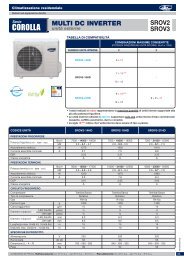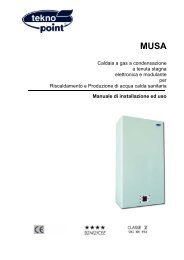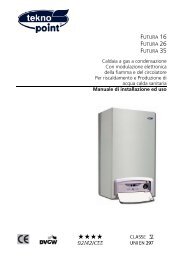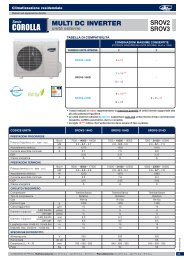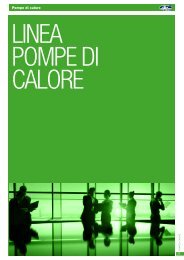caution - Tekno Point
caution - Tekno Point
caution - Tekno Point
- No tags were found...
You also want an ePaper? Increase the reach of your titles
YUMPU automatically turns print PDFs into web optimized ePapers that Google loves.
Notes:1) When the Quite function is activated, the fan speed is low and un-adjustable.2) When the Auto Quite function is activated, the unit will run according to the difference between the room temperatureand the setting temperature. In this case, the fan speed is adjustable.Difference between the room temperature and the setting temperature: the fan speed will keep its current state if thetemperature difference ≥ 4°C ; the fan speed will reduce one grade if 2°C ≤ the temperature difference ≤ 3°C ; the fanspeed will be at min. grade if the temperature difference 1°C.3) When the Auto Quiet function is on, the fan speed can not be raised but reduced. If the high fan speed is manuallyadjusted, the function will quit automatically.4) There is not Auto Quiet function in the Fan or Dry mode. Quiet off is default after power failure and then powerrecovery.● OTHER FUNCTIONSa) LockUpon startup of the unit without malfunction or under the “Off” state of the unit, press ▲ and ▼ at the same time for 5still the wired controller enters the Lock function. In this case, LCD displays . After that, repress these two buttons atthat, repress these two buttons at the same time for 5s to quit this function.Under the Lock state, any other button press won’t get any response.b) MemoryMemory switchover: Under the “Off” state of the unit, press Mode and ▲at the same time for 5s to switch memorystates between memory on and memory off. When this function is activated, Memory will be displayed. If this function isnot set, the unit will be under the “Off” state after power failure and then power recovery.Memory recovery: If this function has been set for the wired controller, the wired controller after power failure willresume its original running state upon power recovery. Memory contents: On/Off, Mode, set temperature, set fan speed,Save function and Lock function.c) Enquiry of the Outdoor Ambient TemperatureUnder the “On” or “Off” state of the unit, press Enter/Cancel for 5s, and the outdoor ambient temperature will bedisplayed after a sound of click. This enquiry state will quit by pressing Function or On/Off or during the temperatureadjustment. If there is not any operation for 10s, it will also quit automatically.♦ ERRORSIf there is an error occurring during the operation of the system, the error code will be displayed on the LCD, as show infigure below. If multi errors occur at the same time, their codes will be displayed circularly.Note: In event of any error, please turn off the unit and contact the professionally skilled personnel.44