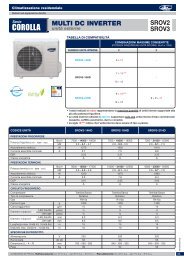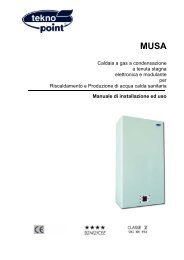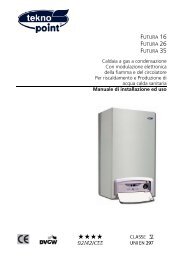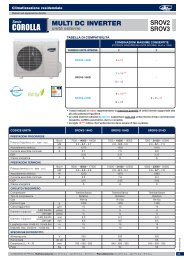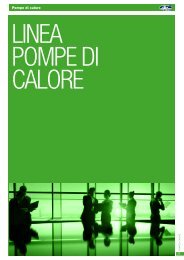caution - Tekno Point
caution - Tekno Point
caution - Tekno Point
- No tags were found...
Create successful ePaper yourself
Turn your PDF publications into a flip-book with our unique Google optimized e-Paper software.
Turn on theunit, withoutturning on savefunctionPress«Function»button into savestatePress «▲or▼» toadjust temp.Press «Enter/Cancel» to setsave functionfor coolingPress «Function»button into savestatePress «Function»button to cancelsave function forcoolingSave Setting for Heating:Under on state or in the Heating mode of the unit, press Function to enter the Save setting interface and then press ▲or ▼ to adjust upper limited value in the heating mode is 20°C.After the Saving function is activated, press Function to enter the Save setting interface and then press Enter/Cancel tocancel this function.Turn on theunit, withoutturning on savefunctionPress«Function»button into savestatePress «▲or▼» to adjusttemp.Press «Enter/Cancel» toset savefunction forheatingPress «Function»button into savestatePress «Function»button to cancelsave function forheatingNotes:1) If press Function on the Save setting interface or if there is not any operation for 5s after last button press, the Savesetting will be canceled automatically by the system, with memorizing the present setting data.2) When power is on after the power failure, the Save function will be memorized.● E-HEATER SETTINGE-heater (auxiliary electric heating function): In the Heating mode, E-heater is allowed to be turned on for Improvment ofefficiency.Once the wired controller or the remote controller enters the Heating mode, this function will be turned on automatically.Press Function in the Heating mode to enter the E-heater setting interface and then press Enter/cancel to cancel thisfunction.Press Function to enter the E-heater setting interface, if the E-heater function is not activated, and then pressEnter/Cancel to turn it on.Auxiliary electricheating functionwill beautomaticallyturned on underheating modePress «Functionbutton into thisfunction statePress «▲or▼» to adjusttemp.Press «Enter/Cancel» toturn off thisfunctionPress «Function»button intoauxiliary electricheating functionPress «Function»button to cancelsave function forheating● BLOW SETTINGBlow function: After the unit is turned off, the water in evaporator of indoor unit will be automatically evaporated toavoid mildew.In the Cooling or Dry mode, press Function till the unit enters the Blow setting interface and then press Enter/Cancel toactive this function.When the Blow function is activated, press Function to the Blow setting interface and then press Enter/ Cancel to cancelthis function.Turn on the unit,without turning onthe blow functionPress «Function»button into blowstatePress «Enter/Cancel» to setblow functionPress «Function»button into blowstatePress «Enter/Cancel» to set blowfunctionNotes:1) When the Blow function is activated, if turning off the unit by pressing On/Off or by the remote controller, the indoorfan will run at the low fan speed for 10 min, with “BLOW” displayed on the LCD.While, if the Blow function is deactivated, the indoor fan will be turned off directly.2) Blow function is unavailable in the Fan or Heating mode.● QUIET SETTINGQuiet function consists of two kinds: quiet and auto quiet.Press Function till the unit enters the Quite setting interface, with “Quiet” or “Auto” blinking. In this case, press ▲ or ▼to switch between Quiet and Auto and then press Enter/cancel to make a confirmation.When the Quiet function is activated, press Function till the unit enters the Quite setting interface, with “Quite” or “Auto”blinking. Then press Enter/cancel to cancel this function.Turn on the unit,without turningon Quiet functionPress «Function»button into QuietstatePress «EnterPress «▲ or▼»to change state /Cancel» toturn on thisfunctionPress «Function»button into QuietstatePress «Enter/Cancel» to turnoff Quiet function43