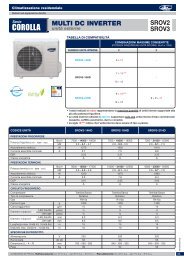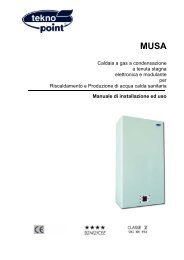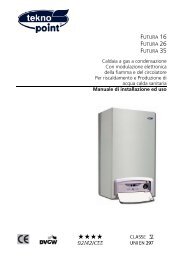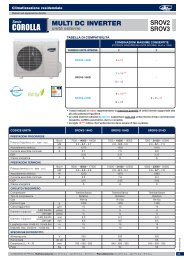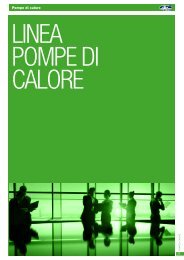caution - Tekno Point
caution - Tekno Point
caution - Tekno Point
- No tags were found...
You also want an ePaper? Increase the reach of your titles
YUMPU automatically turns print PDFs into web optimized ePapers that Google loves.
III. 1.2. WIRED CONTROLLER♦ OUTSIDE VIEW OF THE WIRED CONTROLLER♦ LCD OF THE WIRED CONTROLLERFig. 1Fig. 2Fig. 2 LCD of the Wired ControllerNo. Symbols Description1 Swing function.2 Sleep function.3 Running modes of the indoor unit (Cooling, Dry, Fan and Heating).4 Defrosting function for the outdoor unit.5 Gate-control function (this function is yet unavailable for this unit).6 Lock function.7 High, middle, low or auto fan speed of the indoor unit.8 SHIELD9 TURBO Turbo function.Shield functions (buttons, temperature, On/Off, Mode or Save is shielded or Save isshielded by the remote monitor.10 MEMORYMemory function (The indoor unit resumes the original setting state after power failure andthen power recovery).11 MASTER Master wired controller (this function is yet unavailable for this unit).12 It blinks under on state of the unit without operation of any button.13 SAVE Energy-saving function.14 Ambient/preset temperature value.15 E-HEATER Electric auxiliary heating function.16 BLOW Blow function.17 Timing value.18 QUIET Quiet function (two types: quiet and auto quiet).19 SET It will be displayed under the debugging mode.40