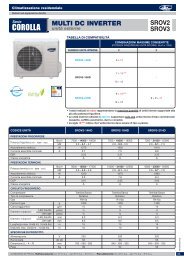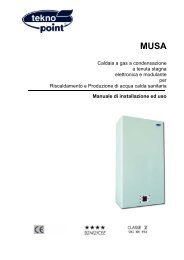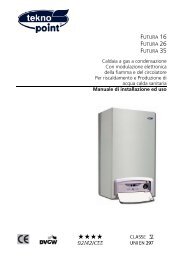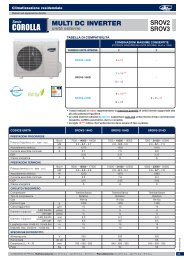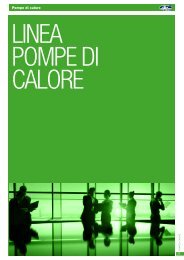caution - Tekno Point
caution - Tekno Point
caution - Tekno Point
- No tags were found...
Create successful ePaper yourself
Turn your PDF publications into a flip-book with our unique Google optimized e-Paper software.
Auto, Low ( ), Medium speed ( ), High speed ( ).● CLOCK SETTINGTo adjust the real time press CLOCK button, then use ''+'' and ''-'' buttons to get the correct time.- Press the key ''+'' / ''-'' once to increase/decrease the time setting by 1 minute.- Press the key ''+'' / ''-'' for 2 seconds to increase/decrease the time setting by 10 minutes.- Press CLOCK button again the real time is set.● LIGHT FUNCTIONPress LIGHT button to turn on the display's light and press this button again to turn off the display's light. If the light isturned on, is displayed. If the light is turned off, disappears.● TURBO MODE SETTING- TURBO mode is used to start or stop fast cooling and heating at high fan speed.- In Turbo mode, you can set airflow direction or timer. If you want to exit from TURBO mode, press any - TURBO,MODE, FAN or ON/OFF button, the display will return to the original mode.● X-FAN FUNCTIONPressing X-FAN button in COOL or DRY mode, the icon is displayed and the indoor fan will continue operation for10 minutes in order to dry the indoor unit even though you have turned off the unit.After energization, X-FAN OFF is defaulted. X-FAN is not available in AUTO, FAN or HEAT mode.● TEMP FUNCTIONPress TEMP key to show the set point temperature, indoor ambient temperature and outdoor ambient temperature onthe unit’s display.Note: Outdoor ambient temperature is only displayed for some models.● SETTING THE LOUVERIn order to obtain optimal air distribution, adjust the motorised louver, making sure that the air flow is not directly pointedat anyone. For the motorised louver, proceed as follows:By pressing the key it is possible to select swing angle, which circularly changes as below.OFFNote: This remoter is universal. If any command , or is sent out, the unit will carry out the command as .The icone indicates the guide louver swings as:● AIR CHANGE FUNCTION SETTINGPress this button to achieve the on and off of scavenging function in operation status.Press this button for the first timeto start scavenging function and LCD displays“ ”. Press this button again to cancel this function.● TIMER MODE SETTINGPush the buttons TIMER ON/OFF to set the timer programming as wished in order to switch on an off the air conditionerat the desired time.- How to set TIMER ONTIMER ON button can be used to set the timer programming as wished in order to switch on the appliance at yourdesired time.1) Press TIMER ON button, "ON" flashes on the LCD, then you can press the ''+'' or ''-'' buttons to select your desiredtime for appliance on.- Press the ''+'' / ''-'' button once to increase or decrease the time setting by 1 minute.- Press the key ''+'' / ''-'' for 2 seconds to increase/decrease the time setting by 10 minutes.Note: If you don't set the time in 10 seconds after you press TIMER ON button, the remote controller will exit the TIMERON mode automatically.2) When your desired time displayed on LCD, press the TIMER ON button and confirm it, a beep can be heard and thenthe TIMER indicator "ON" the indoor unit stops flashing.3) After the set timer displayed, the clock will be displayed on the LCD of the remote controller instead of set timer.- How to cancel TIMER ONPress the TIMER ON button again, a "beep" can be heard and the indicator disappears, the TIMER ON mode has beencanceled.Note: It is similar to set TIMER OFF, you can make the appliance switch off automatically at your desired time.38