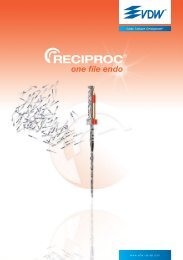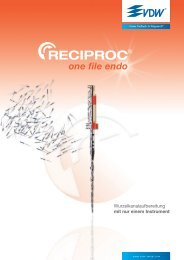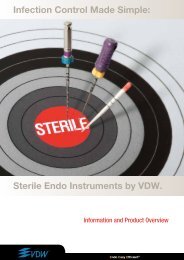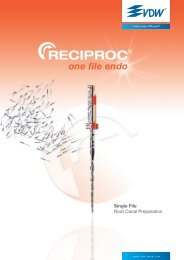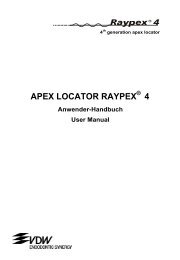VDW.GOLD® RECIPROC® - Vdw-dental.com
VDW.GOLD® RECIPROC® - Vdw-dental.com
VDW.GOLD® RECIPROC® - Vdw-dental.com
- No tags were found...
Create successful ePaper yourself
Turn your PDF publications into a flip-book with our unique Google optimized e-Paper software.
56enNOTES• The working length is set at the 3rd greenLED.• A single LED does NOT represent theworking length in mm.7.5.7 Combined Length DeterminationFor a <strong>com</strong>bined length determination:1. Put the protective silicon cover onto the <strong>VDW</strong>6:1 contra-angle.2. Select a file (see details in Chapter 7.5 SelectingFile Systems/Files).3. To turn on the apex locator, touch lip clip withthe file for about 3 seconds. Do not touch thestopper! See Fig.7.Fig. 7 Activating the Apex Locator with Lip Clipand File on the <strong>VDW</strong> 6.1 contra-angleWhen the Apex Status LED indicator lights upgreen, <strong>com</strong>bined length determination has beenactivated, and the display will read:WARNINGWeak auxiliary currents flow throughthe electrodes during endometric lengthdetermination. Maximum values for the<strong>VDW</strong>.GOLD ® RECIPROC ® are well belowthe limits set by IEC 60601-1:2005. Nonetheless,in rare cases, these currents cancause patients to feel pain. Should thisoccur, discontinue the length determination.Apical Auto-StopDuring <strong>com</strong>bined length determination, apical autostopcan be switched on and off as needed in bothrotary and reciprocation modes.If the function is on, auto-stop will automaticallyhalt the instrument when the apex has beenreached. Releasing and re-pressing the foot pedalwill automatically turn the file in the other direction,then switch to the original direction.Apical auto-stop is deactivated on delivery.To activate/deactivate apical auto-stop:1. Press the MENU key.2. Use the +/– keys to select the menu item APEXSTOP (scroll up/down).3. Use the ►I key to select the ON/OFF field andchange it to the desired setting (deactivate OFF/activate ON) using the +/– keys.4. Save your new settings by pressing ✓ Confirm.4. Hang the lip clip inside the patient’s cheek(we re<strong>com</strong>mend using the cheek opposite thetooth being treated).5. Start the micromotor. The apex locator LEDindicator shows you the current position of thetip of the instrument (see Chapter 7.5.6 The ApexLocator LED Display for details).6. To interrupt or deactivate <strong>com</strong>bined length determination,remove the lip clip from the patient’smouth or take the instrument out of the tooth.