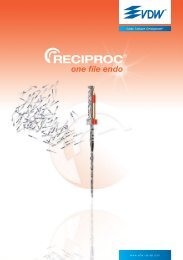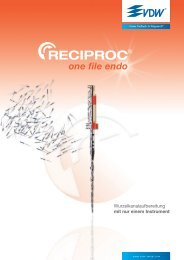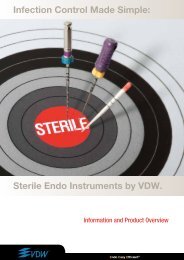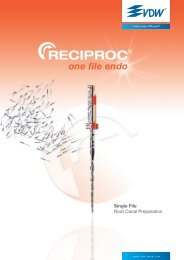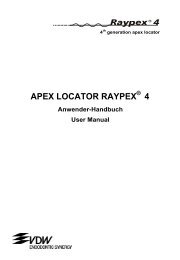VDW.GOLD® RECIPROC® - Vdw-dental.com
VDW.GOLD® RECIPROC® - Vdw-dental.com
VDW.GOLD® RECIPROC® - Vdw-dental.com
- No tags were found...
Create successful ePaper yourself
Turn your PDF publications into a flip-book with our unique Google optimized e-Paper software.
54en7.5.2 Dr‘s Choice (only in rotary mode)You can use the Dr‘s Choice Individual Program tocreate your own file sequence. This enables you tomanage your own series of instruments independentlyof file manufacturers or of re<strong>com</strong>mendedsequences.The device is delivered with 15 standard torqueand rotational speed values. You can find detailsas well as the “Factory Default Values in Dr‘sChoice Program” in Chapter 12 Dr’s Choice Tables.To change these settings individually, simply“overwrite” them as described in Chapter 7.5.1Changing Torque and Rotational Speed (only inrotary mode). Use the table in Chapter 12 Dr’sChoice Tables to record your custom settings.To restore the standard settings, see Chapter 7.6Default Parameters.7.5.3 Rotary ModeWhen a file system has been selected in rotarymode, the first line of the display will read:sys file gcm rpmThe second line will automatically display the firstfile in the sequence.In rotary mode, torque and rotational speed valuescan be changed individually for all file systems.See Chapter 7.5.1 Changing Torque and RotationalSpeed (only in rotary mode) for a description ofthis process.WARNINGNever use reciprocating files in rotarymode. Check the mode indicated on thedisplay before use!NOTEThe ASR function can only be activated inrotary mode. The ASR function is active ondelivery (green LED). Press the ASR keyto select different functions (see details inChapter 7.4.3 ASR: Automatic Stop Reverse).7.5.4 Reciprocation ModeRECIPROC ® and WaveOne TM instruments arespecially designed for use in reciprocation, wherebythe instrument is driven first in a cutting directionand then reverses to release the instrument.The angles of reciprocation are precise and specificto the design of the instrument.WARNINGNever use rotating files in reciprocatingmode. Check the mode indicated on thedisplay before use!NOTES• The RECIPROC ® and WaveOne TM reciprocatingfiles can be distinguished fromrotary files by their special form: The shafthas a coloured plastic ring and their cuttingedges are inverted.• The ASR function, which is designed forconstantly rotating files, is deactivated inreciprocation mode.Working in Reciprocation ModeWhen one of the reciprocating files mentionedabove is selected, the first line of the display willread:Unlike in rotary mode, individual files cannotbe selected in reciprocation mode, as all motorsettings apply to the entire system, indicated byRECIPROC ALL.