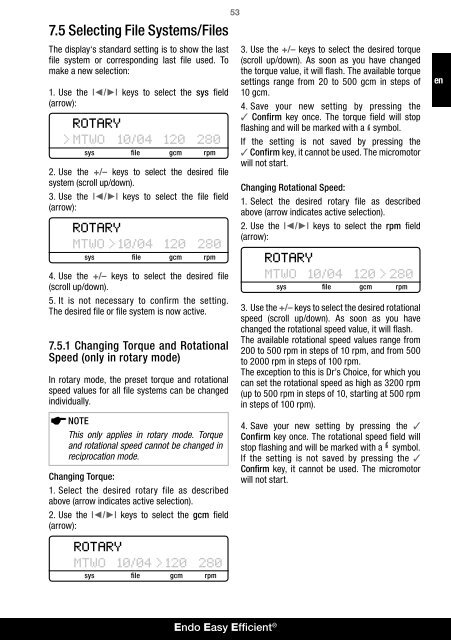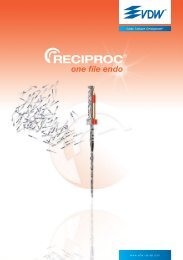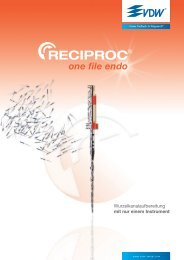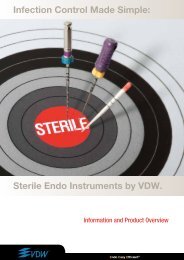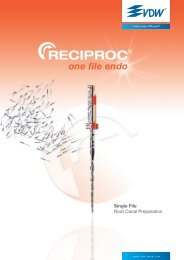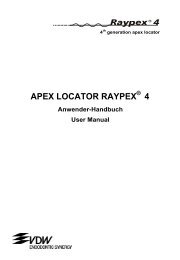VDW.GOLD® RECIPROC® - Vdw-dental.com
VDW.GOLD® RECIPROC® - Vdw-dental.com
VDW.GOLD® RECIPROC® - Vdw-dental.com
- No tags were found...
You also want an ePaper? Increase the reach of your titles
YUMPU automatically turns print PDFs into web optimized ePapers that Google loves.
7.5 Selecting File Systems/FilesThe display‘s standard setting is to show the lastfile system or corresponding last file used. Tomake a new selection:1. Use the I◄/►I keys to select the sys field(arrow):ROTARY> MTWO 10/04 120 280sys file gcm rpm2. Use the +/– keys to select the desired filesystem (scroll up/down).3. Use the I◄/►I keys to select the file field(arrow):ROTARYMTWO > 10/04 120 280sys file gcm rpm4. Use the +/– keys to select the desired file(scroll up/down).5. It is not necessary to confirm the setting.The desired file or file system is now active.7.5.1 Changing Torque and RotationalSpeed (only in rotary mode)In rotary mode, the preset torque and rotationalspeed values for all file systems can be changedindividually.NOTEThis only applies in rotary mode. Torqueand rotational speed cannot be changed inreciprocation mode.Changing Torque:1. Select the desired rotary file as describedabove (arrow indicates active selection).2. Use the I◄/►I keys to select the gcm field(arrow):533. Use the +/– keys to select the desired torque(scroll up/down). As soon as you have changedthe torque value, it will flash. The available torquesettings range from 20 to 500 gcm in steps of10 gcm.4. Save your new setting by pressing the✓ Confirm key once. The torque field will stopflashing and will be marked with a‘ symbol.If the setting is not saved by pressing the✓ Confirm key, it cannot be used. The micromotorwill not start.Changing Rotational Speed:1. Select the desired rotary file as describedabove (arrow indicates active selection).2. Use the I◄/►I keys to select the rpm field(arrow):ROTARYMTWO 10/04 120 > 280sys file gcm rpm3. Use the +/– keys to select the desired rotationalspeed (scroll up/down). As soon as you havechanged the rotational speed value, it will flash.The available rotational speed values range from200 to 500 rpm in steps of 10 rpm, and from 500to 2000 rpm in steps of 100 rpm.The exception to this is Dr’s Choice, for which youcan set the rotational speed as high as 3200 rpm(up to 500 rpm in steps of 10, starting at 500 rpmin steps of 100 rpm).4. Save your new setting by pressing the ✓Confirm key once. The rotational speed field willstop flashing and will be marked with a ‘ symbol.If the setting is not saved by pressing the ✓Confirm key, it cannot be used. The micromotorwill not start.enROTARYMTWO 10/04 > 120 280sys file gcm rpmEndo Easy Efficient ®