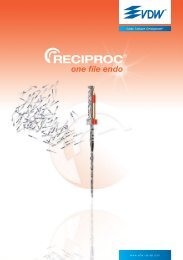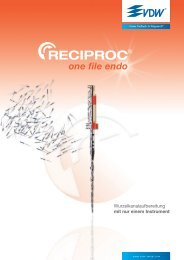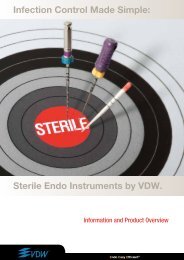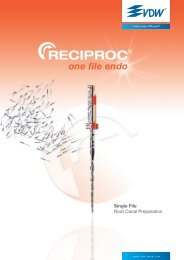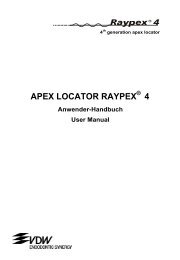VDW.GOLD® RECIPROC® - Vdw-dental.com
VDW.GOLD® RECIPROC® - Vdw-dental.com
VDW.GOLD® RECIPROC® - Vdw-dental.com
- No tags were found...
You also want an ePaper? Increase the reach of your titles
YUMPU automatically turns print PDFs into web optimized ePapers that Google loves.
52enOFF: When the preset torque value has beenreached, the micromotor will stop automatically.Pressing the foot pedal again will start the motorin the opposite direction (counter-clockwise). Assoon as the file stops meeting resistance, themicromotor will automatically begin running forwards(clockwise) again.NOTEASR functions can be set for each file inrotary mode. As soon as you select adifferent file, the standard settings (greenLED) will be restored.Audible Warning Signals sound:• whenever torque exceeds approximately 75 % ofthe preset value;• when the micromotor is running in reverse.7.4.4 ANA: Anatomy FunctionNOTES• The ANA function can only be activated inrotary mode.• In reciprocation mode, the ANA function isautomatically deactivated (LED off).The anatomy function (ANA) automatically reducesthe selected instrument’s torque in the<strong>VDW</strong> 6:1 contra-angle. This safety feature isgenerally re<strong>com</strong>mended for new users and incases of <strong>com</strong>plicated canal anatomy.This function is inactive on delivery.7.4.5 MENU: Device SettingsYou can change the following settings in the menu:APEX STOP: Activate (ON) or deactivate (OFF)apical auto-stop (see details in Chapter 7.5.7Combined Length).LANGUAGE (LANG): Select the menu language(GERMAN/ENGLISH).SYSTEM: On device delivery, the major reciprocatingand rotary file systems available in the<strong>VDW</strong>.GOLD ® RECIPROC ® file library are shown(see details in Chapter 7.3.5 File Library). Filesystems can be shown or hidden via the menuaccording to personal reference. You can hide(OFF) any file systems you do not need under theSYSTEM menu item. These file systems will thenno longer be displayed. To show a file systemagain, open the SYSTEM menu item and set thedesired file system back to ON.SOUND: Set the volume of the warning signals forthe apex locator LED display (0 - 3) and the motor(0 - 3) (see details in Chapter 7.3.4 AudibleSignals).RECIPROC REVERSE Function:This function is activated on delivery. It can bedeactivated (OFF) and reactivated (ON) as needed(see details in chapter 7.5.4 Reciprocation Mode).Changing Settings1. Press the MENU key.2. Use the +/– keys to select the appropriatemenu item (scroll up/down).3. Use the I◄/►I keys to select the desiredsetting, and then change it using the +/– keys.4. Save your new settings by pressing ✓ Confirm.Activating and Deactivating the ANA FunctionTo activate the ANA function, press the ANA key(green LED light). To deactivate the ANA function,press the ANA key again (LED off).