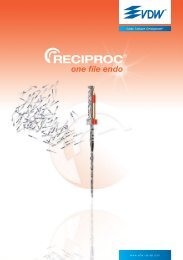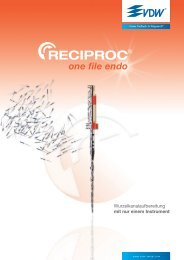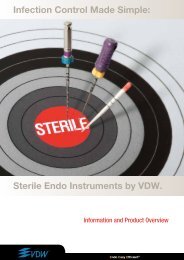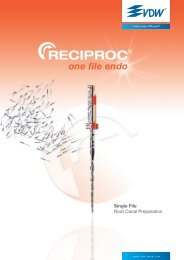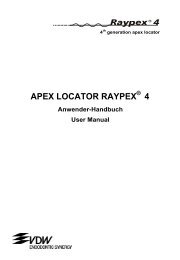VDW.GOLD® RECIPROC® - Vdw-dental.com
VDW.GOLD® RECIPROC® - Vdw-dental.com
VDW.GOLD® RECIPROC® - Vdw-dental.com
- No tags were found...
Create successful ePaper yourself
Turn your PDF publications into a flip-book with our unique Google optimized e-Paper software.
50en7.3.5 File LibraryThe device contains a file library with the followingpreset NiTi systems:• Never use reciprocating files in rotarymode. Check the mode shown on the displaybefore use.Reciprocating Systems• RECIPROC ®• WaveOne TMRotary Systems• Mtwo ® (MTWO)• FlexMaster ® (FM)• DR’S CHOICE (DR’S)• ProFile ® (PF)• System GT ® (GT)• ProTaper ® Universal (PTU)• Hero ® (HERO)• K3 TM (K3)• Race TM (RACE)• FlexMaster ® Retreatment (FMR)• Lentulo (LENT)• Gates Glidden (GATE)7.4 Operation7.4.1 Power On, Standby Mode,Power OffPower OnPress the ON/OFF key. The LEDs will light upbriefly as their functionality is tested. A wel<strong>com</strong>escreen will display the current software version:In subsequent sessions, the display will show thelast file in use before the device was powered off.When you bring the device out of standby mode, thedisplay will show the file last used before standbymode was activated.WARNINGS• The file system indicated on the displaymust always correspond to the file beingused. This is extremely important in orderto avoid using reciprocating files in rotarymode or vice versa.• The values displayed are only preciseand reliable in <strong>com</strong>bination with a correctlymaintained<strong>VDW</strong> 6:1 contra-angle.• Follow the file manufacturer‘s instructionswhen using the endodontic files.• The manufacturer reserves the right toupdate the file library and the systems containedtherein. The preinstalled values musttherefore be checked in the library beforeuse.• Never use rotating files in reciprocatingmode. Check the mode shown on thedisplay before use.sys file gcm rpmStandby ModeIn order to save battery power, the device willautomatically go into standby mode after 10 minutesof inactivity. The display will shut off.To leave standby mode, press the foot pedal or anykey on the keypad. The device will switch on andreturn to the function last in use before it went intostandby mode.After 30 minutes in standby mode, the device willshut off <strong>com</strong>pletely in order to save battery power.It can be switched on again using the ON/OFF key.Power OffPress the ON/OFF key to shut off the device. Thebattery LED light will no longer be illuminatedunless it is currently being recharged.