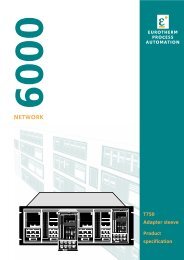MODEL 2604 CONTROLLER - USER GUIDE - d a n m a r k
MODEL 2604 CONTROLLER - USER GUIDE - d a n m a r k
MODEL 2604 CONTROLLER - USER GUIDE - d a n m a r k
You also want an ePaper? Increase the reach of your titles
YUMPU automatically turns print PDFs into web optimized ePapers that Google loves.
Alarm Operation<strong>2604</strong> Controller5.7.4. ALARMS (Module 1 Page) ParametersTable Number:5.7.4.These parameters set up the alarmsassociated with module 1.ALARMS(Module 1 Page)Parameter Name Parameter Description Value Default AccessLevelModule 1 AckGroup alarm acknowledgefor module 1FS Hi Setpoint Full Scale High alarm (1)SetpointFS Hi Output Full Scale High alarm (1)outputFS Lo Setpoint Full Scale Low Alarm (3)SetpointFS Lo Output Full Scale Low alarm (3)outputThe above table is repeated for:NoYesControllerrangeOffOnControllerrangeOffOnModule 3 Module 4 Module 5 Module 6NoOffOffL1L1R/OL1R/O5.7.5. ALARMS (User 1 Page) ParametersTable Number:5.7.5.These parameters set up user definedalarms.ALARMS(User 1 Page)Parameter Name Parameter Description Value Default AccessLevelAlm1 Type Alarm 1 Type Same as5.7.1.R/OUser 1 AckGroup alarm acknowledgefor user alarm 1NoYesSetpoint Alarm 1 Setpoint ControllerrangeOutput Alarm 1 output OffOnThe above table is repeated for:NoOffL1L1R/O atL1User alarm 2 User alarm 3 User alarm 4 User alarm 5 User alarm 6User alarm 7 User alarm 85-14 User Guide Part No HA026491 Issue 3.0 Apr-02