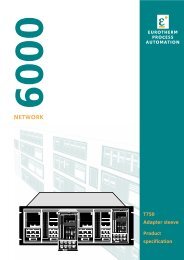MODEL 2604 CONTROLLER - USER GUIDE - d a n m a r k
MODEL 2604 CONTROLLER - USER GUIDE - d a n m a r k
MODEL 2604 CONTROLLER - USER GUIDE - d a n m a r k
You also want an ePaper? Increase the reach of your titles
YUMPU automatically turns print PDFs into web optimized ePapers that Google loves.
Alarm Operation<strong>2604</strong> Controller5.7. ALARM PARAMETERSThe parameter tables listed in this section are only displayed if an alarm has been configuredfor the particular loop, input or module.5.7.1. ALARMS (LP1 Page) ParametersTable Number:5.7.1.These parameters set up the Loop 1 alarmsALARMS(LP1) PageParameter Name Parameter Description Value Default AccessLevelAlm1 Type Alarm 1 Type OffFull Scale LowFull ScaleHighDeviationBandDeviation HighDeviation LowRate ofChangeIf TrueIf FalseGoes TrueGoes FalseIf ChangedR/OLP1 AckAcknowledges alarms onloop 1NoYesAlm1 Setpoint Alarm 1 Setpoint ControllerrangeAlm1 Output Alarm 1 output OffOnAlm2 Type Alarm 2 Type As Alm1 Type R/OAlm2 Setpoint Alarm 2 Setpoint ControllerrangeAlm2 Output Alarm 2 output OffOnThe above table is repeated for LP2 and LP3 if these control loops have been configured.OffOffL1L1R/OL1R/O5-12 User Guide Part No HA026491 Issue 3.0 Apr-02