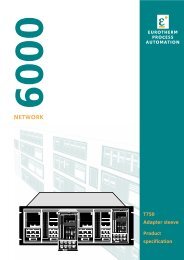MODEL 2604 CONTROLLER - USER GUIDE - d a n m a r k
MODEL 2604 CONTROLLER - USER GUIDE - d a n m a r k
MODEL 2604 CONTROLLER - USER GUIDE - d a n m a r k
You also want an ePaper? Increase the reach of your titles
YUMPU automatically turns print PDFs into web optimized ePapers that Google loves.
<strong>2604</strong> Controller Introduction1.3.2. Operator ButtonsAUTOLP1LP1RUNMANLP2AUXHOLDAUTOMANAuto/ManualbuttonThe Auto/Manual button only operates fromthe loop view. When pressed, this togglesbetween automatic and manual mode:• If the controller is in automatic mode theAUTO light will be lit.• If the controller is in manual mode, the MANlight will be lit.The Auto/Manual button can be disabled inconfiguration level.LP1LP2LP1AUXLoop selectbuttonRepeat pressing to select:-Loop14 Loop2 4Loop 3 4Back to Loop1If any one loop is cascade, ratio or override theAUX indicator will illuminate as well as theloop indicator• Press once to start a program (RUN lighton.)RUNRun/Hold button• Press again to hold a program (HOLD lighton)HOLD• Press again to cancel hold and continuerunning (HOLD light off and RUN light ON)• Press and hold in for two seconds to reset aprogram (RUN and HOLD lights off)The RUN light will flash at the end of aprogram.The HOLD light will flash during holdback.Page buttonPress to select a new list of parameters.Scroll buttonPress to select a new parameter in a list.Down buttonPress to decrease a parameter value.Up buttonPress to increase a parameter value.Figure 1-4: Operator ButtonsUser Guide Part No HA026491 Issue 3.0 Apr-02 1-7