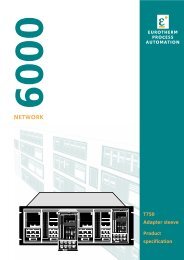MODEL 2604 CONTROLLER - USER GUIDE - d a n m a r k
MODEL 2604 CONTROLLER - USER GUIDE - d a n m a r k
MODEL 2604 CONTROLLER - USER GUIDE - d a n m a r k
You also want an ePaper? Increase the reach of your titles
YUMPU automatically turns print PDFs into web optimized ePapers that Google loves.
Programmer Operation<strong>2604</strong> Controller4.8.3. To Set Up Each Segment Of A ProgramDo ThisThis Is The Display YouShould SeeAdditional Notes1. From any display pressas many times asnecessary until the‘PROGRAM EDIT’ pageheader is displayedP: PROGRAM EDITvSegment PageThis page allows eachsegment to be edited.2. Press if necessary toselect Segment Page3. Press . To select. EditPrg: 1. This is the firstparameter in the list4. Press or tochoose the programnumber to be edited0D DvEdit Prg: 1Program 1The upper display showsthe selected programnumberThe middle display showsthe current segmentnumberIf the programexists, go tonext parameter.If the program is new,confirm as instructed on the displayEdit Prg: 2P“Cancel S“OKAfter x secs orwhen P ispressed thedisplay returns tothat shown above5. Press . To select.Segment Number.6. Press or tochoose the segment to beeditedS:Segment Numberv1Up to 100 segments areavailable per program7. Continue pressing toaccess the furtherparameters in this page8. Continue pressing or.to change theparameter value or stateFurther parameters may beset up in the same way.These are listed togetherwith an explanation of theirfunction in the followingtableÄ4-18 User Guide Part No HA026491 Issue 3.0 Apr-02