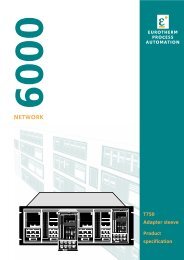MODEL 2604 CONTROLLER - USER GUIDE - d a n m a r k
MODEL 2604 CONTROLLER - USER GUIDE - d a n m a r k
MODEL 2604 CONTROLLER - USER GUIDE - d a n m a r k
You also want an ePaper? Increase the reach of your titles
YUMPU automatically turns print PDFs into web optimized ePapers that Google loves.
<strong>2604</strong> Controller Programmer Operation4.7. PROGRAMMER OPERATION4.7.1. To Run, Hold or Reset a ProgramA selected program may be run, reset or held as follows:1. Press the RUN/HOLD button once, the RUN beacon will illuminate. Press theRUN/HOLD button again, the HOLD beacon will illuminate. Press and hold theRUN/HOLD button for 3 seconds, the program will reset and both beacons willextinguish.2. If digital inputs have been configured and wired for an external RUN, HOLD or RESET,activate the relevant digital input.3. By selecting the Program Status parameter (in the Run List). This method may bepreferred if the number of the program to be run must also be selected.4.7.1.1. To Run, Hold or Reset a Program from the Run ListDo This1. From any display pressas many times asnecessary until the‘PROGRAM RUN’(General Page) header isdisplayed2. Press3. PressThis Is The Display YouShould SeeP:PROGRAM RUNvGeneral PagePrg: 1 Seg 1Program 1Prg: 1 Seg 1vAdditional NotesThis page providesaccess to parameters of arunning program.Shows selected programnumber, current segmentnumber and name of theprogram. Text shown initalics is user definableShows the current statusof the event ouputs.Ã Ã(YHQWÃ2Q= Event OffUp to 16 may beconfigured4. PressPrg: 1 Seg 10:06:56Shows the program timeremaining5. Press until ‘ProgramStatus’ is displayedS:Program StatusvResetThe choices are:-Run see 4.3.1Hold see 4.3.2Reset see 4.3.36. Press or to select‘Run’User Guide. Part No HA026491 Issue 3.0 Apr-02 4-9