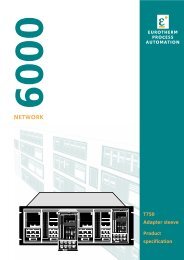MODEL 2604 CONTROLLER - USER GUIDE - d a n m a r k
MODEL 2604 CONTROLLER - USER GUIDE - d a n m a r k
MODEL 2604 CONTROLLER - USER GUIDE - d a n m a r k
You also want an ePaper? Increase the reach of your titles
YUMPU automatically turns print PDFs into web optimized ePapers that Google loves.
Programmer Operation<strong>2604</strong> Controller4.3.9. WaitAn event can be configured at the end of each segment, which, when active, will cause theprogram to wait before progressing to the next segment. Three wait conditions are providedwhich may be wired, in configuration level, to an external source using digital inputs or tointernal sources, e.g. a loop alarm. Each segment may then select No-Wait, Wait on Event A,Wait on Event B or Wait on Event C. The program will not proceed until all profile segmentsare complete.ProgrammerEvent Aor digitalinputEvent OPWaitAWaitBWaitCEvent Bor digitalinputEvent OPSegment 1 extendedby the wait periodSegment 3 extendedby the wait periodSegment 1 Segment 2 Segment 3Wait = Wait onEvent BWait = Wait onEvent AWait = OFFFigure 4-3: Wait Events4-6 User Guide Part No HA026491 Issue 3.0 Apr-02