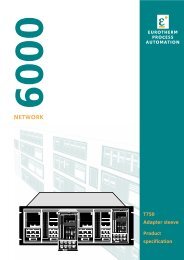MODEL 2604 CONTROLLER - USER GUIDE - d a n m a r k
MODEL 2604 CONTROLLER - USER GUIDE - d a n m a r k
MODEL 2604 CONTROLLER - USER GUIDE - d a n m a r k
Create successful ePaper yourself
Turn your PDF publications into a flip-book with our unique Google optimized e-Paper software.
<strong>2604</strong> Controller Operation3.6.6. Parameter TablesIn subsequent chapters parameters are listed in tables. The format of these tables is shown inthe example below:-Column 1 gives the name of the parameter as it appears on the lower readout of the alphanumericdisplay.Column 2 is a description and possible usage of the parameterColumn 3 is the range of values which can be set. . This may be a numerical value, eg -nto +n, or the condition (enumeration) of a parameter, eg the parameter ‘ProgramStatus’ has enumerations ‘Run’, ‘Hold’, ‘Reset’.Column 4 is the default value of the parameter set during manufactureColumn 5 is the access level required to change the value of the parameter. R/O is ReadOnly.Table Number:(same as section)Description of the pagePageHeader1Parameter Name2Parameter Description3Value4Default5AccessLevelProgram Number The number of the selected program L1Segment Number The currently running segmentnumberL1PSP1 Type Program Setpoint 1 type L1PSP1 Working SP Program Setpoint 1 working setpoint L1PSP1 Target Program Setpoint 1 target setpoint L1PSP1 Dwell Time Program Setpoint 1 dwell time L1This is a continuous loop which returns to the list headerThis User Guide generally includes parameters in Operation Level (Level 1). In some cases,where it is relevant to the description of a feature, a parameter shown in Level 2 or 3 may alsobe included.It should also be noted that a parameter or a list of parameters can be promoted from a higherlevel (L3) to a lower level (L1) when the controller is configured by the user. If this has beendone it will be necessary to refer to the <strong>2604</strong> Engineering Handbook, part number HA026761,for further information.Any parameter available in a lower access level is also available in a higher level.Note:-A parameter only appears if it is relevant to the configuration of the controller. Forexample, a programmer configured as Time to Target will not display the Rateparameter.User Guide Part No HA026491 Issue 3.0 Apr-02 3-13