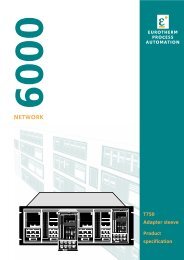MODEL 2604 CONTROLLER - USER GUIDE - d a n m a r k
MODEL 2604 CONTROLLER - USER GUIDE - d a n m a r k
MODEL 2604 CONTROLLER - USER GUIDE - d a n m a r k
You also want an ePaper? Increase the reach of your titles
YUMPU automatically turns print PDFs into web optimized ePapers that Google loves.
Operation <strong>2604</strong> Controller5. Text (User definable)The first character alternates between the character and _ indicating that it can be changedS:Program NameProgram 1Press or to change the character.Pressto change to the next characterS:Program NameProgram 1Press or to change the character.Up to 16 characters can be configuredJ Tip: See ‘Backscroll’ Section 3.8 to if you need to re-enter a previously enteredcharacter.6. TimePSP1 Dwell Time Press or to increase or decrease the time setting.This is an accelerating display.v0:00:00Figure 3-9: Changing a Parameter Value (continued)3.6.5.1. CONFIRMATION MECHANISMWhen the or key is released, the display will blink after a period of 1.5 seconds,indicating that the new parameter value has been accepted. If any other key is pressed duringthe 1.5 second period the parameter value is accepted immediately.There are exceptions for specific parameters. Examples of these are:-Output Power adjustment when in Manual mode. The value is written continuously as thevalue is changed.Alarm Acknowledge. If the Alarm Acknowledge is changed from ‘No’ to ‘Acknowledge’ aconfirmation message appears. Press key to confirm the change. If no key is pressed for10 seconds the value is restored to its previous value.3-12 User Guide Part No HA026491 Issue 3.0 Apr-02