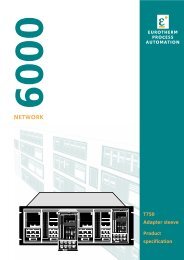MODEL 2604 CONTROLLER - USER GUIDE - d a n m a r k
MODEL 2604 CONTROLLER - USER GUIDE - d a n m a r k
MODEL 2604 CONTROLLER - USER GUIDE - d a n m a r k
Create successful ePaper yourself
Turn your PDF publications into a flip-book with our unique Google optimized e-Paper software.
<strong>2604</strong> Controller Operation3.6.5. To Change Parameter ValuesWhen the required parameter has been selected its value is shown in the lower part of thealpha-numeric readout.To change a parameter value press or - (The Raise or Lower Buttons)If an attempt is made to change a read only parameter, the parameter value will be replaced by------ as long as the or buttons are held. For many parameters an upper and lowerlimit can be set. When changing a parameter value its new value must be within these limits.Parameter values can be displayed in different ways depending upon the parameter type.Figure 3-8 below shows the different types of parameter and how their values are changed.1. Numerical ValuesS:Pwr High Limitv100.0PressPressto increase the valueto decrrease the value2. Enumerated ValuesS:Program StatusvResetPressPressto show next stateto show previous state3. Digital Values (e.g. programmer event outputs)Prg: 1 Seg: 4Press to step along the values. The selected value flashes.Press or to turn the value on or off4. Parameter AddressesS:Upper Paramv00001: L1.PVPress or to change the Parameter address. Acursor flashes under the parameter address indicating that itcan be changedThe parameter name for that address (if it exists) is shown inthe lower right of the readoutPressto change from parameter address to parameter nameS:Upper Paramv00001: L1.PVPress or to change the parameter name. A cursorflashes under the parameter name indicating that it can bechangedNote:- The above examples are generally only available in configuration level, but areincluded here to illustrate the principle of operation.Figure 3-8: Changing a Parameter ValueUser Guide Part No HA026491 Issue 3.0 Apr-02 3-11