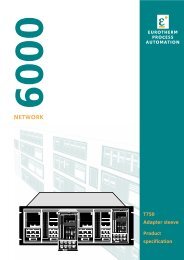MODEL 2604 CONTROLLER - USER GUIDE - d a n m a r k
MODEL 2604 CONTROLLER - USER GUIDE - d a n m a r k
MODEL 2604 CONTROLLER - USER GUIDE - d a n m a r k
You also want an ePaper? Increase the reach of your titles
YUMPU automatically turns print PDFs into web optimized ePapers that Google loves.
<strong>2604</strong> Controller Operation3.5.1. To Change Setpoint (when the loop is in Auto)Do This1. From any display press theLoop Select button,LP1 LP3LP2 AUX , as manytimes as necessary toselect the required loopnumberThis Is The Display YouShould SeeLP1>C@AUTSP1Additional NotesThis is the loop overview2. Press or to selectthe Target SPTarget SPv0.0If no key is pressed for5secs the display returnsto the loop overview3. Press or again toraise or lower the setpoint.Target SPv200.0The lower readout willblink to accept the newvalue. At the same timethe middle readout willalso update.3.5.2. To Change Output Power (when the loop is in Manual)Do This1. From any display press theLoop Select button,LP1 LP3LP2 AUX , as manytimes as necessary toselect the required loopnumberThis Is The Display YouShould SeeLP1>C@MAN SP1Additional NotesThis is the loop overview2. Press or to selectthe Target OPTarget OPv0.0If no key is pressed for5secs the display returnsto the loop overview3. Press or again toraise or lower the outputpower.Target OPv30.0The output powerincreases or decreasescontinuously whilst theraise/lower keys are helddown. At the same timethe middle readout willalso update.If a loop is configured as Cascade, Ratio, Override or motor valve position the names ofparameters shown above will differ slightly. These are explained in section 3.7.User Guide Part No HA026491 Issue 3.0 Apr-02 3-7