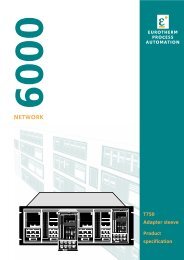MODEL 2604 CONTROLLER - USER GUIDE - d a n m a r k
MODEL 2604 CONTROLLER - USER GUIDE - d a n m a r k
MODEL 2604 CONTROLLER - USER GUIDE - d a n m a r k
You also want an ePaper? Increase the reach of your titles
YUMPU automatically turns print PDFs into web optimized ePapers that Google loves.
Operation <strong>2604</strong> Controller3.5. THE LOOP SELECT BUTTONLP1LP2LP3AUXThe <strong>2604</strong> controller can be supplied with up to three control loops. The Loop Select buttonallows you to select a summary of each loop from whatever page is being displayed at thetime. Each press of the Loop Select button will change the display to the next loop summary.(If only one loop is configured further presses of the loop button have no effect).A loop is designated by the mnemonic ‘LP’ followed by the loop number. If the loop is ratio,cascade or override the loop number may be followed by the character ‘A’. This shows asummary of the ‘inner’ or ‘auxiliary’ loop. This text could, however, have been replaced byuser defined text.In addition, each press of the loop select button causes the relevant beacon, LP1 to LP3, toilluminate to indicate which main loop is selected. If the auxiliary loop is configured theAUX beacon will also illuminate.The upper and middle displays will show the PV and SP of the loop selected, (see alsosection 3.7).To return to the original page view at any time, press the page button, . Alternatively, atimeout may have been set which will return the display to the HOME page view after a setperiod. The timeout and period is set in configuration level, see Engineering Manual part noHA026761.Typical example of the loop summary display - the bar graph shows output powerField 1 Field 2(A = Auxiliary)Units Field 3-Page header(or parameter view)LP1>C@AUTPRG LP1A AUT PRGLP2MAN SP1Notes:Field 1UnitsField 2Field 3Loop number or user defined loop name.Can be up to 16 characters in length.If loop name > 6 characters (approx) - units are not shownIf loop name > 8 characters (approx) - Field 2 is not shownIf loop name > 12 characters (approx) - Field 3 is not shownOptionalAUT(o)/MAN(ual) or CSD(cascade)/RAT(io)/OVR(override).Setpoint source - SP1/SP2/REM(ote)/PRG(program)Repeat pressingof the LoopSelect buttonwill displayfurther loops (iffitted), returningto LP1Figure 3-3: Operation of the Loop Button3-6 User Guide Part No HA026491 Issue 3.0 Apr-02