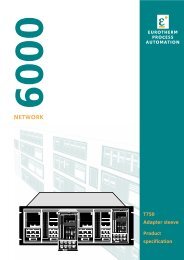MODEL 2604 CONTROLLER - USER GUIDE - d a n m a r k
MODEL 2604 CONTROLLER - USER GUIDE - d a n m a r k
MODEL 2604 CONTROLLER - USER GUIDE - d a n m a r k
You also want an ePaper? Increase the reach of your titles
YUMPU automatically turns print PDFs into web optimized ePapers that Google loves.
Operation <strong>2604</strong> Controller3.2. THE OPERATOR BUTTONSAUTOLP1LP3RUNMANLP2AUXHOLDAUTOMANLP1 LP3LP2 AUXRUNHOLDAuto/ManualbuttonLoop selectbuttonThe auxiliaryloop (A) isused for ratio,cascade oroverridecontrol onlyProgrammerbuttonSee alsoChapter 4‘ProgrammerOperation’Page buttonScroll buttonDown buttonUp buttonWhen pressed, this toggles between automatic andmanual mode:• If the controller is in automatic mode the AUTO lightwill be on• If the controller is in manual mode, the MAN lightwill be onEach press selects:Loop 1 LP1 illuminatesLoop 1A LP1 + AUX illuminatesLoop 2 LP2 illuminatesLoop 2A LP2 + AUX illuminatesLoop 3 LP3 illuminatesLoop 3A LP3 + AUX illuminatesBack to Loop 1If configuredThis button operates the programmer on all loops• Press once to start a program (RUN light on.)• Press again to hold a program (HOLD light on)• Press again to cancel hold and continue running(HOLD light off and RUN light ON)• Press and hold in for two seconds to reset a program(RUN and HOLD lights off)The RUN light will flash at the end of a program.The HOLD light will flash during holdback.Press to select the Page Header ‘Menu’.Press to select a new parameter from the pageheading. If held down it will continuously scroll throughthe parameters.Press to decrease an analogue value, or to change thestate of a digital valuePress to increase an analogue value, or to change thestate of a digital valueNote:- If buttons do not operate they may have been disabled in configuration level.AUTO, LOOP, or PROG can be disabled individually OR all buttons may be disabled.Figure 3-2: Operator Buttons3-4 User Guide Part No HA026491 Issue 3.0 Apr-02