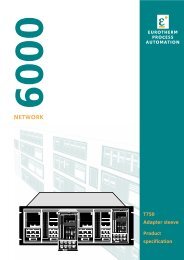MODEL 2604 CONTROLLER - USER GUIDE - d a n m a r k
MODEL 2604 CONTROLLER - USER GUIDE - d a n m a r k
MODEL 2604 CONTROLLER - USER GUIDE - d a n m a r k
Create successful ePaper yourself
Turn your PDF publications into a flip-book with our unique Google optimized e-Paper software.
Installation<strong>2604</strong> Controller2.4.3. Master/Slave CommunicationsThe following diagrams show connections for a range of different controllers using RS422.These are representative of typical slaves which may be used but could also include third partyproducts using Modbus protocol.RS422 or RS485 4-wire<strong>2604</strong>MasterSlave Terminal Numbers for Different InstrumentsTerminalFunction260027002200240094C 900EPC818/5 902/3/4Tx+ HE or JE HE 11 X1 15 F1Tx- HF or JF HF 12 X2 16 F2Rx+ HB or JB HB 13 X3 13 F3Rx- HC or JC HC 14 X4 14 F4Com HD or JD HD 15 X5 17 F5ComJDComms cable should be ‘daisy chained’ as shownfrom one instrument to the next and not connectedfrom a ‘star’ point. The screen should beconnected through as shown:-Tx-JFTx+JERx-JCRx+JB220 ohm terminationresistors across theRx terminals of themasterScreen groundedat one pointTwisted pairthroughoutController Type902Controller Type2200Up to 32 instrumentsController Type94C220 ohmterminationresistorsacross the Rxterminals of thelast controllerin the chainRx+ Tx-Rx- Com Tx+Rx+ Tx-Rx- Com Tx+Rx+ Tx-Rx- Com Tx+Rx+ Tx-Rx- Com Tx+Controller Type900EPCFigure 2-15: Example Wiring RS422 or RS485 4-wire for Different Slaves2-16 User Guide Part No HA026491 Issue 3.0 Apr-02