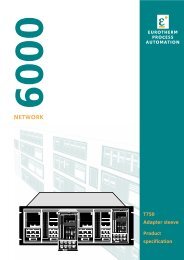MODEL 2604 CONTROLLER - USER GUIDE - d a n m a r k
MODEL 2604 CONTROLLER - USER GUIDE - d a n m a r k
MODEL 2604 CONTROLLER - USER GUIDE - d a n m a r k
You also want an ePaper? Increase the reach of your titles
YUMPU automatically turns print PDFs into web optimized ePapers that Google loves.
Installation<strong>2604</strong> Controller2.3.5. I/O Expander (or Additional Digital Input)An I/O expander (Model No 2000IO) can be used with the <strong>2604</strong> to allow the number of I/Opoints to be increased by a further 20 digital inputs and 20 digital outputs. Data transfer isperformed serially via a two wire interface from instrument to expander.If the expander unit is not required it is possible to use terminals E1 & E2 as a secondarydigital input. These terminals are not part of the digital I/O terminals D1 to D8 and if used inthis way connect a 2K2, ¼ W limiting resistor in series with the input, see Figure 2-8.I/O expander connectionsE1E2DatatransferÂ20 InputsExpander20 OutputsÄI/O expander connectionsFigure 2-8: Wiring Connections for the I/O ExpanderFor details of the IO Expander refer to the Operating Instructions HA026893. Theconnections for this unit are reproduced below for convenience.E1E2Additional digital input if theexpander is not used2K2+-Limits:-1V, +35VCommsScreenTransmitterOutOutputs21 to 30E1E2+-ABCABCABCABCACACACACACAC21222324252627282930123456789102424E+-+-+-+-+-+-+-+-+-+-24V Supplyac or dcdc polaritynotimportantDigitalInputs1 to 10Outputs21 to 30Outputs31 to 40ACACACACACACACACACAC30 1010 IO Expander BoardAdditional IO ExpanderBoard31 11321233 13341435 15361637 173818391940 20+-+-+-+-+-+-+-+-+-+-DigitalInputs1 to 10DigitalInputs11 to 20Figure 2-9: IO Expander Connections2-10 User Guide Part No HA026491 Issue 3.0 Apr-02