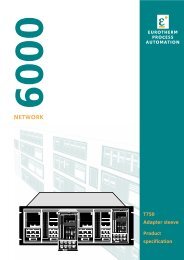MODEL 2604 CONTROLLER - USER GUIDE - d a n m a r k
MODEL 2604 CONTROLLER - USER GUIDE - d a n m a r k
MODEL 2604 CONTROLLER - USER GUIDE - d a n m a r k
Create successful ePaper yourself
Turn your PDF publications into a flip-book with our unique Google optimized e-Paper software.
Appendix A<strong>2604</strong> ControllerGeneral Notes1. Loop 1 PV defaults to main input on microboard. Loop 2 and 3 PV inputs must be fittedin I/O slots 3 or 6 or be assigned to the analogue input.2. This alarm configuration refers to loop alarms only. One selection per loop is allowed.Additional alarms are available for the user to configure.3. Thermocouple and RTD inputs assume sensor min and max values with no decimal point.4. Linear inputs are ranged 0-100%, no decimal point.5. Temperature inputs will be C unless ordered by USA where F will be supplied.6. Remote setpoints assume loop min & max ranges.7. VP1 or VP2 not available with override function.8. For cascade and override inputs only.9. HR module should be used in feedback mode.A.3. QUICK START CODE EXAMPLE:SVP1/SPID/SPID/K/Z/A/S1A/1VH/2PV/2HV/3HC/3PVThis code configures the hardware specified on page A2 to be:Loop1: Valve position control, Type K input, Ch1 VP output in slot 1, 4-20mA remotesetpoint input.Loop 2: PID control, RTD input in slot 3, 0-10Vdc Ch1 output in slot 4.Loop 3: PID control, 4-20mA input in slot 6, Logic Ch1/Ch2 output in slot 5.A-4 User Guide. Part No HA026491 Issue 3.0 Apr-02