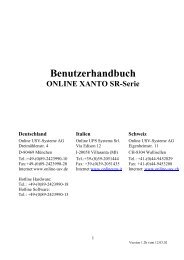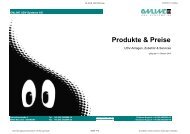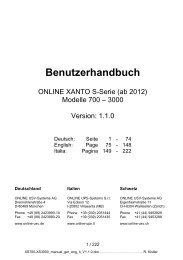Benutzerhandbuch - ONLINE USV-Systeme
Benutzerhandbuch - ONLINE USV-Systeme
Benutzerhandbuch - ONLINE USV-Systeme
You also want an ePaper? Increase the reach of your titles
YUMPU automatically turns print PDFs into web optimized ePapers that Google loves.
4. Installation and Start Up1) Inspect the packaging carton and its contents for damage. Please informthe transport agency immediately should you find signs of damage.Please keep the packaging in a safe place for future use.2) Plug the UPS into a wall outlet (see figure 1), and press the on thefront panel, then the UPS come into work. When the UPS starts, it willbeep and both LEDs of the front panel will light up for 2 seconds. Thegreen light should light up continuously. This indicates normal operation.3) Let the UPS charge the battery for at least 2 hours. You may use the UPSwhile the battery charges, but the UPS backup time will be reduced untilthe battery is fully charged. It will take up to 8 hours to charge the fullydischarged battery.Note:If the UPS continues to beeps, or the green light is not alight even mainspower is available, please see the chapter Troubleshooting for moreinformation.3) Switch off the equipment you want to protect, and connect it to the outletsof the UPS.4) Switch on the protected equipment, one piece per time.YQ_manual_ger-eng-it_ 2009-09-29.doc229/29/2009, S. Spitzley