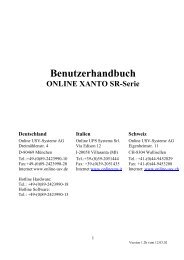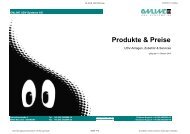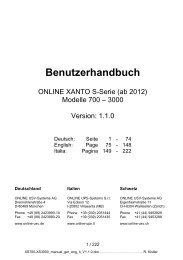Benutzerhandbuch - ONLINE USV-Systeme
Benutzerhandbuch - ONLINE USV-Systeme
Benutzerhandbuch - ONLINE USV-Systeme
You also want an ePaper? Increase the reach of your titles
YUMPU automatically turns print PDFs into web optimized ePapers that Google loves.
3. Indicators and Operating ControlsThe front panel LEDs and audio beeps indicate the UPS status.Switch and LEDs Symbol FunctionOn/OffTurn the UPS system on and off.Status-LED(green)Fault-LED(red)1. Steady: Input power is acceptable,the UPS is in normal mode (online).2. Blinking: Input power is out oftolerance, the UPS is in battery mode.3. Off: No input power orthe battery is exhausted orthe UPS is switched off.1. Blinking: The UPS is overloaded orhas failed at battery test.2. Steady: UPS fault.BeepsBeep continuouslyfor 2 secStarting up the UPS.Function1 beep every 4 sec Power failure: UPS is in battery mode.1 beep every sec Battery low: UPS is in battery mode, batteries arenearly exhausted, UPS will be shut down.1 beep every 2 sec Battery weak: UPS in normal mode (online), battery isnot fully charged, backup time during power failureshorter than nominal value.3 beeps every 2sec2 beeps every 2sec1 beeps every halfsecContinuousBattery replacement: battery needs to be replaced.Charger fault: UPS can not recharge the battery. Seechapter Troubleshooting for more information.Overload. See chapter Troubleshooting for moreinformation.Fault: please contact your dealer.YQ_manual_ger-eng-it_ 2009-09-29.doc219/29/2009, S. Spitzley