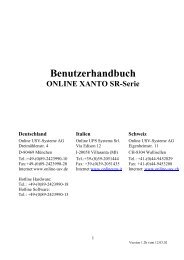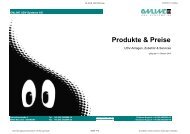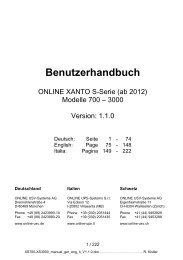Benutzerhandbuch - ONLINE USV-Systeme
Benutzerhandbuch - ONLINE USV-Systeme
Benutzerhandbuch - ONLINE USV-Systeme
You also want an ePaper? Increase the reach of your titles
YUMPU automatically turns print PDFs into web optimized ePapers that Google loves.
Installation• Connect the UPS system only to socket outlet with earthing contact(Schuko-socket outlet).• The building wiring socket outlet (Schuko-socket outlet) must be easilyaccessible and close to the UPS system.• Use only VDE-approved, CE-marked power cable (e.g. the power cable ofyour computer) to connect the UPS system to the building wiring socketoutlet (Schuko-socket outlet).• Use only VDE-approved, CE-marked power cables to connect the loadsto the UPS system.• Do not connect domestic appliances such as hair dryers to UPS outputsockets.• Do not connect appliances or items of equipment, which would overloadthe UPS system (e.g. laser printers), to the UPS outlet socket.• Place cables in such a way that no one can step on or trip over them.• This is operator installable.• The UPS can be operated by any individuals with no previous experience.• With the installation of the equipment it should prevented, that the sum ofthe leakage current of the UPS and the connected consumer does notexceed 3.5mA.Operation• Do not disconnect the mains cable on the UPS system or the buildingwiring socket outlet (Schuko-socket outlet) during operation since thiswould cancel the protective earthing of the UPS system and of allconnected loads.• The UPS system features its own, internal current source (batteries).The UPS output sockets may be electrically live even if the UPS system isnot connected to the building wiring socket outlet.• In order to fully disconnect the UPS system, first press the switchthen disconnect the mains lead.• Ensure that no fluids or other foreign objects can enter the UPS system.YQ_manual_ger-eng-it_ 2009-09-29.doc199/29/2009, S. Spitzley