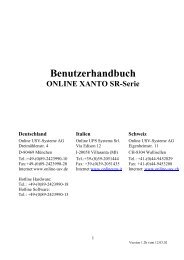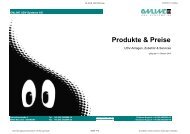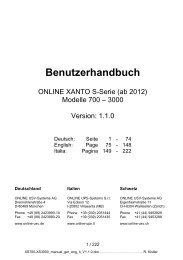Benutzerhandbuch - ONLINE USV-Systeme
Benutzerhandbuch - ONLINE USV-Systeme
Benutzerhandbuch - ONLINE USV-Systeme
You also want an ePaper? Increase the reach of your titles
YUMPU automatically turns print PDFs into web optimized ePapers that Google loves.
<strong>Benutzerhandbuch</strong>(YUNTO Q 450, YUNTO Q 700, YUNTO Q 1250)Deutschland Italien SchweizOnline <strong>USV</strong>-<strong>Systeme</strong> AGDreimühlenstr. 4D-80469 MünchenOnline UPS Systems S.r.l.Via Edison 12I-20058 Villasanta (MI)Online <strong>USV</strong>-<strong>Systeme</strong> AGEigenheimstraße 11CH-8304 WallisellenTel: +49-(0)89-2423990-10Fax: +49-(0)89-2423990-20Internet:http://www.online-usv.de/Hotline Hardware:Tel: +49-(0)89-2423990-18Hotline Software:Tel: +49-(0)89-2423990-13Tel.: +39-(0)39-2051444Fax: +39-(0)39-2051435Internet:http://www.onlineups.it/Tel: +41-(0)44-9452829Fax: +41-(0)44-9453288Internet:http://www.online-usv.ch/YQ_manual_ger-eng-it_ 2009-09-29.doc19/29/2009, S. Spitzley
Inhalt1. Einleitung ............................................................................................... 32. Sicherheitshinweise.............................................................................. 33. Anzeige- und Bedienelemente ............................................................. 64. Installieren und einschalten ................................................................. 75. Fehler beheben ...................................................................................... 96. Technische Daten................................................................................ 116.1 Elektrische Spezifikation....................................................................... 116.2 Typische Überbrückungszeit (Batteriebetrieb) ..................................... 126.3 Maße und Gewichte…………......………………………....…………….. 126.4 Betriebsumgebung................................................................................ 126.5 Schnittstellenanschluß.......................................................................... 127. Anhang ................................................................................................. 13AbbildungsverzeichnisAbbildung 1: Anschließen der <strong>USV</strong> ................................................................ 8Abbildung 2: Vorder- und Rückansicht YUNTO Q 450 ................................ 13Abbildung 3: Vorder- und Rückansicht YUNTO Q 700 ................................ 14Abbildung 4: Vorder- und Rückansicht YUNTO Q 1250 .............................. 15YQ_manual_ger-eng-it_ 2009-09-29.doc29/29/2009, S. Spitzley
1. EinleitungDie Online <strong>USV</strong> YUNTO Q-Serie ist eine neuentwickelte Line-Interactive-<strong>USV</strong> (Unterbrechungsfreie Stromversorgung). Sie schützt PCs optimal vorStromausfällen, Spannungseinbrüchen, Unter- und Überspannungen,Spannungsspitzen und Transienten.2. SicherheitshinweiseVOR INSTALLATION UND INBETRIEBNAHME DASBENUTZERHANDBUCH UND DIE SICHERHEITSHINWEISEAUFMERKSAM LESEN UND BEACHTEN!Transport• <strong>USV</strong> nur in der Originalverpackung transportieren (Schutz gegen Stoßund Schlag).Aufstellung• Die <strong>USV</strong> ist für den Betrieb in geschlossenen Räumen konzipiert.• Wird die <strong>USV</strong> aus kalter Umgebung in den Arbeitsraum gebracht, kannBetauung auftreten. Vor Inbetriebnahme muß die <strong>USV</strong> absolut trockensein. Deshalb eine Aklimatisationszeit von mindestens zwei Stundenabwarten.• <strong>USV</strong> nicht in der Nähe von Wasser oder in feuchter Umgebungaufstellen.• <strong>USV</strong> nicht in direktem Sonnenlicht oder in der Nähe von Wärmequellenaufstellen.YQ_manual_ger-eng-it_ 2009-09-29.doc39/29/2009, S. Spitzley
Anschluß• <strong>USV</strong> nur an eine geerdete Schutzkontaktsteckdose anschließen.• Steckdose der Hausinstallation (Schutzkontaktsteckdose) muß leichtzugänglich sein und sich in der Nähe der <strong>USV</strong>-Anlage befinden.• Zum Anschluß der <strong>USV</strong> an die Steckdose der Hausinstallation(Schutzkontaktsteckdose) nur ein VDE-geprüftes und CEgekennzeichnetesStromkabel (z.B. das Ihres Computers) verwenden.• Zum Anschluß der Verbraucher an die <strong>USV</strong> nur VDE-geprüfte und CEgekennzeichneteStromkabel verwenden.• Keine Haushaltsgeräte, wie beispielsweise Haartrockner, an <strong>USV</strong>-Ausgangssteckdosen anschließen.• Keine Geräte an die <strong>USV</strong>-Ausgangssteckdosen anschließen, die die<strong>USV</strong> überlasten (z. B. Laserdrucker).• Leitungen so verlegen, daß niemand darauf treten oder darüberstolpern kann.• Installierbar durch den Betreiber.• Bedienung durch jedermann ohne Vorkenntnisse.• Bei der Installation dieses Gerätes ist darauf zu achten, daß dieSumme der Ableitstöme der <strong>USV</strong> und der angeschlossenenVerbraucher den Maximalwert von 3.5mA nicht überschreiten.Betrieb• Stromkabel während des Betriebs nicht von der <strong>USV</strong> oder derSteckdose der Hausinstallation (Schutzkontaktsteckdose) abziehen, dasonst die Schutzerdung der <strong>USV</strong> und aller angeschlossenenVerbraucher aufgehoben wird.• Die <strong>USV</strong> verfügt über eine eigene, interne Stromquelle (Batterien). Die<strong>USV</strong>-Ausgangssteckdosen können stromführend sein, selbst wenn die<strong>USV</strong> nicht an die Steckdose der Hausinstallation angeschlossen ist.• Zum völligen Abschalten der <strong>USV</strong> zunächst den Schalterdrücken und dann das Stromkabel herausziehen.„Ein/Aus“• Darauf achten, daß keine Flüssigkeit oder sonstige Fremdkörper in die<strong>USV</strong> gelangen.YQ_manual_ger-eng-it_ 2009-09-29.doc49/29/2009, S. Spitzley
Wartung, Service, Störungen• Die <strong>USV</strong> enthält Spannungen, die gefährlich sind. Reparaturen sindgrundsätzlich nur von qualifiziertem Wartungspersonal durchzuführen.• Achtung - Gefahr von Stromschlägen. Selbst nach Trennung vomStromversorgungsnetz bleiben Bauteile innerhalb der <strong>USV</strong> an derBatterie angeschlossen und befinden sich unter gefährlichemSpannungspotential. Vor der Durchführung von Service- undWartungsarbeiten Batterieversorgungskreis trennen undSpannungsfreiheit prüfen.• Das Auswechseln der Batterien ist von Personal mit Sachkenntnis überBatterien und Kenntnis über die geforderten Vorsichtsregelndurchzuführen und zu überwachen. Unbefugte Personen sind von denBatterien fernzuhalten.• Achtung – Gefahr von Stromschlägen. Der Batteriekreis ist nicht vonder Eingangsspannung isoliert. Zwischen den Batterieanschlüssen undder Erde können gefährliche Spannungen auftreten. Überprüfen Sie vorBeginn der Arbeiten die Spannungsfreiheit.• Batterien können Stromschlag verursachen und weisen hohenKurzschlußstrom auf. Bei Arbeiten mit Batterien sind u. a. folgendeVorsichtsmaßregeln zu beachten:- Armbanduhren, Ringe oder andere Metallgegenstände entfernen.- nur Werkzeuge mit isolierten Griffen verwenden.• Beim Austauschen der Batterien dieselbe Anzahl und denselbenBatterietyp verwenden.• Batterien nicht ins Feuer werfen, die Batterien könnten explodieren.• Batterien nicht öffnen oder zerstören. Freigesetztes Elektrolyt istschädlich für Haut und Augen. Es kann giftig sein.• Zum Schutz vor einem Brand darf die Sicherung nur durch einengleichen Typ mit gleichem Nennwert ersetzt werden.• Verbrauchte Batterien umweltgerecht entsorgen.• <strong>USV</strong> nicht auseinanderbauen.YQ_manual_ger-eng-it_ 2009-09-29.doc59/29/2009, S. Spitzley
3. Anzeige- und BedienelementeDie LEDs an der Gerätevorderseite zeigen zusammen mit dem akustischenSignal (Pfeifton) den Betriebszustand der <strong>USV</strong> an.Schalter undLEDEin/AusStatus-LED(grün)Fehler-LED(rot)SymbolFunktion<strong>USV</strong> ein- und ausschalten.1. leuchtet: Eingangsspannung inOrdnung, <strong>USV</strong>arbeitet im Normalbetrieb.2. blinkt: Eingangsspannung außerhalbder zulässigen Toleranzen, Versorgungder Verbraucher aus der Batterie der<strong>USV</strong> (Batteriebetrieb).3. aus: Keine Spannung am <strong>USV</strong>-EingangoderBatterie entladen oder<strong>USV</strong> ausgeschaltet.1. blinkt: Die <strong>USV</strong> ist überlastet oder einTest der Batterie ist fehlgeschlagen.2. leuchtet: <strong>USV</strong>-Fehler.AkustischesSignalFunktionPfeifton für 2Sekunden1 Ton alle 4 sec1 Ton jede sec<strong>USV</strong> wird gestartet.Stromausfall: Versorgung der Verbraucher aus derBatterie der <strong>USV</strong> (Batteriebetrieb).Batteriekapazität gering: <strong>USV</strong> arbeitet imBatteriebetrieb, die Batterien sind nahezu entladen,die <strong>USV</strong> wird sich in kürze abschalten.YQ_manual_ger-eng-it_ 2009-09-29.doc69/29/2009, S. Spitzley
1 Ton alle 2 secBatterie nicht vollständig geladen: <strong>USV</strong> arbeitet imNormalbetrieb, die Batterie ist nicht vollständiggeladen; sollte ein Stromausfall eintreten, ist dieÜberbrückungszeit geringer als der Nennwert.3 Töne alle 2 sec Batteriewechsel notwendig.2 Töne alle 2 sec1 Ton jedehalbe secPermanenter TonBatterieladung nicht möglich: <strong>USV</strong> kann die Batterienicht aufladen. Bitte sehen Sie im Kapitel Fehlerbeheben nach, wie Sie die Störung beseitigenkönnen.Überlast. Bitte sehen Sie im Kapitel Fehler behebennach, wie Sie die Störung beseitigen können.Fehler: bitte kontaktieren Sie Ihren Händler.4. Installieren und einschalten1) Überprüfen Sie den Verpackungskarton und den Inhalt auf Schäden.Sollten Sie Schäden feststellen, informieren Sie sofort den Spediteur.Bewahren Sie die Verpackung für künftige Verwendungszwecke auf.2) Schließen Sie die <strong>USV</strong> an eine Schutzkontaktsteckdose an (sieheAbbildung 1). Die <strong>USV</strong> startet nach Betätigung des -Tasters an derFrontseite der <strong>USV</strong>. Während des Startvorgangs ertönt ein Piepston undbeide LEDs an der Front der <strong>USV</strong> leuchten für 2 Sekunden.Anschließend leuchtet die grüne LED kontinuierlich. Dies zeigt dieeinwandfreie Funktion der <strong>USV</strong> an.3) Betreiben Sie die <strong>USV</strong> für mindestens 2 Stunden ohne angeschlosseneVerbraucher am Netz, um die Batterien zu laden. Sie können die <strong>USV</strong>bereits nutzen, wenn die Batterien noch geladen werden, allerdings istdie Überbrückungszeit bei Stromausfall geringer als der Nennwert. Esdauert maximal 8 Stunden bis die Batterien vollständig geladen sind.Hinweis:Wenn die <strong>USV</strong> weiterhin pfeift oder die grüne LED nicht leuchtet,obwohl die <strong>USV</strong> an die Schutzkontaktsteckdose der Hausinstallationangeschlossen ist, sehen Sie bitte im Kapitel Fehler beheben nach,wie die Störung beseitigt werden kann.YQ_manual_ger-eng-it_ 2009-09-29.doc79/29/2009, S. Spitzley
4) Schalten Sie die Verbraucher ab, die die <strong>USV</strong> absichern soll. SchließenSie diese Verbraucher an die <strong>USV</strong>-Ausgangssteckdosen an.5) Schalten Sie die abzusichernden Verbraucher nacheinander ein.AC INTPUTAC OUTPUT230V~ 50/60Hz 230~ 50/60HzRelayChargerDC ConverterInverterCNTL 70X3InterfaceMAIN BLOCK DIAGRAMAbbildung 1: Anschließen der <strong>USV</strong>YQ_manual_ger-eng-it_ 2009-09-29.doc89/29/2009, S. Spitzley
5. Fehler behebenWenn die <strong>USV</strong> nicht einwandfrei arbeitet, versuchen Sie bitte anhandfolgender Tabelle das Problem zu lösen.ProblemKeine Anzeige,kein Pfeifton, obwohldie <strong>USV</strong> andie SchutzkontaktsteckdosederHausinstallationangeschlossen ist.MöglicheUrsacheKeine Spannungam <strong>USV</strong>-EingangDie Sicherungder <strong>USV</strong> istdurchgebranntAbhilfeÜberprüfen Sie die Steckdoseder Hausinstallation und das<strong>USV</strong>-Eingangsstromkabel,indem Sie einen anderen Verbrauchermit diesem Stromkabelan dieser Steckdosebetreiben.Ersetzen Sie die Sicherung der<strong>USV</strong> durch eine gleichen Typsund gleichem Nennwert.Grüne LED blinkt,rote LED aus,1 Ton alle 4 secAusfall derStromversorgung<strong>USV</strong> EingangsstromkabelnichtangeschlossenEingangsstromkabelschadhaftNicht notwendig, Verbraucherwerden von der <strong>USV</strong> mit Stromversorgt.Stellen Sie sicher, daß dasEingangsstromkabel der <strong>USV</strong>korrekt angeschlossen ist.Bitte wenden Sie sich an IhrenHändler.Grüne LED blinkt,rote LED aus,1 Ton jede secBatterie nahezuentladenLaden Sie die <strong>USV</strong> wie im Kap.Installieren und einschaltenbeschrieben auf. Sollte die Fehlermeldunganschließend immernoch erscheinen, wird die <strong>USV</strong>während eines Stromausfallsnicht arbeiten oder sich nachkurzer Zeit abschalten. WendenSie sich bitte an Ihren Händler.YQ_manual_ger-eng-it_ 2009-09-29.doc99/29/2009, S. Spitzley
Grüne LEDleuchtet, rote LEDblinkt, 2 Töne alle2 sec.Grüne LEDleuchtet, rote LEDblinkt, 1 Ton jedehalbe sec.Grüne LED aus,rote LED leuchtet,permanenter Ton.Batterie kannnicht geladenwerden, LadeteildefektEs sind zu vieleVerbraucher ander <strong>USV</strong> angeschlossenKurzschluß am<strong>USV</strong>-AusgangBelastung des<strong>USV</strong>-Ausgangsgrößer als 120%<strong>USV</strong> FehlerBitte wenden Sie sich an IhrenHändler.Reduzieren Sie die Anzahl derVerbraucher am <strong>USV</strong>-Ausgang,bis die <strong>USV</strong> nicht mehr pfeift.Entfernen Sie alle Verbrauchervom <strong>USV</strong>-Ausgang und kontaktierenSie Ihren Händler.Reduzieren Sie die Anzahl derVerbraucher am <strong>USV</strong>-Ausgang,bis die <strong>USV</strong> nicht mehr pfeift.Kontaktieren Sie Ihren Händler.Bei Benachrichtigung der Serviceabteilung halten Sie bitte folgendeInformationen bereit:1. Modellnummer, Seriennummer2. Datum, an dem das Problem auftrat3. Ausführliche Beschreibung des ProblemsYQ_manual_ger-eng-it_ 2009-09-29.doc109/29/2009, S. Spitzley
6. Technische Daten6.1 Elektrische SpezifikationModell YUNTO Q 450 YUNTO Q 700 YUNTO Q1250EINGANGSpannung230 VAC (197 - 262 VAC)Frequenz50 Hz ± 4Hz ; 60Hz±4HzMaximaler2.6 A 4.0 A 7.0 AStromPhase 1ψ 2W, GroundAUSGANGLeistung450 VA270 W700 VA420 W1250 VA750 WSpannung 230 VAC ± 10 %Frequenz50 Hz ± 1Hz ; 60 Hz ± 1HzWellenformSTEPAufladezeit 8hr up to 90%OverloadprotectionLine mode ≧ 105%, ≦ 130% load 3 minutes to faultLine mode > 130%7s to faultBattery mode ≧ 105% ≦ 120%loadBattery mode > 120% load20s to shutdown5s to shutdownDie Geräte haben CE-Kennzeichen und erfüllen folgende Normen:EN 62040-1-1: 2003IEC 60950-1: 2001EN 50091-2: 1995EN 62040-2: 1999EN 61000-2-2: 1990IEC 61000-4-2: 2001IEC 61000-4-3: 2001IEC 61000-4-4: 2001IEC 61000-4-5: 2001YQ_manual_ger-eng-it_ 2009-09-29.doc119/29/2009, S. Spitzley
6.2 Typische Überbrückungszeit (Batteriebetrieb)Typische Werte bei 25°C in Minuten:Modell 100 % Last 50 % LastYUNTO Q 450 3 6YUNTO Q 700 2.5 6YUNTO Q1250 3 66.3 Maße und GewichteModell Dimensions Net Weight, Gross Weight, kgW x H x D (mm) kgYUNTO Q 450 80*180*235 3.5 4.5YUNTO Q 700 80*180*235 3.6 4.6YUNTO Q1250 95*240*285 6.5 7.96.4 BetriebsumgebungTemperatur bei Betrieb: 0 °C bis 40 °CTemperatur bei Lagerung: -15 °C bis 40 °CRelative Feuchte bei Betrieb: 20% bis 90%6.5 SchnittstellenanschlußÜber die Schnittstellenanschlüsse RS-232 und USB an der Rückseite der<strong>USV</strong> kann ein Computer angeschlossen werden. Dieser Anschlußermöglicht• die Überwachung der <strong>USV</strong>,• die Überwachung des Stromversorgungsnetzes,• die Sicherung von Daten,• die Abschaltung des Computers und• die Abschaltung der <strong>USV</strong>.Die RS232-Schnittstelle wird an einer 9-poligen Sub-D-Buchse zurVerfügung gestellt.Beschreibung der PIN-Belegung:Pin Symbol Means2 RXD Received data3 TXD transmitted data5 GND GroundYQ_manual_ger-eng-it_ 2009-09-29.doc129/29/2009, S. Spitzley
7. AnhangAbbildung 2: Vorder- und Rückansicht YUNTO Q 450YQ_manual_ger-eng-it_ 2009-09-29.doc139/29/2009, S. Spitzley
Abbildung 3: Vorder- und Rückansicht YUNTO Q 700YQ_manual_ger-eng-it_ 2009-09-29.doc149/29/2009, S. Spitzley
Abbildung 4: Vorder- und Rückansicht YUNTO Q 1250YQ_manual_ger-eng-it_ 2009-09-29.doc159/29/2009, S. Spitzley
User Manual(YUNTO Q450, YUNTO Q700, YUNTO Q1250)Germany Italy SwitzerlandOnline <strong>USV</strong>-<strong>Systeme</strong> AGPromenadeplatz 12D-80333 MünchenOnline UPS Systems S.r.l.Via Edison 12I-20058 Villasanta (MI)Online <strong>USV</strong>-<strong>Systeme</strong> AGIndustriestrasse 26CH-8604 VolketswilTel: +49-(0)89-2423990-10Fax: +49-(0)89-2423990-20Internet:http://www.online-usv.de/Hotline hardware:Tel: +49-(0)89-2423990-18Hotline software:Tel:+49-(0)89-2423990-13TEL:+39-(0)39-2051444Fax: +39-(0)39-2051435Internet:http://www.onlineups.it/Tel: +41-(0)1-9452829Fax:+41-(0)1-9453288Internet:http://www.online-usv.ch/YQ_manual_ger-eng-it_ 2009-09-29.doc169/29/2009, S. Spitzley
Contents1. Introduction.......................................................................................... 182. Safety Instructions .............................................................................. 183. Indicators and Operating Controls .................................................... 224. Installation and Start Up ..................................................................... 235. Troubleshooting .................................................................................. 246. Technical data...................................................................................... 266.1 Electrical specifications .................................................................. 266.2 Typical stored energy time (Battery mode) .................................... 276.3 Dimensions and weights ................................................................ 276.4 Operating environment................................................................... 276.5 Port connectors .............................................................................. 277. Appendix .............................................................................................. 28List of FiguresFigure 1: Connection of the UPS ……………………………………………….23Figure 2: Front and back view of YUNTO Q450 ……………………………...28Figure 3: Front and back view of YUNTO Q700 ………………………...……29Figure 4: Front and back view of YUNTO Q1250 …………………………….30YQ_manual_ger-eng-it_ 2009-09-29.doc179/29/2009, S. Spitzley
1. IntroductionThe <strong>ONLINE</strong> YUNTO Q-Series is a newly developed line interactive UPS(uninterruptible power supply). It provides perfect protection for personalcomputers against power failures. It also provides spike suppression and linenoise filtering to protect critical equipment.2. Safety InstructionsPLEASE READ THROUGH AND FOLLOW THE USER MANUAL ANDTHE SAFETY INSTRUCTIONS BEFORE INSTALLING THE UNIT ANDSTARTING IT UP!Transport• Please transport the UPS system only in the original packaging (toprotect against shock and impact).Set-up• The UPS is designed for indoor operation.• Condensation may occur if the UPS system is moved directly from acold to a warm environment. The UPS system must be absolutely drybefore being installed. Please allow an acclimatisation time of atleast two hours.• Do not install the UPS system near water or in damp environments.• Do not install the UPS system where it would be exposed to directsunlight or near heat.YQ_manual_ger-eng-it_ 2009-09-29.doc189/29/2009, S. Spitzley
Installation• Connect the UPS system only to socket outlet with earthing contact(Schuko-socket outlet).• The building wiring socket outlet (Schuko-socket outlet) must be easilyaccessible and close to the UPS system.• Use only VDE-approved, CE-marked power cable (e.g. the power cable ofyour computer) to connect the UPS system to the building wiring socketoutlet (Schuko-socket outlet).• Use only VDE-approved, CE-marked power cables to connect the loadsto the UPS system.• Do not connect domestic appliances such as hair dryers to UPS outputsockets.• Do not connect appliances or items of equipment, which would overloadthe UPS system (e.g. laser printers), to the UPS outlet socket.• Place cables in such a way that no one can step on or trip over them.• This is operator installable.• The UPS can be operated by any individuals with no previous experience.• With the installation of the equipment it should prevented, that the sum ofthe leakage current of the UPS and the connected consumer does notexceed 3.5mA.Operation• Do not disconnect the mains cable on the UPS system or the buildingwiring socket outlet (Schuko-socket outlet) during operation since thiswould cancel the protective earthing of the UPS system and of allconnected loads.• The UPS system features its own, internal current source (batteries).The UPS output sockets may be electrically live even if the UPS system isnot connected to the building wiring socket outlet.• In order to fully disconnect the UPS system, first press the switchthen disconnect the mains lead.• Ensure that no fluids or other foreign objects can enter the UPS system.YQ_manual_ger-eng-it_ 2009-09-29.doc199/29/2009, S. Spitzley
Maintenance, servicing and faults• The UPS system operates with hazardous voltages. Only qualifiedmaintenance personnel may carry out repairs.• Caution - risk of electric shock. Even after the unit is disconnectedfrom the mains power supply (building wiring socket outlet), componentsinside the UPS system are still connected to the battery and are stillelectrically live and dangerous. Before carrying out any kind of servicingand/or maintenance, disconnect the batteries and verify that no currentis present.• Only persons adequately familiar with batteries and with the requiredprecautionary measures may exchange batteries and superviseoperations. Unauthorised persons must be kept well away from thebatteries.• Caution - risk of electric shock. The battery circuit is not isolated fromthe input voltage. Hazardous voltages may occur between the batteryterminals and the ground. Before touching, verify that no voltage ispresent!• Batteries may cause electric shock and have a high short-circuit current.Please take the precautionary measures specified below and any othermeasures necessary when working with batteries:- remove wristwatches, rings and other metal objects.- use only tools with insulated grips and handles.• When replacing the batteries, use same number and same type ofbatteries.• Do not attempt to dispose of batteries by burning them. This couldcause battery explosion.• Do not open or destroy batteries. Escaping electrolyte can cause injuryto the skin and eyes. It may be toxic.• Please replace the fuse only by a fuse of the same type and of the sameamperage in order to avoid fire hazards.• Do not dismantle the UPS system.• Exhausted batteries should be given to a recycling company.YQ_manual_ger-eng-it_ 2009-09-29.doc209/29/2009, S. Spitzley
3. Indicators and Operating ControlsThe front panel LEDs and audio beeps indicate the UPS status.Switch and LEDs Symbol FunctionOn/OffTurn the UPS system on and off.Status-LED(green)Fault-LED(red)1. Steady: Input power is acceptable,the UPS is in normal mode (online).2. Blinking: Input power is out oftolerance, the UPS is in battery mode.3. Off: No input power orthe battery is exhausted orthe UPS is switched off.1. Blinking: The UPS is overloaded orhas failed at battery test.2. Steady: UPS fault.BeepsBeep continuouslyfor 2 secStarting up the UPS.Function1 beep every 4 sec Power failure: UPS is in battery mode.1 beep every sec Battery low: UPS is in battery mode, batteries arenearly exhausted, UPS will be shut down.1 beep every 2 sec Battery weak: UPS in normal mode (online), battery isnot fully charged, backup time during power failureshorter than nominal value.3 beeps every 2sec2 beeps every 2sec1 beeps every halfsecContinuousBattery replacement: battery needs to be replaced.Charger fault: UPS can not recharge the battery. Seechapter Troubleshooting for more information.Overload. See chapter Troubleshooting for moreinformation.Fault: please contact your dealer.YQ_manual_ger-eng-it_ 2009-09-29.doc219/29/2009, S. Spitzley
4. Installation and Start Up1) Inspect the packaging carton and its contents for damage. Please informthe transport agency immediately should you find signs of damage.Please keep the packaging in a safe place for future use.2) Plug the UPS into a wall outlet (see figure 1), and press the on thefront panel, then the UPS come into work. When the UPS starts, it willbeep and both LEDs of the front panel will light up for 2 seconds. Thegreen light should light up continuously. This indicates normal operation.3) Let the UPS charge the battery for at least 2 hours. You may use the UPSwhile the battery charges, but the UPS backup time will be reduced untilthe battery is fully charged. It will take up to 8 hours to charge the fullydischarged battery.Note:If the UPS continues to beeps, or the green light is not alight even mainspower is available, please see the chapter Troubleshooting for moreinformation.3) Switch off the equipment you want to protect, and connect it to the outletsof the UPS.4) Switch on the protected equipment, one piece per time.YQ_manual_ger-eng-it_ 2009-09-29.doc229/29/2009, S. Spitzley
AC INTPUTAC OUTPUT230V~ 50/60Hz 230~ 50/60HzRelayChargerDC ConverterInverterCNTL 70X3InterfaceMAIN BLOCK DIAGRAMFigure 1: Connection of the UPSYQ_manual_ger-eng-it_ 2009-09-29.doc239/29/2009, S. Spitzley
5. TroubleshootingIf the UPS system does not operate correctly, please attempt to solve theproblem using the table below.Problem Possible cause RemedyNo indication, nobeep even UPS isconnected to mainspower supplyGreen LED blinks,red LED off,1 beep every 4 secGreen LED blinks,red LED off,1 beep every secGreen LED lights up,red LED blinks,2 beeps every 2 secGreen LED lights up,red LED blinks,1 beep every halfsecGreen LED off,red LED lights up,continuous beeps.No input voltage Check building wall outlet andmains cable by connectinganother device with this cableto this wall outletFuse has been melt Replace fuse by fuse withsame ratingMains power failure Wait until mains powerrecoversUPS input powercord is not pluggedPower cord defectiveVery low batteryvoltageBattery cannot bechargedThe power requiredfrom the equipmentis too high.Output short circuitOverload exceeds120%UPS faultMake sure the power cord isconnectedPlease contact your dealerPlug the UPS into a workingwall outlet for at least 8 hoursto recharge the batteries.If the problem still remains,the UPS will not operateduring power failure, or it willturn off immediately. In thiscase, contact your dealer.Please contact your dealerRemove equipment until theUPS stops beepingRemove all of the equipmentand contact your dealerReduce the loadContact your dealerYQ_manual_ger-eng-it_ 2009-09-29.doc249/29/2009, S. Spitzley
Please keep the following information ready at hand before calling yourdealer:1. Model number, serial number2. Date on which the UPS problem occurred3. Detailed description of the problemYQ_manual_ger-eng-it_ 2009-09-29.doc259/29/2009, S. Spitzley
6. Technical data6.1 Electrical specificationsModel number YUNTO Q450 YUNTO Q700 YUNTO Q1250INPUTVoltage230 VAC (197 - 262 VAC)Frequency50 Hz ± 4Hz ; 60Hz±4HzAmperage2.6 A 4.0 A 7.0 A(maximum)Phase1ψ 2W, GroundOUTPUTPower rating 450 VA270 W700 VA420 W1250 VA750 WVoltage 230 VAC ± 10 %Frequency50 Hz ± 1Hz ; 60 Hz ± 1HzWave formSTEPRecharge time 8hr up to 90%OverloadprotectionLine mode ≧ 105%, ≦ 130% load 3 minutes to faultLine mode > 130%7s to faultBattery mode≧ 105%≦ 120% loadBattery mode > 120% load20s to shutdown5s to shutdownThese units bear the CE mark and comply with the following standards:EN 62040-1-1: 2003IEC 60950-1: 2001EN 50091-2: 1995EN 62040-2: 1999EN 61000-2-2: 1990IEC 61000-4-2: 2001IEC 61000-4-3: 2001IEC 61000-4-4: 2001IEC 61000-4-5: 2001YQ_manual_ger-eng-it_ 2009-09-29.doc269/29/2009, S. Spitzley
6.2 Typical stored energy time (Battery mode)Typical values at 25°C in minutes:Model 100 % Load 50 % LoadYUNTO Q450 3 6YUNTO Q700 2.5 6YUNTO Q1250 3 66.3 Dimensions and weightsModelDimensionsW x H x D (mm)Net Weight(kg)GrossWeight( kg)YUNTO Q 450 80*180*235 3.5 4.5YUNTO Q 700 80*180*235 3.6 4.6YUNTO Q1250 95*240*285 6.5 7.96.4 Operating environmentOperation Temperature: 0 °C to 40 °CStorage Temperature: -15 °C to 40 °COperation humidity: 20% to 90%6.5 Port connectorsA computer can be connected to the RS232 interface port or the USBinterface port on the back panel of the UPS.This allows• the status of UPS to be monitored,• the mains power supply to be monitored,• data to be backed up,• computers to be switched off and• the UPS to be switched off.The 9-pin Sub-D connector (socket) makes an RS232 interface available.Description of the PIN assignment:Pin Symbol Means2 RXD Received data3 TXD Transmitted data5 GND GroundYQ_manual_ger-eng-it_ 2009-09-29.doc279/29/2009, S. Spitzley
7. AppendixFigure 2: Front and back view of YUNTO Q 450YQ_manual_ger-eng-it_ 2009-09-29.doc289/29/2009, S. Spitzley
Figure 3: Front and back view of YUNTO Q 700YQ_manual_ger-eng-it_ 2009-09-29.doc299/29/2009, S. Spitzley
Figure 4: Front and back view of YUNTO Q 1250YQ_manual_ger-eng-it_ 2009-09-29.doc309/29/2009, S. Spitzley
Manuale per l’Utente(YUNTO Q 450, YUNTO Q 700, YUNTO Q 1250)Germania Italia SwizzeraOnline <strong>USV</strong>-<strong>Systeme</strong> AGPromenadeplatz 12D-80333 MünchenOnline UPS Systems S.r.l.Via Edison 12I-20058 Villasanta (MI)Online <strong>USV</strong>-<strong>Systeme</strong> AGIndustriestrasse 26CH-8604 VolketswilTel: +49-(0)89-2423990-10Fax: +49-(0)89-2423990-20Internet:http://www.online-usv.de/Hotline Hardware:Tel: +49-(0)89-2423990-18Hotline Software:Tel: +49-(0)89-2423990-13Tel: +39-(0)39-2051444Fax: +39-(0)39-2051435Internet:http://www.onlineups.it/Tel: +41-(0)1-9452829Fax: +41-(0)1-9453288Internet:http://www.online-usv.ch/YQ_manual_ger-eng-it_ 2009-09-29.doc319/29/2009, S. Spitzley
Indice1. Introduzione ......................................................................................... 332. Indicazioni riguardanti la sicurezza................................................... 333. Comandi e Indicatori ........................................................................... 374. Installazione e messa in funzione...................................................... 395. Risoluzione degli eventuali problemi ................................................ 406. Specifiche tecniche ............................................................................. 436.1 Caratteristiche elettriche....................................................................... 436.2 Autonomie tipiche (funzionamento a batteria ....................................... 436.3 Dimensioni e pesi ................................................................................. 446.4 Condizioni ambientali di funzionamento............................................... 446.5 Connettore dell'interfaccia .................................................................... 447. Appendice…….…………………………………………………………..….46Elenco delle figureFigura 1: Collegamento d ell'UPS …………………………………………….. 40Figura 2: Vista frontale e posteriore del gruppo YUNTO Q 450……………..46Figura 3: Vista frontale e posteriore del gruppo YUNTO Q 700……………..47Figura 4: Vista frontale e posteriore del gruppo YUNTO Q 1250……………48YQ_manual_ger-eng-it_ 2009-09-29.doc329/29/2009, S. Spitzley
1. IntroduzioneLa serie <strong>ONLINE</strong> YUNTO Q è una nuova famiglia di gruppi di continuità(UPS) progettati secondo la tecnologia line interactive, completamentecontrollati a microprocessore. Assicura una protezione perfetta contro lecadute di tensione, specialmente per personal computer e piccoli server.Offre altresì un'eccellente protezione contro gli impulsi di tensione edisturbi di linea a radiofrequenza. Questi gruppi di continuità permettonodunque di proteggere ogni apparecchiatura critica.Il microprocessore di cui sono dotati colleziona tutti i più significativiparametri di funzionamento, come l'andamento della tensione di rete, latemperatura interna e lo stato delle batterie e li rende disponibili sullaporta seriale RS-232 e USB. Il cavo seriale in dotazione permette dicollegare la porta dell'UPS con un computer. Il software DataWatch,anch'esso in dotazione, gira su di questo computer e raccoglie tutti i datirendendoli disponibili in forma grafica. Permette anche di rilevare le eventualicadute di tensione, di informare con messaggi i responsabili di rete e gliutenti. All'approssimarsi della fine autonomia DataWatch emana ulteriorimessaggi di avvertimento e procede allo spegnimento ordinato delcomputer e del gruppo di continuità.2. Indicazioni riguardanti la sicurezzaPRIMA DELL’INSTALLAZIONE E DELLA MESSA IN FUNZIONEVANNO LETTI CON ATTENZIONE, ED OSSERVATI, IL MANUALED’USO E LE INDICAZIONI RIGUARDANTI LA SICUREZZA!Trasporto• Trasportare l’UPS esclusivamente nell’imballaggio originale(protezione contro pressioni, colpi e scossoni).YQ_manual_ger-eng-it_ 2009-09-29.doc339/29/2009, S. Spitzley
Installazione• L’UPS è concepito per il funzionamento in luoghi chiusi, al riparo dalleintemperie.• Se l’UPS viene portato da ambiente molto freddo nel locale di lavoropuò verificarsi un fenomeno di condensa. Prima della messa infunzione l’UPS deve essere assolutamente asciutto, va quindirispettato un periodo di acclimatazione di almeno due ore.• L’UPS non va installato vicino a lavabi, rubinetti, scarichi d‘acqua o inambienti umidi.• Non collocare l'UPS in diretta esposizione ai raggi solari né invicinanza di altre fonti di calore.Collegamento• Allacciare l'UPS solo ad una presa di sicurezza tripolare dotata dimessa a terra• La presa dell'installazione domestica (presa di sicurezza dotata dimessa a terra) deve essere facilmente accessibile e deve trovarsinelle vicinanze dell'UPS.• Per la connessione dell'UPS ad una presa (presa di sicurezza dotata dimessa a terra) usare esclusivamente un cavo di alimentazione da rete anorme VDE e con marcatura CE, per esempio quello del PC.• Per l’allacciamento delle utenze all'UPS usare esclusivamente uncavo di alimentazione da rete a norme VDE e con marcatura CE.• Non collegare nessun elettrodomestico (per esempio unasciugacapelli) alle prese d'uscita dell'UPS.• Non collegare nessun'apparecchiatura in grado di sovraccaricarel'UPS (per esempio una stampante laser).• I cavi vanno sistemati in modo che nessuno li possa calpestare o vipossa inciampare.YQ_manual_ger-eng-it_ 2009-09-29.doc349/29/2009, S. Spitzley
Funzionamento• ATTENZIONE: non estrarre il cavo di alimentazione dall'UPS o dallapresa di rete (presa di sicurezza dotata di messa a terra) durante ilfunzionamento perché altrimenti il collegamento a massa dell'UPS e ditutti i carichi ad esso allacciati verrebbero interrotti. Le apparecchiatureconnesse verrebbero dunque a perdere la protezione di terra in caso dicortocircuiti verso massa, con conseguente pericolo di folgorazione.• L'UPS ha a disposizione una propria fonte interna di corrente(batterie). Le prese d'uscita dell'UPS possono essere sotto correnteanche se l'UPS non è allacciato alla presa di rete.• Per il completo disinserimento dell'UPS premere il tasto(Standby) e poi staccare i cavi di collegamento al carico.• Fare attenzione che nessun liquido o altri corpi estranei entrinonell’UPS.Manutenzione, assistenza clienti, anomalie di funzionamento• All'interno del gruppo di continuità sono presenti tensioni pericolose.Le riparazioni devono essere effettuate di norma solo da personale dimanutenzione altamente qualificato.• ATTENZIONE - Pericolo di folgorazione. Perfino dopo il distaccodalla presa di rete, all'interno del gruppo di continuità rimangonoelementi che, essendo allacciati alla batteria, si trovano sotto tensionipericolose. Prima dell'attuazione del servizio di assistenza e dei lavoridi manutenzione aprire il circuito di collegamento delle batterie everificare che non sia presente tensione sui morsetti aperti.• La sostituzione delle batterie deve essere supervisionata ed eseguitasolamente da personale specializzato e al corrente delle nozioniriguardanti batterie e le necessarie misure di precauzione. E'necessario non permettere alcun accesso alle batterie da parte dipersone non competenti ed autorizzate.• ATTENZIONE - Pericolo di folgorazione. Il circuito delle batterie nonè separato dalla tensione di ingresso. Tra i collegamenti delle batteriee la messa a terra possono verificarsi tensioni pericolose. Prima ditoccare accertarsi assolutamente che non vi sia presenza di tensione!YQ_manual_ger-eng-it_ 2009-09-29.doc359/29/2009, S. Spitzley
• Le batterie possono causare folgorazioni e presentano elevatecorrenti di corto circuito. Per ogni operazione sulle batterie occorreessere a conoscenza e rispettare le seguenti regole e misure disicurezza, così come ogni altra precauzione necessaria quando silavori con delle batterie o con dei gruppi di continuità:a. Lavorare preferibilmente sopra di un tappeto isolanteb. Usare solo utensili con impugnature isolate.c. Togliere cinturini di orologi, anelli, braccialetti od altri oggettimetallici.• Nell'operazione di sostituzione delle batterie usare lo stesso numero elo stesso tipo di batterie.• Non gettare le batterie nel fuoco, potrebbero esplodere.• Non aprire o rompere le batterie. L'elettrolito che potrebbe uscire èvelenoso e dannoso per la pelle e gli occhi.• Per la protezione antincendio, si deve sostituire il fusibile soltanto conuno dello stesso tipo, con eguale valore nominale.• Non smontare il gruppo di continuità.• Smaltire le batterie esaurite nelle apposite discariche in modo da noninquinare l'ambienteYQ_manual_ger-eng-it_ 2009-09-29.doc369/29/2009, S. Spitzley
3. Comandi e IndicatoriLe indicazioni sullo stato di funzionamento del gruppo sono evidenziateper mezzo dei LED del pannello frontale, e per mezzo di segnali acustici.Tasti e indicatoriluminosi (LED)On/OffLED di stato(verde)SimboloFunzionePremendo il tasto l'UPS può venireacceso e spento.1. Accensione costante: La tensionedi ingresso rientra nei limiti difunzionamento, il gruppo funzionain modo normale (online).2. Accensione lampeggiante: la tensionedi ingresso NON rientra nei limiti difunzionamento, il gruppo funziona inmodo batteria3. Spento: manca la tensione di ingresso,oLa batteria è esaurita oL'UPS è spentoLED di guasto(rosso)...segue1. Accensione lampeggiante. l'UPS è incondizione di sovraccarico, oppure iltest di batteria indica una condizionedifettosa2. Accensione costante: Indica unguasto dell'UPS.YQ_manual_ger-eng-it_ 2009-09-29.doc379/29/2009, S. Spitzley
Segnali acustici(Bip)Segnale continuoper 2 secondi1 bip ogni 4secondi1 bip ognisecondo1 bip ogni 2secondi3 bip ogni 2secondi2 bip ogni 2secondi1 bip ogni mezzosecondoSegnale continuoGruppo in fase di avvio.FunzioneCaduta di tensione (blackout) Il gruppo funziona inmodo batteria.Il gruppo funziona in modo batteria e la carica dellabatteria è quasi esaurita. L'UPS si spegnerà tra pocotempo.L'UPS funziona in modo normale (online). La caricadella batteria é inferiore al massimo. Il tempo dibackup in caso di caduta di tensione sarà inferiore alvalore nominale.E' necessario sostituire la batteria.Carica batterie guasto: l'UPS non ricarica la batteria.Vedere il capitolo " Risoluzione degli eventualiproblemi " per avere informazioni aggiuntive.Sovraccarico dell'UPS. Vedere il capitolo "Risoluzione degli eventuali problemi " per avereinformazioni aggiuntive.UPS guasto: rivolgersi al proprio fornitore.YQ_manual_ger-eng-it_ 2009-09-29.doc389/29/2009, S. Spitzley
4. Installazione e messa in funzione1) Al ritiro del gruppo esaminare accuratamente il cartone di imballaggio e ilcontenuto per scoprire eventuali danneggiamenti. Se si dovesserorilevare dei danni, avvisare lo spedizioniere e ritirare la merce conriserva. Conservare con cura l'imballaggio per utilizzi futuri: nel caso ilgruppo dovesse essere reso, sarà necessario spedirlo nell'imballooriginale.2) Inserite la spina dell'UPS in una presa elettrica a parete (vedi figura 1) epremete sul pannello frontale. L'UPS inizierà a funzionare. Almomento della partenza, il gruppo emette un segnale acustico edentrambi i LED del pannello frontale si accendono per 2 secondi. Inseguito rimane acceso solo quello verde, che indica il funzionamentonormale.3) Sarà necessario lasciare acceso l’UPS per almeno due ore, percompletare la carica delle batterie. Durante questo periodo, é possibileusare normalmente il gruppo, tenendo però presente che in caso diblackout il tempo di backup sarà inferiore, fintanto che le batterie nonsaranno state completamente caricate.Notabene:Se il gruppo continua ad emettere segnali acustici, o se l'indicatore verdenon resta acceso, vedere il capitolo " Risoluzione degli eventuali problemi" per avere informazioni aggiuntive4) Spegnere l'apparato che si desidera proteggere e connetterlo alle presedi uscita dell'UPS.5) Accendere l'apparato che si desidera proteggere, eventualmenteun'apparecchiatura per volta.YQ_manual_ger-eng-it_ 2009-09-29.doc399/29/2009, S. Spitzley
AC INTPUTAC OUTPUT230V~ 50/60Hz 230~ 50/60HzRelayChargerDC ConverterInverterCNTL 70X3InterfaceMAIN BLOCK DIAGRAMFigura 1: Collegamento dell'UPSYQ_manual_ger-eng-it_ 2009-09-29.doc409/29/2009, S. Spitzley
5. Risoluzione degli eventuali problemiSe il gruppo sembra non funzionare correttamente, riferirsi alla tavola quasotto per risolvere il problema.Problema Possibile causa RimedioNessunaindicazione,nessun segnaleacustico, anchese l'UPS éconnesso allareteIl LED verdelampeggia, il LEDrosso è spento,1 bip ogni 4secondiIl LED verdelampeggia, il LEDrosso è spento,1 bip ognisecondoNon c'è tensione iningressoIl fusibile si èbruciatoNon c'è tensione iningressoIl cavo dialimentazionedell'UPS non éconnesso alla presadell'UPSIl cavo dialimentazionedell'UPS è difettosoTensione di batteriatroppo bassaControllare la presa e il cavodi alimentazione,connettendoeventualmente un'altraapparecchiatura alla reteSostituire il fusibile con unonuovo, di eguale tipo eamperaggioControllare l'impiantoelettrico, eventualmenteattendere il ritorno dellatensioneAccertarsi che il cavo dialimentazione sia connessoContattare il fornitore, osostituire il cavoConnettere l'UPS alla reteper un minimo di 8 ore perricaricare completamente lebatterie.Se il problema persiste,l'UPS non sarà in grado diintervenire alla prossimacaduta di tensione, oppureinterverrà ma si spegneràsubito. Contattare il fornitoreYQ_manual_ger-eng-it_ 2009-09-29.doc419/29/2009, S. Spitzley
Il LED verde éacceso, il LEDrosso lampeggia,2 bip ogni 2secondiIl LED verde éacceso,lampeggia,1 bip ogni mezzosecondoIl LED verde éspento, il LEDrosso è acceso,Bip continuiGuasto nella ricaricadella batteriaCondizione disovraccarico.Corto circuito inuscitaSovraccaricosuperiore al 120%UPS guastoContattare il fornitoreStaccare dall'UPSl'apparecchiatura alimentatafinché l'allarme acusticotermina. Ridurre il carico.Disconnettere il carico eprendere contatto con ilfornitoreRidurre il caricoContattare il fornitorePrima di chiamare il fornitore recuperare ed annotare le informazioniseguenti:1. Modello e tipo2. Numero di serie3. Fornitore4. Data di acquisto5. Data in cui si è manifestato il problema6. Descrizione dettagliata del guasto.Nel caso si rendesse necessaria la sostituzione del gruppo, imballarloaccuratamente nel contenitore originale, ed accludere le informazionisopra riportate su di un foglio.YQ_manual_ger-eng-it_ 2009-09-29.doc429/29/2009, S. Spitzley
6. Specifiche tecniche6.1 Caratteristiche elettricheModello YUNTO Q 450 YUNTO Q 700 YUNTO Q 1250INGRESSOTensioneFrequenzaCorrentemassimaPhase230 Vac (197 - 262 Vac.)50 Hz ±4 Hz / 60 Hz ±4 Hz2.6 A 4.0 A 7.0 A1ψ 2W, GroundUSCITAPotenzanominale450 VA270 W700 VA420 WTensione 230 Vac. ±10 %Frequenza50 Hz ±1 Hz / 60 Hz ±1 HzForma d'ondaSTEPTempo diricarica8 ore fino al 90 %Overloadprotection1250 VA750 WLine mode>105%, >130% load 3 minutes to faultLine mode > 130% 7s to faultBattery mode>105%>120% load 20s to shutdownBattery mode > 120% load 5s to shutdownQuesti prodotti sono certificati CE e rispondono ai seguenti standard:EN 62040-1-1: 2003IEC 60950-1: 2001EN 50091-2: 1995EN 62040-2: 1999EN 61000-2-2: 1990IEC 61000-4-2: 2001IEC 61000-4-3: 2001IEC 61000-4-4: 2001IEC 61000-4-5: 2001YQ_manual_ger-eng-it_ 2009-09-29.doc439/29/2009, S. Spitzley
6.2 Autonomie tipiche (funzionamento a batteria)Valori tipici a 25°C in minuti.Modello Carico 100% Carico 50%YUNTO Q 450 3 6YUNTO Q 700 2,5 6YUNTO Q 1250 3 66.3 Dimensioni e pesiModelloDimensioniL x A x P (mm)Peso Netto,kgPeso lordo,kgYUNTO Q 450 80 x 180 x 235 3,5 4.5YUNTO Q 700 80 x 180 x 235 3,6 4.6YUNTO Q 1250 95 x 240 x 285 6,5 7.96.4 Condizioni ambientali di funzionamentoTemperatura durante il funzionamento: da 0 °C a 40 °CTemperatura di stoccaggio: - da 15 °C a 40 °CUmidità durante il funzionamento: da 20 % a 90 %6.5 Connettore dell'interfacciaE' possibile connettere un computer alla presa dell'interfaccia RS232oppure a quella dell'interfaccia USB, entrambi situate sul lato posterioredell'UPS. In unione con il software DataWatch che giri sullo stessocomputer, questo permetterà di:• Tenere sotto controllo lo stato dell'UPS• Tenere sotto controllo lo stato della rete di alimentazione elettrica• Salvare i dati relativi allo stato dell'UPS e all'analisi di rete• Spegnere il computer• Spegnere l'UPS.YQ_manual_ger-eng-it_ 2009-09-29.doc449/29/2009, S. Spitzley
L'interfaccia RS-232 fa uso di un connettore Sub D a 9 piedini. Ladisposizione dei piedini é illustrata nella tabella sottostantePiedino Nome Funzione2 RXD Dati ricevuti3 TXD Dati trasmessi5 GND MassaYQ_manual_ger-eng-it_ 2009-09-29.doc459/29/2009, S. Spitzley
7. AppendiceFigura 2: Vista frontale e posteriore del gruppo YUNTO Q450YQ_manual_ger-eng-it_ 2009-09-29.doc469/29/2009, S. Spitzley
Figura 3: Vista frontale e posteriore del gruppo YUNTO Q 700YQ_manual_ger-eng-it_ 2009-09-29.doc479/29/2009, S. Spitzley
Figura 4: Vista frontale e posteriore del gruppo YUNTO Q 1250YQ_manual_ger-eng-it_ 2009-09-29.doc489/29/2009, S. Spitzley