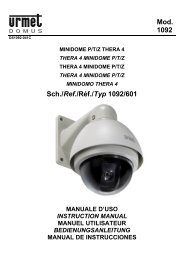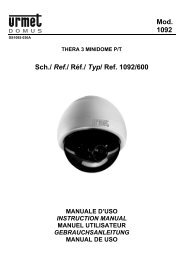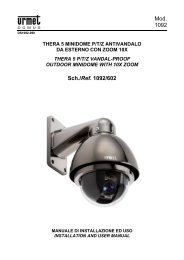You also want an ePaper? Increase the reach of your titles
YUMPU automatically turns print PDFs into web optimized ePapers that Google loves.
<strong>Mod</strong>.<br />
<strong>4095</strong><br />
DS <strong>4095</strong>-0002 LBT 7913<br />
TELEFONO BCA STUDIO PLUS<br />
SINGLE LINE STUDIO PLUS TELEPHONE<br />
<strong>Sch</strong>./<strong>Ref</strong>. <strong>4095</strong>/5<br />
LIBRETTO ISTRUZIONI<br />
INSTRUCTIONS FOR USE
ITALIANO<br />
NOTE INFORMATIVE<br />
DICHIARAZIONE DI CONFORMITÀ<br />
La società <strong>Urmet</strong> Domus S.p.A. con sede in via Bologna n° 188/C – 10154 Torino (TO) I, dichiara che il<br />
presente dispositivo è conforme alle seguenti norme:<br />
• EN55022, EN55024 – Compatibilità elettromagnetica<br />
• EN41003, EN60950 – Sicurezza elettrica<br />
e soddisfa i requisiti della Direttiva 1999/5/CE del parlamento Europeo e del Consiglio del 9 marzo<br />
1999 riguardante le apparecchiature radio, le apparecchiature terminali di telecomunicazioni e il reciproco<br />
riconoscimento della loro conformità.<br />
La conformità a questi requisiti viene espressa mediante la marcatura .<br />
USO PER CUI IL DISPOSITIVO È DESTINATO<br />
Il telefono Studio è stato progettato per essere usato in connessione alla rete analogica PSTN<br />
nazionale.<br />
IMBALLO<br />
Verifi care che l’imballo ed il contenuto non presentino danni visibili. Se alcune parti non sono presenti o<br />
risultano danneggiate, contattare immediatamente il rivenditore. In questi casi non tentare di utilizzare<br />
il dispositivo. In caso il prodotto debba essere rimandato al fornitore, assicurarsi di spedirlo con il suo<br />
imballo originale.<br />
CONSIGLI PER LA COLLOCAZIONE DEL TELEFONO<br />
È preferibile utilizzare il telefono in ambienti protetti con un campo di temperatura compreso tra 5 e<br />
40°C ed una umidità relativa compresa tra 20 e 75%.<br />
Evitare di esporre il telefono direttamente ai raggi solari o a fonti di calore.<br />
È sconsigliato collocare il telefono in ambienti particolarmente soggetti a polvere, in quanto l’accumularsi<br />
di depositi può compromettere il regolare funzionamento dei particolari soggetti a movimento.<br />
CONSIGLI PER L’INSTALLAZIONE DEL TELEFONO<br />
Il telefono Studio è stato progettato per funzionare senza batterie pertanto se la linea telefonica viene<br />
scollegata per alcune ore, il contenuto delle memorie viene perso. Per questo motivo si consiglia di<br />
collegare il telefono Studio come primo apparecchio dell’impianto.<br />
PULIZIA DEL TELEFONO<br />
Per la pulizia del telefono utilizzare esclusivamente un panno umido o antistatico. Non usare liquidi<br />
volatili come benzina, alcool, solventi ecc. o panni trattati chimicamente in quanto ciò può rovinare la<br />
fi nitura delle superfi ci.<br />
Normalmente i piedini del telefono non segnano la superfi cie di appoggio ma, in considerazione della<br />
varietà di materiali disponibili sul campo, si consiglia di pulire regolarmente i punti di appoggio.<br />
CONTENUTO DELLA CONFEZIONE<br />
• n. 1 corpo apparecchio<br />
• n. 1 microtelefono<br />
• n. 1 cordone spiralato per microtelefono<br />
• n. 1 cordone di linea rettilineo con terminazioni plug-in<br />
• n. 1 elenco “DIRITTI DEI CONSUMATORI”<br />
• n. 1 libretto istruzioni<br />
<strong>Urmet</strong> Domus si riserva il diritto di modifi care senza preavviso le specifi che e le prestazioni del<br />
prodotto.<br />
2 DS<strong>4095</strong>-002<br />
I<br />
INDICE<br />
NOTE INFORMATIVE.................................................................................................................................... 2<br />
Dichiarazione di conformità...................................................................................................................... 2<br />
Uso per cui l’apparecchio è destinato ...................................................................................................... 2<br />
Imballo...................................................................................................................................................... 2<br />
Consigli per la collocazione del telefono .................................................................................................. 2<br />
Consigli per l’installazione del telefono .................................................................................................... 2<br />
Pulizia del dispositivo............................................................................................................................... 2<br />
Contenuto della confezione...................................................................................................................... 2<br />
1. CARATTERISTICHE ............................................................................................................................... 4<br />
1.1 Caratteristiche generali...................................................................................................................... 4<br />
1.2 Dimensioni ......................................................................................................................................... 5<br />
2. INSTALLAZIONE .................................................................................................................................... 6<br />
2.1 Inserimento delle batterie .................................................................................................................. 6<br />
2.2 Collegamento del microtelefono ........................................................................................................ 6<br />
2.3 Collegamento del cavo di linea.......................................................................................................... 6<br />
2.4 Programmazione ............................................................................................................................... 7<br />
2.5 Installazione a parete......................................................................................................................... 9<br />
3. USO DEL TELEFONO............................................................................................................................. 9<br />
3.1 Effettuare una chiamata..................................................................................................................... 9<br />
3.2 Rispondere ad una chiamata........................................................................................................... 10<br />
3.3 Funzione REDIAL (tasto RP/P) ....................................................................................................... 10<br />
3.4 Funzione FLASH (tasto R)............................................................................................................... 10<br />
3.5 Funzione ATTESA MUSICALE (tasto ) ....................................................................................... 10<br />
3.6 Funzione VivaVoce (tasto )....................................................................................................... 11<br />
4. USO DELLE MEMORIE ........................................................................................................................ 11<br />
4.1 Programmazione delle memorie dirette........................................................................................... 11<br />
4.2 Richiamo delle memorie dirette ....................................................................................................... 11<br />
4.3 Programmazione delle funzioni citofoniche ..................................................................................... 11<br />
4.4 Cartellino porta numeri .................................................................................................................... 12<br />
4.5 Agenda telefonica ............................................................................................................................ 12<br />
4.5.1 Programmazione delle memorie............................................................................................. 12<br />
4.5.2 Richiamo delle memorie ......................................................................................................... 13<br />
4.5.3 Cancellazione delle memorie.................................................................................................. 14<br />
5. FUNZIONE CALLER ID (IDENTIFICATIVO DEL CHIAMANTE).......................................................... 14<br />
5.1 Quando siete a casa........................................................................................................................ 14<br />
5.2 Tornando a casa.............................................................................................................................. 14<br />
5.2.1 Richiamo di un numero ricevuto ............................................................................................. 14<br />
5.2.2 Personalizzazione dei numeri ricevuti .................................................................................... 15<br />
6. INDIVIDUAZIONE DEI GUSTI............................................................................................................... 15<br />
DS<strong>4095</strong>-002 I<br />
3
1. CARATTERISTICHE<br />
1.1 CARATTERISTICHE GENERALI<br />
1<br />
2 3<br />
19 18<br />
1 MICROTELEFONO<br />
2 AGGANCIO MICROTELEFONO<br />
3 GANCIO DI LINEA<br />
4 DISPLAY<br />
5 CARTELLINO PORTANUMERI<br />
6 TASTI MEMORIE DIRETTE<br />
7 TASTO RUBRICA<br />
8 TASTO STORE<br />
9 TASTO CALL BACK<br />
10 TASTI SCORRIMENTO CHIAMATE<br />
RICEVUTE<br />
4 5<br />
11 TASTO DEL/SET<br />
12 TASTO VOL<br />
13 TASTO AUTO RP/SEL<br />
14 TASTO RP/P<br />
15 TASTO R<br />
16 INDICATORE OTTICO DI CHIAMATA/LINEA<br />
17 TASTO MUTE/MUSICA D’ATTESA<br />
18 TASTIERA DI SELEZIONE<br />
19 CAVO SPIRALATO<br />
4 DS<strong>4095</strong>-002<br />
I<br />
6<br />
7<br />
9<br />
11<br />
12<br />
13<br />
14<br />
15<br />
16<br />
17<br />
8<br />
10<br />
6<br />
1<br />
1.2 DIMENSIONI<br />
172 mm<br />
215 mm<br />
DS<strong>4095</strong>-002 I<br />
3<br />
2<br />
1<br />
5<br />
1 PIEDINI<br />
2 CONNETTORE CAVO LINEA TELEFONICA<br />
3 SUPPORTI PER INSTALLAZIONE A<br />
PARETE<br />
4 CONNETTORE CAVO MICROTELEFONO<br />
5 VANO BATTERIE<br />
6 CONNETTORE PER COLLEGAMENTO<br />
MODEM<br />
4<br />
81 mm<br />
5
2. INSTALLAZIONE<br />
2.1 INSERIMENTO DELLE BATTERIE<br />
• Rimuovere la vite dello sportello del vano batterie, posto sotto il telefono, mediante un apposito<br />
cacciavite.<br />
• Rimuovere lo sportello del vano batterie.<br />
• Inserire 4 batterie alcaline AA (LR6) come indicato nelle immagini, rispettando il verso indicato.<br />
• Inserire lo sportello e fi ssarlo con la vite.<br />
PRIMA DI APRIRE IL VANO BATTERIE, PER L’INSERIMENTO O LA SOSTITUZIONE DELLE<br />
BATTERIE, SCOLLEGARE LA LINEA TELEFONICA.<br />
Le batterie sono elementi<br />
inquinanti, non disperderle<br />
nell'ambiente. Utilizzare gli<br />
appositi raccoglitori per il<br />
loro smaltimento.<br />
2.2 COLLEGAMENTO DEL MICROTELEFONO<br />
Inserire una delle due estremità del cavo spiralato alla presa del microtelefono e l’altra alla presa posta sul<br />
lato sinistro del telefono.<br />
2.3 COLLEGAMENTO DEL CAVO DI LINEA<br />
• Presa telefonica tipo RJ<br />
Inserire una delle due estremità del cavo di linea alla presa posta sul retro del telefono e la rimanente<br />
direttamente nella presa telefonica.<br />
PRESA RJ<br />
6 DS<strong>4095</strong>-002<br />
I<br />
• Presa telefonica tripolare<br />
Inserire una delle due estremità del cavo di linea alla presa posta sul retro del telefono e la rimanente<br />
nell’innesto per plug dell’adattatore; inserire l’adattatore nella presa telefonica.<br />
Importante:<br />
• In entrambe le modalità di collegamento sopra descritte, il telefono risulta connesso in parallelo alla linea<br />
telefonica.<br />
• Nel caso di collegamento alla linea ADSL, potrebbe essere necessario interporre tra il telefono e la presa<br />
telefonica l’apposito fi ltro. Per maggiori informazioni pregasi contattare il Customer Service del Gestore di<br />
telefonia.<br />
FILTRO RJ<br />
2.4 PROGRAMMAZIONE<br />
È possibile programmare diverse funzioni del telefono che gli permettono di adattarsi alle Vostre esigenze e<br />
a quelle dell’installazione, possono essere programmati i seguenti parametri:<br />
1. Lingua (selezione della lingua per i messaggi sul display).<br />
2. Contrasto del display (regolazione del contrasto).<br />
3. Calendario/orologio (impostazione di data e ora).<br />
4. Prefi sso locale (esclusione dalla visualizzazione del prefi sso locale dal numero del Caller ID, ad esempio<br />
impostando 011 se ricevete una chiamata dal numero 0112400000 sul display verrà visualizzato<br />
2400000).<br />
5. Prefi sso lungo.<br />
6. Melodia suoneria (selezione della melodia).<br />
7. Volume suoneria (selezione del volume della suoneria).<br />
8. Durata del fl ash (tasto R) (selezione del tempo di apertura calibrata di linea).<br />
9. Durata pausa (selezione del tempo della pausa).<br />
10. <strong>Mod</strong>alità della selezione (selezione multifrequenza o decadica).<br />
COME PROGRAMMARE LE FUNZIONI<br />
Per entrare in programmazione premere il tasto DEL/SET fi no a quando, circa 2 secondi, sul display<br />
compare la lingua impostata, premendo i tasti e si possono effettuare le scelte delle opzioni disponibili<br />
per ogni funzione programmabile e premendo il tasto DEL/SET è possibile confermare la selezione e<br />
passare al funzione successiva da programmare seguendo l’ordine dell’elenco sopra riportato. Per uscire<br />
dalla programmazione è suffi ciente non toccare nessun tasto e dopo circa 13 secondi il telefono si riporta a<br />
riposo oppure dopo aver programmato la decima funzione premendo il tasto DEL/SET il telefono si riporta<br />
nello stato di riposo.<br />
DS<strong>4095</strong>-002 I<br />
PRESA TRIPOLARE<br />
ADATTATORE<br />
FILTRO TRIPOLARE<br />
7
PROGRAMMAZIONE DELLE FUNZIONI<br />
1. Lingua: Premere i tasti e per scegliere una delle 10 lingue (italiano, svedese,<br />
tedesco, olandese, turco, inglese, francese, spagnolo, portoghese o polacco).<br />
Premere il tasto DEL/SET per confermare e passare alla programmazione della<br />
funzione successiva.<br />
2. Contrasto display: Premere i tasti e per scegliere il contrasto desiderato 1 ~ 5 (1= poco<br />
contrasto, 5= molto contrasto) premere il tasto DEL/SET per confermare e<br />
passare alla programmazione della funzione successiva.<br />
3. Calendario/orologio: Premere i tasti e per scegliere l’anno.<br />
Premere il tasto DEL/SET per confermare e passare alla programmazione del<br />
mese.<br />
Premere i tasti e per scegliere il mese.<br />
Premere il tasto DEL/SET per confermare e passare alla programmazione del<br />
giorno.<br />
Premere i tasti e per scegliere il giorno.<br />
Premere il tasto DEL/SET per confermare e passare alla programmazione<br />
dell’ora.<br />
Premere i tasti e per scegliere l’ora.<br />
Premere il tasto DEL/SET per confermare e passare alla programmazione dei<br />
minuti.<br />
Premere i tasti e per scegliere i minuti.<br />
Premere il tasto DEL/SET per confermare e passare alla programmazione della<br />
funzione successiva.<br />
4. Prefi sso locale: Premere i tasti e per impostare la prima cifra del vostro prefi sso.<br />
Premere il tasto DEL/SET per confermare e passare alla programmazione della<br />
seconda cifra.<br />
Premere i tasti e per impostare la seconda cifra del vostro prefi sso.<br />
Premere il tasto DEL/SET per confermare e passare alla programmazione della<br />
terza cifra.<br />
Proseguire allo stesso modo per tutte le cifre del prefi sso, nel caso il prefi sso sia<br />
più corto di 5 cifre impostare le cifre del prefi sso seguite dai – (trattino).<br />
Dopo la quinta cifra premere il tasto DEL/SET per confermare e passare alla<br />
programmazione della funzione successiva.<br />
5. Prefi sso lungo: Premere 3 volte il tasto DEL/SET per passare alla programmazione della<br />
funzione successiva, la funzione non è disponibile in Italia.<br />
6. Melodia suoneria: Premere i tasti e per scegliere una delle 16 melodie.<br />
Premere il tasto DEL/SET per confermare e passare alla programmazione della<br />
funzione successiva<br />
7. Volume soneria: Premere i tasti e per scegliere il volume 1 ~ 4 (1= basso, 4= alto).<br />
Premere il tasto DEL/SET per confermare e passare alla programmazione della<br />
funzione successiva.<br />
8. Durata del fl ash: Premere i tasti e per scegliere, secondo le vostre esigenze, il tempo<br />
desiderato (100, 200, 300, 400, 600 oppure 900 ms.).<br />
Premere il tasto DEL/SET per confermare e passare alla programmazione della<br />
funzione successiva.<br />
In fabbrica il telefono è programmato con una durata di apertura di 100 ms. in<br />
accordo con le centrali telefoniche italiane.<br />
9. Durata pausa: Premere i tasti e per scegliere, secondo le vostre esigenze, il tempo<br />
desiderato (1,2 secondi, 2,4 secondi oppure 3,6 secondi) premere il tasto<br />
DEL/SET per confermare e passare alla programmazione della funzione<br />
successiva.<br />
In fabbrica il telefono è programmato con una durata della pausa di 2,4.<br />
8 DS<strong>4095</strong>-002<br />
I<br />
10. <strong>Mod</strong>alità di selezione: Premere i tasti e per scegliere, secondo le vostre esigenze, la modalità<br />
desiderata (DTMF= multifrequenza o PULSE= decadica) premere il tasto<br />
DEL/SET per confermare e uscire dalla programmazione delle funzioni.<br />
La Telecom Italia sta gradualmente sostituendo le centrali tradizionali (analogiche<br />
a sola selezione Decadica) con centrali digitali (numeriche a selezione<br />
Multifrequenza e Decadica), se non conoscete a quale tipo di centrale siete<br />
connessi, provate a selezionare un numero in modalità Multifrequenza e se<br />
continuate a sentire il tono di centrale vuol dire che siete connessi ad una<br />
centrale di tipo tradizionale, pertanto occorre mettere il telefono in modalità<br />
Decadica.<br />
In fabbrica il telefono è programmato in modalità Multifrequenza.<br />
2.5 INSTALLAZIONE A PARETE<br />
Il telefono può essere installato a parete mediante due tasselli (non a corredo) che dovranno essere fi ssati<br />
in corrispondenza delle apposite asole ricavate sulla base del telefono.<br />
Per forare la parete, si consiglia di utilizzare la dima riportata nell’ultima pagina del presente libretto istruzioni<br />
e, dopo aver praticato i fori ed inserito i tasselli, avvitare le viti fi no ad una distanza dalla parete di circa<br />
5mm.<br />
Far aderire l’apparecchio alla parete in modo che le teste delle viti si inseriscano nel foro largo delle asole e<br />
bloccare il telefono con un movimento verticale verso il basso.<br />
Rimuovere l’aggancio del microtelefono e reinserirlo dalla parte opposta (ruotarlo di 180°) in maniera tale<br />
che funzioni da fermo.<br />
Effettuare i collegamenti e le regolazioni come descritto nei paragrafi precedenti.<br />
3. USO DEL TELEFONO<br />
3.1 EFFETTUARE UNA CHIAMATA<br />
180°<br />
PROCEDURA SENZA CENTRALINO<br />
1. Sollevate il microtelefono.<br />
2. Attendete il tono di libero dalla centrale.<br />
3. Selezionate il numero desiderato.<br />
4. A fi ne conversazione riagganciate il microtelefono.<br />
DS<strong>4095</strong>-002 I<br />
1 2 3 4<br />
9
PROCEDURA CON CENTRALINO<br />
1. Sollevate il microtelefono.<br />
2. Attendete il tono di libero del centralino PABX.<br />
3. Digitate il codice di accesso alla linea telefonica<br />
(solitamente lo 0).<br />
4. Premete il tasto RP/P per inserire una PAUSA.<br />
5. Attendete il tono di libero dalla centrale.<br />
6. Digitate il numero telefonico da chiamare.<br />
7. A fi ne conversazione riagganciate il microtelefono.<br />
Con i PABX <strong>Urmet</strong> Domus non è necessario inserire la PAUSA.<br />
3.2 RISPONDERE AD UNA CHIAMATA<br />
PROCEDURA<br />
All’attivazione dei dispositivi di segnalazione di chiamata (suoneria e spia), sollevate il microtelefono.<br />
Al termine della conversazione riagganciate il microtelefono.<br />
3.3 FUNZIONE REDIAL (TASTO RP/P)<br />
DESCRIZIONE<br />
La funzione REDIAL consente di richiamare gli ultimi 16 numeri selezionati premendo semplicemente un<br />
tasto.<br />
Il limite della memoria associata alla funzione è di 32 digits, pause comprese.<br />
PROCEDURA<br />
1. Premete il tasto RP/P ripetutamente fi no a quando<br />
trovate il numero desiderato.<br />
2. Per inviarlo impegnate la linea sollevando il<br />
microtelefono oppure premendo il tasto .<br />
3. A fi ne conversazione riagganciate il microtelefono.<br />
3.4 FUNZIONE FLASH (TASTO R)<br />
DESCRIZIONE<br />
La funzione FLASH consente di utilizzare i Servizi Supplementari offerti dall’Operatore di Telefonia Privata<br />
e, quando il telefono è collegato ad un centralino privato (PABX), utilizzare i Servizi Specifi ci del centralino<br />
stesso.<br />
PROCEDURA<br />
Utilizzate il tasto R dove è richiesto dai servizi del PABX o di linea telefonica.<br />
3.5 FUNZIONE ATTESA MUSICALE (TASTO )<br />
DESCRIZIONE<br />
La funzione ATTESA MUSICALE consente di escludere il microfono in modo da non essere uditi dal proprio<br />
interlocutore e contemporaneamente inviargli un motivo musicale.<br />
PROCEDURA<br />
1. Per escludere il microfono, premete il tasto<br />
e riagganciate il microtelefono, l’indicatore<br />
ottico lampeggerà ad indicare che è attiva la<br />
funzione.<br />
2. Per riprendere la conversazione sollevate il microtelefono.<br />
1 2 3<br />
6 7<br />
1 2 3<br />
RP/P<br />
1 2<br />
10 DS<strong>4095</strong>-002<br />
I<br />
4<br />
RP/P<br />
5<br />
3.6 FUNZIONE VIVAVOCE (TASTO )<br />
Se volete effettuare una conversazione a VivaVoce<br />
procedete nel seguente modo:<br />
1. Premete il tasto , l’icona del display si<br />
accenderà per indicare che la funzione è stata<br />
attivata.<br />
2. Comporre il numero telefonico desiderato.<br />
3. Al termine della conversazione premete il tasto<br />
, l’icona si spegnerà per segnalare che la<br />
funzione è stata disattivata.<br />
Se durante la conversazione desiderate regolare il volume d’ascolto, agite sul tasto VOL per alzarlo e<br />
abbassarlo (la regolazione avviene in maniera ciclica).<br />
4. USO DELLE MEMORIE<br />
Il telefono Studio plus è in grado di memorizzare fi no ad un massimo di 10 numeri telefonici a richiamo<br />
diretto.<br />
Il limite di ogni memoria è di 32 digits, pause comprese.<br />
4.1 PROGRAMMAZIONE DELLE MEMORIE DIRETTE<br />
PROCEDURA DI PROGRAMMAZIONE SENZA<br />
CENTRALINO<br />
1. Premete il tasto STORE.<br />
2. Digitate il numero telefonico da memorizzare.<br />
3. Premete uno dei tasti memorie dirette (1 ÷ 10).<br />
PROCEDURA DI PROGRAMMAZIONE CON CENTRALINO<br />
1. Premete il tasto STORE.<br />
2. Digitate il codice di accesso alla linea telefonica.<br />
3. Premete il tasto RP/P per inserire una PAUSA.<br />
4. Digitate il numero telefonico da memorizzare.<br />
5. Premete uno dei tasti memorie dirette (1 ÷ 10).<br />
1<br />
STORE<br />
2 3 RP/P 4 5<br />
Con i PABX <strong>Urmet</strong> Domus non è necessario inserire la PAUSA.<br />
4.2 RICHIAMO DELLE MEMORIE DIRETTE<br />
PROCEDURA DI RICHIAMO MEMORIE<br />
1. Sollevate il microtelefono.<br />
2. Attendete il tono di libero dalla centrale oppure dal<br />
centralino PABX.<br />
3. Premete uno dei tasti delle memorie dirette (1 ÷ 10)<br />
corrispondente al numero telefonico che desiderate<br />
chiamare.<br />
4. A fi ne conversazione riagganciate il microtelefono.<br />
4.3 PROGRAMMAZIONE DELLE FUNZIONI CITOFONICHE<br />
DESCRIZIONE<br />
Se avete installato il telefono Studio plus come derivato da centralino PABX <strong>Urmet</strong> Domus della Serie<br />
Agorà ed in genere su tutti i centralini PABX <strong>Urmet</strong> Domus ad esclusione degli intercomunicanti, è possibile<br />
memorizzare i comandi dei servizi citofonici per un uso semplifi cato.<br />
DS<strong>4095</strong>-002 I<br />
1 2 3<br />
1 2 3<br />
STORE 1<br />
1 3 4<br />
1<br />
1<br />
11
Tabella associazione funzioni citofoniche<br />
PROCEDURA DI PROGRAMMAZIONE<br />
1. Premete il tasto STORE.<br />
2. Premete il tasto R.<br />
3. Digitate il codice corrispondente alla funzione<br />
citofonica da memorizzare (nell’esempio 35).<br />
4. Premete uno dei tasti memorie dirette (1 ÷ 10) da<br />
associare alla funzione citofonica (nell’esempio 1).<br />
Per la programmazione delle altre funzioni citofoniche ripetere la procedura dal primo punto, ad esempio<br />
associando il codice 34 ed il codice 37 ai tasti memoria dirette 2 e 3.<br />
PROCEDURA DI RICHIAMO DELLE FUNZIONI CITOFONICHE<br />
1. Sollevate il microtelefono.<br />
2. Premete uno dei tasti delle memorie dirette<br />
(1 ÷ 10) corrispondente alla funzione citofonica che<br />
desiderate utilizzare.<br />
3. A fi ne operazioni, riagganciate il microtelefono.<br />
Per la modalità di utilizzo delle funzioni citofoniche, riferirsi al manuale del centralino PABX.<br />
4.4 CARTELLINO PORTA NUMERI<br />
Il telefono Studio plus è provvisto di un cartellino porta numeri sul quale è possibile annotare i nominativi dei<br />
numeri telefonici memorizzati. Per compilare il cartellino è necessario rimuovere la protezione. Sollevate la<br />
linguetta laterale dalla sede facendo scorrere la protezione verso il centro del cartellino facendo leva con una<br />
punta, ad esempio una clips, nell’apposito foro della protezione e successivamente sollevatela.<br />
4.5 AGENDA TELEFONICA<br />
FUNZIONE CITOFONICA CODICE<br />
APERTURA PORTA R35<br />
MODALITÀ TELEFONO/CITOFONO R34<br />
ACCENSIONE LUCI SCALE R37<br />
Il telefono STUDIO plus ha una agenda telefonica di 80 numeri/nomi.<br />
Il limite di ogni memoria è di 20 digits, pause comprese.<br />
4.5.1 PROGRAMMAZIONE DELLE MEMORIE<br />
PROCEDURA DI PROGRAMMAZIONE SENZA CENTRALINO<br />
• Premete il tasto sul display comparirà “IN EDIT↑RICERCA↓”.<br />
• Premete il tasto sul display comparirà “INSERIRE NOME”.<br />
1 2 3 4<br />
3 5<br />
12 DS<strong>4095</strong>-002<br />
I<br />
STORE<br />
R<br />
1 2 3<br />
1<br />
1<br />
• Digitate il nome (massimo 16 caratteri), da associare al numero telefonico da memorizzare, premendo<br />
il tasto una o più volte secondo la lettera desiderata (vedere la tabella sottostante), il cursore si sposta<br />
automaticamente dopo mezzo secondo. Se sbagliate a digitare una lettera premete il tasto DEL/SET per<br />
cancellarla.<br />
• Premete il tasto per confermare e passare all’inserimento del numero, sul display comparirà<br />
“INSERIRE NUMERO”.<br />
• Digitate il numero telefonico da memorizzare.<br />
• Premete il tasto per confermare e passare all’inserimento di un nuovo nome.<br />
PROCEDURA DI PROGRAMMAZIONE CON CENTRALINO<br />
• Premete il tasto sul display comparirà “IN EDIT↑RICERCA↓”.<br />
• Premete il tasto sul display comparirà “INSERIRE NOME”.<br />
• Digitate il nome (massimo 16 caratteri), da associare al numero telefonico da memorizzare, premendo<br />
il tasto una o più volte secondo la lettera desiderata (vedere la tabella sottostante), il cursore si sposta<br />
automaticamente dopo mezzo secondo. Se sbagliate a digitare una lettera premete il tasto DEL/SET per<br />
cancellarla.<br />
• Premete il tasto per confermare e passare all’inserimento del numero, sul display comparirà<br />
“INSERIRE NUMERO”.<br />
• Digitate il codice di accesso alla linea telefonica.<br />
• Premete il tasto RP/P per inserire una PAUSA.<br />
• Digitate il numero telefonico da memorizzare.<br />
• Premete il tasto per confermare e passare all’inserimento di un nuovo nome.<br />
Con i PABX <strong>Urmet</strong> Domus non è necessario inserire la PAUSA.<br />
Le lettere sono cicliche pertanto dopo l’ultima si ripete la prima.<br />
4.5.2 RICHIAMO DELLE MEMORIE<br />
PROCEDURA DI RICHIAMO MEMORIE<br />
• Premete il tasto sul display comparirà “IN EDIT↑RICERCA↓”.<br />
• Premete il tasto sul display comparirà “INSERIRE NOME”<br />
• Premere il tasto, una o più volte, corrispondente all’iniziale del nome (vedere tabella sottostante) e sul<br />
display comparirà il primo nome che incomincia con la lettera scelta.<br />
• Premete il tasto per scorrere i nomi dell’agenda, al termine sul display comparirà “FINE NOMI<br />
AGENDA”.<br />
• Quando avete selezionato il nome/numero desiderato per inviarlo impegnate la linea sollevando il<br />
microtelefono oppure premendo il tasto .<br />
• A fi ne conversazione riagganciate il microtelefono o premete il tasto .<br />
DS<strong>4095</strong>-002 I<br />
Tasto Premuto Premuto Premuto Premuto<br />
1 volta 2 volte 3 volte 4 volte<br />
1 Spazio Spazio Spazio Spazio<br />
2 A B C A<br />
3 D E F D<br />
4 G H I G<br />
5 J K L J<br />
6 M N O M<br />
7 P Q R S<br />
8 T U V T<br />
9 W X Y Z<br />
* Spazio Spazio Spazio Spazio<br />
0 Spazio Spazio Spazio Spazio<br />
# Spazio Spazio Spazio Spazio<br />
13
4.5.3 CANCELLAZIONE DELLE MEMORIE<br />
PROCEDURA DI CANCELLAZIONE MEMORIE<br />
• Premete il tasto sul display comparirà “IN EDIT↑RICERCA↓”.<br />
• Premete il tasto sul display comparirà “INSERIRE NOME”.<br />
• Premere il tasto, una o più volte, corrispondente all’iniziale del nome (vedere tabella sottostante) e sul<br />
display comparirà il primo nome che incomincia con la lettera scelta.<br />
• Premete il tasto per scorrere i nomi dell’agenda, al termine sul display comparirà “FINE NOMI<br />
AGENDA”.<br />
• Quando avete selezionato il nome/numero desiderato per cancellarlo premete e mantenete premuto il<br />
tasto DEL/SET fi no a quando sul display compare “CANCELLATO”.<br />
5. FUNZIONE CALLER ID (IDENTIFICATIVO DEL CHIAMANTE)<br />
Le ricordiamo che per poter usufruire di questa funzione potrebbe essere necessario sottoscrivere<br />
l’abbonamento al servizio con il gestore della rete.<br />
Inoltre è necessario programmare la funzione di identifi cativo del chiamante sul centralino PABX per abilitare<br />
il passaggio delle informazioni tra la rete e il telefono, per fare ciò seguire le istruzioni sul manuale d’uso del<br />
centralino.<br />
La funzione Caller ID Vi permette di visualizzare sul display il numero dell’abbonato che Vi sta chiamando.<br />
5.1 QUANDO SIETE A CASA<br />
Il telefono dopo la ricezione del primo squillo visualizzerà, sul display, il numero di chi Vi chiama.<br />
Chiamata ripetuta Ore e minuti<br />
Chiamata numero<br />
Nuova chiamata<br />
Oppure il messaggio FUORI AREA (se il chiamante non si trova nell’area di copertura del servizio).<br />
Nel caso di chiamate ripetute da parte dello stesso numero, il display Ve le indicherà con la scritta REP e<br />
ora, data sono relative all’ultima chiamata ricevuta.<br />
Se il numero del chiamante è composto da più di 16 cifre, il display mostrerà sulla riga centrale le prime 16<br />
per due secondi circa e le altre (massimo 20 cifre) verranno visualizzate alternate con le prime, se il numero<br />
è memorizzato in agenda il display mostrerà anche il nome alternandolo con la seconda parte del numero.<br />
Se si desidera rispondere alla chiamata e suffi ciente sollevare il microtelefono oppure premete il tasto .<br />
5.2 TORNANDO A CASA<br />
Se sono pervenute delle chiamate in Vostra assenza l’indicatore luminoso<br />
che sono pervenute delle chiamate e il display Vi indicherà quante.<br />
Vi indicherà (lampeggiando)<br />
Per visualizzarle, a partire dall’ultima ricevuta, premete il tasto . L’icona NEW posta affi anco al numero di<br />
chiamata indica che è una nuova chiamata, mentre l’icona REP indica che il numero ha chiamato più di una<br />
volta.<br />
5.2.1 RICHIAMO DI UN NUMERO RICEVUTO<br />
Dopo aver visualizzato un numero per richiamarlo dovete premete il tasto CALL BACK.<br />
REP<br />
Mese e giorno<br />
14 DS<strong>4095</strong>-002<br />
I<br />
5.2.2 PERSONALIZZAZIONE DEI NUMERI RICEVUTI<br />
È possibile personalizzare i numeri ricevuti associandogli un nome (massimo 16 caratteri) e quindi inserirli<br />
nell’agenda.<br />
Per personalizzare i numeri procedete nel seguente modo:<br />
• Visualizzate sul display il numero in agenda mediante il tasto oppure il tasto .<br />
• Premete il tasto sul display comparirà brevemente “INSERIRE NOME”.<br />
• Digitate il nome (massimo 16 caratteri), da associare al numero telefonico da memorizzare, premendo<br />
il tasto una o più volte secondo la lettera desiderata (vedere la tabella sottostante), il cursore si sposta<br />
automaticamente dopo mezzo secondo. Se sbagliate a digitare una lettera premete il tasto DEL/SET per<br />
cancellarla.<br />
• Premete il tasto per confermare sul display comparirà “INSERIRE NUMERO”.<br />
• Premete il tasto per confermare e passare all’inserimento di un nuovo nome (vedi § 4.5.1), altrimenti<br />
premete due volte il tasto per uscire.<br />
Le lettere sono cicliche pertanto dopo l’ultima si ripete la prima.<br />
6. INDIVIDUAZIONE DEI GUSTI<br />
(*): In caso di persistenza, contattare il servizio di assistenza tecnica.<br />
DS<strong>4095</strong>-002 I<br />
Tasto Premuto Premuto Premuto Premuto<br />
1 volta 2 volte 3 volte 4 volte<br />
1 Spazio Spazio Spazio Spazio<br />
2 A B C A<br />
3 D E F D<br />
4 G H I G<br />
5 J K L J<br />
6 M N O M<br />
7 P Q R S<br />
8 T U V T<br />
9 W X Y Z<br />
* Spazio Spazio Spazio Spazio<br />
0 Spazio Spazio Spazio Spazio<br />
# Spazio Spazio Spazio Spazio<br />
ANOMALIA PROBABILE CAUSA RIMEDIO (*)<br />
Con il telefono collegato a<br />
centralino PABX,<br />
non è possibile utilizzare la<br />
funzione REDIAL<br />
ed i numeri della RUBRICA<br />
Mancato inserimento della<br />
PAUSA durante la digitazione<br />
del numero telefonico<br />
Telefono muto Collegamenti apparecchio<br />
difettosi<br />
Effettuare l'aggiornamento software<br />
del PABX <strong>Urmet</strong> Domus altrimenti<br />
inserire la PAUSA tra il codice di accesso<br />
alla linea telefonica ed il numero da<br />
chiamare (vedi capitolo 3)<br />
Verificare i collegamenti della linea<br />
telefonica e del microtelefono<br />
(vedi §2.2 e §2.3).<br />
Se l’inconveniente persiste, provare a<br />
collegare alla stessa borchia un telefono<br />
sicuramente funzionante. Se anche<br />
quest’ultimo risulterà non funzionante,<br />
l’inconveniente sarà da attribuire alla<br />
linea telefonica<br />
15
ENGLISH<br />
INFORMATIVE NOTES<br />
DECLARATION OF CONFORMITY<br />
The manufacturer, <strong>Urmet</strong> Domus S.p.A. whose legal offi ces are in via Bologna 188/C - 10154 Torino (TO),<br />
Italy, hereby declares that this telephone complies with the following standards:<br />
• EN55022, EN55024 - Electromagnetic compatibility<br />
• EN60950 - Electrical safety<br />
Moreover, the device meets the specifi cations of Directive 1999/5/EC by the European Parliament and<br />
Council dated 9 March 1999 for radio devices, telecommunication terminals and reciprocal compliance<br />
acknowledgement.<br />
Conformity to the requirements above is expressed by means of the . marking.<br />
INTENDED USE OF THE DEVICE<br />
The Studio telephone was designed for use in connection to a national analogue PSTN.<br />
PACKAGING<br />
Check that the packing and the contents are not visibly damaged. Contact the retailer immediately if<br />
parts are either missing or damaged. Do not attempt to use the device in this case. Send the product<br />
back in its original packing if it is damaged.<br />
RECOMMENDED INSTALLATION LOCATION<br />
It is advisable to use the telephone in sheltered environments with temperature in the range from 5 to<br />
40°C and relative humidity in the range from 20 to 75%.<br />
Keep the telephone away from directly sunlight or sources of heat.<br />
It is advisable not to install the telephone in particularly dusty environments because the accumulation<br />
of dust can compromise the correct operation of moving parts.<br />
INSTALLATION ADVICE<br />
The Studio telephone is designed to work without batteries. The memory content will be lost if the<br />
telephone is disconnected from the line for a few hours. For this reason, it is advisable to use the Studio<br />
telephone as the primary device in the system.<br />
CLEANING THE TELEPHONE<br />
Use a moist or antistatic cloth for cleaning the telephone only. Do not use volatile liquids, like petrol,<br />
alcohol, solvents, etc., or chemically treated cloths: they could damage the surface fi nish.<br />
Although, the telephone feet do not usually leave marks, you may need to clean the table top regularly<br />
given the variety of materials used.<br />
CONTENTS OF THE BOX<br />
• n. 1 telephone body<br />
• n. 1 handset<br />
• n. 1 handset spiral cord<br />
• n. 1 straight cord with plug-in terminals<br />
• n. 1 “CONSUMER’S RIGHTS” list<br />
• n. 1 instruction manual<br />
<strong>Urmet</strong> Domus reserves the right to change the product specifi cations and performance without prior<br />
notice.<br />
16 DS<strong>4095</strong>-0002<br />
GB<br />
TABLE OF CONTENTS<br />
INFORMATIVE NOTES ............................................................................................................................... 16<br />
CE Declaration of Conformity................................................................................................................. 16<br />
Intended use of the device..................................................................................................................... 16<br />
Packaging .............................................................................................................................................. 16<br />
Recommended installation location ....................................................................................................... 16<br />
Installation advice................................................................................................................................... 16<br />
Cleaning the device................................................................................................................................ 16<br />
Contents of the box................................................................................................................................ 16<br />
1. FEATURES............................................................................................................................................ 18<br />
1.1 General features .............................................................................................................................. 18<br />
1.2 Dimensions ...................................................................................................................................... 19<br />
2. INSTALLATION..................................................................................................................................... 20<br />
2.1 Connecting the handset................................................................................................................... 20<br />
2.2 Connecting the handset................................................................................................................... 20<br />
2.3 Connecting the line cord .................................................................................................................. 20<br />
2.4 Programming ................................................................................................................................... 21<br />
2.5 Wall installation................................................................................................................................ 23<br />
3. USING THE TELEPHONE..................................................................................................................... 23<br />
3.1 Making a call.................................................................................................................................... 23<br />
3.2 Answering a call............................................................................................................................... 24<br />
3.3 REDIAL function (RP/P button) ....................................................................................................... 24<br />
3.4 FLASH function (R button)............................................................................................................... 24<br />
3.5 ON-HOLD MUSIC function ( button) ........................................................................................... 24<br />
3.6 Free-hands function ( button).................................................................................................... 24<br />
4. USING PRE-SET NUMBERS ................................................................................................................ 25<br />
4.1 Storing a pre-set number ................................................................................................................. 25<br />
4.2 Dialling a pre-set number................................................................................................................. 25<br />
4.3 Programming door phone functions................................................................................................. 25<br />
4.4 Number card .................................................................................................................................... 26<br />
4.5 Phone book...................................................................................................................................... 26<br />
4.5.1 Programming numbers ........................................................................................................... 26<br />
4.5.2 Recalling stored numbers ....................................................................................................... 27<br />
4.5.3 Stored number deletion .......................................................................................................... 27<br />
5. CALLER’S ID FUNCTION ..................................................................................................................... 28<br />
5.1 When you are at home .................................................................................................................... 28<br />
5.2 Back home....................................................................................................................................... 28<br />
5.2.1 Calling a received number back ............................................................................................. 28<br />
5.2.2 Customising received numbers .............................................................................................. 28<br />
6. TROUBLESHOOTING........................................................................................................................... 29<br />
DS<strong>4095</strong>-0002 GB<br />
17
1. FEATURES<br />
1.1 GENERAL FEATURES<br />
1<br />
2 3<br />
19 18<br />
1 HANDSET<br />
2 HANDSET HOOK<br />
3 LINE HOOK<br />
4 DISPLAY<br />
5 NUMBER CARD<br />
6 ONE-TOUCH DIAL BUTTONS<br />
7 PHONE BOOK BUTTON<br />
8 STORE BUTTON<br />
9 CALL BACK BUTTON<br />
10 RECEIVED CALL SCROLL BUTTONS<br />
4 5<br />
11 DEL/SET BUTTON<br />
12 VOL BUTTON<br />
13 AUTO RP/SEL BUTTON<br />
14 RP/P BUTTON<br />
15 R BUTTON<br />
16 OPTICAL CALL/LINE INDICATOR<br />
17 MUTE/ON-HOLD MUSIC BUTTON<br />
18 DIAL PAD<br />
19 SPIRAL CORD<br />
18 DS<strong>4095</strong>-0002<br />
GB<br />
6<br />
7<br />
9<br />
11<br />
12<br />
13<br />
14<br />
15<br />
16<br />
17<br />
8<br />
10<br />
6<br />
1<br />
1.2 DIMENSIONS<br />
172 mm<br />
215 mm<br />
DS<strong>4095</strong>-0002 GB<br />
3<br />
2<br />
1<br />
5<br />
1 FEET<br />
2 TELEPHONE LINE SOCKET<br />
3 WALL INSTALLATION MOUNTS<br />
4 HANDSET SOCKET<br />
5 BATTERY COMPARTMENT<br />
6 MODEM SOCKET<br />
4<br />
81 mm<br />
19
2. INSTALLATION<br />
2.1 INSERTING THE BATTERIES<br />
• Remove the battery compartment fl ap screw under the telephone by means of an appropriate<br />
screwdriver.<br />
• Remove the battery compartment fl ap.<br />
• Insert four AA alkaline batteries (LR6) as shown in the pictures respecting the direction shown.<br />
• Insert the fl at and fasten with the screw.<br />
DISCONNECT THE TELEPHONE LINE BEFORE OPENING THE BATTERY COMPARTMENT FOR<br />
INSERTING OR REPLACING THE BATTERIES.<br />
Batteries pollute the<br />
environment. Dispose of<br />
batteries correctly.<br />
Use battery disposal<br />
containers.<br />
2.2 CONNECTING THE HANDSET<br />
Plug one end of the spiral cord into the socket on the handset and other into the socket on the left side of<br />
the telephone.<br />
2.3 CONNECTING THE LINE CORD<br />
• RJ telephone socket<br />
Plug one end of the line cord into the socket on back of the telephone and other directly into the telephone<br />
socket.<br />
RJ SOCKET<br />
20 DS<strong>4095</strong>-0002<br />
GB<br />
• Three-pole telephone socket<br />
Plug one end of the line cord into the socket on back of the telephone and other into the adapter plug<br />
socket. Plug the adapter into the telephone socket.<br />
Important:<br />
• In both cases, the telephone will be connected to the telephone line in parallel.<br />
• A specifi c fi lter may be needed between the telephone and the telephone socket when connecting to an<br />
ADSL line.<br />
For more information, please contact your telephone company customer desk.<br />
RJ FILTER<br />
2.4 PROGRAMMING<br />
Various telephone functions can be programmed according to your needs and to the system. The following<br />
parameters can be programmed:<br />
1. Language (messages on display).<br />
2. Display contrast adjustment.<br />
3. Calendar/clock (date and time).<br />
4. Local code (to not show local code of the Caller ID number, for example if you receive a call from<br />
0112400000 and 011 is programmed as local code, number 2400000 will appear on the display).<br />
5. Long code.<br />
6. Ringer tone (selection).<br />
7. Ringer volume.<br />
8. Flash time (R button) (calibrated line opening time).<br />
9. Pause time.<br />
10. Dialling mode (tone or pulse).<br />
HOW TO PROGRAM THE FUNCTIONS<br />
To start programming, press DEL/SET until the set language appears on the display (approximately 2<br />
seconds). Press and to select the available options. Press DEL/SET to confi rm the selection and go<br />
to the next option to be programmed according to the list below.<br />
To end programming, simply do not press any button for approximately 13 seconds. The telephone will<br />
switch back to stand-by. Otherwise, press DEL/SET after programming the tenth function to switch the<br />
telephone back to stand-by.<br />
DS<strong>4095</strong>-0002 GB<br />
THREE-POLE SOCKET<br />
ADAPTER<br />
THREE-POLE FILTER<br />
21
FUNCTION PROGRAMMING<br />
1. Language: Press and to select one of the 10 languages (Italian, Swedish, German, Dutch,<br />
Turkish, English, French, Spanish, Portuguese or Polish). Press DEL/SET to confi rm<br />
and go to the next function to be programmed.<br />
2. Display contrast: Press and to select the required contrast 1 ~ 5 (1= low contrast,<br />
5= high contrast). Press DEL/SET to confi rm and to go to the next function to be<br />
programmed.<br />
3. Calendar/clock: Press and to select the year.<br />
Press DEL/SET to confi rm and point to the month to be programmed.<br />
Press and to select the month. Press DEL/SET to confi rm and point to the day<br />
to be programmed.<br />
Press and to select the day.<br />
Press DEL/SET to confi rm and point to the hour to be programmed.<br />
Press and to select the hour.<br />
Press DEL/SET to confi rm and point to the minutes to be programmed.<br />
Press and to select the minutes.<br />
Press DEL/SET to confi rm and go to the next function to be programmed.<br />
4. Local code: Press and to program the fi rst digit of your code.<br />
Press DEL/SET to confi rm and go to the second digit to be programmed.<br />
Press and to program the second digit of your code.<br />
Press DEL/SET to confi rm and go to the third digit to be programmed.<br />
Proceed for the other digits of the code. Add dashes if the code is shorter than fi ve<br />
digits.<br />
After the fi fth digit, press DEL/SET to confi rm and go to the next function to be<br />
programmed.<br />
5. Long code: Press DEL/SET three times to program the next function. This function is not<br />
available in Italy.<br />
6. Ringer tone: Press and to select one of the 16 tones.<br />
Press DEL/SET to confi rm and go to the next function to be programmed.<br />
7. Ringer volume: Press and to select the volume 1 ~ 4 (1= low, 4= high).<br />
Press DEL/SET to confi rm and go to the next function to be programmed.<br />
8. Flash time: Press and to select the required time as needed (100, 200, 300, 400, 600 or<br />
900 ms.).<br />
Press DEL/SET to confi rm and go to the next function to be programmed.<br />
The default setting is 100 ms appropriate for Italian POs.<br />
9. Pause time: Press and to select the required time (1.2 seconds, 2.4 seconds or<br />
3.6 seconds). Press DEL/SET to confi rm and to go to the next function to be<br />
programmed.<br />
The default setting is 2.4 pause.<br />
10. Dialling mode: Press and to select the required mode as needed (DTMF= tone or PULSE).<br />
Press DEL/SET to confi rm and to end programming.<br />
Telecom Italia is gradually replacing traditional POs (analogue, pulse dial only) with<br />
digital POs (tone dial). If you do not know to which type of PO you are connected,<br />
try dialling a number in tone mode. If you still hear the dialling tone, it means you are<br />
connected to a traditional PO. Switch the telephone to pulse dial mode.<br />
The telephone is set to tone dial by default.<br />
22 DS<strong>4095</strong>-0002<br />
GB<br />
2.5 WALL INSTALLATION<br />
The telephone can be installed on the wall using two bolts (not included) in correspondence with the specifi c<br />
slots on the back of the telephone.<br />
Use the template on the last page of this manual for drilling the wall. After drilling the holes and inserting the<br />
bolts, fasten the screws to a distance of approximately 5mm from the wall.<br />
Apply the telephone to the wall so that the heads of the screws fi t inside the wide hole in the slots and lock<br />
the telephone by moving it vertically downwards.<br />
Remove the handset hook, turn it upside down (180°) and fi t it back to ensure operation.<br />
Connect and adjust as described above.<br />
3. USING THE TELEPHONE<br />
3.1 MAKING A CALL<br />
WITHOUT A SWITCHBOARD<br />
1. Lift the handset.<br />
2. Wait for the dial tone.<br />
3. Dial the required number.<br />
4. Hang up the handset at the end of the call.<br />
WITH SWITCHBOARD<br />
1. Lift the handset.<br />
2. Wait for the PABX switchboard dial tone.<br />
3. Dial the telephone line access code (usually 0).<br />
4. Press RP/P to add a PAUSE.<br />
5. Wait for the dial tone.<br />
6. Dial the number to call.<br />
7. Hang up the handset at the end of the call.<br />
180°<br />
The <strong>Urmet</strong> Domus PABX doesn’t need insert the PAUSE.<br />
DS<strong>4095</strong>-0002 GB<br />
1 2 3 4<br />
1 2 3<br />
6 7<br />
4<br />
RP/P<br />
5<br />
23
3.2 ANSWERING A CALL<br />
PROCEDURE<br />
Pick up the handset when the call indication devices are working (ringer and indicator).<br />
Hang up at the end of the call.<br />
3.3 REDIAL FUNCTION (RP/P BUTTON)<br />
DESCRIPTION<br />
Simply press the REDIAL button to dial the last number again.<br />
Up to 32 digits including pauses can be stored.<br />
PROCEDURE<br />
1. Press RP/P repeatedly until you fi nd the required<br />
number.<br />
2. To dial, pick up the handset or press .<br />
3. Hang up the handset at the end of the call.<br />
3.4 FREE-HANDS FUNCTION (R BUTTON)<br />
DESCRIPTION<br />
The FLASH button is used to access the supplementary services offered by your telephone company and<br />
the specifi c switchboard services when the telephone is connected to a PABX switchboard.<br />
PROCEDURE<br />
Press R when required to access PABX or telephone line services.<br />
3.5 ON-HOLD MUSIC FUNCTION ( BUTTON)<br />
DESCRIPTION<br />
The ON-HOLD MUSIC function is used to play a musical melody to the calls and keep the call on hold.<br />
PROCEDURE<br />
1. Press and hang up the handset: the<br />
indicator will blink to indicate that the function<br />
is active.<br />
2. Pick up the handset to resume the call.<br />
3.6 FREE-HANDS FUNCTION (BUTTON )<br />
Proceed as follows to use the free-hands function when making a call:<br />
1. Press , the display icon will light up to<br />
indicate that the function is on.<br />
2. Dial the required telephone number.<br />
3. Press at the end of the call. The icon will<br />
go out to indicate that the function is off.<br />
1 2 3<br />
RP/P<br />
1 2<br />
1 2 3<br />
During the conversion, press VOL to turn the volume up or down (adjustment is cyclical).<br />
24 DS<strong>4095</strong>-0002<br />
GB<br />
4. USING PRE-SET NUMBERS<br />
The Studio plus telephone can store up to 10 one-touch telephone numbers.<br />
Each number can consist of up to 32 digits including pauses.<br />
4.1 STORING A PRE-SET NUMBER<br />
WITHOUT SWITCHBOARD<br />
1. Press the STORE button.<br />
2. Key in the number to store.<br />
3. Press the memory button (1 to 10).<br />
WITH SWITCHBOARD<br />
1. Press the STORE button.<br />
2. Dial the telephone line access code.<br />
3. Press RP/P to add a PAUSE.<br />
4. Key in the number to store.<br />
5. Press the memory button (1 to 10).<br />
The <strong>Urmet</strong> Domus PABX doesn’t need insert the PAUSE.<br />
4.2 DIALLING A PRE-SET NUMBER<br />
PRE-SET NUMBER DIALLING PROCEDURE<br />
1. Lift the handset.<br />
2. Wait for the dial tone oppure dal centralino PABX.<br />
3. Press the pre-set number key (1 to 10)<br />
corresponding to the telephone number to be<br />
called.<br />
4. Hang up the handset at the end of the call.<br />
4.3 PROGRAMMING DOOR PHONE FUNCTIONS<br />
DESCRIPTION<br />
Door phone controls for simple use can be programmed if the Studio telephone is installed as a <strong>Urmet</strong><br />
Domus Agorà PABX switchboard extension or other <strong>Urmet</strong> Domus PABX switchboards, except for intercom<br />
switchboards.<br />
Door phone function table<br />
PROGRAMMING PROCEDURE<br />
1. Press the STORE button.<br />
2. Press the R button.<br />
3. Key in the code corresponding to the door phone<br />
function to be stored (35 in this example).<br />
4. Press the memory button (1 to 10) to associate to<br />
the door phone function. (1 in this example).<br />
Repeat the procedure from step 1 to program the other door phone functions. For example, you can<br />
associate code 34 and 37 to buttons 2 and 3.<br />
DS<strong>4095</strong>-0002 GB<br />
STORE<br />
DOOR PHONE FUNCTION CODE<br />
OPEN DOOR R35<br />
TELEPHONE/DOOR PHONE MODE R34<br />
STAIRCASE LIGHTS FUNCTION R37<br />
1 2 3<br />
STORE 1<br />
1 2 3 RP/P 4 5<br />
1 3 4<br />
1 2 3 4<br />
3 5<br />
STORE<br />
R<br />
1<br />
1<br />
1<br />
25
DOOR PHONE FUNCTION RECALL PROCEDURE<br />
1. Lift the handset.<br />
2. Press the memory button (1 to 10) corresponding<br />
to the door phone function to be used.<br />
3. Hang up the handset at the end of the operation.<br />
<strong>Ref</strong>er to the PABX switchboard manual for how to use door phone functions.<br />
4.4 NUMBER CARD<br />
The Studio plus telephone is equipped with a number card where to note down the names corresponding to<br />
the pre-set numbers. Remove the protection to fi ll in the number card. Lift the side tab sliding the protection<br />
towards the middle of the card. Use a pointed object (for instance a paper clip) as a lever in the specifi c hole<br />
in the protection and then lift it.<br />
4.5 PHONE BOOK<br />
The STUDIO plus telephone has a 80 number/name phone book.<br />
Each number can consist of up to 20 digits including pauses.<br />
4.5.1 PROGRAMMING NUMBERS<br />
WITHOUT SWITCHBOARD<br />
• Press the button. The message “ADD EDIT SEARCH” will appear on the display.<br />
• Press the button. The message “ENTER NAME” will appear on the display.<br />
• Enter the name (maximum 16 characters) to be associated to the telephone number to be stored. Press<br />
the button once or twice, as required (see table below). The cursor will move forward automatically after<br />
approximately half a second. Press DEL/SET to delete the letter if you make a mistake.<br />
• Press the button to confi rm and to point to the number to be entered. “ENTER NUMBER” will appear<br />
on the display.<br />
• Key in the number to store.<br />
• Press the button to confi rm and to switch to adding a new name.<br />
WITH SWITCHBOARD<br />
• Press the button. The message “ADD EDIT SEARCH” will appear on the display.<br />
• Press the button. The message “ENTER NAME” will appear on the display.<br />
• Enter the name (maximum 16 characters) to be associated to the telephone number to be stored. Press<br />
the button once or twice, as required (see table below). The cursor will move forward automatically after<br />
approximately half a second. Press DEL/SET to delete the letter if you make a mistake.<br />
• Press the button to confi rm and to point to the number to be entered. “ENTER NUMBER” will appear<br />
on the display.<br />
• Key in the line access code.<br />
• Press RP/P to add a PAUSE.<br />
• Key in the number to store.<br />
• Press the button to confi rm and to switch to adding a new name.<br />
The <strong>Urmet</strong> Domus PABX doesn’t need insert the PAUSE.<br />
1 2 3<br />
26 DS<strong>4095</strong>-0002<br />
GB<br />
1<br />
Button Pressed Pressed Pressed Pressed<br />
once twice three times four times<br />
1 Blank Blank Blank Blank<br />
2 A B C A<br />
3 D E F D<br />
4 G H I G<br />
5 J K L J<br />
6 M N O M<br />
7 P Q R S<br />
8 T U V T<br />
9 W X Y Z<br />
* Blank Blank Blank Blank<br />
0 Blank Blank Blank Blank<br />
# Blank Blank Blank Blank<br />
The letters are cyclical. The fi rst will be repeated after the last.<br />
4.5.2 RECALLING STORED NUMBERS<br />
PRE-SET NUMBER DIALLING PROCEDURE<br />
• Press the button. The message “ADD EDIT SEARCH” will appear on the display.<br />
• Press the button. The message “ENTER NAME” will appear on the display.<br />
• Press the button corresponding to the fi rst letter of the name (once or several times, see table below) the<br />
fi rst name starting with the selected letter will appear on the display.<br />
• Press the button to scroll the phone book names. “END OF PHONE BOOK” will appear on the display<br />
at the end.<br />
• Select the required name/number and either pick up the handset or press to engage the line.<br />
• Either hang up the handset or press at the end of the conversation.<br />
4.5.3 STORED NUMBER DELETION<br />
STORED NUMBER DELETION PROCEDURE<br />
• Press the button. The message “ADD EDIT SEARCH” will appear on the display.<br />
• Press the button. The message “ENTER NAME” will appear on the display.<br />
• Press the button corresponding to the fi rst letter of the name (once or several times, see table below) the<br />
fi rst name starting with the selected letter will appear on the display.<br />
• Press the button to scroll the phone book names. “END OF PHONE BOOK” will appear on the display<br />
at the end.<br />
• After selecting the required name/number, hold DEL/SET pressed until “DELETED” appears on the<br />
display.<br />
DS<strong>4095</strong>-0002 GB<br />
27
5. CALLER’S ID FUNCTION<br />
You may need to subscribe to a service offered by your telephone operator to use this function.<br />
Furthermore, the caller’s ID function must be programmed on the PABX switchboard to enable the passage<br />
of information between network and telephone. Follow the instructions in the switchboard manual.<br />
The caller’s ID function is used to view the caller’s telephone number on the display.<br />
5.1 WHEN YOU ARE AT HOME<br />
The caller’s phone number will appear on the display after the fi rst ring.<br />
Repeated call Hours and minutes<br />
Call number<br />
New call<br />
Alternatively, the message NOT AVAILABLE (if the caller is in an area which is not covered by the<br />
service).<br />
The message REP, time and date of the last call will appear on the display if several calls were received by<br />
the same number.<br />
If the caller’s number is longer than 16 digits, the fi rst 16 digits will appear on the central line for approximately<br />
two seconds. The remaining numbers (up to 20) will be alternated with the fi rst. The display will show also<br />
the name alternated with the second part of the number if the number is stored in the phone book.<br />
Simply pick up the handset or press to answer the call.<br />
5.2 BACK HOME<br />
LED will blink to indicate that you have received calls when you were away. The number of calls will<br />
appear on the display.<br />
Press to display the numbers from the last call received. The icon NEW will appear next to the number to<br />
indicate a new call. The icon RPT will appear to indicate that the number has called several times.<br />
5.2.1 CALLING A RECEIVED NUMBER BACK<br />
Display the number and press CALL BACK.<br />
REP<br />
Month and day<br />
5.2.2 CUSTOMISING RECEIVED NUMBERS<br />
A name (up to 16 characters) can be associated to a number and the received numbers can be stored in the<br />
phone book.<br />
Proceed as follows to program a number:<br />
• Press or to view the number in the phone book.<br />
• Press the button. The message “ENTER NAME” will appear briefl y on the display.<br />
• Enter the name (maximum 16 characters) to be associated to the telephone number to be stored. Press<br />
the button once or twice, as required (see table below). The cursor will move forward automatically after<br />
approximately half a second. Press DEL/SET to delete the letter if you make a mistake.<br />
• Press the button to confi rm. The message “ENTER NUMBER” will appear on the display.<br />
• Press the button to confi rm and go to entering a new name (see § 4.5.1), otherwise press the<br />
button twice to quit.<br />
28 DS<strong>4095</strong>-0002<br />
GB<br />
6. TROUBLESHOOTING<br />
The letters are cyclical. The fi rst will be repeated after the last.<br />
FAULT LIKELY CAUSE SOLUTION (*)<br />
With the telephone<br />
connected to a PABX<br />
switchboard, the REDIAL<br />
function and the PRE-SET<br />
numbers cannot be used.<br />
Button Pressed Pressed Pressed Pressed<br />
once twice three times four times<br />
1 Blank Blank Blank Blank<br />
2 A B C A<br />
3 D E F D<br />
4 G H I G<br />
5 J K L J<br />
6 M N O M<br />
7 P Q R S<br />
8 T U V T<br />
9 W X Y Z<br />
* Blank Blank Blank Blank<br />
0 Blank Blank Blank Blank<br />
# Blank Blank Blank Blank<br />
No pauses in the dialled<br />
telephone number.<br />
The telephone is silent. Faulty connections.<br />
(*): Call technical service if the problem persists.<br />
DS<strong>4095</strong>-0002 GB<br />
Upgrade the <strong>Urmet</strong> Domus PABX<br />
software or add a PAUSE between the<br />
telephone line access code and the<br />
number to be called<br />
(see section 3).<br />
Check the telephone line and handset<br />
connections (see §2.2 and §2.3).<br />
Try to plug a telephone that you know is<br />
in working order in to the socket if the<br />
problem persists. The problem is due to<br />
the telephone line if it persists.<br />
29
30 DS<strong>4095</strong>-0002<br />
GB<br />
DS<strong>4095</strong>-0002 GB<br />
31
DS <strong>4095</strong>-0002 LBT 7913<br />
FILIALI<br />
20151 MILANO - V.Gallarate 218<br />
Tel. 02.380.111.75 - Fax 02.380.111.80<br />
00043 CIAMPINO (ROMA) V.L. Einaudi 17/19A<br />
Tel. 06.791.07.30 - Fax 06.791.48.97<br />
80013 CASALNUOVO (NA) V.Nazionale delle Puglie 3<br />
Tel. 081.193.661.20 - Fax 081.193.661.04<br />
30030 VIGONOVO (VE) - V.del Lavoro 71<br />
Tel. 049.738.63.00 r.a. - Fax 049.738.63.11<br />
66020 S.GIOVANNI TEATINO (CH) - V.Nenni 17<br />
Loc. Sambuceto Tel. 085.44.64.851<br />
Tel. 085.44.64.033 - Fax 085.44.61.862<br />
http://www.urmetdomus.com<br />
e-mail:info@urmetdomus.it<br />
STABILIMENTO<br />
URMET DOMUS S.p.A.<br />
10154 TORINO (ITALY)<br />
VIA BOLOGNA 188/C<br />
Telef. 011.24.00.000 (RIC. AUT.)<br />
Fax 011.24.00.300 - 323<br />
Call Center 011.23.39.810