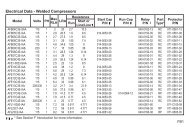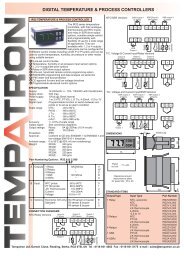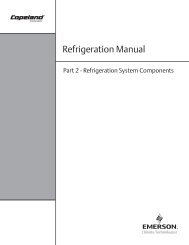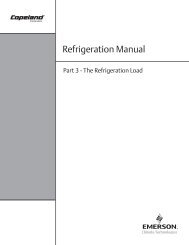REGOLATORE CONTROLLER ATR121 ATR141 Manuale User ...
REGOLATORE CONTROLLER ATR121 ATR141 Manuale User ...
REGOLATORE CONTROLLER ATR121 ATR141 Manuale User ...
You also want an ePaper? Increase the reach of your titles
YUMPU automatically turns print PDFs into web optimized ePapers that Google loves.
3 CHANGE OF SETPOINT VALUE<br />
To modify the setpoint value, press SET key or one of the arrow-keys: led<br />
OUT1 flashes and it is now possible to enter/modify setpoint value by<br />
pressing the arrow-keys.<br />
1<br />
2<br />
Press Display Do<br />
Display shows main<br />
setpoint; Led<br />
or<br />
OUT1 flashes.<br />
Press or<br />
or<br />
To modify setpoint (fast<br />
advancement available).<br />
SET<br />
SET<br />
Display shows<br />
alarm setpoint and<br />
led OUT2 flashes.<br />
4 LIST OF ERROR MESSAGES<br />
Approx. 4 seconds after last<br />
modify, display shows again<br />
process value (value read by<br />
sensor input).<br />
Press or to<br />
increase or decrease setpoint<br />
value.<br />
When the keys are released,<br />
the new value is automatically<br />
stored and in a few seconds<br />
display shows again process<br />
value.<br />
If the plant does not work properly, the controller stops the running cycle<br />
and shows the anomaly.<br />
For example the controller will notice the failure of a thermocouple<br />
displaying (flashing).<br />
For further error signs check the list below.<br />
Error Cause Do<br />
Programming error EPROM. -<br />
Cold junction failure or room -<br />
temperature out of range<br />
Wrong configuration data. Check configuration<br />
Possible lost of calibration values parameters<br />
5