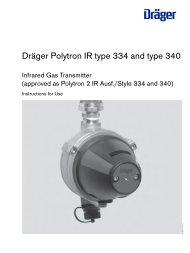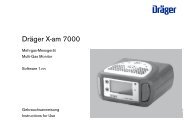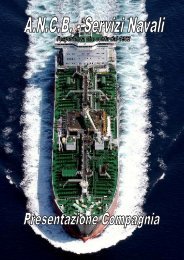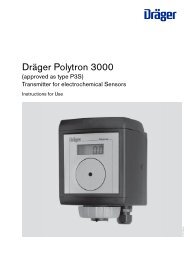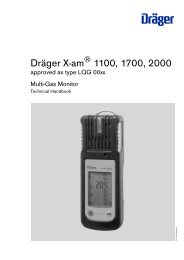Dräger X-am 1100 / 1700 / 2000 - ancb.it
Dräger X-am 1100 / 1700 / 2000 - ancb.it
Dräger X-am 1100 / 1700 / 2000 - ancb.it
You also want an ePaper? Increase the reach of your titles
YUMPU automatically turns print PDFs into web optimized ePapers that Google loves.
Operation<br />
Sw<strong>it</strong>ching on the device<br />
•<br />
Press and hold the [OK] key for approx. 3 seconds until<br />
the countdown » 3 . 2 . 1 « shown in the display has<br />
expired.<br />
– All the display segments, including the visual, audible<br />
and vibration alarms, are activated for a short time.<br />
– The software version is displayed.<br />
– The device performs a self-test.<br />
– The remaining operating time (not in the case of <strong>Dräger</strong><br />
X-<strong>am</strong> <strong>2000</strong>) is displayed, for ex<strong>am</strong>ple » d 730 «<br />
(remaining operating time 730 days).<br />
– All alarm setpoints A1 and A2 as well as TWA 1) and<br />
STEL 1) for H 2 S and CO are displayed in succession.<br />
– During the running-in period of the sensors, the<br />
respective display of the measured value flashes and<br />
the special symbol »<br />
•<br />
« (for warning) is displayed.<br />
Press the [OK] key to cancel the display of the activation<br />
sequence.<br />
Sw<strong>it</strong>ching off the device<br />
•<br />
Press and hold the [OK] key and the [ + ] key<br />
simultaneously until the countdown » 3 . 2 . 1 « shown<br />
in the display has elapsed.<br />
– Before the device is sw<strong>it</strong>ched off, the visual, audible and<br />
vibration alarms are activated for a short time.<br />
Before entering the workplace<br />
ATTENTION:<br />
Check and, if necessary, adjust the calibration<br />
before carrying out safety-relevant measurements.<br />
A bump test must be performed according to the<br />
national regulations.<br />
Sw<strong>it</strong>ch on the device, the current measured values are<br />
• shown in the display.<br />
– Observe any warning » « or fault messages » «.<br />
The instrument can still be used in a normal<br />
manner. The icon shall disappear during the<br />
work shift. If this is not the case, maintance is<br />
required.<br />
The instrument is not ready for use.<br />
Maintanance is required.<br />
Check that the gas inlet opening on the device is not<br />
• covered.<br />
ATTENTION:<br />
The presence of catalyst poisons in the measured<br />
gas (e.g. volatile silicone, sulphur, heavy metal compounds<br />
or halogenated hydrocarbons) can d<strong>am</strong>age<br />
the CAT Ex sensor. If the CAT Ex sensor cannot be<br />
calibrated to the target concentration anymore, the<br />
sensor must be replaced.<br />
The Cat Ex sensor may show incorrect results in an<br />
oxygen-poor atmosphere.<br />
Electrical operating safety (explosion protection) is<br />
not guaranteed in an oxygen enriched atmosphere.<br />
During operation<br />
– The measured values for every measured gas are<br />
displayed during operation.<br />
– If a measuring range is exceeded or a negative drift<br />
occurs, the following displays are shown instead of the<br />
measured value display:<br />
» « (concentration too high) or » «<br />
(negative drift).<br />
– In the event of an alarm, the corresponding displays, the<br />
visual, audible and vibration alarms are activated – see<br />
Chapter “Identifying Alarms”.<br />
Identifying Alarms<br />
An alarm is displayed visually, audibly and through<br />
vibration in a specific pattern.<br />
Concentration pre-alarm A1<br />
The alarm is indicated by an<br />
interm<strong>it</strong>tent alarm message:<br />
Display » A1 « and measured value<br />
alternating: not for O 2 !<br />
The pre-alarm A1 is not self-latching and disappears when<br />
the concentration has dropped below the alarm setpoint A1.<br />
In the case of A1 a single tone is audible and the alarm<br />
LED flashes.<br />
In the case of A2 a double tone is audible and the alarm<br />
LED flashes twice.<br />
Acknowledging a pre-alarm:<br />
Press the [OK] key, only the audible alarm and the<br />
• vibration alarm are sw<strong>it</strong>ched off.<br />
Concentration main alarm A2<br />
The alarm is indicated by an<br />
interm<strong>it</strong>tent alarm message:<br />
Display » A2 « and measured value<br />
alternating.<br />
For O 2 : A1 = oxygen deficiency<br />
A2 = oxygen excess<br />
ATTENTION:<br />
Leave the area immediately. You are in mortal<br />
danger! A main alarm is self-latching and cannot be<br />
acknowledged or cancelled.<br />
After leaving the area, if the concentration is less than the<br />
alarm setpoint A2.<br />
Press the [OK] key, the alarm messages are sw<strong>it</strong>ched off.<br />
•<br />
STEL / TWA exposure alarm<br />
The alarm is indicated by an<br />
interm<strong>it</strong>tent alarm message:<br />
Display » STEL « or » TWA « and<br />
measured value alternating:<br />
ATTENTION:<br />
Leave the area immediately. After this alarm, the<br />
deployment of personnel is subject to the relevant<br />
national regulations.<br />
– The STEL and TWA alarm cannot be acknowledged or<br />
cancelled.<br />
Sw<strong>it</strong>ch off the device. The values for the exposure<br />
• evaluation are deleted after the device is sw<strong>it</strong>ched on<br />
again.<br />
Battery pre-alarm<br />
The alarm is indicated by an<br />
interm<strong>it</strong>tent alarm message:<br />
Flashing special symbol » « on<br />
the right-hand side of the display:<br />
Acknowledging a pre-alarm:<br />
•<br />
Press the [OK] key, only the audible alarm and the<br />
vibration alarm are sw<strong>it</strong>ched off.<br />
– The battery still lasts approx. 20 minutes after the first<br />
battery pre-alarm.<br />
____________<br />
1) Only when activated in the device configuration. Delivery status: not<br />
activated.<br />
7