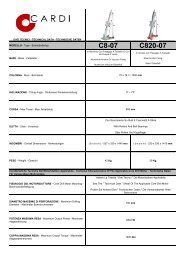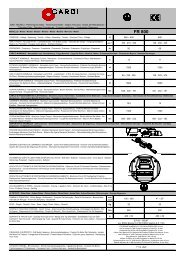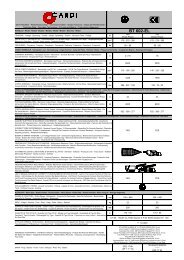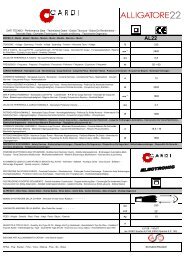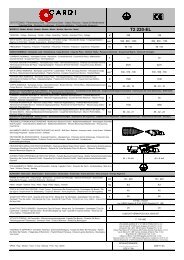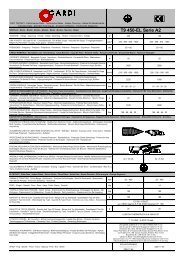You also want an ePaper? Increase the reach of your titles
YUMPU automatically turns print PDFs into web optimized ePapers that Google loves.
English 8<br />
• assemble the protective cover and tighten all<br />
screws (10/H and 10/I);<br />
Dust extraction<br />
Your wall chaser is equipped with a dust extraction system:<br />
use the machine with a suitable dust remover. Connect an<br />
industrial vacuum cleaner to the D connector making sure<br />
the vacuum cleaner is suitable for think dust.<br />
Fastening the work piece and size of the<br />
work piece<br />
• if the work object is a block and not part of a<br />
structure, fasten it in order to prevent its movement;<br />
• prevent the work piece from shifting, moving or<br />
falling when you are cutting.<br />
Setting cutting depth<br />
Some models allow the user to set the cutting depth. This is<br />
carried out by turning the device shown in figure 12.<br />
Environmental conditions<br />
• do not expose the wall chaser to rain, ice or snow;<br />
• prevent water or any other liquid from coming into<br />
contact with the electrical parts of your machine;<br />
• do not use the wall chaser in explosive<br />
atmospheres, for instance flammable liquids, gas or<br />
dust. The electric wall chaser produces sparks<br />
which can ignite fumes, dust or smoke.<br />
Operating Instructions<br />
After having followed the instructions given in the previous<br />
Preliminary operations paragraph, proceed as follows in<br />
order to perform the cut.<br />
Warning: do not touch any moving parts of<br />
your wall chaser, in particular the blade, when<br />
operating.<br />
• switch the vacuum cleaner on;<br />
• locate the position of the groove. Position the wall<br />
chaser, switch it on and press on the handles letting<br />
the blades penetrate into the work piece;<br />
• pull the machine toward you to perform the cut.<br />
Your wall chaser is intended to perform straight<br />
cuts only;<br />
• for your safety, hold the wall chaser with both<br />
hands as shown in figure 3 and 4;<br />
• cutting materials containing wood, cork, rubber,<br />
foam polystyrene can result in problems moving<br />
forward the machine. If you have this kind of<br />
problems, stop cutting and remove all materials<br />
listed before and proceed with cutting operations. If<br />
you cannot remove these materials, stop cutting<br />
and cut in another position;<br />
• when you complete the cut, switch off your wall<br />
chaser and wait till the blade comes to a complete<br />
stop.<br />
• Watch out! The blade and the cutting area can be<br />
very hot and cause severe burns.<br />
We recommend to use a wooden lath that helps performing<br />
straight cuts.<br />
Electronic devices<br />
Your wall chaser is equipped with a <strong>CAR</strong>DI multifunction<br />
electronic device that includes a soft-start and an electronic<br />
clutch:<br />
• the soft-start allows the motor to start gradually,<br />
reducing peak current that occurs when you switch<br />
the motor on, helps you when you begin cutting,<br />
allowing gradual blade rotation and avoiding jerks<br />
at the operator’s arm. The soft-start allows you to<br />
use your wall chaser connected to household<br />
outlet;<br />
• the electronic clutch cuts off power to the motor in<br />
case of excessive overload, increasing the operator<br />
safety and preventing damage to the motor. When<br />
the overload is over, the device gives back power to<br />
the motor that begins working again;<br />
• if the electronic clutch operates frequently means<br />
that the wall chaser is not used properly. Possible<br />
causes can be a not suitable forward speed, an<br />
excessive friction between the blade-side and the<br />
material, excessive cutting depth. In these cases,<br />
stop cutting and let the machine turn with no load<br />
for some seconds, helping the motor cool down.<br />
Maintenance - Service - Warranty<br />
Periodic maintenance<br />
• at the end of the work, after having removed the<br />
blade, blow compressed air inside the rotating<br />
motor in order to remove dust and powder. Do this<br />
operation wearing protective goggles;<br />
• before starting any other cleaning, maintenance or<br />
lubrication operation make sure that the wall chaser<br />
is unplugged;<br />
• keep your wall chaser clean and dry, in particular its<br />
handles and its moving parts;<br />
• never use solvents or other harsh chemicals for<br />
cleaning your wall chaser;<br />
• after use put your wall chaser in a dry, safe place<br />
inaccessible to children place;<br />
• gears are lubricated by lubricating oil and grease<br />
which are suited for any external temperature. You<br />
don’t have to check the oil level or to fill it up.<br />
• always unplug the wall chaser during check or<br />
blade replacement;<br />
• never unplug the wall chaser by pulling the cord;<br />
• inspect often the power cable and extension cords,<br />
making sure that they don’t have any damage like<br />
cuts, abrasions or exposed wires. If you find a<br />
damage, ask to a <strong>CAR</strong>DI authorized service centre<br />
for replacement;<br />
• do not use the wall chaser with damaged<br />
components or with malfunctions, in particular when<br />
the switch doesn’t work properly. In these cases,<br />
ask a <strong>CAR</strong>DI authorized service centre for<br />
replacement.<br />
Service<br />
• after 250 hours of work, bring your wall chaser to a<br />
<strong>CAR</strong>DI authorized service centre for periodical<br />
check;<br />
• any repairing on your wall chaser must be carried<br />
out by <strong>CAR</strong>DI authorized service personnel only.<br />
Ask your dealer for the list of the <strong>CAR</strong>DI authorized<br />
service centres;<br />
• your machine's serial number is stamped on the<br />
machine or printed on the data plate as shown in<br />
figure 7;<br />
• use original <strong>CAR</strong>DI spare parts only.