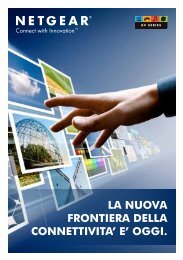Configurazione Print Server WGPS606 - Netgear
Configurazione Print Server WGPS606 - Netgear
Configurazione Print Server WGPS606 - Netgear
Create successful ePaper yourself
Turn your PDF publications into a flip-book with our unique Google optimized e-Paper software.
d) Vi si aprirà una finestra, cliccate su “avanti” e inserite l’IP del vostro print server (di default è<br />
192.168.0.102) e immettete come nome porta L1 (se si tratta della porta USB numero 1 oppure L2 se si<br />
tratta della porta USB numero 2) dopodiché cliccate su “avanti” come rappresentato nella figura sottostante.<br />
Pagina 5 di 7