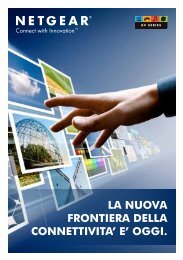Configurazione Print Server WGPS606 - Netgear
Configurazione Print Server WGPS606 - Netgear
Configurazione Print Server WGPS606 - Netgear
You also want an ePaper? Increase the reach of your titles
YUMPU automatically turns print PDFs into web optimized ePapers that Google loves.
A questo punto il vostro print server si sarà automaticamente collegato alla vostra rete senza fili esistente e<br />
dovrete cliccare sul tasto “Apply”.<br />
3 - <strong>Configurazione</strong> della porta della stampante<br />
ATTENZIONE: dovete prima installare i driver della stampante sui vostri pc.<br />
a) Portatevi su “Start” – “Pannello di controllo” – “Stampanti e fax”<br />
b) Fate un click destro sulla vostra stampante e selezionate proprietà come rappresentato nella figura<br />
sottostante.<br />
c) Portatevi su “Porte” – selezionate “aggiungi porta”… – selezionate “Standard TCP/IP Port” e cliccate su<br />
“nuova porta”… come rappresentato nella figura sottostante.<br />
Pagina 4 di 7