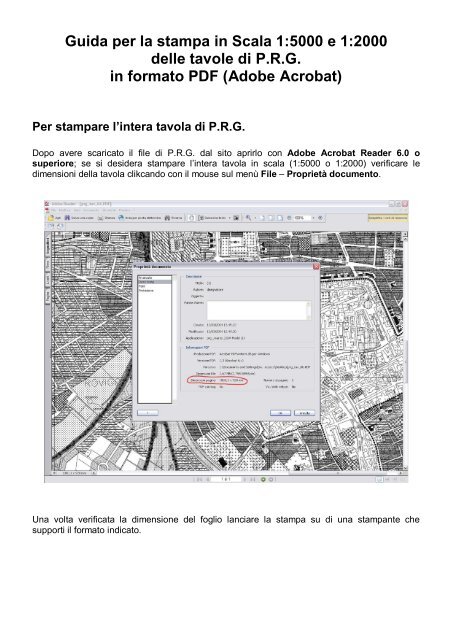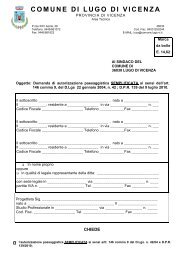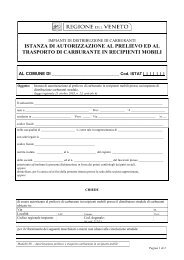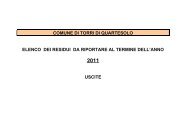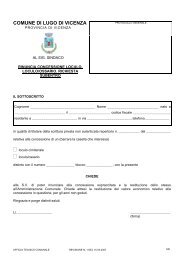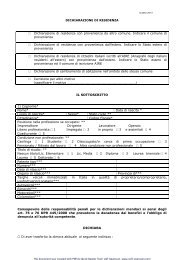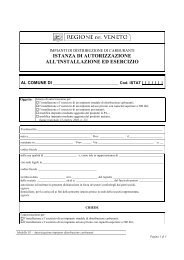Guida per la stampa in Scala 1:5000 e 1:2000 delle tavole di P.R.G. ...
Guida per la stampa in Scala 1:5000 e 1:2000 delle tavole di P.R.G. ...
Guida per la stampa in Scala 1:5000 e 1:2000 delle tavole di P.R.G. ...
Create successful ePaper yourself
Turn your PDF publications into a flip-book with our unique Google optimized e-Paper software.
<strong>Guida</strong> <strong>per</strong> <strong>la</strong> <strong>stampa</strong> <strong>in</strong> Sca<strong>la</strong> 1:<strong>5000</strong> e 1:<strong>2000</strong><br />
<strong>delle</strong> <strong>tavole</strong> <strong>di</strong> P.R.G.<br />
<strong>in</strong> formato PDF (Adobe Acrobat)<br />
Per <strong>stampa</strong>re l’<strong>in</strong>tera tavo<strong>la</strong> <strong>di</strong> P.R.G.<br />
Dopo avere scaricato il file <strong>di</strong> P.R.G. dal sito aprirlo con Adobe Acrobat Reader 6.0 o<br />
su<strong>per</strong>iore; se si desidera <strong>stampa</strong>re l’<strong>in</strong>tera tavo<strong>la</strong> <strong>in</strong> sca<strong>la</strong> (1:<strong>5000</strong> o 1:<strong>2000</strong>) verificare le<br />
<strong>di</strong>mensioni del<strong>la</strong> tavo<strong>la</strong> clikcando con il mouse sul menù File – Proprietà documento.<br />
Una volta verificata <strong>la</strong> <strong>di</strong>mensione del foglio <strong>la</strong>nciare <strong>la</strong> <strong>stampa</strong> su <strong>di</strong> una <strong>stampa</strong>nte che<br />
supporti il formato <strong>in</strong><strong>di</strong>cato.
Per <strong>stampa</strong>re una porzione del<strong>la</strong> tavo<strong>la</strong> <strong>di</strong> P.R.G.<br />
Con lo strumento Mano<br />
desidera <strong>stampa</strong>re.<br />
clickare sull’immag<strong>in</strong>e <strong>di</strong> P.R.G. e spostarsi nell’area che si<br />
Ora dal<strong>la</strong> barra degli strumenti clikcare sull’icona del<strong>la</strong> <strong>stampa</strong>nte , oppure dal menù<br />
File scegliendo l’opzione Stampa si aprirà <strong>la</strong> schermata <strong>di</strong> configurazione del<strong>la</strong><br />
<strong>stampa</strong>nte. Ora scegliere il tipo <strong>di</strong> <strong>stampa</strong>nte e il formato <strong>di</strong> carta, nell’ area <strong>in</strong>tervallo<br />
clickare su Vista corrente, su Gestione pag<strong>in</strong>a - Ri<strong>di</strong>mensionamento Pag<strong>in</strong>a: Nessuna<br />
– OK.