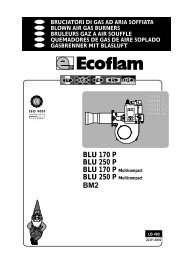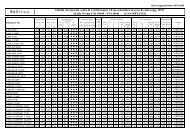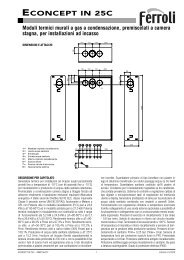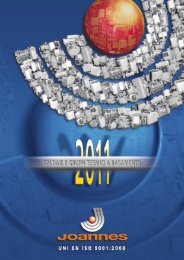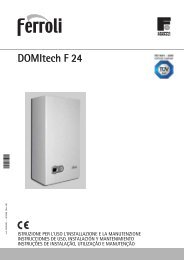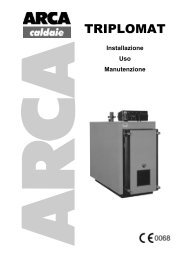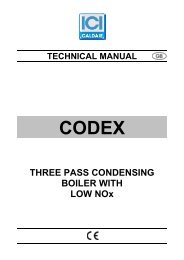aermec idrosplit - Certificazione energetica edifici
aermec idrosplit - Certificazione energetica edifici
aermec idrosplit - Certificazione energetica edifici
You also want an ePaper? Increase the reach of your titles
YUMPU automatically turns print PDFs into web optimized ePapers that Google loves.
FUNZIONAMENTO DELL’APPARECCHIO • OPERATION OF THE APPLIANCE<br />
Il funzionamento dell’apparecchio è completamente controllato<br />
dalla scheda elettronica dotata di microprocessore.<br />
All’accensione del modulo ID, la valvola a tre vie, normalmente<br />
commutata per il funzionamento in riscaldamento, si<br />
commuta per il funzionamento in raffreddamento.<br />
Dopo circa 30 secondi dall’accensione, entra in funzione la<br />
pompa di circolazione (segnalata dall’accensione del led di<br />
colore verde (5) di fig. 14 sul pannello comandi del modulo<br />
ID); dopo circa 3 minuti si avvia il compressore e l’apparecchio<br />
inizia a produrre acqua refrigerata (si accende il led<br />
(6)). Il compressore si avvia se la temperatura dell’acqua di<br />
ritorno è inferiore a 40 °C.<br />
L’apparecchio continuerà a funzionare fino a che la temperatura<br />
dell’acqua di ritorno dall’impianto, visibile sul display,<br />
raggiunge la temperatura impostata (quest’ultima è visibile sul<br />
display (3) quando si tiene premuto il pulsante (2); dopodichè<br />
il compressore si spegne e si riaccenderà quando la temperatura<br />
dell’acqua di ritorno aumenta di 2 °C.<br />
In ogni caso, per evitare frequenti avviamenti, dopo ogni<br />
arresto, dovranno trascorrere tre minuti prima di una nuova<br />
partenza del compressore.<br />
ISTRUZIONI D’USO<br />
L’impianto di riscaldamento-condizionamento realizzato<br />
con il sistema Idrosplit è caratterizzato da un’estrema facilità<br />
d’uso.<br />
L’utente può infatti, semplicemente azionando un commutatore,<br />
convertire il funzionamento da invernale ad estivo,<br />
e, accendendo o spegnendo i ventilconvettori, trasferire la<br />
potenza frigorifera a disposizione da un ambiente all’ altro.<br />
Unica altra operazione assegnata all’utente è la regolazione<br />
della temperatura dell’acqua, sia nel funzionamento invernale<br />
che in quello estivo.<br />
FUNZIONAMENTO ESTIVO<br />
Per avviare il Sistema Idrosplit in funzionamento estivo<br />
(distribuzione di acqua refrigerata ai ventilconvettori e produzione<br />
di acqua calda sanitaria) agire come segue:<br />
- accertarsi che il circuito idraulico non sia intercettato in<br />
nessun punto, e che quindi l’acqua possa circolare liberamente;<br />
- spegnere l’eventuale caldaia o assicurarsi che il circuito di<br />
alimentazione dell’acqua calda sia intercettato;<br />
- accendere il modulo ID tramite l’interruttore (1) del pannello<br />
comandi (fig. 14, posizione I).<br />
Dopo queste operazioni, l’Idrosplit si predispone per il funzionamento<br />
estivo e dopo pochi minuti (entrano in funzione,<br />
in sequenza, la pompa di circolazione ed il compressore)<br />
inizia la produzione di acqua refrigerata.<br />
Se il modulo ID viene acceso subito dopo aver spento il<br />
riscaldamento, si dovrà attendere, per l’avviamento del<br />
compressore e la conseguente produzione di acqua refrige-<br />
Operation of the appliance is completely controlled by the<br />
electronic microprocessor card.<br />
When the ID module is turned on, the three way valve, normally<br />
set on heating, commutes to cooling.<br />
After about 30 seconds the water pump starts (signalled by<br />
the lighting up of the green LED (5) of fig. 14 on the ID<br />
module’s control panel). After about 3 minutes the compressor<br />
starts and the appliance begins to produce chilled water<br />
(LED (6) lights up). The compressor only starts up if the<br />
return water temperature is below 40°C.<br />
The appliance will continue to operate until the temperature<br />
of the water returning from the plant, shown on display, reaches<br />
the set temperature (this is shown on display (3) when<br />
button (2) is pressed), after which the compressor will stop<br />
and restart when the return water temperature increases by<br />
2°C.<br />
However, in any event, to avoid frequent start-ups, after<br />
each stop, three minutes must pass before the compressor<br />
will start-up again.<br />
INSTRUCTIONS FOR USE<br />
The heating-air-conditioning plant created with the Idrosplit<br />
system is distinguished by an extremely easy to use.<br />
The user can in fact, by simply pressing a switch, convert<br />
operation from winter to summer and, turning the fancoils<br />
on and off, transfer the cooling capacity available from one<br />
room to another.<br />
The only other task given to the user is to adjust the water<br />
temperature, both in winter and in summer operation.<br />
SUMMER OPERATION<br />
To start the Idrosplit system in summer operation (distribution<br />
of chilled water to the fancoils and production of hot<br />
sanitary water) proceed as follows:<br />
- check that the hydraulic circuit has not been shut-off at<br />
any point, so the water can circulate freely;<br />
- turn the boiler off or check that the host water supply has<br />
been shut-off;<br />
- turn on the ID module by the switch (1) on the control<br />
panel (fig. 14, set to I).<br />
After these operations, the Idrosplit prepares for summer<br />
operation and after a few minutes (starting sequence : pump<br />
then compressor) it begins to produce chilled water.<br />
If the ID module is turned on straight after the heating is turned<br />
off, you must wait, for the start of the compressor and<br />
consequent production of chilled water, that the temperature<br />
of water in circulation drops below 40°C.<br />
At this point, the fancoils start: the project designer or instal-<br />
FUNZIONAMENTO • OPERATION<br />
2 3 4<br />
6 10 9 8 7<br />
1<br />
°C<br />
AP/BP<br />
F<br />
TA<br />
1<br />
0<br />
5<br />
Fig. 14<br />
39