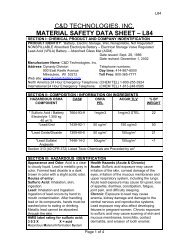USER MANUAL UPS / Gruppi statici di continuità Models Green ...
USER MANUAL UPS / Gruppi statici di continuità Models Green ...
USER MANUAL UPS / Gruppi statici di continuità Models Green ...
Create successful ePaper yourself
Turn your PDF publications into a flip-book with our unique Google optimized e-Paper software.
<strong>USER</strong> <strong>MANUAL</strong><br />
<br />
<strong>UPS</strong> / <strong>Gruppi</strong> <strong>statici</strong> <strong>di</strong> continuità<br />
<strong>Models</strong> <strong>Green</strong> Point 1÷3kVA<br />
Uninterruptible Power System<br />
IV320 Rev.00<br />
Data 2010-06-22 Pag. 1 <strong>di</strong> 66
CONTENT<br />
1. SAFETY AND EMC INSTRUCTIONS ................................................ 5<br />
1.1 INSTALLATION ........................................................................................... 5<br />
1.2 OPERATION ............................................................................................... 6<br />
1.3 MAINTENANCE, SERVICING AND FAULTS ................................................... 6<br />
1.4 TRANSPORT ............................................................................................... 7<br />
1.5 STORAGE .................................................................................................. 7<br />
1.6 STANDARDS .............................................................................................. 8<br />
2. DESCRIPTION OF COMMONLY USED SYMBOLS ......................... 9<br />
3. INTRODUCTION .............................................................................. 10<br />
4. PANEL DESCRIPTION .................................................................... 11<br />
5. CONNECTION AND OPERATION .................................................. 15<br />
5.1 INSPECTION:............................................................................................ 15<br />
5.2 CONNECTION: ......................................................................................... 15<br />
5.3 BATTERY CHARGE: ................................................................................. 17<br />
5.4 TURN ON THE <strong>UPS</strong>: ................................................................................ 17<br />
5.5 TEST FUNCTION: ..................................................................................... 17<br />
5.6 TURN OFF THE <strong>UPS</strong>: ............................................................................... 18<br />
5.7 AUDIBLE ALARM MUTE FUNCTION: ....................................................... 18<br />
6. OPERATING MODE FOR ALL MODELS ........................................ 18<br />
6.1 LINE MODE .............................................................................................. 19<br />
6.2 BATTERY MODE ....................................................................................... 20<br />
6.3 BYPASS MODE ......................................................................................... 20<br />
6.4 NO OUTPUT MODE .................................................................................. 21<br />
6.5 ABNORMAL MODE ................................................................................... 22<br />
6.6 EPO MODE .............................................................................................. 22<br />
7. SETTING BY LCD MODULE ........................................................... 23<br />
8. TROUBLE SHOOTING .................................................................... 26<br />
9. MAINTENANCE ............................................................................... 28<br />
9.1 OPERATION ............................................................................................. 28<br />
9.2 STORAGE ................................................................................................ 28<br />
10. TECHNICAL DATA ........................................................................ 29<br />
IV320 Rev.00<br />
Data 2010-06-22 Pag. 2 <strong>di</strong> 66
10.1 ELECTRICAL SPECIFICATIONS ................................................................ 29<br />
10.2 OPERATING ENVIRONMENT .................................................................. 30<br />
10.3 TYPICAL STORED ENERGY TIME (TYPICAL VALUES AT 25°C IN MINUTES:)<br />
..................................................................................................................... 30<br />
10.4 DIMENSIONS AND WEIGHTS .................................................................. 30<br />
11. COMMUNICATION PORT ............................................................. 31<br />
11.1 RS232 INTERFACE ................................................................................ 31<br />
11.2 AS400 INTERFACE (OPTION) ................................................................. 31<br />
12. SOFTWARE FOR ALL MODELS .................................................. 32<br />
APPENDIX: REAR PANEL .................................................................. 33<br />
1.ISTRUZIONI RELATIVE ALLA SICUREZZA E A ................ 36<br />
1.1 INSTALLAZIONE ...................................................................................... 36<br />
1.2 UTILIZZO ................................................................................................ 38<br />
1.3 MANUTENZIONE, RIPARAZIONE E GUASTI ............................................... 38<br />
1.4 TRASPORTO ............................................................................................. 39<br />
1.5 STOCCAGGIO ........................................................................................... 40<br />
1.6 STANDARD .............................................................................................. 40<br />
2. DESCRIZIONE DEI S ............................. 41<br />
3. INTRODUZIONE .............................................................................. 42<br />
4. DESCRIZIONE DEL PANNELLO .................................................... 43<br />
5. COLLEGAMENTO E UTILIZZO ...................................................... 47<br />
5.1 ISPEZIONE: .............................................................................................. 47<br />
5.2 COLLEGAMENTO: .................................................................................... 47<br />
5.3 CARICAMENTO DELLA BATTERIA: ........................................................... 49<br />
5.4 ACCENSIONE DELL ........................................................................ 49<br />
5.5 TEST DI FUNZIONALITÀ: .......................................................................... 49<br />
5.6 SPEGNIMENTO DELL ...................................................................... 50<br />
5.7 FUNZIONE MUTO PER LALLARME SONORO: ........................................... 50<br />
6. MODALITÀ OPERATIVE PER TUTTI I MODELLI .......................... 51<br />
6.1 MODALITÀ NORMALE (PRESENZA DI TENSIONE DI RETE) ....................... 51<br />
6.2 MODALITÀ BATTERIA ............................................................................. 52<br />
6.3 MODALITÀ BY-PASS ................................................................................ 52<br />
6.4 MODALITÀ NO OUTPUT .......................................................................... 53<br />
6.5 MODALITÀ ANOMALA ............................................................................. 54<br />
IV320 Rev.00<br />
Data 2010-06-22 Pag. 3 <strong>di</strong> 66
6.6 MODALITA EPO ( EMERGENCY POWER OFF ) ........................................ 54<br />
7. IMPOSTAZIONI TRAMITE MODULO LCD ..................................... 55<br />
8. RISOLUZIONE DEI PROBLEMI ...................................................... 58<br />
9. MANUTENZIONE ............................................................................ 60<br />
9.1 FUNZIONAMENTO ................................................................................... 60<br />
9.2 STOCCAGGIO ........................................................................................... 60<br />
10. DATI TECNICI ................................................................................ 61<br />
10.1 CARATTERISTICHE ELETTRICHE ............................................................ 61<br />
10.2 AMBIENTE OPERATIVO .......................................................................... 62<br />
10.3 AUTONOMIE TIPICHE (VALORI TIPICI IN MINUTI A 25°C) ....................... 62<br />
10.4 DIMENSIONI E PESI ................................................................................ 62<br />
11. PORTE DI COMUNICAZIONE ....................................................... 63<br />
11.1 INTERFACCIA RS232 ............................................................................. 63<br />
11.2 INTERFACCIA AS400 (OPZIONALE) ....................................................... 63<br />
12. SOFTWARE PER TUTTI I MODELLI ............................................ 64<br />
APPENDICE: PANNELLO POSTERIORE .......................................... 65<br />
IV320 Rev.00<br />
Data 2010-06-22 Pag. 4 <strong>di</strong> 66
1. Safety and EMC instructions<br />
Please read carefully the following user manual and the<br />
safety instructions before installing the unit or using the<br />
unit!<br />
1.1 Installation<br />
Condensation may occur if the <strong>UPS</strong> is moved <strong>di</strong>rectly from a<br />
cold to a warm environment. The <strong>UPS</strong> must be absolutely dry<br />
before being installed. Please allow an acclimatization time of at<br />
least two hours.<br />
Do not install the <strong>UPS</strong> near water or in damp environment.<br />
Do not install the <strong>UPS</strong> where it would be exposed to <strong>di</strong>rect<br />
sunlight or near heat.<br />
<br />
Place cables in such a way that no one can step on or trip over<br />
them.<br />
Socket-outlets and socket of batteries are earthed by the input<br />
power cord, please insert the power cord into mains socket<br />
before using of <strong>UPS</strong>.<br />
Connect the <strong>UPS</strong> only to an earthed shockproof socket outlet.<br />
The buil<strong>di</strong>ng wiring socket outlet (shockproof socket outlet)<br />
must be easily accessible to close to the <strong>UPS</strong>.<br />
This is operator installable .<br />
Assure to connect with the earth reliably.<br />
With the installation of the equipment,the sum of the leakage<br />
current of the <strong>UPS</strong> and the connected load does not exceed<br />
3.5mA.<br />
IV320 Rev.00<br />
Data 2010-06-22 Pag. 5 <strong>di</strong> 66
1.2 Operation<br />
Do not <strong>di</strong>sconnect the mains cable on the <strong>UPS</strong> or the buil<strong>di</strong>ng<br />
wiring socket (grounded shockproof socket) during operation as<br />
this would remove the ground to the <strong>UPS</strong> and of all connected<br />
loads.<br />
The <strong>UPS</strong> features its own, internal current source (batteries).<br />
You may be electric shock when you touch the <strong>UPS</strong> output<br />
sockets or output terminal block even if the <strong>UPS</strong> is not<br />
connected to the buil<strong>di</strong>ng wiring socket.<br />
In order to fully <strong>di</strong>sconnect the <strong>UPS</strong>, first press the Standby<br />
button, then <strong>di</strong>sconnect the mains lead.<br />
Ensure that no liquid or other foreign objects can enter the <strong>UPS</strong>.<br />
The <strong>UPS</strong> can be operated by any in<strong>di</strong>viduals with no previous<br />
experience.<br />
1.3 Maintenance, servicing and faults<br />
The <strong>UPS</strong> operates with hazardous voltages. Repairs may be<br />
carried out only by qualified maintenance personnel.<br />
Caution - risk of electric shock. Even after the unit is<br />
<strong>di</strong>sconnected from the mains power supply (buil<strong>di</strong>ng wiring<br />
socket), components inside the <strong>UPS</strong> are still connected to the<br />
battery which are potentially dangerous.<br />
Before carrying out any kind of service and/or maintenance,<br />
<strong>di</strong>sconnect the batteries. Verify that no current is present and<br />
no hazardous voltage exists in the capacitor or BUS capacitor<br />
terminals.<br />
Batteries must be replaced only by qualified personnel.<br />
Caution - risk of electric shock. The battery circuit is not isolated<br />
from the input voltage. Hazardous voltages may occur between<br />
the battery terminals and the ground. Verify that no voltage is<br />
present before servicing!<br />
IV320 Rev.00<br />
Data 2010-06-22 Pag. 6 <strong>di</strong> 66
Batteries have a high short-circuit current and pose a risk of<br />
shock. Take all precautionary measures specified below and<br />
any other measures necessary when working with batteries:<br />
remove all jewellery, wristwatches, rings and other metal<br />
objects<br />
use only tools with insulated grips and handles.<br />
When changing batteries, replace with the same quantity and<br />
the same type of batteries.<br />
Do not attempt to <strong>di</strong>spose of batteries by burning them. It could<br />
cause explosion.<br />
Do not open or destroy batteries. effluent electrolyte can cause<br />
injury to the skin and eyes. It may be toxic.<br />
Please replace the fuse only by a fuse of the same type and of<br />
the same amperage in order to avoid fire hazards.<br />
Do not <strong>di</strong>smantle the <strong>UPS</strong>, except the qualified maintenance<br />
personnel.<br />
1.4 Transport<br />
Please transport the <strong>UPS</strong> only in the original packaging (to<br />
protect against shock and impact).<br />
1.5 Storage<br />
The <strong>UPS</strong> must be stockpiled in the room where it is ventilated<br />
and dry.<br />
IV320 Rev.00<br />
Data 2010-06-22 Pag. 7 <strong>di</strong> 66
1.6 Standards<br />
* Safety<br />
IEC/EN 62040-1-1<br />
* EMI<br />
Conducted Emission.........................:IEC/EN 62040-2<br />
Ra<strong>di</strong>ated Emission............................:IEC/EN 62040-2<br />
Category C1<br />
Category C1<br />
Harmonic Current..............................:IEC/EN 61000-3-2 (Input Current16A)<br />
Voltage Fluctuation and Flicker.........:IEC/EN 61000-3-3 (Input Current16A)<br />
*EMS<br />
ESD...................................................:IEC/EN 61000-4-2 Level 4<br />
RS.....................................................:IEC/EN 61000-4-3 Level 3<br />
EFT....................................................:IEC/EN 61000-4-4 Level 4<br />
SURGE..............................................:IEC/EN 61000-4-5 Level 4<br />
CS......................................................:IEC/EN 61000-4-6 Level 3<br />
Power-frequency Magnetic field.........:IEC/EN 61000-4-8 Level 3<br />
Low Frequency Signals......................:IEC/EN 61000-2-2<br />
IV320 Rev.00<br />
Data 2010-06-22 Pag. 8 <strong>di</strong> 66
2. Description of commonly used symbols<br />
Some or all of the following symbols may be used in this manual. It is<br />
advisable to familiarize yourself with them and understand their<br />
meaning:<br />
IV320 Rev.00<br />
Data 2010-06-22 Pag. 9 <strong>di</strong> 66
3. Introduction<br />
This On-Line-Series is an uninterruptible power supply incorporating<br />
double-converter technology. It provides perfect protection specifically<br />
for Novell, Windows NT and UNIX servers.<br />
The double-converter principle eliminates all mains power<br />
<strong>di</strong>sturbances. A rectifier converts the alternating current from the<br />
socket outlet to <strong>di</strong>rect current. This <strong>di</strong>rect current charges the batteries<br />
and powers the inverter. On the basis of this DC voltage, the inverter<br />
generates a sinusoidal AC voltage, which permanently supplies the<br />
loads.<br />
Computers and periphery are thus powered entirely by the mains<br />
voltage. In the event of power failure, the maintenance-free batteries<br />
power the inverter.<br />
This manual covers the <strong>UPS</strong> listed as follows. Please confirm whether<br />
it is the model you intend to purchase by performing a visual inspection<br />
of the Model No. on the rear panel of the <strong>UPS</strong>.<br />
Model No.<br />
1K<br />
2K<br />
3K<br />
Type<br />
Tower<br />
standard<br />
model<br />
IV320 Rev.00<br />
Data 2010-06-22 Pag. 10 <strong>di</strong> 66
4. Panel description<br />
The Display Panel<br />
Switch<br />
ON-Button<br />
OFF-Button<br />
Select-Button<br />
Enter-Button<br />
Function<br />
Turn on <strong>UPS</strong> system:<br />
By pressing the ON button the <strong>UPS</strong> system is turned on.<br />
Deactivate acoustic alarm:<br />
By pressing this Button an acoustic alarm can be deactivated.<br />
When mains power is normal, the <strong>UPS</strong> system switches to No<br />
output or Bypass mode by pressing OFF button, and the<br />
inverter is off. At this moment, if Bypass is enabled, then the<br />
output sockets are supplied with voltage via the bypass if the<br />
mains power is available.<br />
If the <strong>UPS</strong> system is No output or Bypass mode, the output<br />
voltage and frequency and Bypass <strong>di</strong>sable/enable could be<br />
selected by pressing Select-Button, and confirmed by pressing<br />
Enter-Button.<br />
If the <strong>UPS</strong> system is No output or Bypass mode, the output<br />
voltage and frequency and Bypass <strong>di</strong>sable/enable could be<br />
selected by pressing Select-Button, and confirmed by pressing<br />
Enter-Button.<br />
IV320 Rev.00<br />
Data 2010-06-22 Pag. 11 <strong>di</strong> 66
The LCD Display<br />
Display<br />
Input Information<br />
Function<br />
In<strong>di</strong>cates the input Line voltage value, which could<br />
be <strong>di</strong>splayed from 0 to 999Vac<br />
In<strong>di</strong>cates the frequency value of input Line<br />
voltage, which could be <strong>di</strong>splayed from 0 to 99Hz<br />
In<strong>di</strong>cates the input Line current value, which could<br />
be <strong>di</strong>splayed from 0 to 99.9A<br />
Output Information<br />
In<strong>di</strong>cates the <strong>UPS</strong> output voltage value, which<br />
could be <strong>di</strong>splayed from 0 to 999Vac<br />
IV320 Rev.00<br />
Data 2010-06-22 Pag. 12 <strong>di</strong> 66
In<strong>di</strong>cates the frequency value of the <strong>UPS</strong> output<br />
voltage, which could be <strong>di</strong>splayed from 0 to 99Hz<br />
In<strong>di</strong>cates the <strong>UPS</strong> output current value, which<br />
could be <strong>di</strong>splayed from 0 to 99.9A<br />
Load Information<br />
In<strong>di</strong>cates the load or the <strong>UPS</strong> output is short and<br />
the <strong>UPS</strong> would shut down<br />
In<strong>di</strong>cates the load is over the SPEC range<br />
In<strong>di</strong>cates the load percent, and the lowest grid<br />
represent 30% load, the two low grids represent<br />
60% load, the three low grids represent 90% load,<br />
all the grids represent 100% load.<br />
Battery Information<br />
In<strong>di</strong>cates the battery voltage value, which could<br />
be <strong>di</strong>splayed from 0 to 999Vdc<br />
In<strong>di</strong>cates the battery current value, which could be<br />
<strong>di</strong>splayed from 0 to 99.9A<br />
In<strong>di</strong>cates the battery capacitance percent, and<br />
every grid represent 25% capacitance. All the<br />
grids represent 100% capacitance.<br />
In<strong>di</strong>cates the <strong>UPS</strong> is working in the battery mode,<br />
and the battery is <strong>di</strong>scharged for supplying the<br />
load<br />
In<strong>di</strong>cates the battery is being charged<br />
In<strong>di</strong>cates the battery is over charged, and the<br />
<strong>UPS</strong> would be switched to Battery mode<br />
In<strong>di</strong>cates the battery is weak, and the <strong>UPS</strong> would<br />
shut down soon<br />
<strong>UPS</strong> status Information<br />
In<strong>di</strong>cates some the warning or fault occur in the<br />
<strong>UPS</strong>, fault code or warning code could be<br />
<strong>di</strong>splayed, and the codes are illuminated in detail<br />
in the following chapter<br />
IV320 Rev.00<br />
Data 2010-06-22 Pag. 13 <strong>di</strong> 66
In<strong>di</strong>cates the <strong>UPS</strong> is working in bypass mode, the<br />
load is <strong>di</strong>rectly supplied by the input power<br />
through bypass<br />
In<strong>di</strong>cates the <strong>UPS</strong> is working in no output mode<br />
In<strong>di</strong>cates the <strong>UPS</strong> is working in line mode<br />
In<strong>di</strong>cates the <strong>UPS</strong> is working in battery mode or<br />
battery test mode<br />
In<strong>di</strong>cates the <strong>UPS</strong> is working in fault mode<br />
In<strong>di</strong>cates some warnings occur which need be<br />
attention<br />
<strong>UPS</strong> setting Information<br />
The four value of the output voltage could be<br />
selected when the <strong>UPS</strong> is in No output or Bypass<br />
mode, and only one of them could be active in the<br />
same time. Derating 10% when the output voltage<br />
is adjusted to 208VAC<br />
The two frequency value of the output voltage<br />
could be selected when the <strong>UPS</strong> is in No output or<br />
Bypass mode, and only one of them could be<br />
active in the same time<br />
Bypass <strong>di</strong>sable or enable could be selected when<br />
the <strong>UPS</strong> is in No output or Bypass mode, and only<br />
one of them could be active in the same time<br />
IV320 Rev.00<br />
Data 2010-06-22 Pag. 14 <strong>di</strong> 66
5. Connection and operation<br />
The system may be installed and wired only by qualified<br />
electricians in accordance with applicable safety<br />
regulations!<br />
When installing the electrical wiring, please note the<br />
nominal amperage of your incoming feeder.<br />
5.1 Inspection:<br />
Inspect the packaging carton and its contents for damage. Please<br />
inform the transport agency imme<strong>di</strong>ately should you find signs of<br />
damage.<br />
Please keep the packaging in a safe place for future use.<br />
Note: Please ensure that the incoming feeder is isolated and<br />
secured to prevent it from being switched back on again.<br />
5.2 Connection:<br />
(1) <strong>UPS</strong> Input Connection<br />
If the <strong>UPS</strong> is connected via the power cord, please use a proper<br />
socket with protection against electric current, and pay attention<br />
to the capacity of the socket: over 10A for 1K & 2K, over 16A for<br />
3K.<br />
(2) <strong>UPS</strong> Output Connection<br />
The output of 1K & 2K are socket-types only. Simply plug the<br />
load power cord to the output sockets to complete connection.<br />
IV320 Rev.00<br />
Data 2010-06-22 Pag. 15 <strong>di</strong> 66
Model No. Output Socket (pcs) Terminal Block<br />
1K 4 Nil<br />
2K 6 Nil<br />
3K 4 Available<br />
Besides output sockets, 3K has the terminal block available for<br />
output as well. The wiring configuration is shown as the following<br />
procedure:<br />
a) Remove the small cover of the<br />
terminal block<br />
b) Use AWG14 or 2.1mm 2 wires for<br />
wiring configuration<br />
c) Upon completion of the wiring<br />
configuration, please check<br />
whether the wires are securely<br />
affixed.<br />
d) Put the small cover back to the<br />
rear panel.<br />
Connection <strong>di</strong>agram of<br />
3K<br />
(3) Computer Connection:<br />
Connect your computer to the outlet sockets of the <strong>UPS</strong> system<br />
following the above <strong>di</strong>agram.<br />
Caution!<br />
Do not connect equipment which would overload the <strong>UPS</strong><br />
system (e.g. laser printers)<br />
IV320 Rev.00<br />
Data 2010-06-22 Pag. 16 <strong>di</strong> 66
5.3 Battery Charge:<br />
Fully charge the batteries of the <strong>UPS</strong> system by leaving the <strong>UPS</strong><br />
system connected to the mains for 1-2 hours. You may use the <strong>UPS</strong><br />
system <strong>di</strong>rectly without charging it but the stored energy time may<br />
be shorter than the nominal value specified.<br />
5.4 Turn On the <strong>UPS</strong>:<br />
(1) With utility power connecting:<br />
<br />
the <strong>UPS</strong>. Then the <strong>UPS</strong> will get into self-test status first. After<br />
having finishing the self-test, the <strong>UPS</strong> will get into the inverter<br />
mode, at this time, the LCD screen will light up and in<strong>di</strong>cate the<br />
state of the <strong>UPS</strong>.<br />
(2) Without utility power connecting:<br />
Even though utility power is not connected to the <strong>UPS</strong>, the <strong>UPS</strong><br />
button<br />
continuously for more than 1 second. Then the <strong>UPS</strong> will get into<br />
self-test status first. After having finishing the self-test, the <strong>UPS</strong><br />
will get into the inverter mode, at this time, the LCD screen will<br />
light up and in<strong>di</strong>cate the state of the <strong>UPS</strong>.<br />
Note: The default setting for bypass mode is no output after<br />
<strong>UPS</strong> is connecting utility power and breaker is turned on.<br />
This can be configured by monitoring the LCD panel or<br />
firmware.<br />
5.5 Test Function:<br />
Test the function of the <strong>UPS</strong> system by either pressing t <br />
button or <strong>di</strong>sconnecting the input of the <strong>UPS</strong> system from the power<br />
supply.<br />
IV320 Rev.00<br />
Data 2010-06-22 Pag. 17 <strong>di</strong> 66
5.6 Turn Off the <strong>UPS</strong>:<br />
(1) In Inverter Mode:<br />
Press OFF<br />
off the <strong>UPS</strong>. Then the <strong>UPS</strong> will get into self-test status first. After<br />
having finished the self-test, the <strong>UPS</strong> will get into no output or<br />
bypass mode. At this time, the <strong>UPS</strong> might has output if bypass is<br />
enabled. Disconnect the utility power to turn off the output.<br />
(2) In Battery Mode:<br />
Press OFF more than 1 second to turn<br />
off the <strong>UPS</strong>. Then the <strong>UPS</strong> will get into self-test status first. After<br />
having finished the self-test, the <strong>UPS</strong> will be turned off<br />
completely.<br />
5.7 Au<strong>di</strong>ble Alarm Mute Function:<br />
If the alarm is too annoying in battery mode, you may ON<br />
button continuously for more than 1 second to clear it. Moreover,<br />
the alarm will be enabled when the battery is low to remind you to<br />
shutdown the load soon.<br />
6. Operating mode for all models<br />
IV320 Rev.00<br />
Data 2010-06-22 Pag. 18 <strong>di</strong> 66
6.1 Line mode<br />
The LCD <strong>di</strong>splay in Line mode is shown in the following <strong>di</strong>agram.<br />
The information about the utility power, the battery, the <strong>UPS</strong> output<br />
and the load could be <strong>di</strong>splayed.<br />
The Line mode<br />
If output overloaded, the load percent is shown and alarm will keep<br />
twice every second. You should get rid of some unnecessary loads<br />
one by one to decrease the loads connected to the <strong>UPS</strong> less than<br />
90% of its nominal power capacity.<br />
Note: Please follow the following steps to connect the generator<br />
Activate the generator and wait until the operation is stable before<br />
supplying power of the generator to the <strong>UPS</strong> (be sure that the<br />
<strong>UPS</strong> is in idle mode). Then turn on the <strong>UPS</strong> accor<strong>di</strong>ng to the<br />
start-up procedure. After the <strong>UPS</strong> is turned on, then the loads can<br />
be connected to the <strong>UPS</strong> one by one.<br />
The power capacity of the AC generator should be at least twice of<br />
the <strong>UPS</strong> capacity.<br />
IV320 Rev.00<br />
Data 2010-06-22 Pag. 19 <strong>di</strong> 66
6.2 Battery mode<br />
The LCD <strong>di</strong>splay in battery mode is shown in the following <strong>di</strong>agram.<br />
The information about the utility power, the battery, the <strong>UPS</strong> output<br />
and the load could be <strong>di</strong>splayed.<br />
(1) When the <strong>UPS</strong> is running in battery mode, the buzzer beeps<br />
<br />
pressed for more than 1 second again, the buzzer will stop<br />
beeping (in sil<br />
more than 1 second to resume the alarm function.<br />
(2) The <strong>di</strong>splay is the same in battery test mode.<br />
The Battery mode<br />
6.3 Bypass mode<br />
The LCD <strong>di</strong>splay in bypass mode is shown in the following <strong>di</strong>agram.<br />
The information about the utility power, the battery, the <strong>UPS</strong> output<br />
and the load could be <strong>di</strong>splayed. The <strong>UPS</strong> will beep once every 2<br />
minutes in bypass mode.<br />
IV320 Rev.00<br />
Data 2010-06-22 Pag. 20 <strong>di</strong> 66
The <strong>UPS</strong> does not have the backup function when it is in bypass<br />
mode. The power used by the load is supplied from the utility power<br />
via internal filter.<br />
6.4 NO output mode<br />
The Bypass mode<br />
The LCD <strong>di</strong>splay in no output mode is shown in the following<br />
<strong>di</strong>agram. The information about the utility power, the battery, the<br />
<strong>UPS</strong> output and the load could be <strong>di</strong>splayed.<br />
The NO output mode<br />
IV320 Rev.00<br />
Data 2010-06-22 Pag. 21 <strong>di</strong> 66
6.5 Abnormal mode<br />
In abnormal mode such as Bus fault etc., the correspon<strong>di</strong>ng fault<br />
code would be shown to in<strong>di</strong>cate the operating mode of the <strong>UPS</strong>.<br />
And some warning words could also be shown, for example short!<br />
would be shown when the load or the <strong>UPS</strong> output is short and the<br />
<strong>UPS</strong> is in inverter fault mode.<br />
6.6 EPO mode<br />
In EPO mode, the buzzer will beep once every second and the <strong>UPS</strong><br />
can turn to bypass mode by pressing "OFF" only if the EPO pin is<br />
<strong>di</strong>sable.<br />
The EPO mode<br />
IV320 Rev.00<br />
Data 2010-06-22 Pag. 22 <strong>di</strong> 66
7. Setting by LCD module<br />
The output voltage and frequency and bypass state could be set <strong>di</strong>rectly<br />
through LCD module. The output voltage could be set to 208V, 220V,<br />
230V and 240V. The output frequency could be set to 50Hz and 60Hz.<br />
The bypass state could be set to enable and <strong>di</strong>sable. But all the settings<br />
could only be done when the <strong>UPS</strong> is in bypass or no output mode.<br />
In bypass or no output mode, pressing the Select button on the LCD<br />
panel for more than one second, a flickering black line would be shown<br />
under 208V on the screen. And if pressing the Select button<br />
continuously again, the flickering black line would move to 220V, next<br />
to 230V, 240V, 50Hz, 60Hz, Bypass Disable, Bypass Enable in<br />
turn. And if pressing the Enter button for more than one second at this<br />
time, the flickering black line would turn to flickerless and the output<br />
voltage or frequency or bypass state setting would be mo<strong>di</strong>fied to the<br />
selected value. And if no any pressing on the Select or Enter button<br />
lasting for more than ten seconds, the flickering black line would<br />
<strong>di</strong>sappear.<br />
The only one voltage value could be selected in 208V, 220V, 230V,<br />
240V at any time. The only one frequency value could be selected in<br />
50Hz, 60Hz at any time. And the output voltage and frequency would<br />
be changed to the correspon<strong>di</strong>ng value after the right values are<br />
selected on the LCD panel and the <strong>UPS</strong> is turn on by pressing the ON<br />
Button. The <strong>UPS</strong> would turn to bypass mode in several seconds after<br />
Bypass Enable is selected, and turn to no output mode in several<br />
seconds after Bypass Disable is selected.<br />
IV320 Rev.00<br />
Data 2010-06-22 Pag. 23 <strong>di</strong> 66
Here is a example for changing the output voltage from 220Vac<br />
to 230Vac through the LCD panel.<br />
Step 1: One flickering black line would appear under 208Vac after<br />
pressing the Select button.<br />
Step 2: The flickering line would move to 230Vac after pressing the<br />
Select button two times again.<br />
IV320 Rev.00<br />
Data 2010-06-22 Pag. 24 <strong>di</strong> 66
Step 3: The line under 230Vac would turn to flickerless after<br />
pressing the Enter button, and the flickering line would<br />
move to the next 240Vac.<br />
Step 4: The output voltage would be 230Vac after the <strong>UPS</strong> is turned<br />
on.<br />
IV320 Rev.00<br />
Data 2010-06-22 Pag. 25 <strong>di</strong> 66
8. Trouble shooting<br />
If the <strong>UPS</strong> is working abnormally, the warning or fault codes would be<br />
shown to in<strong>di</strong>cate the status of <strong>UPS</strong>. Even several warnings could<br />
appear in the same time, and the warning codes would be shown<br />
circularly. Once one fault is come forth, then all previous warnings would<br />
not be shown again but only the fault code is presented.<br />
Warning and Fault Code Warning and Fault Code<br />
Bus fault 05 Site fail warning 09<br />
Inverter fault 06 Fan fail warning 10<br />
Overload fault 07 Bat over warning 11<br />
Over temperature fault 08 Bat weak warning 12<br />
Charger fail warning 13<br />
If the <strong>UPS</strong> system does not operate correctly, please attempt to solve<br />
the problem using the table below.<br />
Problem Possible cause Remedy<br />
No in<strong>di</strong>cation, no<br />
warning tone even<br />
though system is<br />
connected to mains<br />
power supply<br />
The status in<strong>di</strong>cates the<br />
<strong>UPS</strong> is in no output or<br />
bypass mode, even<br />
though the power<br />
supply is available<br />
No input voltage<br />
Inverter not<br />
switched on<br />
Check buil<strong>di</strong>ng wiring socket<br />
outlet and input cable.<br />
ONbutton and turn on the<br />
<strong>UPS</strong><br />
IV320 Rev.00<br />
Data 2010-06-22 Pag. 26 <strong>di</strong> 66
The status in<strong>di</strong>cates the<br />
<strong>UPS</strong> is in battery mode,<br />
and au<strong>di</strong>ble alarm<br />
soun<strong>di</strong>ng every 1 beep<br />
in every 4 seconds<br />
Mains power<br />
supply has failed<br />
or input power<br />
and/or frequency<br />
are out of<br />
tolerance<br />
Switching to battery mode<br />
automatically. When au<strong>di</strong>ble<br />
alarm soun<strong>di</strong>ng every second,<br />
battery is almost empty.<br />
Check input power source and<br />
inform dealer if necessary<br />
Warning code is shown<br />
as 09<br />
Phase and neutral<br />
conductor at input<br />
of <strong>UPS</strong> system<br />
are reversed<br />
Rotate mains power socket by<br />
180° or connect <strong>UPS</strong> system.<br />
Warning code is shown<br />
as 13, warning tone<br />
once a second<br />
Charger or<br />
Batteries<br />
damaged<br />
Notify dealer!!<br />
Warning code is shown<br />
as 10<br />
Fan is locked or<br />
not working<br />
Check fans and notify dealer!!<br />
Fault code is shown as<br />
07, warning tone once<br />
a second<br />
Overload<br />
Remove loads of <strong>UPS</strong> output and<br />
restart.<br />
Fault code is shown as<br />
05 or 06 or 08,<br />
permanent warning<br />
tone<br />
<strong>UPS</strong> fault<br />
Notify dealer!!<br />
Emergency supply<br />
period shorter than<br />
nominal value<br />
Batteries not fully<br />
charged / batteries<br />
defect<br />
Charge the batteries for at least<br />
1 ~ 2 hours and then check<br />
capacity. If the problem still<br />
persists, consult your dealer.<br />
Please have the following information at hand before calling the<br />
After-Sales Service Department:<br />
1. Model number, serial number<br />
2. Date on which the problem occurred<br />
3. Detailed description of the problem<br />
IV320 Rev.00<br />
Data 2010-06-22 Pag. 27 <strong>di</strong> 66
9. Maintenance<br />
9.1 Operation<br />
The <strong>UPS</strong> system contains no user-serviceable parts. If the battery<br />
service life (3~5 years at 25°C ambient temperature) has been<br />
exceeded, the batteries must be replaced. In this case please<br />
contact your dealer.<br />
9.2 Storage<br />
If the batteries are stored in temperate climatic zones, they should<br />
be charged every three months for 1~2 hours. You should shorten<br />
the charging intervals to two months at locations subject to high<br />
temperatures.<br />
IV320 Rev.00<br />
Data 2010-06-22 Pag. 28 <strong>di</strong> 66
10. Technical data<br />
10.1 Electrical specifications<br />
INPUT<br />
Model No. 1K 2K 3K<br />
Phase<br />
Frequency<br />
Single<br />
(46~54)/(56~64) Hz<br />
Current(A) 7A 12A 16A<br />
OUTPUT<br />
Model No. 1K 2K 3K<br />
Power rating 1KVA/0.7kW 2KVA/1.4KW 3KVA/2.1KW<br />
Voltage<br />
Frequency<br />
Wave form<br />
208/220/230/2401 2%VAC<br />
50/6010.2Hz (Battery mode)<br />
Sinusoidal<br />
Derating 10% when the output voltage is adjusted to 208VAC<br />
BATTERIES<br />
Model No. 1K 2K 3K<br />
Number and type 312V 7.2Ah 812V 7.2Ah 812V 7.2Ah<br />
IV320 Rev.00<br />
Data 2010-06-22 Pag. 29 <strong>di</strong> 66
10.2 Operating Environment<br />
Ambient Temperature<br />
0 o C to 40 o C<br />
Operating humi<strong>di</strong>ty < 95%<br />
Altitude<br />
Storage temperature<br />
< 1000m<br />
0 o C ~ 40 o C<br />
10.3 Typical stored energy time (Typical values at 25°C in<br />
minutes:)<br />
Model No. 100 % Load 50 % Load<br />
1K 5 14<br />
2K 9 21<br />
3K 5 15<br />
10.4 Dimensions and weights<br />
Tower<br />
Model No.<br />
Dimensions WDH (mm)<br />
Net Weight<br />
(kg)<br />
1K 145 x 400 x 220 14<br />
2K 192 x 460 x 340 34.5<br />
3K 192 x 460 x 340 35.5<br />
IV320 Rev.00<br />
Data 2010-06-22 Pag. 30 <strong>di</strong> 66
11. Communication port<br />
11.1 RS232 Interface<br />
The following is the pin assignment and description of DB-9<br />
connector.<br />
Pin # Description I/O<br />
2 TXD Output<br />
3 RXD Input<br />
5 GND Input<br />
11.2 AS400 Interface (Option)<br />
Except for the communication protocol as mentioned above, this<br />
series <strong>UPS</strong> has AS400 card (an optional accessory) for AS400<br />
communication protocol . Please contact your local <strong>di</strong>stributor for<br />
details. The following is the pin assignment and description of DB-9<br />
connector in AS400 card.<br />
Pin # Description I/O Pin # Description I/O<br />
1 <strong>UPS</strong> Fail Output 6 Bypass Output<br />
2 Summary Alarm Output 7 Battery Low Output<br />
3 GND Input 8 <strong>UPS</strong> ON Output<br />
4 Remote Shutdown Input 9 Line Loss Output<br />
5 Common Input<br />
DB-9 Interface of AS400 communication protocol<br />
IV320 Rev.00<br />
Data 2010-06-22 Pag. 31 <strong>di</strong> 66
12. Software for all models<br />
Free Software Download WinPower<br />
WinPower is a brand new <strong>UPS</strong> monitoring software, which provides<br />
user-friendly interface to monitor and control your <strong>UPS</strong>. This unique<br />
software provides safely auto shutdown for multi-computer systems<br />
while power failure. With this software, users can monitor and control<br />
any <strong>UPS</strong> on the same LAN no matter how far from the <strong>UPS</strong>s.<br />
Installation procedure:<br />
1. Go to the website:<br />
http://www.ups-software-download.com/winpower.htm<br />
2. Choose the operation system you need and follow the instruction<br />
described on the website to download the software.<br />
3. When downloa<strong>di</strong>ng all required files from the internet, enter the serial<br />
No: 511C1-01220-0100-478DF2A to install the software.<br />
When your computer restarts, the WinPower software will appear as a<br />
green plug icon located in the system tray, near the clock.<br />
IV320 Rev.00<br />
Data 2010-06-22 Pag. 32 <strong>di</strong> 66
Appen<strong>di</strong>x: Rear panel<br />
Back View of 1K<br />
Back View of 2K<br />
IV320 Rev.00<br />
Data 2010-06-22 Pag. 33 <strong>di</strong> 66
Back View of 3K<br />
IV320 Rev.00<br />
Data 2010-06-22 Pag. 34 <strong>di</strong> 66
<strong>Gruppi</strong> <strong>statici</strong> <strong>di</strong> continuità ( <strong>UPS</strong>)<br />
Modello <strong>Green</strong> Point 1÷3kVA<br />
IV320 Rev.00<br />
Data 2010-06-22 Pag. 35 <strong>di</strong> 66
1.Istruzioni relative alla sicurezza e <br />
(Compatibilità elettro magnetica)<br />
<br />
<br />
1.1 Installazione<br />
Può verificarsi un fenomeno <strong>di</strong> condensa nel caso in cui l'<strong>UPS</strong><br />
venga spostato da un ambiente operativo freddo a uno caldo.<br />
<br />
installato. Lasciare trascorrere un tempo <strong>di</strong> acclimatazione <strong>di</strong><br />
almeno due ore.<br />
in ambienti umi<strong>di</strong>.<br />
<br />
alla luce <strong>di</strong>retta del sole o vicino a fonti <strong>di</strong> calore.<br />
<br />
ventilazione.<br />
S <strong>di</strong>spositivi o<br />
apparecchiature che potrebbero sovraccaricare l'<strong>UPS</strong> (es.<br />
stampanti laser ecc.).<br />
Sistemare i cavi in modo che non possano venir calpestati o vi<br />
si possa inciampare.<br />
Le prese <strong>di</strong> corrente e i connettori delle batterie sono collegati a<br />
terra dal cavo <strong>di</strong> alimentazione; inserire il <br />
<br />
<br />
terra.<br />
La presa <strong>di</strong> rete domestica (presa sicura) deve essere<br />
facilmente accessibile e vicina al<br />
IV320 Rev.00<br />
Data 2010-06-22 Pag. 36 <strong>di</strong> 66
Accertarsi che la connessione a terra sia affidabile .<br />
<br />
<br />
deve superare i 3,5mA.<br />
IV320 Rev.00<br />
Data 2010-06-22 Pag. 37 <strong>di</strong> 66
1.2 Utilizzo<br />
<br />
rete domestica (presa sicura dotata <strong>di</strong> messa a terra) durante<br />
<br />
<strong>di</strong> tutti i carichi allacciati.<br />
sorgente interna <strong>di</strong> corrente<br />
(batterie). Esiste il rischio <strong>di</strong> scossa elettrica ove si tocchino le<br />
<br />
<br />
ere innanzitutto il<br />
pulsante <strong>di</strong> Standby e poi sconnettere il cavo <strong>di</strong> alimentazione.<br />
Assicurarsi che nessun liquido e nessun corpo estraneo penetri<br />
<br />
<strong>UPS</strong> può essere utilizzato da chiunque, anche se privo <strong>di</strong><br />
esperienza precedente.<br />
1.3 Manutenzione, riparazione e guasti<br />
<br />
essere effettuate solo da personale <strong>di</strong> manutenzione<br />
qualificato.<br />
Attenzione: pericolo <strong>di</strong> folgorazione. Anche dopo avere<br />
entazione (presa <strong>di</strong> rete<br />
<br />
connessi alla batteria e sono pertanto potenzialmente<br />
pericolosi.<br />
Prima <strong>di</strong> effettuare qualsiasi tipo <strong>di</strong> riparazione e/o<br />
manutenzione, scollegare le batterie. Verificare che non sia<br />
presente tensione e che non ci sia un voltaggio pericoloso nel<br />
condensatore o nei terminali del condensatore sul BUS.<br />
Le batterie devono essere sostituite solo da personale<br />
IV320 Rev.00<br />
Data 2010-06-22 Pag. 38 <strong>di</strong> 66
qualificato.<br />
Attenzione - pericolo <strong>di</strong> folgorazione. Il circuito della batteria<br />
non è isolato dalla tensione in entrata. Possono essere presenti<br />
voltaggi pericolosi tra i terminali della batteria e la messa a terra.<br />
Verificare che non ci sia presenza <strong>di</strong> tensione prima <strong>di</strong><br />
effettuare riparazioni!<br />
ente <strong>di</strong> cortocircuito e<br />
possono causare scosse. Adottare tutte le misure precauzionali<br />
specificate qui <strong>di</strong> seguito e tutti gli altri provve<strong>di</strong>menti necessari<br />
nel caso in cui si lavori con delle batterie:<br />
- non indossare gioielli, orologi da polso, anelli e altri oggetti<br />
metallici.<br />
- servirsi solo <strong>di</strong> attrezzi con impugnature e manici isolati.<br />
Quando occorre, rimpiazzare le batterie con lo stesso numero e<br />
lo stesso tipo <strong>di</strong> esemplari.<br />
Non gettare le batterie nel fuoco per evitare il rischio <strong>di</strong><br />
esplosioni.<br />
N <br />
fuoriesce può causare danni alla pelle e agli occhi e può essere<br />
tossico.<br />
Sostituire il fusibile solo con un altro fusibile dello stesso tipo e<br />
dello stesso amperaggio per evitare rischi <strong>di</strong> incen<strong>di</strong>o.<br />
<br />
manutenzione è autorizzato a effettuare tale operazione.<br />
1.4 Trasporto<br />
<br />
proteggerlo da urti e impatti).<br />
IV320 Rev.00<br />
Data 2010-06-22 Pag. 39 <strong>di</strong> 66
1.5 Stoccaggio<br />
<strong>UPS</strong> deve essere stoccato in un locale aerato e asciutto.<br />
1.6 Standard<br />
* Sicurezza<br />
IEC/EN 62040-1-1<br />
* EMI<br />
Emissioni condotte.............................:IEC/EN 62040-2<br />
Emissioni ra<strong>di</strong>ate................................:IEC/EN 62040-2<br />
Categoria C1<br />
Categoria C1<br />
Corrente armonica.............................:IEC/EN 61000-3-2<br />
Fluttuazioni <strong>di</strong> tensione e flicker.........:IEC/EN 61000-3-3<br />
*EMS<br />
ESD...................................................:IEC/EN 61000-4-2 Livello 4<br />
RS.....................................................:IEC/EN 61000-4-3 Livello 3<br />
EFT...................................................:IEC/EN 61000-4-4 Livello 4<br />
SURGE.............................................:IEC/EN 61000-4-5 Livello 4<br />
Segnali a bassa frequenza...............:IEC/EN 61000-2-2<br />
IV320 Rev.00<br />
Data 2010-06-22 Pag. 40 <strong>di</strong> 66
2. Descrizione dei simboli <br />
I simboli seguenti si possono incontrare, tutti o in parte, nel presente<br />
manuale. È consigliabile imparare a conoscerli e a capirne il<br />
significato:<br />
Symbol and Explanation<br />
Alert you to pay special attention<br />
Caution of high voltage<br />
Turn on the <strong>UPS</strong><br />
Turn off the <strong>UPS</strong><br />
Idle or shut down the <strong>UPS</strong><br />
Alternating current source<br />
Direct current source<br />
Protective ground<br />
Alarm silente<br />
Overload in<strong>di</strong>cation<br />
Battery<br />
Recycle<br />
Do not <strong>di</strong>spose with or<strong>di</strong>nary trash<br />
Simbolo e spiegazione<br />
Prestare particolare attenzione<br />
Rischio <strong>di</strong> folgorazione<br />
Accensione <strong>UPS</strong><br />
Spegnimento <strong>UPS</strong><br />
Spegnimento o <strong>di</strong>sattivazione <strong>UPS</strong><br />
Presa corrente alternata (AC)<br />
Presa corrente continua (DC)<br />
Terra <strong>di</strong> protezione<br />
Tacitazione allarme acustico<br />
In<strong>di</strong>cazione <strong>di</strong> sovraccarico<br />
Batteria<br />
Riciclaggio<br />
Non smaltire nei rifiuti or<strong>di</strong>nari<br />
IV320 Rev.00<br />
Data 2010-06-22 Pag. 41 <strong>di</strong> 66
3. Introduzione<br />
Il gruppo <strong>di</strong> continuità On-Line-Series incorpora la tecnologia a doppia<br />
conversione e offre una protezione completa in particolare per i server<br />
Novell, Windows NT e UNIX.<br />
Grazie al principio del doppio convertitore si eliminano tutti i <strong>di</strong>sturbi<br />
della rete <strong>di</strong> alimentazione. Un raddrizzatore trasforma in corrente<br />
continua la corrente alternata proveniente dalla presa. La corrente<br />
<br />
tensione della corrente continua, genera una corrente alternata<br />
sinusoidale che alimenta costantemente i carichi.<br />
Sia i computer che le periferiche sono quin<strong>di</strong> alimentati interamente<br />
<br />
viene alimentato dalle batterie che non necessitano <strong>di</strong> manutenzione.<br />
Il presente manuale fa riferimento agli <strong>UPS</strong> elencati qui <strong>di</strong> seguito.<br />
Confermare qual è il modello che si intende acquistare controllando<br />
<br />
N° Modello Tipo<br />
1K<br />
2K<br />
3K<br />
Modello<br />
Tower<br />
standard<br />
IV320 Rev.00<br />
Data 2010-06-22 Pag. 42 <strong>di</strong> 66
4. Descrizione del pannello<br />
Il Pannello del <strong>di</strong>splay<br />
Pulsante<br />
Funzione<br />
Accensione del sistema <strong>UPS</strong>:<br />
Premendo il pulsante ON il sistema <strong>UPS</strong> si accende.<br />
Pulsante ON<br />
Pulsante OFF<br />
Pulsante<br />
Select<br />
Pulsante<br />
Enter<br />
<br />
Un allarme acustico può essere <strong>di</strong>sattivato premendo questo<br />
pulsante.<br />
malmente, il sistema<br />
<strong>UPS</strong> passa alla modalità No output o alla modalità<br />
By- <br />
Se, a questo punto, il by-pass è abilitato, è attraverso questo<br />
ne <strong>di</strong><br />
rete è <strong>di</strong>sponibile.<br />
Se il sistema <strong>UPS</strong> è in modalità No output o By-pass, premendo<br />
il pulsante Select (e confermando la scelta col tasto Enter) si<br />
possono selezionare la tensione in uscita, la frequenza e la<br />
possibilità <strong>di</strong> <strong>di</strong>sabilitare/abilitare il by-pass.<br />
Se il sistema <strong>UPS</strong> è in modalità No output o By-pass, premendo<br />
il pulsante Select (e confermando la scelta col tasto Enter) si<br />
possono selezionare la tensione in uscita, la frequenza e la<br />
possibilità <strong>di</strong> <strong>di</strong>sabilitare/abilitare il by-pass.<br />
IV320 Rev.00<br />
Data 2010-06-22 Pag. 43 <strong>di</strong> 66
Il <strong>di</strong>splay LCD<br />
Display<br />
Informazioni <strong>di</strong> input<br />
Funzione<br />
In<strong>di</strong>ca il valore della tensione della rete <strong>di</strong><br />
alimentazione in entrata ( xxx Vac).<br />
In<strong>di</strong>ca il valore <strong>di</strong> frequenza della tensione in<br />
entrata. ( xx Hz )<br />
In<strong>di</strong>ca il valore della corrente in entrata. ( xx,x A )<br />
Informazioni <strong>di</strong> output<br />
In<strong>di</strong>ca il valore della tensione <br />
( xxx Vac ).<br />
In<strong>di</strong>ca il valore <strong>di</strong> frequenza della tensione n<br />
xx Hz ).<br />
In<strong>di</strong>ca il valore della corrente in uscita <strong>UPS</strong><br />
( xx,x A ).<br />
Informazioni <strong>di</strong> carico<br />
Informazioni sulla batteria<br />
è basso e<br />
<br />
In<strong>di</strong>ca che il carico eccede il range <strong>di</strong> valori<br />
in<strong>di</strong>cato nelle specifiche<br />
In<strong>di</strong>ca la percentuale <strong>di</strong> carico: la tacca più bassa<br />
in<strong>di</strong>ca carico del 30%, due tacche partendo dal<br />
basso il 60%, 3 tacche il 90%, tutte le tacche il<br />
100%.<br />
In<strong>di</strong>ca il valore <strong>di</strong> tensione della batteria<br />
( xxx Vdc)<br />
In<strong>di</strong>ca il valore della corrente <strong>di</strong> batteria<br />
( xx,x A ).<br />
IV320 Rev.00<br />
Data 2010-06-22 Pag. 44 <strong>di</strong> 66
In<strong>di</strong>ca la percentuale <strong>di</strong> capacit della batteria:<br />
ogni tacca rappresenta una capacit del 25%. Se<br />
sono visualizzate tutte le tacche, la capacità è del<br />
100%.<br />
In<strong>di</strong>ca <strong>UPS</strong> sta funzionando in modalità<br />
batteria e che la batteria si scarica per alimentare<br />
il carico.<br />
In<strong>di</strong>ca che la batteria si sta caricando.<br />
In<strong>di</strong>ca che la tensione <strong>di</strong> batteria è troppo alta e<br />
ssa alla modalità batteria.<br />
<br />
In<strong>di</strong>ca che la capacità della batteria è bassa e che<br />
<br />
In<strong>di</strong>ca <br />
visualizzando il co<strong>di</strong>ce <strong>di</strong> allarme o <strong>di</strong> errore. I<br />
co<strong>di</strong>ci sono spiegati in dettaglio nel prossimo<br />
capitolo.<br />
In<strong>di</strong>ca che <strong>UPS</strong> sta funzionando in modalità<br />
By-pass. Il carico è alimentato <strong>di</strong>rettamente<br />
<br />
by-pass.<br />
In<strong>di</strong>ca <strong>UPS</strong> sta funzionando in modalità No<br />
output.<br />
In<strong>di</strong>ca <strong>UPS</strong> sta funzionando in modalità<br />
normale <strong>di</strong> rete.<br />
In<strong>di</strong>ca <strong>UPS</strong> sta funzionando in modalità<br />
batteria o in modalit test batteria<br />
IV320 Rev.00<br />
Data 2010-06-22 Pag. 45 <strong>di</strong> 66
In<strong>di</strong>ca <strong>UPS</strong> sta lavorando in modalità<br />
anomala<br />
Warning : in<strong>di</strong>ca la presenza <strong>di</strong> un allarme cui è<br />
necessario prestare attenzione<br />
Si può selezionare il valore <strong>di</strong> voltaggio in uscita<br />
No<br />
output o By-pass: Quando il voltaggio in uscita è<br />
regolato sui 208VACderating pari al 10%.<br />
Si può selezionare la frequenza della tensione in<br />
uscita (tra i 2 possibili) solo <br />
modalità No output o By-pass.<br />
Si può attivare o <strong>di</strong>sattivare la modalità By-pass<br />
sollo No output o<br />
By-pass.<br />
IV320 Rev.00<br />
Data 2010-06-22 Pag. 46 <strong>di</strong> 66
5. Collegamento e utilizzo<br />
Il sistema può essere installato e cablato solo da<br />
elettricisti qualificati, in conformità ai vigenti<br />
regolamenti <strong>di</strong> sicurezza!<br />
Porre attenzione alla corrente nominale della propria<br />
fornitura elettrica quando si procede al cablaggio.<br />
5.1 Ispezione:<br />
<br />
<strong>di</strong> danni. Nel caso si dovessero riscontrare segni <strong>di</strong><br />
danneggiamento, informare imme<strong>di</strong>atamente il trasportatore.<br />
Conservar <br />
successivamente.<br />
Not<br />
in sicurezza per evitare che possa essere inserita <strong>di</strong> nuovo.<br />
5.2 Collegamento:<br />
(1) Collegamento entrata <strong>UPS</strong> in<br />
Se <br />
connettore adeguato con opportuno isolamento e fare<br />
attenzione per quanto riguarda la corrente che sopporta: fino a<br />
10A per i modelli 1K & 2K, fino a 16A per il modello 3K.<br />
(2) Collegamento <strong>UPS</strong> in uscita<br />
I connettori in uscita dei modelli 1K e 2K sono esclusivamente<br />
del tipo presa. Inserire semplicemente il cavo <strong>di</strong> alimentazione<br />
nelle prese in uscita per completare la connessione.<br />
IV320 Rev.00<br />
Data 2010-06-22 Pag. 47 <strong>di</strong> 66
N° modello Presa in uscita (pcs) Morsettiera<br />
1K 4 No<br />
2K 6 No<br />
3K 4 Disponibile<br />
Oltre alle prese in uscita, il modello 3K <strong>di</strong>spone anche <strong>di</strong><br />
morsettiera . La procedura <strong>di</strong> configurazione del cablaggio è la<br />
seguente:<br />
a) Rimuovere il coperchietto della<br />
morsettiera<br />
b) Usare cavi AWG14 o da 2,1mm 2<br />
per realizzare il cablaggio<br />
c) Una volta completato il cablaggio,<br />
verificare che I cavi siano<br />
assicurati saldamente.<br />
d) Rimettere il coperchietto alla<br />
morsettiera posta sul pannello<br />
posteriore.<br />
(3) Collegamento del Computer :<br />
Diagramma <strong>di</strong> connessione<br />
Modello 3K<br />
Connettere il proprio computer alle prese in uscita del sistema<br />
<strong>UPS</strong> secondo il <strong>di</strong>agramma sopra riportato.<br />
Attenzione!<br />
Non connettere al sistema <strong>UPS</strong> <strong>di</strong>spositivi periferici che<br />
possano sovraccaricarlo (es. stampanti laser).<br />
IV320 Rev.00<br />
Data 2010-06-22 Pag. 48 <strong>di</strong> 66
5.3 Caricamento della batteria:<br />
Caricare completamente le batterie del sistema <strong>UPS</strong> lasciandolo<br />
connesso alla rete <strong>di</strong> alimentazione per 1-2 ore. È possibile<br />
utilizzare <strong>di</strong>rettamente il sistema <strong>UPS</strong> senza caricarlo, ma il tempo<br />
<strong>di</strong> autonomia può risultare più breve rispetto al valore nominale<br />
specificato.<br />
5.4 <br />
(1) Connessione in presenza <strong>di</strong> tensione <strong>di</strong> rete:<br />
<br />
<br />
<br />
passerà alla modalità inverter e, a questo punto, lo schermo<br />
<br />
(2) Connessione senza tensione <strong>di</strong> rete:<br />
Anche nel <br />
può essere comunque acceso tenendo semplicemente premuto<br />
<br />
tutto il test automatico. Una volta terminato il test automatico,<br />
alla modalità inverter e, a questo punto, lo<br />
<br />
Nota: Le impostazioni predefinite per la modalità By-pass<br />
sono quelle della modalità No output dopo aver connesso<br />
ruttore. Queste<br />
impostazioni possono essere configurate dal pannello LCD<br />
o sul firmware.<br />
5.5 Test <strong>di</strong> funzionalità:<br />
<br />
o <strong>di</strong>sconnetterlo <br />
IV320 Rev.00<br />
Data 2010-06-22 Pag. 49 <strong>di</strong> 66
5.6 Spegnimen<br />
(1) In modalità inverter:<br />
OFF <br />
spegnere l'<strong>UPS</strong>. <br />
<br />
modalità No output o By-pass. A questo punto, nel caso sia<br />
attiva la modalità By- <br />
<br />
(2) In modalità batteria:<br />
OFF <br />
spegnere l'<strong>UPS</strong>. uerà per prima cosa il test<br />
<br />
completamente.<br />
5.7 sonoro:<br />
<br />
possibile tacitarlo tenendo premuto il puls <br />
secondo. <br />
batteria è basso per ricordare all'utente <strong>di</strong> effettuare lo shutdown del<br />
carico.<br />
IV320 Rev.00<br />
Data 2010-06-22 Pag. 50 <strong>di</strong> 66
6. Modalità operative per tutti i modelli<br />
6.1 Modalità normale (Presenza <strong>di</strong> tensione <strong>di</strong> rete)<br />
Il <strong>di</strong>splay LCD in modalità normale (tensione <strong>di</strong> rete presente) è<br />
mostrato nel <strong>di</strong>agramma sottostante. Sono visualizzati i dati relativi<br />
<br />
La modalità normale (rete)<br />
a, la percentuale <strong>di</strong> carico viene<br />
<br />
caso eliminare i carichi non necessari uno alla volta per ridurre i<br />
<br />
Nota: seguire queste istruzioni per connettere il generatore:<br />
Attivare il generatore e aspettare fino a quando il funzionamento<br />
(accertarsi che<br />
). Successivamente accendere<br />
. si<br />
possono connettere ad esso i carichi uno alla volta.<br />
La capacità <strong>di</strong> alimentazione del generatore AC deve essere<br />
.<br />
IV320 Rev.00<br />
Data 2010-06-22 Pag. 51 <strong>di</strong> 66
6.2 Modalità batteria<br />
Il <strong>di</strong>splay LCD in modalità batteria è mostrato nel <strong>di</strong>agramma<br />
sott <br />
<br />
(3) <br />
<br />
pannello frontale per p<br />
<br />
<br />
(4) Lo stesso <strong>di</strong>splay viene visualizzato nella modalità test batteria.<br />
La modalità batteria<br />
6.3 Modalità By-pass<br />
Il <strong>di</strong>splay LCD in modalità By-pass è mostrato nel <strong>di</strong>agramma<br />
<br />
<br />
emette un segnale acustico ogni 2 minuti.<br />
IV320 Rev.00<br />
Data 2010-06-22 Pag. 52 <strong>di</strong> 66
By- <br />
<br />
6.4 Modalità No output<br />
La modalità By-pass<br />
Il <strong>di</strong>splay LCD in modalità No output è mostrato nel <strong>di</strong>agramma<br />
<br />
.<br />
La modalità No output<br />
IV320 Rev.00<br />
Data 2010-06-22 Pag. 53 <strong>di</strong> 66
6.5 Modalità anomala<br />
In modalità anomala, dovuta a errori nel Bus ecc., verrà mostrato il<br />
co<strong>di</strong>ce <strong>di</strong> errore corrispondente per in<strong>di</strong>care la modalità operativa<br />
. <br />
<br />
modalità inverter guasto.<br />
6.6 Modalita EPO ( Emergency Power OFF )<br />
In modalità EPO, à <strong>di</strong>sabilitata e la cicalina suonerà 1<br />
volta al secondo. L<br />
solo se nel frattempo il comando esterno <strong>di</strong> EPO è stato rimosso.<br />
in modalità bypass, per in<br />
modalità normale premere il tasto .<br />
Modalità EPO<br />
IV320 Rev.00<br />
Data 2010-06-22 Pag. 54 <strong>di</strong> 66
7. Impostazioni tramite modulo LCD<br />
Il voltaggio, la frequenza in uscita e la modalità By-pass si possono<br />
selezionare <strong>di</strong>rettamente tramite il modulo LCD. I valori selezionabili per<br />
il voltaggio in uscita sono 208V, 220V, 230V e 240V. I valori selezionabili<br />
per la frequenza in uscita sono 50Hz e 60Hz. La modalità by-pass può<br />
essere abilitata o <strong>di</strong>sabilitata. Tutte queste impostazioni possono essere<br />
-pass o in modalità No<br />
output.<br />
In modalità By-pass o No output, Select<br />
sul pannello LCD per più <strong>di</strong> un secondo, verrà visualizzata sul <strong>di</strong>splay<br />
. Premendo più volte<br />
il pulsante "Select", <br />
230V, 240V, 50Hz, 60Hz, Bypass Disable <br />
modalità By-pass), Bypass Enable-pass). A questo<br />
<strong>di</strong> un secondo, la<br />
linea nera smette <strong>di</strong> lampeggiare e il valore <strong>di</strong> voltaggio, della frequenza<br />
in uscita o l'impostazione relativa alla modalità By-pass verrà mo<strong>di</strong>ficata<br />
in base alla selezione operata. Se per più <strong>di</strong> <strong>di</strong>eci secon<strong>di</strong> non viene<br />
premuto il pulsan <br />
lampeggiante scomparirà.<br />
208V,<br />
220V, 230V 240V <br />
sempre e solo uno dei due valori <strong>di</strong> frequenza 50Hz 60Hz. Il<br />
voltaggio e la frequenza in uscita verranno mo<strong>di</strong>ficati in base al valore<br />
corrispondente scelto una volta selezionati i valori corretti sul pannello<br />
LCD <br />
. <strong>UPS</strong> passerà alla modalità By-pass alcuni secon<strong>di</strong><br />
Bypass Enable o<br />
output alcuni secon<strong>di</strong> dopo aver selezionato Bypass Disable.<br />
IV320 Rev.00<br />
Data 2010-06-22 Pag. 55 <strong>di</strong> 66
Esempio: istruzioni per cambiare il voltaggioin uscita da 220Vac<br />
a 230Vac tramite il pannello LCD.<br />
Passo 1: ta 208V apparirà<br />
una linea nera lampeggiante.<br />
Passo 2: <br />
lampeggiante si sposter230Vac<br />
IV320 Rev.00<br />
Data 2010-06-22 Pag. 56 <strong>di</strong> 66
Passo 3: linea sotto 230Vac smette <strong>di</strong><br />
lampeggiare <br />
240Vac.<br />
Passo 4: La tensione in uscita risulterà impostata su 230Vac una<br />
<strong>UPS</strong>.<br />
IV320 Rev.00<br />
Data 2010-06-22 Pag. 57 <strong>di</strong> 66
8. Risoluzione dei problemi<br />
<strong>UPS</strong> presenta anomalie durante il funzionamento, verranno<br />
visualizzati co<strong>di</strong>ci <strong>di</strong> allarme o <strong>di</strong> errore per in<strong>di</strong>care lo stato del sistema.<br />
Possono comparire anche più allarmi contemporaneamente (in questo<br />
caso i relativi co<strong>di</strong>ci verranno visualizzati ciclicamente). Quando si<br />
verifica un errore, tutti gli allarmi precedenti non verranno più mostrati e<br />
saranno sostituiti dal solo co<strong>di</strong>ce <strong>di</strong> errore.<br />
Allarme ed errore Co<strong>di</strong>ce Allarme ed errore Co<strong>di</strong>ce<br />
Errore nel Bus 05 Allarme: polarità invertite 09<br />
06 Allarme: ventola 10<br />
Errore (sovraccarico) 07<br />
Errore (temperatura<br />
eccessiva)<br />
Allarme: sovraccarico<br />
batteria<br />
11<br />
08 Allarme: batteria bassa 12<br />
Allarme: caricabatterie 13<br />
Se il sistema <strong>UPS</strong> non funziona correttamente, provare a risolvere il<br />
<br />
Problema Causa possibile Rime<strong>di</strong>o<br />
Non c'è nessuna<br />
in<strong>di</strong>cazione né segnale<br />
acustico<br />
<strong>di</strong><br />
avvertimento anche se<br />
il sistema è connesso<br />
alla rete <strong>di</strong><br />
alimentazione<br />
Il <strong>di</strong>splay in<strong>di</strong>ca che<br />
è in modalità No<br />
output o By-pass<br />
<br />
<strong>di</strong> rete sia <strong>di</strong>sponibile<br />
Assenza<br />
voltaggio<br />
entrata<br />
<strong>di</strong><br />
in<br />
<br />
stato attivato<br />
Controllare la presa <strong>di</strong> rete<br />
domestica e il cavo <strong>di</strong><br />
alimentazione<br />
ON <br />
<strong>UPS</strong><br />
IV320 Rev.00<br />
Data 2010-06-22 Pag. 58 <strong>di</strong> 66
Il <strong>di</strong>splay in<strong>di</strong>ca che<br />
<br />
<br />
acustico emette 1 beep<br />
ogni 4 secon<strong>di</strong>.<br />
Viene visualizzato il<br />
co<strong>di</strong>ce <strong>di</strong> allarme 09<br />
Viene visualizzato il<br />
co<strong>di</strong>ce <strong>di</strong> allarme 13,<br />
allarme acustico una<br />
volta al secondo<br />
Viene visualizzato il<br />
co<strong>di</strong>ce <strong>di</strong> allarme 10<br />
Viene visualizzato il<br />
co<strong>di</strong>ce <strong>di</strong> errore 07,<br />
allarme acustico una<br />
volta al secondo<br />
Il co<strong>di</strong>ce <strong>di</strong> errore<br />
visualizzato è 05, 06 o<br />
08 <br />
suona senza<br />
interruzione<br />
Il tempo <strong>di</strong><br />
alimentazione da<br />
batteria è più breve<br />
rispetto al suo valore<br />
nominale<br />
La rete <strong>di</strong><br />
alimentazione è<br />
interrotta o la<br />
tensione e/o la<br />
frequenza in<br />
entrata non<br />
rispettano i valori<br />
<strong>di</strong> tolleranza<br />
I conduttori della<br />
fase e del neutro<br />
in entrata nel<br />
sistema <strong>UPS</strong> sono<br />
invertiti<br />
Caricabatterie<br />
batterie<br />
danneggiate<br />
o<br />
La ventola è<br />
bloccata o non<br />
funziona<br />
Sovraccarico<br />
<br />
Batterie non<br />
completamente<br />
cariche / batterie<br />
<strong>di</strong>fettose<br />
Il passaggio alla modalità batteria<br />
è automatico. <br />
acustico suona ogni secondo, la<br />
batteria è quasi scarica.<br />
Controllare la fonte <strong>di</strong><br />
alimentazione elettrica e se<br />
necessario informare il fornitore<br />
Ruotare <strong>di</strong> 180° la presa <strong>di</strong><br />
alimentazione e connettere il<br />
sistema <strong>UPS</strong>.<br />
Contattare il fornitore!!<br />
Controllare le ventole e avvisare il<br />
fornitore!!<br />
Disconnettere i carichi allacciati<br />
<br />
Contattare il fornitore!!<br />
Caricare le batterie per almeno<br />
1 ~ 2 ore e poi verificarne la<br />
capacità. Se il problema persiste,<br />
consultate il vostro fornitore.<br />
Tenere a portata <strong>di</strong> mano i seguenti dati prima <strong>di</strong> chiamare il servizio<br />
post-ven<strong>di</strong>ta:<br />
1. Numero del modello e numero <strong>di</strong> serie scritto vicino al co<strong>di</strong>ce a barre<br />
IV320 Rev.00<br />
Data 2010-06-22 Pag. 59 <strong>di</strong> 66
2. Data in cui si è verificato il problema<br />
3. Descrizione dettagliata del problema<br />
9. Manutenzione<br />
9.1 Funzionamento<br />
<br />
<strong>di</strong> servizio della batteria (3~5 anni a 25°C <strong>di</strong> temperatura ambientale)<br />
è stata superata, le batterie vanno sostituite. In questo caso,<br />
contattare il vostro fornitore.<br />
9.2 Stoccaggio<br />
Se le batterie sono immagazzinate in zone temperate, vanno<br />
caricate ogni 3 mesi per 1~2 ore. Ridurre gli intervalli <strong>di</strong> ricarica a 2<br />
mesi in luoghi soggetti ad alte temperature.<br />
IV320 Rev.00<br />
Data 2010-06-22 Pag. 60 <strong>di</strong> 66
10. Dati tecnici<br />
10.1 Caratteristiche elettriche<br />
INPUT (ENTRATA)<br />
N° modello 1K 2K 3K<br />
Fasi<br />
Tensione<br />
Frequenza<br />
Monofase<br />
175-285 Vac<br />
(46~54)/(56~64) Hz<br />
Corrente(A) 7A 12A 16A<br />
OUTPUT (USCITA)<br />
N° modello 1K 2K 3K<br />
Potenza 1KVA/0.7kW 2KVA/1.4KW 3KVA/2.1KW<br />
Tensione<br />
208/220/230/240 (±2%)VAC<br />
Frequenza<br />
<br />
50/60 0.2Hz (Modalità batteria)<br />
sinusoidale<br />
Il derating è pari al 10% quando la tensione in uscita è regolata sui<br />
208VAC.<br />
BATTERIE<br />
N° modello 1K 2K 3K<br />
Numero e tipo 312V 7.2Ah 812V 7.2Ah 812V 7.2Ah<br />
IV320 Rev.00<br />
Data 2010-06-22 Pag. 61 <strong>di</strong> 66
10.2 Ambiente operativo<br />
Temperatura ambientale<br />
0 o C to 40 o C<br />
Umi<strong>di</strong>tà operativa < 95%<br />
Altitu<strong>di</strong>ne<br />
Temperatura <strong>di</strong><br />
stoccaggio<br />
< 1000m<br />
0 o C ~ 40 o C<br />
10.3 Autonomie tipiche (Valori tipici in minuti a 25°C)<br />
N° modello 100 % Carica 50 % Carica<br />
1K 5 14<br />
2K 9 21<br />
3K 5 15<br />
10.4 Dimensioni e pesi<br />
Tower<br />
N° modello<br />
Dimensioni L x P x H<br />
(mm)<br />
Peso netto<br />
(kg)<br />
1K 145 x 400 x 220 14<br />
2K 192 x 460 x 340 34,5<br />
3K 192 x 460 x 340 35,5<br />
IV320 Rev.00<br />
Data 2010-06-22 Pag. 62 <strong>di</strong> 66
11. Porte <strong>di</strong> comunicazione<br />
11.1 Interfaccia RS232<br />
Nella tabella seguente sono in<strong>di</strong>cati i numeri e la descrizione dei<br />
pin del connettore DB-9.<br />
Pin # Descrizione I/O<br />
2 TXD Output<br />
3 RXD Input<br />
5 GND Input<br />
11.2 Interfaccia AS400 (Opzionale)<br />
Oltre al protocollo <strong>di</strong> comunicazione summenzionato, questa serie<br />
<strong>UPS</strong> <strong>di</strong>spone anche <strong>di</strong> una scheda AS400 come accessorio<br />
opzionale per il protocollo <strong>di</strong> comunicazione AS400. Rivolgersi al<br />
<strong>di</strong>stributore locale per i dettagli. Nella tabella seguente sono<br />
in<strong>di</strong>cati i numeri e la descrizione dei pin del connettore DB-9 per la<br />
scheda AS400.<br />
Pin # Descrizione I/O Pin # Descrizione I/O<br />
1 Errore <strong>UPS</strong> Output 6 By-pass Output<br />
2 Somma allarmi Output 7 Batteria bassa Output<br />
3 GND Input 8 <strong>UPS</strong> attivo Output<br />
4 Arresto a <strong>di</strong>stanza Input 9 Per<strong>di</strong>ta <strong>di</strong> linea Output<br />
5 Comune Input<br />
IV320 Rev.00<br />
DB-9 Interfaccia del protocollo <strong>di</strong> comunicazione AS400<br />
Data 2010-06-22 Pag. 63 <strong>di</strong> 66
12. Software per tutti i modelli<br />
Download gratuito del Software WinPower<br />
WinPower è un nuovo software <strong>di</strong> monitoraggio <strong>UPS</strong> che fornisce<br />
facile da usare per monitorare e controllare il proprio <strong>UPS</strong>.<br />
Questo straor<strong>di</strong>nario software permette lo spegnimento automatico e<br />
sicuro per sistemi multicomputer .<br />
Con questo software gli utenti possono monitorare e controllare tutti gli<br />
<strong>UPS</strong> su una stessa LAN a prescindere dalla <strong>di</strong>stanza a cui si trovano gli<br />
<strong>UPS</strong>.<br />
Procedura <strong>di</strong> installazione:<br />
1. Andare sul sito web:<br />
http://www.ups-software-download.com/winpower.htm<br />
2. Scegliere il sistema operativo desiderato e seguire le istruzioni<br />
riportate sul sito per scaricare il software.<br />
3. Scaricando da internet tutti I file richiesti, <strong>di</strong>gitare il numero <strong>di</strong> serie<br />
511C1-01220-0100-478DF2A per installare il software.<br />
Una volta riavviato il computer, il software WinPower comparirà<br />
nte una spina verde nella<br />
system tray, .<br />
IV320 Rev.00<br />
Data 2010-06-22 Pag. 64 <strong>di</strong> 66
Appen<strong>di</strong>ce: Pannello posteriore<br />
Vista posteriore dei modelli 1K<br />
Vista posteriore del modello 2K<br />
IV320 Rev.00<br />
Data 2010-06-22 Pag. 65 <strong>di</strong> 66
Vista posteriore dei modelli 3K<br />
IV320 Rev.00<br />
Data 2010-06-22 Pag. 66 <strong>di</strong> 66