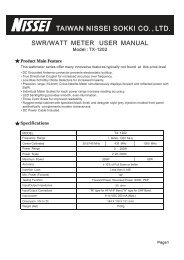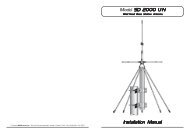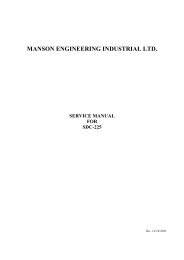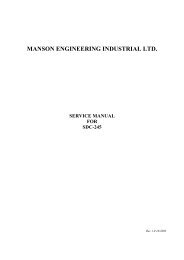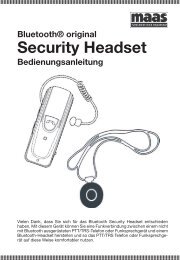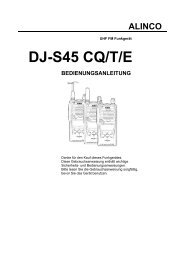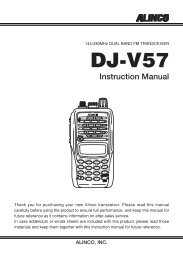Create successful ePaper yourself
Turn your PDF publications into a flip-book with our unique Google optimized e-Paper software.
Manuale seatec-5 22-07-2008 12:05 Pagina 1<br />
seatec-5<br />
VHF FM HANDHELD<br />
MARINE TRANSCEIVER<br />
156-<strong>16</strong>2 MHz 5W<br />
OWNER'S MANUAL<br />
MANUALE DI ISTRUZIONI<br />
MODE D' EMPLOI
Manuale seatec-5 22-07-2008 12:05 Pagina 2<br />
English<br />
Index<br />
Contents..................................................................................................................................................... 1<br />
Introduction .............................................................................................................................................. 2<br />
Contents of Package ................................................................................................................................ 3<br />
Battery Operation...................................................................................................................................... 3<br />
Controls, Indicators and Operation.................................................................................................... 4-10<br />
ATIS Function .......................................................................................................................................... 11<br />
Specifications .......................................................................................................................................... 11<br />
Optional Accessories.............................................................................................................................. 11<br />
International Channels Frequency Table .............................................................................................. 12<br />
Important Informations........................................................................................................................... 13<br />
User Information ..................................................................................................................................... 13<br />
Table of restrictions on the use of VHF marine transceivers.............................................................. 14<br />
Declaration of Conformity ...................................................................................................................... 15<br />
Notes ................................................................................................................................................... 33-34<br />
NOTICE !<br />
The use of VHF marine transceivers is subject to the regulations applied in the country where the product has<br />
to be used. As regulations are subject to possible modifications, please check the current regulations in your<br />
country with your dealer or local supplier, before using the radio. INTEK does not take any responsibility for<br />
illegal use and operation of this product not in accordance with the regulation of the country where the product<br />
is used (please check the information table at page 14).<br />
IMPORTANT !<br />
This radio can only be used with a valid ship' s radio station licence, issued by the national authorities in the home country<br />
of the ship.<br />
This radio can be used on non-solas (non GMDSS) ships only.<br />
- 1 -<br />
RoHS<br />
2002/95/EC
Manuale seatec-5 22-07-2008 12:05 Pagina 3<br />
Congratulations !<br />
Introduction<br />
Congratulations on your selection and purchase of this high quality product. With proper care and adherence to the<br />
set-up and user instructions in this Owner’s Manual, this unit will let you enjoy years of trouble-free service.<br />
We are committed to providing quality products that fit your needs, however we would like to receive any comments<br />
or suggestions that you might have on this product, which will help us in continuous improvement of the quality.<br />
Applications<br />
Thank you for choosing INTEK for your marine mobile application. We believe that this user friendly transceiver will<br />
provide you with clear and reliable communications and to keep your professional and sport activities at peak<br />
efficiency. This transceiver incorporates the latest and most advanced technology, so you will be pleased with its<br />
quality and its technical features. The marine transceiver INTEK seatec-5 has been designed to be used in marine<br />
environment and his functions make it very attractive, specially thanks to the manual or fixed Squelch function, Dual<br />
Watch and Triple Watch, full 6-digit frequency readout, digital S/RF meter and programming by PC.<br />
Features and Benefits<br />
The radio includes a number of advanced features, nevertheless its operation is user firendly and you may get<br />
familiar with it, after few minutes of use.<br />
Please refer to the following list of the main feautres in this two-way radio :<br />
Fastpath to the rescue channel <strong>16</strong><br />
120 Private Channels programmable<br />
Selection from International channels, USA channels and Canadian channels<br />
Meteo weather channels<br />
1.8" 4-line backlighted LCD display<br />
Full 6-digit frequency readout<br />
100 memory channels programmable<br />
Keypad Lock<br />
Fixed or manual Squelch<br />
Dual Watch function<br />
Triple Watch function<br />
ATIS function<br />
ALERT function<br />
Adjustable Transmitter Power (5W / 2W / 1W)<br />
Channel / Memory Scan<br />
Priority Channel function<br />
Battery Status indicator / Charge<br />
Digital S/RF Meter<br />
External Earset-Microphone Jack<br />
Wall Charger Jack<br />
PC programmable<br />
- 2 -<br />
English
Manuale seatec-5 22-07-2008 12:05 Pagina 4<br />
English<br />
Contents of Package<br />
Contents of Package - Battery Operation<br />
Please carefully check that the package contains the following items :<br />
1 x Main Unit (Radio with Antenna)<br />
6 x 1.2V 1500mAh Ni-MH Battery<br />
1 x 230VAC Wall Charger<br />
1 x Belt Clip<br />
1 x User Manual (this one)<br />
BATTERY OPERATION<br />
Installing and Checking Batteries<br />
Slide down and remove the battery door (24) to access the battery room. Set the battery type switch (25) according to<br />
the type of used batteries (Ni for rechargeable batteries and AL for alkaline batteries). Install 6 x AA size alkaline<br />
batteries or rechargeable batteries and pay attention to install it with the correct polarity as indicated in the battery<br />
room. Switch ON radio by turning the OFF/VOL (3) control and check the battery level on the battery level indicator<br />
(N), 4 bars mean full charge, 3 bars mean normal charge, 2 bars mean half charge and 1 bar means low battery<br />
condition. If no bars appear, batteries must be immediately replaced or recharged. Please refer to the following item<br />
BATTERY CHARGING.<br />
Battery Charging<br />
If the battery level indicator (O) shows a low battery condition, switch OFF the radio and connect the supplied battery<br />
travel charger to the CHARGE jack (22), then plug it into the 230VAC outlet. To obtain the maximum performance from<br />
the batteries, recharge them only when they are fully discharged. The charging time depends on the capacity of the used<br />
batteries, it is approximately 12 hours for one set of Ni-MH batteries (1200-1500mAh). When the charging time has<br />
expired, unplug the charger from the AC outlet and then disconnect it from the radio.<br />
WARNING !<br />
1. Only the Ni-MH (or Ni-CD) batteries may be recharged.<br />
2. Do never try to recharge alkaline batteries, as this might cause damage to the radio or explosion of the<br />
batteries.<br />
3. Set the battery type selector (25) to Ni.<br />
4. Always switch OFF radio before starting the battery charging process.<br />
5. Do not recharge batteries for more than 13-14 hours, in order to avoid overcharge or overheating, which could<br />
cause damage to the radio.<br />
6. Use only the enclosed battery charger or original INTEK battery chargers.<br />
- 3 -
Manuale seatec-5 22-07-2008 12:05 Pagina 5<br />
Front Panel<br />
1<br />
21<br />
20<br />
19<br />
18<br />
17<br />
<strong>16</strong><br />
15<br />
14<br />
Controls, Indicators and Operation<br />
ALERT<br />
PRI<br />
MIC<br />
M RF<br />
DW<br />
H-520 PLUS<br />
ALERT<br />
DU<br />
SC<br />
WX TW BND<br />
TRI<br />
VHF MARINE TRANSCEIVER<br />
- 4 -<br />
SCN<br />
seatec-5<br />
ATIS<br />
TX<br />
<strong>16</strong><br />
UP<br />
DN<br />
2<br />
3<br />
4<br />
5<br />
6<br />
7<br />
8<br />
9<br />
10<br />
11<br />
12<br />
13<br />
English
Manuale seatec-5 22-07-2008 12:05 Pagina 6<br />
English<br />
Controls, Indicators and Operation<br />
1. Antenna Connector<br />
Connect the supplied rubber antenna to this BNC connector, insert and gently turn it clockwise until blocked.<br />
Do not overtighten. If the antenna is not or not correctly connected, damage may be caused to the radio.<br />
2. SQ/SQL Control<br />
SQL CONTROL (SQUELCH manual adjustment)<br />
The SQL control allows to silent the receiver by cutting the background noise, when no signals are received. Turn the<br />
knob clockwise until the background noise is cut. Turn the knob counter clockwise (SQUELCH opening) in order to listen<br />
to the weakest signals.<br />
SQL CONTROL (SQUELCH fixed setting)<br />
The SQ function allows to automatically silent the receiver, avoding the SQUELCH manual adjustment. A fixed<br />
SQUELCH threshold is factory pre-set. To enable the fixed SQUELCH function, turn the knob fully counter clockwise to<br />
the SQ position, until a click noise is heard.<br />
3. OFF/VOL (OFF/Volume) Control<br />
This knob switches the radio ON and OFF and it adjusts the volume control. If no signals are being received on the<br />
operating channel, it is suggested to open the SQUELCH and adjust the volume to the desired level while listening to the<br />
background noise.<br />
4. Handstrap Hole<br />
Hole to insert and attach the supplied carrying handstrap.<br />
5. LCD Display<br />
Large size (1.8”) LCD display with green color backlight function for best readability in darkness. The large<br />
4-line LCD indicates simultaneously all the enabled functions, the operating channel, the full frequency<br />
readout in KHz (6 digits), the selected band and every other set function. Digital 10-bar S/RF Meter and 4bar<br />
battery level indicator.<br />
LCD Display<br />
Q<br />
P<br />
O<br />
N<br />
M<br />
ALERT<br />
A B<br />
DU<br />
TRI<br />
L I<br />
- 5 -<br />
SCN<br />
ATIS<br />
TX<br />
H<br />
C<br />
D<br />
E<br />
F<br />
G
Manuale seatec-5 22-07-2008 12:05 Pagina 7<br />
Controls, Indicators and Operation<br />
A. Band Indication<br />
2-digit Alpha-numeric indication. It shows US, IN or CA in accordance with the selected band (US = USA,<br />
IN = International, CA = Canada, WX = Weather).<br />
B. Channel Number<br />
It indicates the number of the current operating channel.<br />
C. Frequency Readout<br />
Full 6-digit frequency readout in KHz.<br />
D. P Icon<br />
The P (D) Icon is lighted when the Priority Channel function is enabled.<br />
E. ATIS Icon<br />
The ATIS (E) Icon is lighted when the ATIS (Automatic Transmission Identification System) is enabled. Please refer to<br />
"ATIS FUNCTION" at page 11.<br />
F. TX Icon<br />
The TX icon (F) is ligthed when radio is in the transmit mode.<br />
G. SCN Icon<br />
The SCN icon (G) is lighted when the SCAN function has been enabled, in order to automatically search busy channels<br />
or busy memory channels.<br />
H. M Icon<br />
The M icon (H) is lighted when the selected channel is programmed as memory channel.<br />
I. TRI Icon<br />
The TRI icon (I) is lighted when the Triple Watch function has been enabled, in order to automatically monitor two<br />
different channels and the emergency rescue channel <strong>16</strong>.<br />
L. Transmitter RF Output Power<br />
It indicates the selected transmitter RF output power (5W, 2W or 1W). This function is not available on the Meteo<br />
weather channels.<br />
M. DU Icon<br />
The DU icon (M) is lighted when the Dual Watch function has been enabled, in order to automatically monitor the<br />
selected channel and the emergency rescue channel <strong>16</strong>.<br />
N. LOCK Icon<br />
The LOCK icon (N) is lighted when the keypad lock function has been enabled.<br />
O. Battery Level Indicator<br />
It shows the current battery level condition.<br />
P. ALERT Icon<br />
The ALERT (P) Icon is lighted when the ALERT function is enabled. This function can be enabled only on the Weather<br />
channels and it allows to receive an audio warning signal in case of a local or a national emergency (this service is<br />
availableonly in some countries). Please refer to the item <strong>16</strong> at page 8.<br />
Q. S/RF/MOD Digital Bar Meter<br />
The 10-bar digital meter indicates the received signal strength in the receive mode and the transmitter RF output power.<br />
- 6 -<br />
English
Manuale seatec-5 22-07-2008 12:05 Pagina 8<br />
English<br />
Controls, Indicators and Operation<br />
6. RF Key<br />
Press this key to select the RF output power (5W, 2W or 1W). This function is very convenient to reduce the current<br />
drain and extend battery life when communicating within short distance. The selected RF output power is indicated by<br />
the (L) icon. This function is not available on the Meteo weather channels.<br />
7. <strong>16</strong> Key (Emergency Rescue Channel <strong>16</strong>)<br />
Press this key to immediately access and enable the emergency rescue channel <strong>16</strong> (156.800 MHz). Press this key again to<br />
return to the operating channel.<br />
8. SC Key (Automatic Scanning)<br />
AUTOMATIC MEMORY CHANNELS SCANNING<br />
Shortly press the SC (8) key; the unit will automatically start the automatic memory channels scanning and the SCN (G)<br />
and the M (H) icons will appear on the LCD display (5). SCAN will automatically stop when a signal is detected on one<br />
channel, in order to listen to the communication and SCAN will re-start when no more signal is detected on that channel<br />
after about 5 seconds. If you press the Emergency channel <strong>16</strong> key (7) during the SCAN operation, SCAN will stop<br />
automatically and radio will set the emergency channel <strong>16</strong>. If you press the PTT (21), UP (9) or DN (10) keys during<br />
the SCAN operation, SCAN will stop automatically on a memory channel. To restart the SCAN function shortly press<br />
again the SC key (8).<br />
Warning ! If no memory channels are programmed, the radio will generate an error tone and the SCAN function will not operate.<br />
AUTOMATIC CHANNEL SCANNING<br />
Press and hold the SC (8) key for about 2 seconds; the unit will automatically start the automatic channels scanning and<br />
the SCN (G) icon will appear on the LCD display (5). SCAN will automatically stop when a signal is detected on one<br />
channel, in order to listen to the communication and SCAN will re-start when no more signal is detected on that channel<br />
after about 5 seconds. If you press the Emergency channel <strong>16</strong> key (7) during the SCAN operation, SCAN will stop<br />
automatically and radio will set the emergency channel <strong>16</strong>. If you press the PTT (21), UP (9) or DN (10) keys during<br />
the SCAN operation, SCAN will stop automatically. To restart the SCAN function shortly press again the SC key (8).<br />
9. UP Key<br />
Shortly press the UP (9) key to increase the channel number by one channel up at every key press. Press and hold the<br />
UP (9) key to enable the quick channel selection mode.<br />
10. DN Key<br />
Shortly press the DN (10) key to decrease the channel number by one channel down at every key press. Press and hold<br />
the DN (10) key to enable the quick channel selection mode.<br />
11. BND Key<br />
Press the BND (11) key to select the desired frequency band in accordance with the country where the radio is used.<br />
On the LCD display (5) will appear the band indication (A) for US (USA channels), IN (International channels) and<br />
CA (Canadian channels).<br />
12. Built-in Speaker<br />
Built-in front speaker.<br />
13. Contacts<br />
Contacts for Desk Type Charger.<br />
14. Built-in Microphone<br />
Built-in microphone.<br />
- 7 -
Manuale seatec-5 22-07-2008 12:05 Pagina 9<br />
Controls, Indicators and Operation<br />
15. TW Key (Triple Watch)<br />
The Triple Watch function allows automatic alternate monitoring of two programmable channels and the emergency<br />
rescue channel <strong>16</strong>. Close the Squelch by turning the SQ/SQL knob (2). Select the first channel to be monitored using<br />
the UP (9) or DN (10) keys and press the TW key (15); the TRI Icon (I) will flash on the LCD display (5). Now select the<br />
second channel to be monitored using the UP (9) or DN (10) keys and press again the TW (15). The triple Watch<br />
function is now enabled and the LCD display will alternately show the channel number of the two programmed channels<br />
and the emergency channel <strong>16</strong>. The TRI icon (I) will be lighted on the LCD display. Monitoring stops if a signal is<br />
detected on one of the three channels, in order to let the user listen to the incoming signal and will start again after 5<br />
seconds when no signal is detected on that channel. It is possible to transmit on that channel, by simply pressing the<br />
PTT key (21)and the Triple Watch function will be disabled. To exit the Triple Watch mode, shortly press the PTT button<br />
(21) or the TW key (15).<br />
<strong>16</strong>. WX (Weather) / ALERT Key<br />
WX Function<br />
Press the WX key (<strong>16</strong>) to enable the 10 Weather channels; the WX icon (A) will appear on the LCD dsiplay (5). Use the<br />
UP (9) or DN (10) keys to select the desired channel. To disable the 10 Weather channels and move back to the<br />
previous band, press again the WX key (<strong>16</strong>) or the BND key (11).<br />
ALERT Function<br />
This function can be enabled only on the Weather channels and it allows to receive an audio warning signal in case of a<br />
local or a national emergency (this service is available only in some countries). To enable this function, press the WX key<br />
(<strong>16</strong>) for about 2 seconds, the On indication (B) will appear on the LCD display (enabled function) or OF (B) (disabled<br />
function). In case of a weather alert (wherever this service is active) a warning alert will be heard and the icon ALERT (P)<br />
will appear on the LCD during the warning alert time.<br />
17. PRI Key (Priority Channel)<br />
This function allows to set a channel as “priority” channel in the scan mode.<br />
PRIORITY CHANNEL SETTING<br />
Select the desired channel using the UP (9) or DN (10) keys and press the PRI key (17) for about 2 seconds; the P icon<br />
(D) will appear on the LCD. The channel is now set as “priority” in the scan mode. To disable this channel, repeat the<br />
same process.<br />
PRIORITY SCAN FUNCTION<br />
Shortly press the PRI key (17) per attivare la funzione Priority Scan. If there are some stored memory channels, radio<br />
will scan all memory channels and the priority channel. If no priority channels has been set, radio will monitor the<br />
emergency channel <strong>16</strong>. If no memory channels are stored, radio will scan all channels in the band. When a signal is<br />
detected on a channel, scan will stop in order to listen to that signal and it will re-start 5 seconds after no more signal is<br />
received on that channel. If the PTT key (21) is pressed, the scan function will stop in order to stay on that channel.<br />
18. DW Key (Dual Watch)<br />
The Dual Watch function allows automatic alternate monitoring of a programmable channel and the emergency rescue<br />
channel <strong>16</strong>. Close the Squelch by turning the SQ/SQL knob (2). Select the channel to be monitored using the UP (9) or<br />
DN (10) keys and press the DW key (18). The Dual Watch function is now enabled and the LCD display will alternately<br />
show the selected channel number and the emergency channel <strong>16</strong>. The DU icon (M) will be lighted on the LCD display<br />
(5). Monitoring stops if a signal is detected on one of the two channels, in order to let the user listen to the incoming<br />
signal and will start again after 5 seconds when no signal is detected on that channel. It is possible to transmit on that<br />
channel, by simply pressing the PTT key (21)and the Dual Watch function will be disabled. To exit the Dual Watch mode,<br />
shortly press the PTT button (21) or the DW key (18).<br />
- 8 -<br />
English
Manuale seatec-5 22-07-2008 12:05 Pagina 10<br />
English<br />
Controls, Indicators and Operation<br />
19. LIGHT / LOCK Key<br />
LIGHT Function<br />
Shortly press the LIGHT/LOCK key (17) to backlight the LCD display. The LCD backlight will be turned OFF<br />
automatically after 5 seconds if no keys are pressed.<br />
KEYPAD LOCK<br />
Press and hold the LIGHT/LOCK key (17) for about 2 seconds to enable the keypad LOCK function. Press and hold this<br />
key again to disable the keypad LOCK function.<br />
20. M Key (memory channels)<br />
MEMORY CHANNELS SETTING<br />
100 memory channels may be stored. Select the desired channel using the UP (9) or DN (10) keys and press the M key<br />
(20) for about 2 seconds, the M icon (H) will appear on the LCD display (5). Every stored memory channel will also be<br />
identified by the M icon (H). To enable or disable the memory channels scan, shortly press the SC key (8).<br />
DELETING MEMORY CHANNELS<br />
Select the memory channel to be deleted and press the M key (20) for about 2 seconds. The M icon (H) will turn off.<br />
21. PTT (Push-To-Talk) Key<br />
Press the PTT (21) key to transmit and hold it during transmission. The TX (I) icon will be lighted during transmission.<br />
Release the key at the end of your transmission to return to the receive mode.<br />
WARNING ! Do not touch the antenna during transmission.<br />
WARNING !<br />
Do never try to open the cabinet of the radio. No user serviceable parts are inside the cabinet. Tampering or<br />
modifying the circuit of the radio or its original factory adjustment may cause damage to the product, may change<br />
the electrical specifications and will void the warranty. If service is required, please refer only to a qualified and<br />
authorized service center.<br />
- 9 -
Manuale seatec-5 22-07-2008 12:05 Pagina 11<br />
Rear Panel<br />
Controls, Indicators and Operation<br />
22<br />
23<br />
24<br />
22. Earset-Microphone-Charge Jack<br />
Connect an external earset-microphone to this jack. Connect the supplied 230VAC battery travel charger to this jack.<br />
WARNING !<br />
Use only original accessories. Connecting and using accessories other than the original ones, may cause<br />
serious damage to the radio and will void the warranty.<br />
Always set the volume to minimum before connecting an external earset, in order to avoid damaging the earset<br />
or the user’s ear.<br />
23. Belt Clip<br />
24. Battery Door<br />
Open this cover (24) to install or remove batteries.<br />
25. Battery Type Selector<br />
The battery type selector (25) is located inside the battery room. Set the switch (25) to Ni if rechargeable batteries are<br />
used. Set the switch (25) to AL if alkaline batteries are used.<br />
- 10 -<br />
+<br />
-<br />
+<br />
-<br />
NI<br />
AL<br />
-<br />
+<br />
-<br />
+<br />
+<br />
-<br />
+<br />
-<br />
25<br />
English
Manuale seatec-5 22-07-2008 12:05 Pagina 12<br />
English<br />
ATIS Function - Specifications - Optional Accessories<br />
ATIS Function (Automatic Transmission Identification System)<br />
The ATIS system is used in some countries to identify boats navigating in internal waterways. To use ATIS a boat must<br />
be first given an ID number from the local authority. This is a 10-digit number always starting with 9. Once the ID number<br />
is available, it must be stored in the radio, using the optional programming software (INTEK CDMR-8050). Radio will run<br />
an ATIS test anytime it is switched on. If an ATIS code has been stored, the ATIS function will be automatically enabled<br />
and the ATIS icon (E) will appear on the LCD. Check local regulations before using the ATIS function.<br />
SPECIFICATIONS<br />
General<br />
Channels INTERNATIONAL / USA / CANADA / METEO<br />
Operating Frequency 156.025 - 157.425 MHz (TX)<br />
156.300 - <strong>16</strong>2.000 MHz (RX)<br />
Power Source 9.0V (6 x AA 1.5V alkaline battery)<br />
7.2V (6 x AA 1.2V rechargeable battery)<br />
Dimensions H146 x L66 X D38 mm (main body)<br />
Weight<br />
Receiver<br />
gr. 370 (including battery)<br />
Sensitivity 0.3µV for 12dB SINAD<br />
Audio output 0.5W at 8 ohm<br />
Adjacent channel<br />
Transmitter<br />
60dB<br />
Output Power 1W-2W-5W selectable<br />
Modulation FM<br />
Optional Accessories :<br />
CDMR-8050 PC interface cable and software CD<br />
- 11 -
Manuale seatec-5 22-07-2008 12:05 Pagina 13<br />
International Channels Frequency Table<br />
International Channels Frequency Table<br />
CHANNEL FREQ. (TX) FREQ. (RX) CHANNEL FREQ. (TX) FREQ. (RX)<br />
1<br />
2<br />
3<br />
4<br />
5<br />
6<br />
7<br />
8<br />
9<br />
10<br />
11<br />
12<br />
13<br />
14<br />
15<br />
<strong>16</strong><br />
17<br />
18<br />
19<br />
20<br />
21<br />
22<br />
23<br />
24<br />
25<br />
26<br />
27<br />
28<br />
156.050<br />
156.100<br />
156.150<br />
156.200<br />
156.250<br />
156.300<br />
156.350<br />
156.400<br />
156.450<br />
156.500<br />
156.550<br />
156.600<br />
156.650<br />
156.700<br />
156.750<br />
156.800<br />
156.850<br />
156.900<br />
156.950<br />
157.000<br />
157.050<br />
157.100<br />
157.150<br />
157.200<br />
157.250<br />
157.300<br />
157.350<br />
157.400<br />
<strong>16</strong>0.650<br />
<strong>16</strong>0.700<br />
<strong>16</strong>0.750<br />
<strong>16</strong>0.800<br />
<strong>16</strong>0.850<br />
156.300<br />
<strong>16</strong>0.950<br />
156.400<br />
156.450<br />
156.500<br />
156.550<br />
156.600<br />
156.650<br />
156.700<br />
156.750<br />
156.800<br />
156.850<br />
<strong>16</strong>1.500<br />
<strong>16</strong>1.550<br />
<strong>16</strong>1.600<br />
<strong>16</strong>1.650<br />
<strong>16</strong>1.700<br />
<strong>16</strong>1.750<br />
<strong>16</strong>1.800<br />
<strong>16</strong>1.850<br />
<strong>16</strong>1.900<br />
<strong>16</strong>1.950<br />
<strong>16</strong>2.000<br />
- 12 -<br />
60<br />
61<br />
62<br />
63<br />
64<br />
65<br />
66<br />
67<br />
68<br />
69<br />
71<br />
72<br />
73<br />
74<br />
75<br />
76<br />
77<br />
78<br />
79<br />
80<br />
81<br />
82<br />
83<br />
84<br />
85<br />
86<br />
87<br />
88<br />
156.025<br />
156.075<br />
156.125<br />
156.175<br />
156.225<br />
156.275<br />
156.325<br />
156.375<br />
156.425<br />
156.475<br />
156.575<br />
156.625<br />
156.675<br />
156.725<br />
156.775<br />
156.825<br />
156.875<br />
156.925<br />
156.975<br />
157.025<br />
157.075<br />
157.125<br />
157.175<br />
157.225<br />
157.275<br />
157.325<br />
157.375<br />
157.425<br />
<strong>16</strong>0.625<br />
<strong>16</strong>0.675<br />
<strong>16</strong>0.725<br />
<strong>16</strong>0.775<br />
<strong>16</strong>0.825<br />
<strong>16</strong>0.875<br />
<strong>16</strong>0.925<br />
156.375<br />
156.425<br />
156.475<br />
156.575<br />
156.625<br />
156.675<br />
156.725<br />
156.775<br />
156.825<br />
156.875<br />
<strong>16</strong>1.525<br />
<strong>16</strong>1.575<br />
<strong>16</strong>1.625<br />
<strong>16</strong>1.675<br />
<strong>16</strong>1.725<br />
<strong>16</strong>1.775<br />
<strong>16</strong>1.825<br />
<strong>16</strong>1.875<br />
<strong>16</strong>1.925<br />
157.375<br />
157.425<br />
English
Manuale seatec-5 22-07-2008 12:05 Pagina 14<br />
English<br />
Important Informations<br />
Important Informations - User Information<br />
Important !<br />
Changes or modifications to this product could void your authority to operate this unit. Your radio is produced and<br />
factory set to transmit a regulated signal on an assigned frequency. It is against the law to alter or adjust the settings<br />
inside the radio to exceed those limitations. Any adjustment to your radio must be made by a qualified authorized<br />
technician or service.<br />
To be safe and sure :<br />
Never open the cabinet of your radio. Never change or replace anything in your radio (except the batteries).<br />
Your radio might cause TV or radio interference even when it is operating properly. To determine whether your radio is<br />
causing the interference, turn it off. If the interference goes away, your radio is causing it. Try to eliminate the interference<br />
by moving your radio away from the receiver. If you cannot eliminate the interference, stop using the radio.<br />
Hazardous Environments :<br />
Do not operate the radio in hazardous environments.<br />
Care and Safety :<br />
To clean the radio, use a soft cloth dampened with water. Do not use cleaners or solvents because they can harm the<br />
body of the unit and leak inside, causing permanent damage. Use a dry, lint-free cloth to clean the battery contacts.<br />
Do not submerge the unit in water. If the unit gets wet, turn it off and remove the batteries immediately. Dry the<br />
batteryies and the battery compartment with a soft cloth to minimize potential water damage. Leave the battery<br />
compartment cover off overnight to ensure complete drying. Do not use the radio until it is completely dry.<br />
Damaged Antenna<br />
Do not use any radio that has a damaged Antenna. If a damaged antenna comes in contact with the skin, a minor<br />
burn may occur.<br />
Battery Operation - Important Information<br />
Dispose of battery in the proper manner, according to federal, state and local regulations that apply in your area. A<br />
battery may leak electrolyte if it is mixed in a set with different battery types, if inserted incorrectly, if disposed of in<br />
fire, or if an attempt is made to charge a battery not intended to be charged. Discard leaky batteries immediately.<br />
Leaking batteries can cause skin burns or other personal injury.<br />
User Information<br />
in accordance with art. 13 of the Legislative Decree of 25th July 2005, no. 15 ”Implementation of Directives 2002/95/EC,<br />
2002/96/EC and 2003/108/EC, relative to reduction of the use of hazardous substances in electrical and electronic<br />
equipment, in addition to waste disposal”.<br />
The crossed bin symbol shown on the equipment indicates that at the end of its working life the product<br />
must be collected separately from other waste.<br />
The user must therefore take the above equipment to the appropriate differentiated collection centres for<br />
electronic and electro technical waste, or return it to the dealer when purchasing a new appliance of<br />
equivalent type, in a ratio of one to one.<br />
Appropriate differentiated waste collection for subsequent recycling, treatment and environment-friendly disposal of the<br />
discarded equipment helps to prevent possible negative environmental and health effects and encourages recycling of<br />
the component materials of the equipment.<br />
Illegal disposal of the product by the user will be punished by application of the administrative fines provided for by the<br />
legislative decree no. 22/1997 (article 50 and following of the legislative decree no. 22/1997).<br />
- 13 -
Manuale seatec-5 22-07-2008 12:05 Pagina 15<br />
Table of restrictions on the use of VHF marine transceivers<br />
COUNTRY Licence<br />
Note : a general operator certificate could be necessary, please verify by contacting the competent maritime authority.<br />
AUSTRIA<br />
BELGIUM<br />
DENMARK<br />
GERMANY<br />
YES<br />
YES<br />
YES<br />
FINLAND YES<br />
FRANCE YES<br />
YES<br />
GREECE YES<br />
IRELAND YES<br />
ITALY YES<br />
LUXEMBOURG YES<br />
NORWAY YES<br />
NETHERLANDS YES<br />
PORTUGAL YES<br />
UNITED KINGDOM YES<br />
SPAIN YES<br />
SWEDEN YES<br />
SWITZERLAND NO<br />
Individual licence is required.<br />
Use allowed on international channels only.<br />
Individual licence is required. Use allowed on international channels only.<br />
Use not allowed while navigating in inland waters.<br />
Use allowed on international channels only.<br />
Individual licence and competence certificate are required.<br />
Use allowed on international channels only.<br />
Individual licence is required. Use allowed on international channels only.<br />
Use not allowed while navigating in inland waters.<br />
Individual licence is required. Use allowed on international channels only.<br />
Use not allowed while navigating in inland waters.<br />
Individual licence is required.<br />
Use allowed on international channels only.<br />
Individual licence and competence certificate are required.<br />
Use allowed on international channels only.<br />
Use allowed on leisure boats (law No. 172 of 08/07/03) and on non-Solas<br />
vessels. General authorisation ("Licenza di stazione - law No. 259 dated<br />
01/08/03) is required. Use allowed on international channels only.<br />
Individual licence and appropriate radio operator's are required.<br />
Use allowed on international channels only. Maritime lowest power : 1W.<br />
Interland waterways : use only CH 15 and/or 17 (onboard communications);<br />
power : 0.1-1W<br />
Individual licence is required.<br />
Use allowed on international channels only.<br />
Individual licence is required. Use allowed on international channels only.<br />
Use not allowed while navigating in inland waters.<br />
Individual licence is required.<br />
Use allowed on international channels only.<br />
Individual licence and competence certificate are required.<br />
Use allowed on international channels only.<br />
Individual licence is required.<br />
Use allowed on international channels only.<br />
Individual licence is required.<br />
Use allowed on international channels only.<br />
Not allowed.<br />
- 14 -<br />
Restrictions on the use<br />
English
Manuale seatec-5 22-07-2008 12:05 Pagina <strong>16</strong><br />
English<br />
Declaration of Conformity<br />
EC Certificate of Conformity<br />
(to EC Directive 2006/95, 2004/108, 99/5)<br />
DECLARATION OF CONFORMITY<br />
With the present declaration, we certify that the following products :<br />
INTEK seatec-5<br />
comply with all the technical regulations applicable to the above mentioned products<br />
in accordance with the EC Directives 2006/95/EC, 2004/108/EC, 99/5/EC.<br />
Type of product : VHF Marine hand portable equipment<br />
(for NON GMDSS application only)<br />
Details of applied standards : EN 301 178-1 V1.3.1 (essential requirement)<br />
EN 301 178-2 V1.2.2 (essential requirement)<br />
EN 301 843-1 V1.2.1, EN 301 843-2 V1.2.1<br />
EN 60065:2002+A1:2006<br />
Manufacturer : INTEK S.R.L.<br />
<strong>16</strong> Via G. Marconi<br />
20090 Segrate, Italy<br />
Tel. 39-02-26950451 / Fax. 39-02-26952185<br />
E-mail : intek.com@intek-com.it<br />
Contact Reference : Armando Zanni<br />
Tel. 39-02-26950451 / Fax. 39-02-26952185<br />
E-mail : intek.com@intek-com.it<br />
Segrate, <strong>16</strong>/09/2008 dr. Vittorio Zanetti<br />
(General Manager)<br />
- 15 -
Manuale seatec-5 22-07-2008 12:05 Pagina 17<br />
Indice - Introduzione - Contenuto della confezione<br />
Indice . . . . . . . . . . . . . . . . . . . . . . . . . . . . . . . . . . . . . . . . . . . . . . . . . . . . . . . . . . . . . . . . . . . . . . . . . . . . <strong>16</strong><br />
Introduzione . . . . . . . . . . . . . . . . . . . . . . . . . . . . . . . . . . . . . . . . . . . . . . . . . . . . . . . . . . . . . . . . . . . . . . 17<br />
Contenuto della Confezione . . . . . . . . . . . . . . . . . . . . . . . . . . . . . . . . . . . . . . . . . . . . . . . . . . . . . . . . . 18<br />
Utilizzo delle batterie . . . . . . . . . . . . . . . . . . . . . . . . . . . . . . . . . . . . . . . . . . . . . . . . . . . . . . . . . . . . . . . 18<br />
Descrizione dei comandi, indicatori e funzionamento . . . . . . . . . . . . . . . . . . . . . . . . . . . . . . . . . 19-25<br />
Funzione ATIS . . . . . . . . . . . . . . . . . . . . . . . . . . . . . . . . . . . . . . . . . . . . . . . . . . . . . . . . . . . . . . . . . . . . .26<br />
Caratteristiche tecniche . . . . . . . . . . . . . . . . . . . . . . . . . . . . . . . . . . . . . . . . . . . . . . . . . . . . . . . . . . . . 26<br />
Accessori Opzionali . . . . . . . . . . . . . . . . . . . . . . . . . . . . . . . . . . . . . . . . . . . . . . . . . . . . . . . . . . . . . . . 26<br />
Tabella canali Internazionali . . . . . . . . . . . . . . . . . . . . . . . . . . . . . . . . . . . . . . . . . . . . . . . . . . . . . . . . . 27<br />
Altre informazioni . . . . . . . . . . . . . . . . . . . . . . . . . . . . . . . . . . . . . . . . . . . . . . . . . . . . . . . . . . . . . . . . . . 28<br />
Tabella delle restrizioni all' uso dei ricetrasmettitori VHF marini . . . . . . . . . . . . . . . . . . . . . . . . . . . 29<br />
Regolamentazione italiana . . . . . . . . . . . . . . . . . . . . . . . . . . . . . . . . . . . . . . . . . . . . . . . . . . . . . . . . . . 30<br />
Dichiarazione di Conformità . . . . . . . . . . . . . . . . . . . . . . . . . . . . . . . . . . . . . . . . . . . . . . . . . . . . . . . . . 31<br />
Garanzia Limitata . . . . . . . . . . . . . . . . . . . . . . . . . . . . . . . . . . . . . . . . . . . . . . . . . . . . . . . . . . . . . . . . . 32<br />
Avviso agli utenti . . . . . . . . . . . . . . . . . . . . . . . . . . . . . . . . . . . . . . . . . . . . . . . . . . . . . . . . . . . . . . . . . . 32<br />
Note . . . . . . . . . . . . . . . . . . . . . . . . . . . . . . . . . . . . . . . . . . . . . . . . . . . . . . . . . . . . . . . . . . . . . . . . . . 33-34<br />
IMPORTANTE !<br />
L’utilizzo dei ricetrasmettitori VHF Marini è regolato dalle norme di legge in vigore. Poiché le norme stesse sono soggette a<br />
possibili variazioni, prima di utilizzare gli apparecchi, si raccomanda di informarsi presso il proprio rivenditore o fornitore<br />
verificando gli eventuali adempimenti da osservare. INTEK declina qualsiasi responsabilità relativamente ad un uso degli<br />
apparecchi non autorizzato o non conforme alle norme di legge (vedi tabelle a pag. 29-30).<br />
IMPORTANTE !<br />
L' apparato può essere utilizzato solo con regolare licenza di stazione rilasciata dall' autorità nazionale presso cui è<br />
registrata l' imbarcazione. In Italia è richiesta la Licenza di Stazione - Legge N. 172 del 08/07/03 e N. 259 del 01/08/03.<br />
L' apparato è utilizzabile su imbarcazioni non-solas (non GMDSS).<br />
- <strong>16</strong> -<br />
RoHS<br />
2002/95/EC<br />
Italiano
Manuale seatec-5 22-07-2008 12:05 Pagina 18<br />
Italiano<br />
Congratulazioni !<br />
Introduzione<br />
Congratulazioni per aver scelto ed acquistato un prodotto di qualità INTEK. Con un uso corretto e seguendo il set-up e<br />
le istruzioni d’ uso in questo Manuale di Istruzioni, questo apparecchio vi garantirà un servizio senza problemi per molti<br />
anni. Ci impegnamo costantemente a fornire prodotti di qualità che rispondano alle vostre esigenze, ma siamo<br />
comunque sempre molto interessati a ricevere eventuali vostri commenti o suggerimenti su questo prodotto, che ci<br />
aiutino nel continuo miglioramento della qualità.<br />
Applicazioni<br />
Vi ringraziamo per aver scelto INTEK per applicazioni nautiche. Siamo certi che questo ricetrasmettitore di facile uso<br />
vi consentirà di comunicare in modo affidabile e di svolgere le vostre attività professionali e sportive con la massima<br />
efficienza. Questo ricetrasmettitore incorpora la più avanzata tecnologia e sarete soddisfatti del suo livello di qualità e<br />
delle sue caratteristiche tecniche. L’ apparato INTEK seatec-5 è progettato per l’utilizzo in ambiente marino e le<br />
funzioni a disposizione lo rendono particolarmente interessante quali Squelch con regolazione manuale o fissa, Dual<br />
Watch e Triple Watch, lettura della frequenza a 6 cifre, indicatore di intensità del segnale ricevuto S-Meter, indicatore<br />
della potenza RF di uscita e la programmazione da PC.<br />
Caratteristiche Principali<br />
Questo apparecchio comprende numerose funzioni avanzate, ciò nonostante l’ utilizzo è molto semplice e potete<br />
prendere familiarità con la radio dopo pochi minuti di uso.<br />
Per favore riferitevi alla lista seguente delle principali funzioni incorporate :<br />
Accesso rapido al canale <strong>16</strong> di soccorso<br />
120 canali privati programmabili<br />
Selezione canali Internazionali, USA e Canadesi<br />
Canali Meteo<br />
Display LCD retroilluminato da 1.8" 4-linee<br />
Lettura della frequenza a 6 cifre<br />
100 memorie programmabili<br />
Blocco della Tastiera Keylock<br />
Squelch con regolazione manuale o fissa<br />
Funzione Dual Watch<br />
Funzione Triple Watch<br />
Funzione ATIS<br />
Funzione ALERT<br />
Potenza del Trasmettitore Regolabile 5W / 2W / 1W<br />
Scansione automatica dei Canali e delle Memorie<br />
Funzione Priority Channel (canale prioritario)<br />
Indicatore di Livello Batteria / ricarica<br />
Strumento digitale a barre S/RF Meter<br />
Presa per Microfono Auricolare Esterno<br />
Presa per Carica Batteria<br />
Programmabile da PC<br />
- 17 -
Manuale seatec-5 22-07-2008 12:05 Pagina 19<br />
Contenuto della confezione - Utilizzo delle batterie<br />
Contenuto della confezione<br />
Per favore controllate che la confezione contenga tutti i seguenti componenti :<br />
1 x Unità Principale (Ricetrasmittente)<br />
6 x Batteria ricaricabile Ni-MH 1.2V 1500mAh<br />
1 x Caricabatterie da parete 230VAC<br />
1 x Clip da cintura<br />
1 x Manuale d’ Istruzioni<br />
UTILIZZO DELLE BATTERIE<br />
Installazione e controllo delle batterie<br />
Rimuovere il coperchio batterie (24) sfilandolo nella direzione della freccia indicata sullo stesso. Selezionare il tipo di<br />
batterie che verrà utilizzato tramite il deviatore (25) posto nel vano batterie. Selezionare Ni per le batterie ricaricabili o<br />
AL per le batterie alkaline. Inserire 6 pile tipo AA alkaline oppure oppure batterie ricaricabili al Ni-MH, rispettando la<br />
corretta polarità, come indicato nel vano batterie. Accendere l' apparecchio, ruotando la manopola ON/OFF-VOLUME<br />
(3) in senso orario e controllare l' indicatore del livello di carica delle batterie (O). 4 barre indicano la piena carica delle<br />
batterie, 3 barre indicano normale livello di carica, 2 barre indicano metà livello di carica e 1 barra indica basso livello di<br />
carica. Se l' indicatore di livello delle batterie non presenta nessuna barra, le stesse devono essere immediatamente<br />
sostituite o ricaricate. Per il corretto procedimento, fare riferimento al paragrafo RICARICA BATTERIE.<br />
Ricarica batterie<br />
Se l' indicatore (O) del livello delle batterie indica un basso livello di carica, spegnere il ricetrasmettitore e collegare il<br />
caricatore in dotazione alla presa di ricarica Charge (22) e successivamente alla presa di corrente 230VAC. Per ottenere<br />
il massimo rendimento, le batterie dovrebbero essere ricaricate solo se completamente scariche. Il tempo di carica<br />
dipende dalla capacità delle batterie utilizzate; il tempo di carica normale, per un set di batterie al Ni-MH (1200-1500<br />
mAh) é di circa 12 ore. A processo di ricarica ultimato, estrarre il caricabatterie dalla presa di corrente e<br />
successivamente scollegarlo dalla radio.<br />
AVVERTENZE !<br />
1. Possono essere ricaricate solo batterie di tipo Ni-MH (o Ni-CD).<br />
2. Non tentare mai di ricaricare le batterie alkaline, al fine di evitare danni alla radio o l' esplosione delle stesse.<br />
3. Assicurarsi che il selettore del tipo di batterie utilizzato (25) sia posizionato su Ni.<br />
4. Spegnere sempre il ricetrasmettitore prima di iniziare il processo di ricarica.<br />
5. Non ricaricare mai le batterie per più di 13-14 ore, per evitare la sovraccarica o il surriscaldamento delle stesse,<br />
con conseguenti danni alla radio.<br />
6. Utilizzare solo il caricabatterie in dotazione con il prodotto o i carica batterie originali INTEK.<br />
- 18 -<br />
Italiano
Manuale seatec-5 22-07-2008 12:05 Pagina 20<br />
Italiano<br />
Pannello frontale<br />
Descrizione dei comandi, indicatori e funzionamento<br />
1<br />
21<br />
20<br />
19<br />
18<br />
17<br />
<strong>16</strong><br />
15<br />
14<br />
ALERT<br />
PRI<br />
MIC<br />
M RF<br />
DW<br />
H-520 PLUS<br />
ALERT<br />
DU<br />
SC<br />
WX TW BND<br />
TRI<br />
VHF MARINE TRANSCEIVER<br />
- 19 -<br />
SCN<br />
seatec-5<br />
ATIS<br />
TX<br />
<strong>16</strong><br />
UP<br />
DN<br />
2<br />
3<br />
4<br />
5<br />
6<br />
7<br />
8<br />
9<br />
10<br />
11<br />
12<br />
13
Manuale seatec-5 22-07-2008 12:05 Pagina 21<br />
Descrizione dei comandi, indicatori e funzionamento<br />
1. Presa per antenna<br />
Connettore BNC per il collegamento dell’ antenna in gomma in dotazione. Inserire e ruotare gentilmente in senso orario<br />
per bloccare, non forzare. Il mancato inserimento può causare danni al ricetrasmettitore.<br />
2. Manopola SQ/SQL<br />
COMANDO SQL (regolazione manuale SQUELCH)<br />
Il comando SQL permette di silenziare il ricevitore, eliminando il rumore (fruscio) di fondo in assenza di segnali. Ruotare<br />
la manopola in senso orario sino a quando scompare il rumore di fondo. Ruotare la manopola in senso antiorario<br />
(apertura dello SQUELCH) per ascoltare i segnali più deboli.<br />
COMANDO SQ (regolazione fissa SQUELCH)<br />
E' disponibile la funzione SQ per silenziare il ricevitore in modo automatico, senza eseguire la regolazione manuale dello<br />
SQUELCH. Una regolazione fissa dello SQUELCH è pre-impostata in origine. Per impostare la funzione SQ, ruotare la<br />
manopola completamente in senso antiorario fino a farla scattare in posizione SQ.<br />
3. Manopola OFF/VOL<br />
Manopola di accensione e spegnimento della radio. Permette la regolazione del volume di ascolto. In assenza di segnali<br />
sul canale in uso, si consiglia di aprire lo SQUELCH e quindi di regolare il volume al livello desiderato utilizzando come<br />
riferimento il rumore (fruscio) di fondo.<br />
4. Foro per laccetto<br />
Foro per l’ inserimento della cinghietta di trasporto.<br />
5. Display LCD<br />
Display LCD di grande dimensione (1.8”) e di tipo retro-illuminato in colore verde, per la massima<br />
leggibilità anche nell’oscurità. Il grande display a 5 linee indica simultaneamente tutti i parametri in uso e<br />
tutte funzioni e i dispositivi attivati, tra cui la lettura del numero del canale e della frequenza completa in<br />
KHz a 6 cifre, la banda selezionata e le varie altre funzioni impostate. Strumento indicatore tipo S/RF<br />
Meter digitale a 10 barre e indicatore livello batteria a 4 segmenti.<br />
Display LCD<br />
Q<br />
P<br />
O<br />
N<br />
M<br />
ALERT<br />
A B<br />
DU<br />
TRI<br />
L I<br />
- 20 -<br />
SCN<br />
ATIS<br />
TX<br />
H<br />
C<br />
D<br />
E<br />
F<br />
G<br />
Italiano
Manuale seatec-5 22-07-2008 12:05 Pagina 22<br />
Italiano<br />
Descrizione dei comandi, indicatori e funzionamento<br />
A. Indicazione della banda selezionata<br />
Indicazione alfanumerica di 2 digit che consente di visualizzare la banda selezionata e rispettivamente US per i canali<br />
USA, IN per i canali Internazionali, CA per i canali Canadesi e WX per i canali meteo.<br />
B. Indicazione del canale<br />
L' indicazione (B) consente la lettura del numero del canale in uso.<br />
C. Indicazione della frequenza<br />
L' indicazione (C) permette la lettura completa della frequenza in uso a 6 cifre (in KHz).<br />
D. Icona P<br />
L' icona P (D) è accesa quando la funzione Priority (canali prioritari) è attiva.<br />
E. Icona ATIS (Automatic Transmission Identification System)<br />
L' icona ATIS (E) è accesa quando il sistema ATIS è attivo. Fare riferimento al paragrafo "FUNZIONE ATIS" a pag. 26.<br />
F. Icona TX<br />
L' cona TX (F) è accesa quando il ricetrasmettitore è in modalità trasmissione.<br />
G. Icona SCN<br />
L' icona SCN (G) è accesa quando è attiva la funzione di scansione SCAN, ovvero la ricerca automatica delle memorie<br />
o dei canali occupati.<br />
H. Icona M<br />
L' icona M (H) è accesa quando è attiva la funzione MEMORIE ovvero quando il canale selezionato è stato<br />
memorizzato.<br />
I. Icona TRI<br />
L' icona TRI (I) è accesa quando è attiva la funzione TRIPLE WATCH, ovvero il monitoraggio automatico di 2 canali e il<br />
canale <strong>16</strong> di emergenza.<br />
L. Indicazione della potenza di trasmissione<br />
L' indicazione alfanumerica (L) visualizza la potenza RF selezionata del trasmettitore (1W, 2W o 5W). Questa funzione<br />
non è disponibile sui canali meteo.<br />
M. Icona DU<br />
L' cona DU (M) è accesa quando è attiva la funzione DUAL WATCH, ovvero il monitoraggio automatico del canale<br />
selezionato e del canale <strong>16</strong> di emergenza.<br />
N. Icona LOCK<br />
L' icona LOCK (N) è accesa quando la funzione di blocco tastiera è attiva.<br />
O. Indicazione livello batteria<br />
Visualizza lo stato di carica delle batterie a 4 livelli.<br />
P. Icona ALERT<br />
L' icona ALERT (P) è accesa quando la funzione Alert è abilitata. Questa funzione è attivabile solo sui canali meteo e<br />
consente di ricevere un allarme in caso di emergenze locali o nazionali. Questa servizio è attivo solo in alcuni paesi.<br />
Fare riferimento al punto <strong>16</strong> a pag. 23.<br />
Q. Strumento digitale a barre S/RF Meter<br />
Lo strumento a 10 barre S/RF Meter indica l' intensità del segnale ricevuto e la potenza RF di uscita.<br />
- 21 -
Manuale seatec-5 22-07-2008 12:05 Pagina 23<br />
Descrizione dei comandi, indicatori e funzionamento<br />
6. Tasto RF<br />
Questo tasto permette di selezionare la potenza RF di uscita del trasmettitore, rispettivamente 1W, 2W o 5W, funzione<br />
molto utile per ridurre il consumo delle batterie durante comunicazioni a breve distanza. La potenza selezionata viene<br />
visualizzata sul display LCD (L). Questa funzione non è disponibile sui canali meteo.<br />
7. Tasto <strong>16</strong> (canale <strong>16</strong> di soccorso)<br />
Questo tasto consente la selezione immediata del canale <strong>16</strong> di emergenza (156.800 MHz). Ripremere questo tasto<br />
per ritornare al canale selezionato.<br />
8. Tasto SC (scansione automatica)<br />
SCANSIONE DELLE MEMORIE<br />
Premere brevemente questo tasto per attivare la scansione automatica dei canali in memoria. La radio inizierà<br />
automaticamente la scansione dei canali memorizzati e sul display compariranno le icone SCN (G) e M (H). La<br />
scansione si arresta sul primo canale attivo trovato, per poi ripartire dopo circa 5 secondi dal termine della<br />
comunicazione. Se durante la scansione viene premuto il tasto del canale <strong>16</strong> di emergenza (7) la scansione si<br />
arresta e la radio si posiziona sul canale <strong>16</strong> di emergenza. Se durante la scansione vengono premuti i tasti PTT (21),<br />
UP (9) o DN (10) la scansione si arresta su uno dei canali in memoria. Per riprendere la scansione premere<br />
nuovamente il tasto SC (8).<br />
Attenzione : se nessun canale è stato memorizzato, verrà emesso un tono beep di errore (vedi punto 20 a pag. 24).<br />
SCANSIONE DEI CANALI<br />
Mantenere premuto il tasto SC (8) per circa 2 secondi per attivare la scansione dei canali in uso. La radio inizierà<br />
automaticamente la scansione dei canali memorizzati e sul display comparirà l' icona SCN (G). La scansione si<br />
arresta sul primo canale attivo trovato, per poi ripartire dopo circa 5 secondi dal termine della comunicazione. Se<br />
durante la scansione viene premuto il tasto <strong>16</strong> (7) la scansione si arresta e la radio si posiziona sul canale <strong>16</strong> di<br />
emergenza. Se durante la scansione vengono premuti i tasti PTT (21), UP (9) o DN (10) la scansione si arresta. Per<br />
riprendere la scansione premere nuovamente il tasto SC (8).<br />
9. Tasto UP<br />
Tasto per la selezione dei canali in ordine crescente. Mantenendo premuto questo tasto, la selezione dei canali<br />
avverrà in modo rapido.<br />
10. Tasto DOWN<br />
Tasto per la selezione dei canali in ordine decrescente. Mantenendo premuto questo tasto, la selezione dei canali<br />
avverrà in modo rapido.<br />
11. Tasto BND<br />
Premendo più volte il tasto BND (11) vengono selezionati i canali USA, Internazionali oppure i canali Canadesi; ad<br />
ogni selezione sul display LCD apparirà rispettivamente l' indicazione US, IN o CA (A).<br />
12. Altoparlante incorporato<br />
Altoparlante entro contenuto.<br />
13. Contatti<br />
Contatti per Carica Batterie da Tavolo.<br />
14. Microfono<br />
Microfono di tipo Electret, entro contenuto.<br />
- 22 -<br />
Italiano
Manuale seatec-5 22-07-2008 12:05 Pagina 24<br />
Italiano<br />
Descrizione dei comandi, indicatori e funzionamento<br />
15. Tasto TW (Triple Watch)<br />
La funzione Triple Watch permette il monitoraggio automatico alternato di 2 canali programmabili e il canale <strong>16</strong> di<br />
emergenza. Chiudere lo Squelch agendo sul comando SQ/SQL (2). Selezionare il primo canale da monitorare tramite i<br />
tasti UP (9) o DN (10) e premere il tasto TW (15); l' icona TRI (I) inizierà a lampeggiare sul display LCD. Selezionare ora<br />
il secondo canale da monitorare e premere di nuovo il tasto TW (15). La radio inizierà a monitorare automaticamente i 3<br />
canali. Quando viene rilevato un segnale su uno dei 3 canali, il monitoraggio si arresta per permettere l' ascolto della<br />
comunicazione e riprenderà dopo 5 secondi da quando non verrà rilevato alcun segnale su quel canale. Se per 5<br />
secondi non si trasmette, il monitoraggio alternato dei 3 canali viene ripreso. In caso contrario è possibile effettuare una<br />
comunicazione su quel canale, disattivando la funzione Triple Watch. Per uscire dalla funzione Triple Watch, premere<br />
rapidamente il tasto PTT (21) o il tasto TW (15).<br />
<strong>16</strong>. Tasto WX (Weather) / ALERT<br />
FUNZIONE WX<br />
Premere il tasto WX (<strong>16</strong>) per attivare i 10 canali Meteo; sul display comparirà l ' indicazione WX (A). Utilizzare i tasti UP<br />
(9) o DN (10) per selezionare il canale desiderato. Per disattivare i 10 canali Meteo e ritornare sulla banda precedente,<br />
premere di nuovo il tasto WX (<strong>16</strong>) o il tasto BND (11).<br />
FUNZIONE ALERT<br />
Questa funzione è attivabile solo sui canali Meteo e consente di ricevere un allarme sonoro in caso di emergenze locali<br />
o nazionali (questo servizio è attivo solo in alcuni paesi). Per attivare questa funzione, mantenere premuto per circa 2<br />
secondi il tasto WX (<strong>16</strong>), sul display comparirà l' indicazione On (B) (funzione abilitata) oppure OF (B) (funzione<br />
disabilitata). In caso di allarme Meteo (dove il servizio è attivo) si udirà un allarme sonoro e l 'icona ALERT (P) sarà<br />
accesa sul display per la durata dell' allarme.<br />
17. Tasto PRI (Priority Channel)<br />
Questa funzione consente di attivare un canale come prioritario durante la scansione.<br />
PROGRAMMAZIONE DEL CANALE PRIORITARIO<br />
Selezionare il canale desiderato utilizzando i tasti UP (9) o DN (10) e mantenere premuto per circa 2 secondi il tasto<br />
PRI (17); sul display comparirà l' icona P (D). Ora il canale programmato è inserito come prioritario nella funzione<br />
Priority Scan. Per disattivare questa funzione, ripetere la stessa procedura.<br />
FUNZIONE PRIORITY SCAN<br />
Premere brevemente il tasto PRI (17) per attivare la funzione Priority Scan. Se ci sono canali di memoria programmati,<br />
verrà attivata la scansione di tutti i canali memorizzati e del canale prioritario. Se il canale prioritario non è programmato,<br />
verrà monitorizzato il canale <strong>16</strong> di emergenza. Se non vi sono canali di memoria programmati, la scansione verrà<br />
effettuata su tutti i canali della banda. Quando viene rilevato un segnale su uno dei canali, la scansione si arresta per<br />
permettere l' ascolto della comunicazione e riprenderà dopo 5 secondi da quando non verrà rilevato alcun segnale su<br />
quel canale. Se viene premuto il tasto PTT (21) è possibile effettuare una comunicazione su quel canale, disattivando la<br />
funzione priority Scan.<br />
18. Tasto DW (Dual Watch)<br />
La funzione Dual Watch permette il monitoraggio automatico alternato del canale programmato e del canale <strong>16</strong> di<br />
emergenza. Chiudere lo Squelch agendo sul comando SQ/SQL (2). Selezionare il primo canale da monitorare tramite i<br />
tasti UP (9) o DN (10) e premere il tasto DW (18). La funzione DW è ora attiva e la radio inizierà a monitorare<br />
automaticamente il canale selezionato e il canale <strong>16</strong> di emergenza. L' icona DU (M) sarà accesa. Quando viene rilevato<br />
un segnale su uno dei 2 canali, il monitoraggio si arresta per permettere l' ascolto della comunicazione e riprenderà<br />
dopo 5 secondi da quando non verrà rilevato alcun segnale su quel canale. Se per 5 secondi non si trasmette, il<br />
monitoraggio alternato dei 2 canali viene ripreso. In caso contrario è possibile effettuare una comunicazione su quel<br />
- 23 -
Manuale seatec-5 22-07-2008 12:05 Pagina 25<br />
Descrizione dei comandi, indicatori e funzionamento<br />
canale, disattivando la funzione Dual Watch. Per uscire dalla funzione DW, premere rapidamente il tasto PTT (21) o il<br />
tasto DW (18).<br />
19. Tasto LIGHT / KEY LOCK<br />
LIGHT<br />
Premere brevemente il tasto Light (19) per attivare o disattivare l' illuminazione del display LCD. Attivando l'<br />
illuminazione, quest' ultima si spegnerà comunque automaticamente dopo 5 secondi se nessun tasto viene premuto.<br />
BLOCCO TASTIERA KEY LOCK<br />
Mantenendo premuto questo tasto per circa 2 secondi viene inserita la funzione di blocco tastiera. Per disinserire questa<br />
funzione ripetere l’ operazione.<br />
20. Tasto M (canali di memoria)<br />
PROGRAMMAZIONE DEI CANALI DI MEMORIA<br />
La radio dispone di 100 canali di memoria programmabili. Selezionare il canale desiderato tramite i tasti UP (9) o DN<br />
(10) e mantenere premuto per circa 2 secondi il tasto M (20); sul display comparirà l' icona M (H). I canali programmati<br />
in memoria avranno l' icona M (H) associata. Per attivare e disattivare la scansione dei canali di memoria premere<br />
brevemente il tasto SC (8).<br />
CANCELLAZIONE DEI CANALI DI MEMORIA<br />
Selezionare il canale che si vuole eliminare dalla lista dei canali di memoria e mantenere premuto per circa 2 secondi il<br />
tasto M (20). Sul display si spegnerà l' icona M (H) associata a quel canale.<br />
21. Tasto PTT (Push-To-Talk)<br />
Tasto di trasmissione. Premere per trasmettere e mantenere premuto durante la trasmissione. L' indicatore di<br />
trasmissione TX (Q) rimarrà acceso durante la trasmissione. Rilasciare il tasto PTT (21) per ritornare in modalità<br />
ricezione. ATTENZIONE ! Non toccare l' antenna durante la trasmissione.<br />
IMPORTANTE !<br />
Non tentare mai di aprire il contenitore del ricetrasmettitore. All' interno dell' apparecchio non vi sono parti utili o<br />
utilizzabili dall' utente. Interventi o manomissioni del circuito interno della radio possono causare danni alla stessa<br />
o modificarne le caratteristiche tecniche ed inoltre violano e invalidano il diritto alla garanzia. In caso di interventi<br />
tecnici, rivolgersi esclusivamente ad tecnico o ad un centro di assistenza autorizzato.<br />
- 24 -<br />
Italiano
Manuale seatec-5 22-07-2008 12:05 Pagina 26<br />
Italiano<br />
Pannello posteriore<br />
Descrizione dei comandi, indicatori e funzionamento<br />
22<br />
23<br />
24<br />
22. Presa Mike-Speaker / ricarica<br />
Presa per il collegamento di un microfono-altoparlante esterno e del carica batterie da parete 230VAC in dotazione.<br />
AVVERTENZA ! Usare solo accessori originali. Collegare ed utilizzare accessori diversi da quelli originali può<br />
causare gravi danni al ricetrasmettitore ed inoltre la perdita della garanzia.<br />
Ridurre sempre il livello di volume al minimo prima di collegare una cuffia o microfono esterni e aumentarlo<br />
gradatamente per evitare di danneggiare l'accessorio o l' udito dell' operatore.<br />
23. Clip da cintura<br />
24. Coperchio vano batterie<br />
Coperchio dell’ alloggiamento delle batterie.<br />
25. Selettore batterie utilizzate<br />
Deviatore, posto all’ interno del vano batterie, utilizzato per la selezione del tipo di batterie utilizzate: Ni per batterie<br />
ricaricabili e AL per batterie alkaline.<br />
- 25 -<br />
+<br />
-<br />
+<br />
-<br />
NI<br />
AL<br />
-<br />
+<br />
-<br />
+<br />
+<br />
-<br />
+<br />
-<br />
25
Manuale seatec-5 22-07-2008 12:05 Pagina 27<br />
Funzione ATIS - Caratteristiche tecniche - Accessori opzionali<br />
Funzione ATIS (Automatic Transmission Identification System)<br />
Il sistema ATIS viene utilizzato in alcuni paese europei per identificare le imbarcazioni nelle idrovie interne. Per utilizzare<br />
la funzione ATIS è necessario un numero di identificazione (ID) che viene rilasciato dall' ente preposto nel paese di<br />
utilizzo. L' identificativo ATIS è un numero di 10 cifre che inizia sempre con la cifra 9. Una volta ottenuto, questo codice<br />
di identificazione deve essere programmato nella radio. E' necessario eseguire questa operazione tramite<br />
programmazione da PC utilizzando il software opzionale mod. INTEK CDMR-8050. Una volta completata la<br />
programmazione, all' accensione della radio verrà eseguito il test del codice ATIS. Se il codice (ID) è presente, verrà<br />
attivata automaticamente la funzione ATIS e sul display LCD (5) sarà accesa l' icona ATIS (E). Se il codice non viene<br />
inserito durante la programmazione, la funzione non verrà abilitata e l' icona ATIS (E) sarà spenta.<br />
Attenzione ! Prima di utilizzare questa funzione fare riferimento alla normativa vigente del paese di utilizzo.<br />
Questo servizio non è attivo in Italia.<br />
Caratteristiche tecniche<br />
Generali<br />
Canali INTERNAZIONALI / USA / CANADA / METEO<br />
Gamma di frequenza 156.025 - 157.425 MHz (TX)<br />
156.300 - <strong>16</strong>2.000 MHz (RX)<br />
Temperatura di lavoro -15°/+55°C<br />
Tensione di alimentazione 9.0Vdc (n. 6 pile alkaline 1.5V tipo AAA)<br />
7.2Vdc (n. 6 batterie ricaricabili Ni-MH 1.2V tipoAAA)<br />
Dimensioni 66 (L) x 146 (A) x 38 (P) mm<br />
Peso<br />
Ricevitore<br />
370 gr. (incluse batterie e antenna)<br />
Sensibilità 0.3uV per 12dB SINAD<br />
Uscita audio 0.5W a 8 ohm<br />
Reiezione canali adiacenti<br />
Trasmettitore<br />
60dB<br />
Potenza RF massima 1W-2W-5W selezionabile<br />
Modulazione FM<br />
Accessori Opzionali<br />
CDMR-8050 Kit di programmazione da PC (cavetto + software CD)<br />
- 26 -<br />
Italiano
Manuale seatec-5 22-07-2008 12:05 Pagina 28<br />
Italiano<br />
Tabella Canali Internazionali<br />
1<br />
2<br />
3<br />
4<br />
5<br />
6<br />
7<br />
8<br />
9<br />
10<br />
11<br />
12<br />
13<br />
14<br />
15<br />
<strong>16</strong><br />
17<br />
18<br />
19<br />
20<br />
21<br />
22<br />
23<br />
24<br />
25<br />
26<br />
27<br />
28<br />
156.050<br />
156.100<br />
156.150<br />
156.200<br />
156.250<br />
156.300<br />
156.350<br />
156.400<br />
156.450<br />
156.500<br />
156.550<br />
156.600<br />
156.650<br />
156.700<br />
156.750<br />
156.800<br />
156.850<br />
156.900<br />
156.950<br />
157.000<br />
157.050<br />
157.100<br />
157.150<br />
157.200<br />
157.250<br />
157.300<br />
157.350<br />
157.400<br />
Tabella dei canali Internazionali<br />
CANALE FREQ. (TX) FREQ. (RX) CANALE FREQ. (TX) FREQ. (RX)<br />
<strong>16</strong>0.650<br />
<strong>16</strong>0.700<br />
<strong>16</strong>0.750<br />
<strong>16</strong>0.800<br />
<strong>16</strong>0.850<br />
156.300<br />
<strong>16</strong>0.950<br />
156.400<br />
156.450<br />
156.500<br />
156.550<br />
156.600<br />
156.650<br />
156.700<br />
156.750<br />
156.800<br />
156.850<br />
<strong>16</strong>1.500<br />
<strong>16</strong>1.550<br />
<strong>16</strong>1.600<br />
<strong>16</strong>1.650<br />
<strong>16</strong>1.700<br />
<strong>16</strong>1.750<br />
<strong>16</strong>1.800<br />
<strong>16</strong>1.850<br />
<strong>16</strong>1.900<br />
<strong>16</strong>1.950<br />
<strong>16</strong>2.000<br />
- 27 -<br />
60<br />
61<br />
62<br />
63<br />
64<br />
65<br />
66<br />
67<br />
68<br />
69<br />
71<br />
72<br />
73<br />
74<br />
75<br />
76<br />
77<br />
78<br />
79<br />
80<br />
81<br />
82<br />
83<br />
84<br />
85<br />
86<br />
87<br />
88<br />
156.025<br />
156.075<br />
156.125<br />
156.175<br />
156.225<br />
156.275<br />
156.325<br />
156.375<br />
156.425<br />
156.475<br />
156.575<br />
156.625<br />
156.675<br />
156.725<br />
156.775<br />
156.825<br />
156.875<br />
156.925<br />
156.975<br />
157.025<br />
157.075<br />
157.125<br />
157.175<br />
157.225<br />
157.275<br />
157.325<br />
157.375<br />
157.425<br />
<strong>16</strong>0.625<br />
<strong>16</strong>0.675<br />
<strong>16</strong>0.725<br />
<strong>16</strong>0.775<br />
<strong>16</strong>0.825<br />
<strong>16</strong>0.875<br />
<strong>16</strong>0.925<br />
156.375<br />
156.425<br />
156.475<br />
156.575<br />
156.625<br />
156.675<br />
156.725<br />
156.775<br />
156.825<br />
156.875<br />
<strong>16</strong>1.525<br />
<strong>16</strong>1.575<br />
<strong>16</strong>1.625<br />
<strong>16</strong>1.675<br />
<strong>16</strong>1.725<br />
<strong>16</strong>1.775<br />
<strong>16</strong>1.825<br />
<strong>16</strong>1.875<br />
<strong>16</strong>1.925<br />
157.375<br />
157.425
Manuale seatec-5 22-07-2008 12:05 Pagina 29<br />
Informazioni Importanti<br />
Altre Informazioni<br />
Importante !<br />
Modifiche o interventi sulla radio possono farvi perdere la vostra autorizzazione ad utilizzare il prodotto. Questa<br />
ricetrasmittente è progettata per trasmettere un segnale regolato su specifiche frequenze assegnate. E' una<br />
violazione della legge modificare i settaggi o le regolazioni interne della radio per eccedere questi limiti. Qualsiasi<br />
regolazione o intervento tecnico sul prodotto deve essere effettuata unicamente da un tecnico qualificato o da un<br />
centro di servizio autorizzato.<br />
Per la sicurezza :<br />
Non aprite mai il contenitore della radio (tranne per sostituzione delle batterie).<br />
Non cambiate o sostituite nulla all' interno della radio (tranne le batterie).<br />
La vostra radio potrebbe occasionalmente causare delle interferenze radio o TV, anche se utilizzata correttamente. Per<br />
determinare se queste interferenze sono causate dalla vostra radio spegnete l' apparecchio. Se le interferenze sono<br />
cessate, la causa è la vostra radio. Per eliminare il problema, spostate la radio più lontana dal ricevitore radio o TV<br />
disturbato. Se le interferenze persistono, non usate la radio in tale luogo.<br />
Luoghi pericolosi :<br />
Non utilizzate la radio in luoghi pericolosi, esempio presenza di esplosivi o di dispositivi sensibili alle trasmissioni<br />
radio, all' interno di aeromobili.<br />
Cura e Manutenzione :<br />
Per pulire la radio, usare un panno soffice inumidito con l' acqua. Non usate assolutamente solventi o prodotti<br />
similari, in quanto gli stessi possono danneggiare il contenitore della radio, lo schermo LCD e penetrare all' interno<br />
della radio, causando danni al circuito e alle batterie. Non immergete assolutamente la radio nell' acqua. Se la<br />
radio si bagna accidentalmente, spegnetela e rimuovete la batteria immediatamente. Asciugate bene la batteria e l'<br />
interno della radio con un getto di aria tiepida, per rimuovere ogni residuo di acqua o umidità. Lasciate la radio aperta<br />
senza la batteria per almeno una notte in modo che la stessa si asciughi completamente.<br />
Antenna Danneggiata<br />
Non usare mai la radio se l' antenna è danneggiata. Se un' antenna danneggiata viene a contatto con la pelle, è<br />
possibile che accada una piccola bruciatura.<br />
Informazioni Importanti sulle Batterie<br />
Eliminate le batterie utilizzando gli appositi contenitori previsti nella vostra area. Le batterie possono provocare<br />
perdite di liquido elettrolita, se inserita in modo errato, gettata nel fuoco o se caricata in modo errato o con caricatori<br />
diversi da quello originale.<br />
Avviso :<br />
Il contenuto di questo manuale è stato attentamente controllato, tuttavia il fabbricante non assume alcuna<br />
responsabilità per problemi derivanti da errori e omissioni nel testo. Nessuna parte di questo manuale può essere<br />
riprodotta o utilizzata in ogni modo, senza autorizzazione specifica del fabbricante.<br />
- 28 -<br />
Italiano
Manuale seatec-5 22-07-2008 12:05 Pagina 30<br />
Italiano<br />
Tabella delle restrizioni all' uso dei ricetrasmettitori VHF marini<br />
PAESE Autorizz.<br />
Restrizioni all' uso<br />
Nota : può essere richiesto un certificato di operatore.<br />
Per maggiori informazioni, contattare le autorità marittime competenti.<br />
AUSTRIA<br />
SI<br />
Richiesta la licenza individuale.<br />
Utilizzo consentito solo sui canali internazionali.<br />
BELGIO<br />
SI<br />
Richiesta la licenza individuale. Utilizzo consentito solo sui canali<br />
internazionali. Uso non autorizzato durante la navigazione in acque interne.<br />
DANIMARCA SI Utilizzo consentito solo sui canali internazionali.<br />
FINLANDIA SI<br />
Richiesti la licenza individuale e la licenza di operatore.<br />
Utilizzo consentito solo sui canali internazionali.<br />
FRANCIA SI<br />
Richiesta la licenza individuale. Utilizzo consentito solo sui canali<br />
internazionali. Uso non autorizzato durante la navigazione in acque interne.<br />
GERMANIA<br />
SI<br />
GRECIA SI<br />
IRLANDA SI<br />
ITALIA SI<br />
LUSSEMBURGO SI<br />
NORVEGIA SI<br />
OLANDA SI<br />
PORTOGALLO SI<br />
REGNO UNITO SI<br />
SPAGNA SI<br />
SVEZIA SI<br />
SVIZZERA NO<br />
Richiesta la licenza individuale. Utilizzo consentito solo sui canali<br />
internazionali. Uso non autorizzato durante la navigazione in acque interne.<br />
Richiesta la licenza individuale.<br />
Utilizzo consentito solo sui canali internazionali.<br />
Richiesti la licenza individuale e la licenza di operatore.<br />
Utilizzo consentito solo sui canali internazionali.<br />
Utilizzo ammesso per diporto (Legge 172 del 08/07/03) e a bordo di navi non<br />
soggette a Solas. Richiesta l' autorizzazione generale (Licenza di stazione -<br />
legge 259 del 01/08/03). Utilizzo consentito solo sui canali internazionali.<br />
Richiesta la licenza individuale. Utilizzo consentito solo sui canali<br />
internazionali. Potenza minima : 1W. In acque interne : ammessi solo canali<br />
15 e/o 17 (comunicazioni a bordo); potenza 0.1-1W.<br />
Richiesta la licenza individuale.<br />
Utilizzo consentito solo sui canali internazionali.<br />
Richiesta la licenza individuale. Utilizzo consentito solo sui canali<br />
internazionali. Uso non autorizzato durante la navigazione in acque interne.<br />
Richiesta la licenza individuale.<br />
Utilizzo consentito solo sui canali internazionali.<br />
Richiesti la licenza individuale e la licenza di operatore.<br />
Utilizzo consentito solo sui canali internazionali.<br />
Richiesta la licenza individuale.<br />
Utilizzo consentito solo sui canali internazionali.<br />
Richiesta la licenza individuale.<br />
Utilizzo consentito solo sui canali internazionali.<br />
Non autorizzato.<br />
- 29 -
Manuale seatec-5 22-07-2008 12:05 Pagina 31<br />
Legenda<br />
Regolamentazione italiana<br />
REGOLAMENTAZIONE ITALIANA IN SINTESI (aggiornata al 08/04/2005) (*)<br />
L' uso di apparati VHF nautici è obbligatorio per legge su tutte le imbarcazioni da diporto lunghe fino a 24<br />
mt che navigano oltre le 6 miglia. Legge 172 del 08/07/03 - GU <strong>16</strong>1 del 14/07/03 segue in sintesi :<br />
Iscrizione imbarcazione<br />
presso la Capitaneria di Porto<br />
Dotazione di apparato<br />
ricetrasmittente VHF<br />
Collaudo e ispezioni ordinarie<br />
DIPORTO<br />
Scafo da 10 a 24 mt che naviga oltre<br />
le 6 miglia<br />
OBBLIGATORIA<br />
OBBLIGATORIA. Può essere sufficiente<br />
anche un apparato portatile.<br />
ESENTI se conformi alla 99/05/CE<br />
(R&TTE). Gli apparati INTEK sono<br />
conformi a tale direttiva.<br />
L' utilizzatore deve presentare la<br />
"Dichiarazione di Conformità" (allegata<br />
al prodotto) presso la Capitaneria di<br />
Porto. Ne consegue che la Capitaneria :<br />
A) Assegna nominativo internazionale<br />
B) Rilascia la licenza provvisoria<br />
C) Trasmette all ' Ispettorato<br />
Territoriale i documenti per il<br />
rilascio della licenza definitiva.<br />
DIPORTO : sport, ricreazione, SENZA SCOPO DI LUCRO. Acque marine e interne.<br />
UNITA' DA DIPORTO : tutto quello che viene usato per il diporto.<br />
NAVE DA DIPORTO : scafo superiore a 24 mt (obbligatorie radio ad onde ettometriche da 0.3 a 3 MHz) 1 miglio =<br />
1.81 Km.<br />
(*) Le normative sono in continua evoluzione; per ulteriori chiarimenti vi consigliamo di contattare il Ministero delle<br />
Comunicazioni presso l' Ispettorato Territoriale competente (www.urpcomunicazioni.it/ispettorati.htm)<br />
- 30 -<br />
TIPO DI IMBARCAZIONE<br />
Unità da diporto a remi<br />
Unità da diporto fino a 10 mt.<br />
NON OBBLIGATORIA<br />
OBBLIGATORIA solo se navigano<br />
oltre le 6 miglia dalla costa; è<br />
sufficiente anche un portatile.<br />
ESENTI se conformi alla 99/05/CE<br />
(R&TTE). Gli apparati INTEK sono<br />
conformi a tale direttiva.<br />
L' utilizzatore richiede la licenza<br />
di stazione e presenta la<br />
"Dichiarazione di Conformità"<br />
(allegata al prodotto) presso l'<br />
Ispettorato Territoriale di<br />
residenza del richiedente.<br />
L' Ispettorato assegna indicativo<br />
di chiamata di identificazione.<br />
Italiano
Manuale seatec-5 22-07-2008 12:05 Pagina 32<br />
Italiano<br />
Dichiarazione di Conformità<br />
DICHIARAZIONE DI CONFORMITA'<br />
Con la seguente dichiarazione si attesta che i prodotti :<br />
INTEK seatec-5<br />
soddisfano tutte le norme tecniche applicabili ai suddetti prodotti secondo le Direttive<br />
Comunitarie 2006/95/EC, 2004/108/EC, 99/5/EC.<br />
Tipo di prodotto : Ricetrasmettitore marino VHF<br />
Dettagli degli standard applicati : EN 301 178-1 V1.3.1 (requisiti essenziali)<br />
EN 301 178-2 V1.2.2 (requisiti essenziali)<br />
EN 301 843-1 V1.2.1, EN 301 843-2 V1.2.1<br />
EN 60065:2002+A1:2006<br />
Produttore : INTEK S.R.L.<br />
Via G. Marconi, <strong>16</strong><br />
20090 Segrate (Mi)<br />
Tel. 02-26950451 / Fax 02-26952185<br />
E-Mail intek.com@intek-com.it<br />
Punto di contatto : Armando Zanni<br />
Tel. 02-26950451 / Fax 02-26952185<br />
E-Mail intek.com@intek-com.it<br />
Segrate, <strong>16</strong>/09/2008 dr. Vittorio Zanetti (amministratore unico)<br />
- 31 -
Manuale seatec-5 22-07-2008 12:05 Pagina 33<br />
Garanzia limitata - Avviso agli utenti<br />
Garanzia Limitata<br />
Questo prodotto é garantito contro difetti nei materiali e nella lavorazione, in condizioni di uso e servizio normali, per<br />
un periodo di un anno, sempre che il prodotto sia ritornato senza spese al rivenditore presso cui é stato acquistato,<br />
accompagnato dallo scontrino fiscale o altro documento di acquisto, comprovante la data effettiva di acquisto. Questa<br />
garanzia non copre difetti o danni derivanti da abuso, uso improprio, modifiche non autorizzate, perdita di liquidi delle<br />
batterie, utilizzo in ambiente inadatto o normale deperimento d' uso.<br />
Tutti i valori presenti nel manuale sono misurati in condizioni ottimali di utilizzo. Tutti i disegni, i testi e le<br />
caratteristiche tecniche non sono impegnativi e possono essere variati in qualunque momento.<br />
Avviso agli utenti<br />
Ai sensi dell’art. 13 del decreto legislativo 25 luglio 2005, n. 15”Attuazione delle Direttive 2002/95/CE, 2002/96/CE e<br />
2003/108/CE, relative alla riduzione dell’uso di sostanze pericolose nelle apparecchiature elettriche ed elettroniche,<br />
nonché allo smaltimento dei rifiuti”.<br />
Il simbolo del cassonetto barrato riportato sull’apparecchiatura indica che il prodotto alla fine della propria<br />
vita utile deve essere raccolto separatamente dagli altri rifiuti.<br />
L’utente dovrà, pertanto, conferire l’apparecchiatura giunta a fine vita agli idonei centri di raccolta<br />
differenziata dei rifiuti elettronici ed elettrotecnici, oppure riconsegnarla al rivenditore al momento<br />
dell’acquisto di una nuova apparecchiatura di tipo equivalente, in ragione di uno a uno.<br />
L’adeguata raccolta differenziata per l’avvio successivo dell’apparecchiatura dismessa al riciclaggio, al trattamento e<br />
allo smaltimento ambientalmente compatibile contribuisce ad evitare possibili effetti negativi sull’ambiente e sulla<br />
salute e favorisce il riciclo dei materiali di cui è composta l’apparecchiatura.<br />
Lo smaltimento abusivo del prodotto da parte dell’utente comporta l’applicazione delle sanzioni amministrative di cui<br />
al dlgs. n. 22/1997” (articolo 50 e seguenti del dlgs. n. 22/1997).<br />
seatec-5<br />
N. di serie : Data:<br />
Timbro e firma del rivenditore<br />
Prodotto importato e distribuito da<br />
INTEK S.R.L.<br />
Via G. Marconi, <strong>16</strong> - 20090 Segrate (MI) - Tel. 02-26950451 - Fax. 02-26952185<br />
www.intek-com.it / e-mail : intek.com@intek-com.it<br />
- 32 -<br />
Italiano
Manuale seatec-5 22-07-2008 12:05 Pagina 34<br />
Notes<br />
- 33 -
Manuale seatec-5 22-07-2008 12:05 Pagina 35<br />
Notes<br />
- 34 -
Manuale seatec-5 22-07-2008 12:05 Pagina 36<br />
PRINTED IN CHINA