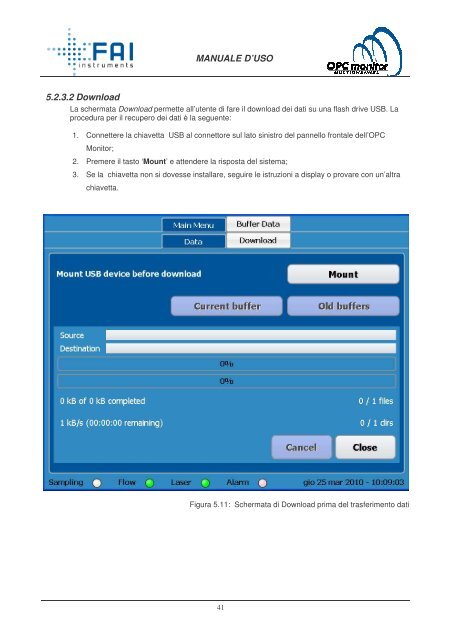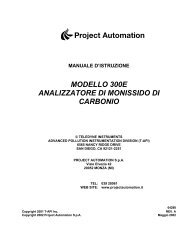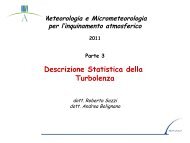MANUAL_ OPC MULTICHANNEL_Rev4 _ITA ... - ARPA Lazio
MANUAL_ OPC MULTICHANNEL_Rev4 _ITA ... - ARPA Lazio
MANUAL_ OPC MULTICHANNEL_Rev4 _ITA ... - ARPA Lazio
You also want an ePaper? Increase the reach of your titles
YUMPU automatically turns print PDFs into web optimized ePapers that Google loves.
<strong>MANUAL</strong>E D’USO<br />
5.2.3.2 Download<br />
La schermata Download permette all’utente di fare il download dei dati su una flash drive USB. La<br />
procedura per il recupero dei dati è la seguente:<br />
1. Connettere la chiavetta USB al connettore sul lato sinistro del pannello frontale dell’<strong>OPC</strong><br />
Monitor;<br />
2. Premere il tasto ‘Mount’ e attendere la risposta del sistema;<br />
3. Se la chiavetta non si dovesse installare, seguire le istruzioni a display o provare con un’altra<br />
chiavetta.<br />
Figura 5.11: Schermata di Download prima del trasferimento dati<br />
41