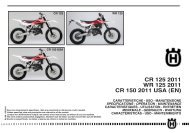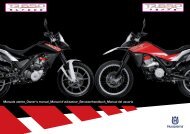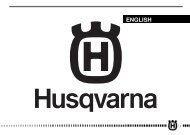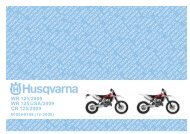TXC 511 2013 IE - Husqvarna
TXC 511 2013 IE - Husqvarna
TXC 511 2013 IE - Husqvarna
Create successful ePaper yourself
Turn your PDF publications into a flip-book with our unique Google optimized e-Paper software.
DIGITAL DASHBOARD, WARNING LIGHTS (TE)<br />
The motorcycle is fitted with a digital dashboard on which<br />
3 warning lights are also available: high beam, turning<br />
indicators and fuel reserve.<br />
1- BLUE warning light “High beam”<br />
2- GREEN warning light “Turning indicators”<br />
3- ORANGE warning light “Fuel reserve”<br />
When the ignition key is turned to the IGNITION position,<br />
the dashboard display lights up (amber colour).<br />
NOTES<br />
- At every connection with the battery, the dashboard<br />
shows the version of the test SW for the first 2 seconds;<br />
after the check routine, the dashboard shows the last<br />
planned function.<br />
- When the engine is turned off, the dashboard does not<br />
show any functions.<br />
- To select dashboard functions and reset functions, use<br />
the SCROLL button (A).<br />
- The functions, which can be selected in this sequence,<br />
are as follows:<br />
1- SPEED / ODO (figure 1)<br />
2- SPEED / CLOCK (figure 2)<br />
3- SPEED / TRIP (figure 3)<br />
4- SPEED / LAP TIMER (figure 4)<br />
5- SPEED (figure 5)<br />
1- SPEED / ODO (figure 1)<br />
.................<br />
IMPORTANT: In the event of a FUEL INJECTION SYS-<br />
TEM MALFUNCTION, the word FAIL appears on the right<br />
side of the dashboard display: When this is the<br />
case, contact your HUSQVARNA dealer.<br />
1- SPEED (Km/h or mph) / ODO (figure 1)<br />
- SPEED: vehicle speed - maximum value: 299 Km/h or<br />
299 mph;<br />
- ODO: odometer- maximum value: 99999 km or<br />
62136.50 mi;<br />
To change unit from kilometres to miles or miles to kilometres,<br />
proceed as follows:<br />
1) set to figure 1, turn the key to OFF and push SCROLL (A).<br />
2) place the ignition key in the IGNITION position and<br />
hold down the SCROLL button (A) until the word<br />
“Km/h” is displayed.<br />
3) the display will now alternate between “Km/h” and<br />
“Mph Miles”, push the SCROLL button (A) again while<br />
the desired unit is displayed.<br />
1<br />
2 3<br />
A<br />
A<br />
EN - 14<br />
SPECIFICATIONS - OPERATION - MAINTENANCE