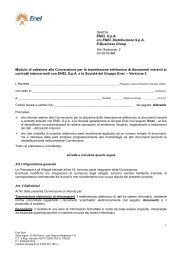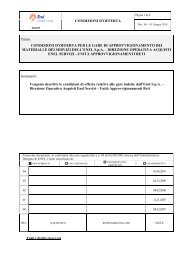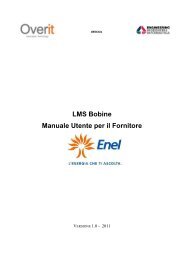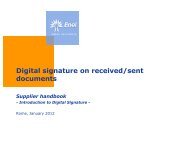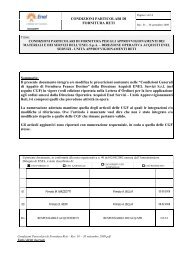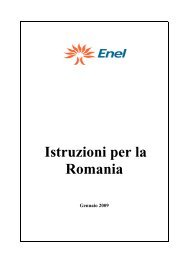WEG - Web Electronic Gateway - Fornitori - Enel
WEG - Web Electronic Gateway - Fornitori - Enel
WEG - Web Electronic Gateway - Fornitori - Enel
Create successful ePaper yourself
Turn your PDF publications into a flip-book with our unique Google optimized e-Paper software.
INDICE<br />
INDICE DELLE FIGURE ..................................................................................................3<br />
INTRODUZIONE................................................................................................................5<br />
INTRODUZIONE................................................................................................................5<br />
1 ACCESSO AL SERVIZIO <strong>WEG</strong>.................................................................................6<br />
2 MENU PRINCIPALE ...................................................................................................8<br />
2.1 Inbox – documenti ricevuti ................................................................................................................. 9<br />
2.2 Outbox – predisposizione invio documenti................................................................................ 15<br />
2.2.1 Upload documento.................................................................................................................................... 16<br />
2.2.2 Compilazione on-line fattura ................................................................................................................. 18<br />
2.2.3 Sent .............................................................................................................................................................. 30<br />
2.2.4 Gestione dei documenti........................................................................................................................... 33<br />
2.3 Bozze – documenti in stato bozza.................................................................................................. 34<br />
2.4 Admin – funzioni di amministratore ........................................................................................... 36<br />
2.4.1 Tabella Anagrafica................................................................................................................................... 37<br />
2.4.2 Tabella Articoli........................................................................................................................................... 39<br />
2.4.2.1 Inserimento nuovo articolo/prestazione ................................................................................... 40<br />
2.4.2.2 Modifica articolo/prestazione ...................................................................................................... 41<br />
2.4.2.3 Cancellazione articolo/prestazione............................................................................................ 41<br />
2.4.3 Tabella Sconti/Maggiorazioni ............................................................................................................... 42<br />
2.4.4 Banche di appoggio.................................................................................................................................. 43<br />
2.4.5 Contattare amministratore..................................................................................................................... 44<br />
2.5 Logoff.......................................................................................................................................................... 44<br />
2.6 Manuale Weg........................................................................................................................................... 44<br />
2